经常发邮件的朋友都知道,邮箱有个特殊功能,可以设定邮件发送时间,定时发送,这个功能是怎么实现的呢?接下来,小编给大家分享.NET实现定时发送邮件的代码,有需要的朋友可以参考下
有时候我们或许会遇到想在某一个时刻给别人发送一封邮件,就像是在生日的时候,但是我们又怕到时候忘记了,这时就应该
使用发送定时邮件的功能,但是这个定时发送邮件功能是怎么实现的呢?下面用两种方式实现.net定时发送邮件代码,具体请看下面内容。
实现思路、需求添加一个全局应用程序类Global.asax
代码会在访问网站时运行
Global.asax代码:
void Application_Start(object sender, EventArgs e)
{
// 在应用程序启动时运行的代码
System.Timers.Timer timer = new System.Timers.Timer();//设计时间间隔,如果一个小时执行一次就改为
timer.Elapsed += new System.Timers.ElapsedEventHandler(Send);
timer.AutoReset = true;
timer.Enabled = true;
}
void Application_End(object sender, EventArgs e)
{
// 在应用程序关闭时运行的代码
System.Threading.Thread.Sleep();
string strUrl = "服务器地址";
System.Net.HttpWebRequest _HttpWebRequest = (System.Net.HttpWebRequest)System.Net.WebRequest.Create(strUrl);
System.Net.HttpWebResponse _HttpWebResponse = (System.Net.HttpWebResponse)_HttpWebRequest.GetResponse();
System.IO.Stream _Stream = _HttpWebResponse.GetResponseStream();//得到回写的字节流
_HttpWebResponse.Close();
}
void Application_Error(object sender, EventArgs e)
{
// 在出现未处理的错误时运行的代码
}
void Session_Start(object sender, EventArgs e)
{
// 在新会话启动时运行的代码
}
void Session_End(object sender, EventArgs e)
{
// 在会话结束时运行的代码。
// 注意: 只有在 Web.config 文件中的 sessionstate 模式设置为
// InProc 时,才会引发 Session_End 事件。如果会话模式设置为 StateServer
// 或 SQLServer,则不引发该事件。
}
private void Send(object sender, System.Timers.ElapsedEventArgs e)
{
switch (DateTime.Now.Hour)
{
case :
case :
SendEMail();
break;
//default:
// SendEMail();
// break;
}
}
private void SendEMail()
{
string mailFrom = System.Configuration.ConfigurationManager.AppSettings["MailFrom"].ToString();
string mailUser = System.Configuration.ConfigurationManager.AppSettings["MailUser"].ToString();
string mailPassword = System.Configuration.ConfigurationManager.AppSettings["MailPassword"].ToString();
string hostIP = System.Configuration.ConfigurationManager.AppSettings["MailHost"].ToString();
List<string> mailAddress = new List<string>();
string mailSubjct = "邮件主题";
string mailBody = "邮件内容:";
mailAddress.Add("邮件地址");string strReturn = sendMail(mailSubjct, mailBody, mailFrom, mailAddress, hostIP, mailUser, mailPassword, false);
}sendMail方法
public static string sendMail(string mailSubjct, string mailBody, string mailFrom, List<string> mailAddress, string hostIP, string username, string password, bool ssl)
{
string str = "";
try
{
MailMessage message = new MailMessage
{
IsBodyHtml = true,
Subject = mailSubjct,
Body = mailBody,
From = new MailAddress(mailFrom)
};
for (int i = ; i < mailAddress.Count; i++)
{
message.To.Add(mailAddress[i]);
}
SmtpClient client = new SmtpClient
{
EnableSsl = ssl,
UseDefaultCredentials = false
};
NetworkCredential credential = new NetworkCredential(username, password);
client.Credentials = credential;
client.DeliveryMethod = SmtpDeliveryMethod.Network;
client.Host = hostIP;
client.Port = x;
client.Send(message);
}
catch (Exception exception)
{
str = exception.Message;
}
return str;
}第二种方式:
定时发邮件可以用Timer来设置时间,放在了Global.asax的Application_Start里面
using System.Net.Mail;
using System.Timers;
protected void Application_Start(object sender, EventArgs e)
{
Timer t = new Timer(60000);//设计时间间隔,如果一个小时执行一次就改为3600000 ,这里一分钟调用一次
t.Elapsed += new ElapsedEventHandler(t_Elapsed);
t.AutoReset = true;
t.Enabled = true;
}
private void t_Elapsed(object sender, ElapsedEventArgs e)
{
MailMessage message = new MailMessage();
message.From = Messagefrom;
message.To.Add(MessageTo); //收件人邮箱地址可以是多个以实现群发
message.Subject = MessageSubject;
message.Body = MessageBody;
message.IsBodyHtml = true; //是否为html格式
message.Priority = MailPriority.High; //发送邮件的优先等级
SmtpClient sc = new SmtpClient();
sc.Host = "smtp.sina.com"; //指定发送邮件的服务器地址或IP
sc.Port = 25; //指定发送邮件端口
//sc.UseDefaultCredentials = true;
//sc.EnableSsl = true;
sc.Credentials = new System.Net.NetworkCredential(“**@**”, "密码"); //指定登录服务器的用户名和密码
sc.Send(message); //发送邮件
}到此全部代码就写完了。
创建一个控制台程序,生成一个exe 采用windows的计划任务程序指定每天的某个时间点发送思路就是这个思路比服务简单
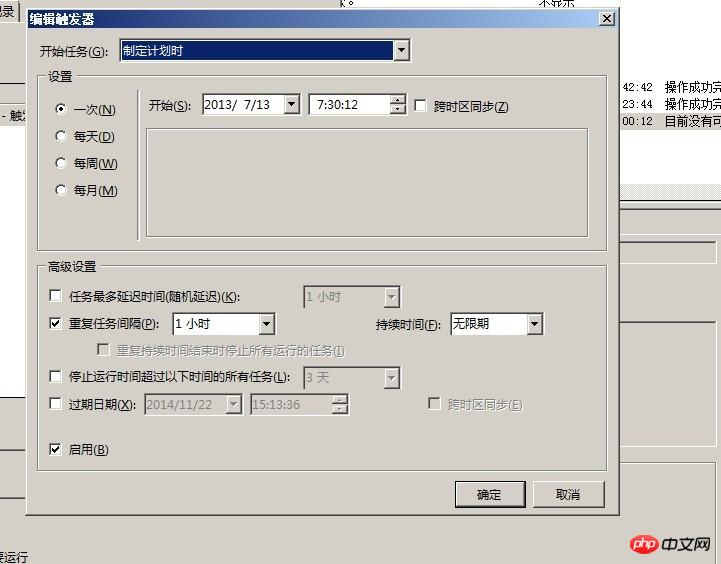
以上是两种.NET定时发送邮件代码实例的详细内容。更多信息请关注PHP中文网其他相关文章!
 掌握C#.NET设计模式:从单胎到依赖注入May 09, 2025 am 12:15 AM
掌握C#.NET设计模式:从单胎到依赖注入May 09, 2025 am 12:15 AMC#.NET中的设计模式包括Singleton模式和依赖注入。1.Singleton模式确保类只有一个实例,适用于需要全局访问点的场景,但需注意线程安全和滥用问题。2.依赖注入通过注入依赖提高代码灵活性和可测试性,常用于构造函数注入,但需避免过度使用导致复杂度增加。
 现代世界中的C#.NET:应用和行业May 08, 2025 am 12:08 AM
现代世界中的C#.NET:应用和行业May 08, 2025 am 12:08 AMC#.NET在现代世界中广泛应用于游戏开发、金融服务、物联网和云计算等领域。1)在游戏开发中,通过Unity引擎使用C#进行编程。2)金融服务领域,C#.NET用于开发高性能的交易系统和数据分析工具。3)物联网和云计算方面,C#.NET通过Azure服务提供支持,开发设备控制逻辑和数据处理。
 C#.NET开发人员社区:资源和支持May 06, 2025 am 12:11 AM
C#.NET开发人员社区:资源和支持May 06, 2025 am 12:11 AMC#.NET开发者社区提供了丰富的资源和支持,包括:1.微软的官方文档,2.社区论坛如StackOverflow和Reddit,3.GitHub上的开源项目,这些资源帮助开发者从基础学习到高级应用,提升编程技能。
 C#.NET优势:功能,好处和用例May 05, 2025 am 12:01 AM
C#.NET优势:功能,好处和用例May 05, 2025 am 12:01 AMC#.NET的优势包括:1)语言特性,如异步编程简化了开发;2)性能与可靠性,通过JIT编译和垃圾回收机制提升效率;3)跨平台支持,.NETCore扩展了应用场景;4)实际应用广泛,从Web到桌面和游戏开发都有出色表现。
 C#总是与.NET关联吗?探索替代方案May 04, 2025 am 12:06 AM
C#总是与.NET关联吗?探索替代方案May 04, 2025 am 12:06 AMC#并不总是与.NET捆绑在一起。1)C#可以在Mono运行时环境中运行,适用于Linux和macOS。2)在Unity游戏引擎中,C#用于脚本编写,不依赖.NET框架。3)C#还可用于嵌入式系统开发,如.NETMicroFramework。
 .NET生态系统:C#的角色和超越May 03, 2025 am 12:04 AM
.NET生态系统:C#的角色和超越May 03, 2025 am 12:04 AMC#在.NET生态系统中扮演核心角色,是开发者的首选语言。1)C#提供高效、易用的编程方式,结合C、C 和Java的优点。2)通过.NET运行时(CLR)执行,确保跨平台高效运行。3)C#支持从基本到高级的用法,如LINQ和异步编程。4)优化和最佳实践包括使用StringBuilder和异步编程,提高性能和可维护性。
 C#作为.NET语言:生态系统的基础May 02, 2025 am 12:01 AM
C#作为.NET语言:生态系统的基础May 02, 2025 am 12:01 AMC#是微软在2000年发布的编程语言,旨在结合C 的强大功能和Java的简洁性。1.C#是一种类型安全、面向对象的编程语言,支持封装、继承和多态。2.C#的编译过程将代码转化为中间语言(IL),然后在.NET运行时环境(CLR)中即时编译成机器码执行。3.C#的基本用法包括变量声明、控制流和函数定义,而高级用法涵盖异步编程、LINQ和委托等。4.常见错误包括类型不匹配和空引用异常,可通过调试器、异常处理和日志记录来调试。5.性能优化建议包括使用LINQ、异步编程和提高代码可读性。


热AI工具

Undresser.AI Undress
人工智能驱动的应用程序,用于创建逼真的裸体照片

AI Clothes Remover
用于从照片中去除衣服的在线人工智能工具。

Undress AI Tool
免费脱衣服图片

Clothoff.io
AI脱衣机

Video Face Swap
使用我们完全免费的人工智能换脸工具轻松在任何视频中换脸!

热门文章

热工具

SublimeText3 英文版
推荐:为Win版本,支持代码提示!

SublimeText3 Linux新版
SublimeText3 Linux最新版

适用于 Eclipse 的 SAP NetWeaver 服务器适配器
将Eclipse与SAP NetWeaver应用服务器集成。

SublimeText3 Mac版
神级代码编辑软件(SublimeText3)

安全考试浏览器
Safe Exam Browser是一个安全的浏览器环境,用于安全地进行在线考试。该软件将任何计算机变成一个安全的工作站。它控制对任何实用工具的访问,并防止学生使用未经授权的资源。






