这篇文章主要为大家详细介绍了java实现word文件转html文件的方法,具有一定的参考价值,感兴趣的小伙伴们可以参考一下
最近在项目开发中用户提出要在电脑上没有装office时在浏览器中打开word文件,最后确定的逻辑:用户选择想要查看的文件,页面js判断文件是否为word。不是执行下载,是后端根据word文件后缀访问对应转换方法。文件已存在对应html文件直接返回html文件地址,不存在先生成对应html文件再返回地址。js直接通过open()打开新的页签,展示word文件内容。新人一枚,如果代码中存在错误或有更好的实现万望指正!
相关jar包

代码
import java.io.ByteArrayOutputStream;
import java.io.File;
import java.io.FileInputStream;
import java.io.FileNotFoundException;
import java.io.FileOutputStream;
import java.io.IOException;
import java.io.InputStream;
import java.io.OutputStream;
import javax.xml.parsers.DocumentBuilderFactory;
import javax.xml.parsers.ParserConfigurationException;
import javax.xml.transform.OutputKeys;
import javax.xml.transform.Transformer;
import javax.xml.transform.TransformerException;
import javax.xml.transform.TransformerFactory;
import javax.xml.transform.dom.DOMSource;
import javax.xml.transform.stream.StreamResult;
import org.apache.poi.hwpf.HWPFDocument;
import org.apache.poi.hwpf.converter.PicturesManager;
import org.apache.poi.hwpf.converter.WordToHtmlConverter;
import org.apache.poi.hwpf.usermodel.PictureType;
import org.apache.poi.xwpf.converter.core.BasicURIResolver;
import org.apache.poi.xwpf.converter.core.FileImageExtractor;
import org.apache.poi.xwpf.converter.core.FileURIResolver;
import org.apache.poi.xwpf.converter.xhtml.XHTMLConverter;
import org.apache.poi.xwpf.converter.xhtml.XHTMLOptions;
import org.apache.poi.xwpf.usermodel.XWPFDocument;
import org.w3c.dom.Document;
/**
* word 转换成html 2017-2-27
*/
public class WordToHtml {
/**
* 将word2003转换为html文件 2017-2-27
* @param wordPath word文件路径
* @param wordName word文件名称无后缀
* @param suffix word文件后缀
* @throws IOException
* @throws TransformerException
* @throws ParserConfigurationException
*/
public String Word2003ToHtml(String wordPath,String wordName,String suffix) throws IOException, TransformerException, ParserConfigurationException {
String htmlPath = wordPath + File.separator + wordName + "_show" + File.separator;
String htmlName = wordName + ".html";
final String imagePath = htmlPath + "image" + File.separator;
//判断html文件是否存在
File htmlFile = new File(htmlPath + htmlName);
if(htmlFile.exists()){
return htmlFile.getAbsolutePath();
}
//原word文档
final String file = wordPath + File.separator + wordName + suffix;
InputStream input = new FileInputStream(new File(file));
HWPFDocument wordDocument = new HWPFDocument(input);
WordToHtmlConverter wordToHtmlConverter = new WordToHtmlConverter(DocumentBuilderFactory.newInstance().newDocumentBuilder().newDocument());
//设置图片存放的位置
wordToHtmlConverter.setPicturesManager(new PicturesManager() {
public String savePicture(byte[] content, PictureType pictureType, String suggestedName, float widthInches, float heightInches) {
File imgPath = new File(imagePath);
if(!imgPath.exists()){//图片目录不存在则创建
imgPath.mkdirs();
}
File file = new File(imagePath + suggestedName);
try {
OutputStream os = new FileOutputStream(file);
os.write(content);
os.close();
} catch (FileNotFoundException e) {
e.printStackTrace();
} catch (IOException e) {
e.printStackTrace();
}
//图片在html文件上的路径 相对路径
return "image/" + suggestedName;
}
});
//解析word文档
wordToHtmlConverter.processDocument(wordDocument);
Document htmlDocument = wordToHtmlConverter.getDocument();
//生成html文件上级文件夹
File folder = new File(htmlPath);
if(!folder.exists()){
folder.mkdirs();
}
//生成html文件地址
OutputStream outStream = new FileOutputStream(htmlFile);
DOMSource domSource = new DOMSource(htmlDocument);
StreamResult streamResult = new StreamResult(outStream);
TransformerFactory factory = TransformerFactory.newInstance();
Transformer serializer = factory.newTransformer();
serializer.setOutputProperty(OutputKeys.ENCODING, "utf-8");
serializer.setOutputProperty(OutputKeys.INDENT, "yes");
serializer.setOutputProperty(OutputKeys.METHOD, "html");
serializer.transform(domSource, streamResult);
outStream.close();
return htmlFile.getAbsolutePath();
}
/**
* 2007版本word转换成html 2017-2-27
* @param wordPath word文件路径
* @param wordName word文件名称无后缀
* @param suffix word文件后缀
* @return
* @throws IOException
*/
public String Word2007ToHtml(String wordPath,String wordName,String suffix) throws IOException {
String htmlPath = wordPath + File.separator + wordName + "_show" + File.separator;
String htmlName = wordName + ".html";
String imagePath = htmlPath + "image" + File.separator;
//判断html文件是否存在
File htmlFile = new File(htmlPath + htmlName);
if(htmlFile.exists()){
return htmlFile.getAbsolutePath();
}
//word文件
File wordFile = new File(wordPath + File.separator + wordName + suffix);
// 1) 加载word文档生成 XWPFDocument对象
InputStream in = new FileInputStream(wordFile);
XWPFDocument document = new XWPFDocument(in);
// 2) 解析 XHTML配置 (这里设置IURIResolver来设置图片存放的目录)
File imgFolder = new File(imagePath);
XHTMLOptions options = XHTMLOptions.create();
options.setExtractor(new FileImageExtractor(imgFolder));
//html中图片的路径 相对路径
options.URIResolver(new BasicURIResolver("image"));
options.setIgnoreStylesIfUnused(false);
options.setFragment(true);
// 3) 将 XWPFDocument转换成XHTML
//生成html文件上级文件夹
File folder = new File(htmlPath);
if(!folder.exists()){
folder.mkdirs();
}
OutputStream out = new FileOutputStream(htmlFile);
XHTMLConverter.getInstance().convert(document, out, options);
return htmlFile.getAbsolutePath();
}
}文件目录:
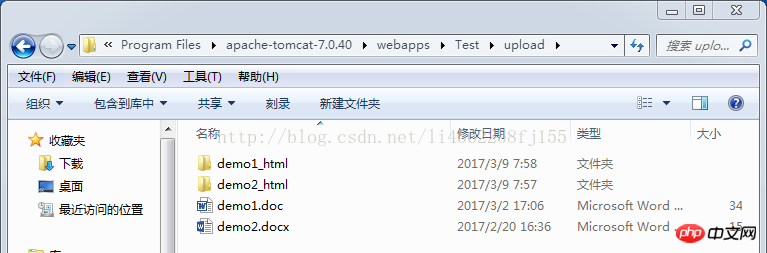

以上是详解java实现word文件转html文件的示例代码的详细内容。更多信息请关注PHP中文网其他相关文章!
 IntelliJ IDEA是如何在不输出日志的情况下识别Spring Boot项目的端口号的?Apr 19, 2025 pm 11:45 PM
IntelliJ IDEA是如何在不输出日志的情况下识别Spring Boot项目的端口号的?Apr 19, 2025 pm 11:45 PM在使用IntelliJIDEAUltimate版本启动Spring...
 如何优雅地获取实体类变量名构建数据库查询条件?Apr 19, 2025 pm 11:42 PM
如何优雅地获取实体类变量名构建数据库查询条件?Apr 19, 2025 pm 11:42 PM在使用MyBatis-Plus或其他ORM框架进行数据库操作时,经常需要根据实体类的属性名构造查询条件。如果每次都手动...
 如何利用Redis缓存方案高效实现产品排行榜列表的需求?Apr 19, 2025 pm 11:36 PM
如何利用Redis缓存方案高效实现产品排行榜列表的需求?Apr 19, 2025 pm 11:36 PMRedis缓存方案如何实现产品排行榜列表的需求?在开发过程中,我们常常需要处理排行榜的需求,例如展示一个�...
 如何将姓名转换为数字以实现排序并保持群组中的一致性?Apr 19, 2025 pm 11:30 PM
如何将姓名转换为数字以实现排序并保持群组中的一致性?Apr 19, 2025 pm 11:30 PM将姓名转换为数字以实现排序的解决方案在许多应用场景中,用户可能需要在群组中进行排序,尤其是在一个用...
 电商平台SKU和SPU数据库设计:如何兼顾用户自定义属性和无属性商品?Apr 19, 2025 pm 11:27 PM
电商平台SKU和SPU数据库设计:如何兼顾用户自定义属性和无属性商品?Apr 19, 2025 pm 11:27 PM电商平台SKU和SPU表设计详解本文将探讨电商平台中SKU和SPU的数据库设计问题,特别是如何处理用户自定义销售属...
 在Idea中如何设置SpringBoot项目默认运行配置列表以便团队成员共享?Apr 19, 2025 pm 11:24 PM
在Idea中如何设置SpringBoot项目默认运行配置列表以便团队成员共享?Apr 19, 2025 pm 11:24 PM在Idea中如何设置SpringBoot项目默认运行配置列表在使用IntelliJ...


热AI工具

Undresser.AI Undress
人工智能驱动的应用程序,用于创建逼真的裸体照片

AI Clothes Remover
用于从照片中去除衣服的在线人工智能工具。

Undress AI Tool
免费脱衣服图片

Clothoff.io
AI脱衣机

Video Face Swap
使用我们完全免费的人工智能换脸工具轻松在任何视频中换脸!

热门文章

热工具

Atom编辑器mac版下载
最流行的的开源编辑器

SublimeText3 Linux新版
SublimeText3 Linux最新版

mPDF
mPDF是一个PHP库,可以从UTF-8编码的HTML生成PDF文件。原作者Ian Back编写mPDF以从他的网站上“即时”输出PDF文件,并处理不同的语言。与原始脚本如HTML2FPDF相比,它的速度较慢,并且在使用Unicode字体时生成的文件较大,但支持CSS样式等,并进行了大量增强。支持几乎所有语言,包括RTL(阿拉伯语和希伯来语)和CJK(中日韩)。支持嵌套的块级元素(如P、DIV),

禅工作室 13.0.1
功能强大的PHP集成开发环境

SecLists
SecLists是最终安全测试人员的伙伴。它是一个包含各种类型列表的集合,这些列表在安全评估过程中经常使用,都在一个地方。SecLists通过方便地提供安全测试人员可能需要的所有列表,帮助提高安全测试的效率和生产力。列表类型包括用户名、密码、URL、模糊测试有效载荷、敏感数据模式、Web shell等等。测试人员只需将此存储库拉到新的测试机上,他就可以访问到所需的每种类型的列表。







