Linux Version:
[root@mail ~]# uname -a
Linux mail.vtata.cn 2.6.18-128.el5xen #1 SMP Wed Jan 21 11:12:42 EST 2009 x86_64 x86_64 x86_64 GNU/Linux
[root@mail ~]# cat /etc/redhat-release
CentOS release 5.3 (Final)
Python Version:
[root@mail ~]# python
Python 2.7.5 (default, Jun 14 2013, 18:21:34)
[GCC 4.1.2 20080704 (Red Hat 4.1.2-44)] on linux2
Type "help", "copyright", "credits" or "license" for more information
uwsgi Version:
uWSGI 1.4.9
web.py Version:
web.py-0.37
首先是安装所需程序,因为Centos自带的Python是2.4,如果不更新至2.7会发生模块导入错误等问题,
tar xvf Python-2.7.5.tgz cd Python-2.7.5 ./configure && make all && make install && make distclean mv /usr/bin/python /usr/bin/python.bak ln -sv /usr/local/bin/python2.7 /usr/bin/python sed -i s@/usr/bin/python@/usr/bin/python2.4@ /usr/bin/yum tar zxvf uwsgi-1.4.9.tar.gz cd uwsgi-1.4.9 python uwsgiconfig.py --build python setup.py install tar zxvf web.py-0.37.tar.gz cd web.py-0.37 python setup.py install
本次是通过uwsgi与nginx结合进行使用,关于uwsgi与nginx整合请参加前一篇文章。
编写验证代码如下:
文件名:webinput.py
import web
import hashlib
urls = (
'/','index'
)
class index:
def GET(self):
token='shiji'
sign = web.input()
tmplist = [token,sign.timestamp,sign.nonce]
tmplist.sort()
tmpstr = "%s%s%s"%tuple(tmplist)
tmpstr = hashlib.sha1(tmpstr).hexdigest()
if tmpstr == sign.signature:
return sign.echostr
else:
return None
app = web.application(urls,globals())
application = app.wsgifunc()启动nginx后启动uwsgi,启动过程如下:
[root@mail html]# uwsgi -s 127.0.0.1:9000 -w webinput
*** Starting uWSGI 1.4.9 (64bit) on [Mon Jun 17 17:19:16 2013] ***
compiled with version: 4.1.2 20080704 (Red Hat 4.1.2-44) on 17 June 2013 17:15:20
os: Linux-2.6.18-128.el5xen #1 SMP Wed Jan 21 11:12:42 EST 2009
nodename: mail.vtata.cn
machine: x86_64
clock source: unix
pcre jit disabled
detected number of CPU cores: 8
current working directory: /usr/local/nginx/html
detected binary path: /usr/local/bin/uwsgi
uWSGI running as root, you can use --uid/--gid/--chroot options
*** WARNING: you are running uWSGI as root !!! (use the --uid flag) ***
*** WARNING: you are running uWSGI without its master process manager ***
your processes number limit is 61234
your memory page size is 4096 bytes
detected max file descriptor number: 52100
lock engine: pthread robust mutexes
uwsgi socket 0 bound to TCP address 127.0.0.1:9000 fd 3
Python version: 2.7.5 (default, Jun 14 2013, 18:21:34) [GCC 4.1.2 20080704 (Red Hat 4.1.2-44)]
*** Python threads support is disabled. You can enable it with --enable-threads ***
Python main interpreter initialized at 0xfe30520
your server socket listen backlog is limited to 100 connections
mapped 72424 bytes (70 KB) for 1 cores
*** Operational MODE: single process ***
WSGI app 0 (mountpoint='') ready in 0 seconds on interpreter 0xfe30520 pid: 10775 (default app)
*** uWSGI is running in multiple interpreter mode ***
spawned uWSGI worker 1 (and the only) (pid: 10775, cores: 1)
13712480011371460796shiji
[pid: 10775|app: 0|req: 1/1] 101.226.33.171 () {34 vars in 616 bytes} [Mon Jun 17 17:19:43 2013] GET /?signature=915c123b81282828ae1eecdc202336d07dfc15d8&echostr=5889465363321509055×tamp=1371460796&nonce=1371248001 => generated 4 bytes in 2 msecs (HTTP/1.0 200) 0 headers in 19 bytes (2 switches on core 0)打开微信公众平台界面,在高级功能里面进行设置如图:

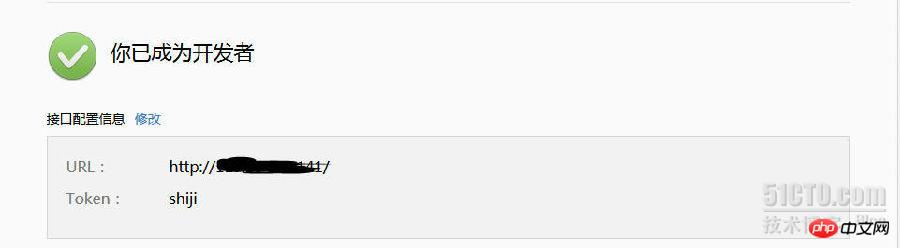
以上是微信公众账号开发者认证:uwsgi结合web.py的步骤详解的详细内容。更多信息请关注PHP中文网其他相关文章!

热AI工具

Undresser.AI Undress
人工智能驱动的应用程序,用于创建逼真的裸体照片

AI Clothes Remover
用于从照片中去除衣服的在线人工智能工具。

Undress AI Tool
免费脱衣服图片

Clothoff.io
AI脱衣机

Video Face Swap
使用我们完全免费的人工智能换脸工具轻松在任何视频中换脸!

热门文章

热工具

SublimeText3 Linux新版
SublimeText3 Linux最新版

VSCode Windows 64位 下载
微软推出的免费、功能强大的一款IDE编辑器

MinGW - 适用于 Windows 的极简 GNU
这个项目正在迁移到osdn.net/projects/mingw的过程中,你可以继续在那里关注我们。MinGW:GNU编译器集合(GCC)的本地Windows移植版本,可自由分发的导入库和用于构建本地Windows应用程序的头文件;包括对MSVC运行时的扩展,以支持C99功能。MinGW的所有软件都可以在64位Windows平台上运行。

Dreamweaver Mac版
视觉化网页开发工具

DVWA
Damn Vulnerable Web App (DVWA) 是一个PHP/MySQL的Web应用程序,非常容易受到攻击。它的主要目标是成为安全专业人员在合法环境中测试自己的技能和工具的辅助工具,帮助Web开发人员更好地理解保护Web应用程序的过程,并帮助教师/学生在课堂环境中教授/学习Web应用程序安全。DVWA的目标是通过简单直接的界面练习一些最常见的Web漏洞,难度各不相同。请注意,该软件中




