大风起兮云飞扬,安得猛士兮走四方!html5+css3,不学不行。 做web开发已经有好几年了,见证了太多语言的崛起和陨落。 其实作为一个程序员最苦逼的事情莫过于每天要不停的追赶各大公司新出的框架和语言(这首当其冲的就是.net程序员,当然很不幸,我就是.net成员,这刚把mvc 4.0整明白现在5.0又出来了。) 当然,抱怨解决不了任何问题,抱怨也无法让你的钱包鼓起来。so, 程序猿们,继续学习吧。
html5+css3时代, 简称3+5时代(3+5是我自己瞎编的,没有任何依据 - -)显然已经铺天盖地而来,2014年10月29日,万维网联盟宣布,经过接近8年的艰苦努力,该标准规范终于制定完成。这也就以为着,我们又该赶紧学习了,不然又要奥特曼了。其实我在很早以前就开始接触html5了。
我写这篇博客,我不想在这叨叨html5与html4的区别,我想这些工作已经有很多人做了。 我只是凭借自己的兴趣爱好+项目的需要 在这里demo一下。
代码效果:ps:水滴效果如果无法显示,可以在下面下载源代码。
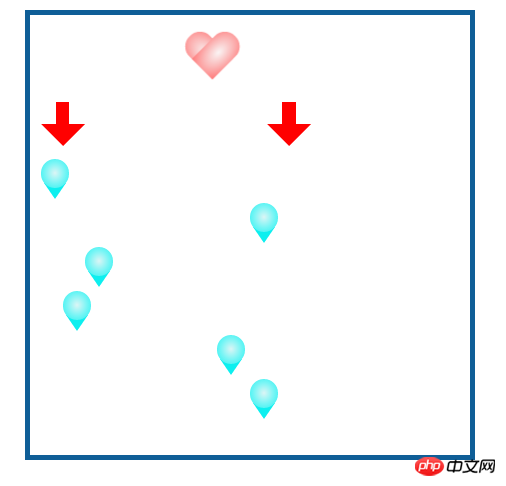
Html 部分:
<!--爱心-->
<div class="heart" id="heart"></div>
<!--左边的箭头-->
<span class="arrow arrow-down"></span>
<!--右边的箭头-->
<span class="arrow arrow-down" style="margin-left:152px;"></span>
<!--水滴效果-->
<div class="">
<span class="water" style="margin-left:10px;"></span>
<span class="water" style="margin-left:200px;"></span>
<span class="water" style="margin-left:50px;"></span>
<!--原文出自 博客园 请叫我头头哥: www.cnblogs.com/toutou-->
<span class="water" style="margin-left:120px;"></span>
<span class="water" style="margin-left:30px;"></span>
<span class="water" style="margin-left:170px;"></span>
<span class="water" style="margin-left:200px;"></span>
</div>css部分:ps:css3里面一些核心的属性我都加了注释,如果大家有不明白的可以留言。另外,代码中加入了很多这种内容(类似“原文出自......”),相信大家都懂的,这是为了防止恶意爬行剽窃的行为! 支持正版 :)
<style>
/*爱心*/
#heart {
position: relative;
width: 100px;
height: 90px;
margin-left: 200px;
transform: rotate3d(0.7, 0.5, 0.7, 45deg);
-ms-transform: rotate3d(0.7, 0.5, 0.7, 45deg); /* IE 9 */
-moz-transform: rotate3d(0.7, 0.5, 0.7, 45deg); /* Firefox */
-webkit-transform: rotate3d(0.7, 0.5, 0.7, 45deg); /* Safari and Chrome */
-o-transform: rotate3d(0.7, 0.5, 0.7, 45deg); /* Opera */
/*这里需要插入一段小广告了,不得不说html5+css3实现了各个浏览器更好的兼容模式,这给开发者减少了很多痛苦*/
-webkit-transition-duration: 250ms;
-webkit-transition-function: ease-out;
-ms-transition-duration: 250ms;
-ms-transition-function: ease-out;
-moz-transition-duration: 250ms;
-moz-transition-function: ease-out;
-o-transition-duration: 250ms;
-o-transition-function: ease-out;
-webkit-user-select: none;
/***** 原文出自 博客园 请叫我头头哥: www.cnblogs.com/toutou ******/
-ms-user-select: none;
-moz-user-select: none;
-o-user-select: none;
opacity: 1;
animation: myHeart 5s;
-moz-animation: myHeart 5s; /* Firefox */
-webkit-animation: myHeart 5s; /* Safari 和 Chrome */
-o-animation: myHeart 5s; /* Opera */
-webkit-animation-name: myHeart;
-ms-animation-name: myHeart;
animation-name: myHeart;
-webkit-animation-duration: 5s;
-ms-animation-duration: 5s;
animation-duration: 5s;
/*nimation-iteration-count: 属性定义动画的播放次数 infinite为无限次播放*/
-webkit-animation-iteration-count: infinite;
-ms-animation-iteration-count: infinite;
animation-iteration-count: infinite;
-webkit-animation-timing-function: ease-in-out;
-ms-animation-timing-function: ease-in-out;
animation-timing-function: ease-in-out;
/*animation-dela: 属性定义动画何时开始*/
-webkit-animation-delay: 0s;
-ms-animation-delay: 0s;
animation-delay: 0s;
-webkit-animation-play-state: running;
-ms-animation-play-state: running;
animation-play-state: running;
}
#heart:before,
#heart:after {
position: absolute;
content: "";
left: 50px;
top: 0;
width: 50px;
height: 80px;
/*园友们可以注意: 这里是实现颜色渐变效果的地方*/
background: radial-gradient(#f5ebeb,#f77979,red);
-moz-border-radius: 50px 50px 0 0;
border-radius: 50px 50px 0 0;
-webkit-transform: rotate(-45deg);
-moz-transform: rotate(-45deg);
-ms-transform: rotate(-45deg);
/***** 原文出自 博客园 请叫我头头哥: www.cnblogs.com/toutou ******/
-o-transform: rotate(-45deg);
transform: rotate(-45deg);
-webkit-transform-origin: 0 100%;
-moz-transform-origin: 0 100%;
-ms-transform-origin: 0 100%;
-o-transform-origin: 0 100%;
transform-origin: 0 100%;
}
#heart:after {
left: 0;
-webkit-transform: rotate(45deg);
-moz-transform: rotate(45deg);
-ms-transform: rotate(45deg);
-o-transform: rotate(45deg);
/***** 原文出自 博客园 请叫我头头哥: www.cnblogs.com/toutou ******/
transform: rotate(45deg);
/*transform-origin:属性允许您改变被转换元素的位置*/
-webkit-transform-origin: 100% 100%;
-moz-transform-origin: 100% 100%;
-ms-transform-origin: 100% 100%;
-o-transform-origin: 100% 100%;
transform-origin: 100% 100%;
}
#heart:hover {
-webkit-transform: scale(1.2);
opacity: 0.9;
}
/*这里是每执行到一个百分比时,所执行的效果,其实在这里可以做很多事情*/
@keyframes myHeart {
0% {
transform: scale(0.05);
width: 10px;
height: 10px;
opacity: 0.05;
margin-left: 20px;
}
10% {
transform: scale(0.1);
width: 50px;
height: 50px;
opacity: 0.1;
}
20% {
transform: scale(0.2);
opacity: 0.2;
}
30% {
transform: scale(0.3);
opacity: 0.3;
}
40% {
transform: scale(0.4);
opacity: 0.4;
}
50% {
transform: scale(0.5);
opacity: 0.5;
}
60% {
transform: scale(0.6);
opacity: 0.6;
}
70% {
transform: scale(0.7);
opacity: 0.7;
}
80% {
transform: scale(0.8);
opacity: 0.8;
}
90% {
transform: scale(0.9);
opacity: 0.9;
}
100% {
transform: scale(1.0);
opacity: 1.0;
}
}
@-moz-keyframes myHeart /* Firefox */
{
0% {
-moz-transform: scale(0.05);
width: 10px;
height: 10px;
/***** 原文出自 博客园 请叫我头头哥: www.cnblogs.com/toutou ******/
opacity: 0.05;
margin-left: 20px;
}
10% {
-moz-transform: scale(0.1);
width: 50px;
height: 50px;
opacity: 0.1;
}
20% {
-moz-transform: scale(0.2);
opacity: 0.2;
}
30% {
-moz-transform: scale(0.3);
opacity: 0.3;
}
40% {
-moz-transform: scale(0.4);
opacity: 0.4;
}
50% {
-moz-transform: scale(0.5);
opacity: 0.5;
}
60% {
-moz-transform: scale(0.6);
opacity: 0.6;
}
70% {
-moz-transform: scale(0.7);
opacity: 0.7;
}
80% {
-moz-transform: scale(0.8);
opacity: 0.8;
}
90% {
-moz-transform: scale(0.9);
opacity: 0.9;
}
100% {
-moz-transform: scale(1.0);
opacity: 1.0;
}
}
@-webkit-keyframes myHeart /* Safari 和 Chrome */
{
0% {
-webkit-transform: scale(0.05);
width: 10px;
height: 10px;
opacity: 0.05;
margin-left: 20px;
}
10% {
-webkit-transform: scale(0.1);
width: 50px;
height: 50px;
opacity: 0.1;
}
20% {
-webkit-transform: scale(0.2);
opacity: 0.2;
}
30% {
-webkit-transform: scale(0.3);
opacity: 0.3;
}
40% {
-webkit-transform: scale(0.4);
opacity: 0.4;
}
50% {
-webkit-transform: scale(0.5);
opacity: 0.5;
}
60% {
-webkit-transform: scale(0.6);
opacity: 0.6;
}
70% {
-webkit-transform: scale(0.7);
opacity: 0.7;
}
80% {
-webkit-transform: scale(0.8);
opacity: 0.8;
}
90% {
-webkit-transform: scale(0.9);
opacity: 0.9;
}
100% {
-webkit-transform: scale(1.0);
opacity: 1.0;
}
}
@-o-keyframes myHeart /* Opera */
{
0% {
-o-transform: scale(0.05);
width: 10px;
height: 10px;
opacity: 0.05;
margin-left: 20px;
}
10% {
-o-transform: scale(0.1);
width: 50px;
height: 50px;
opacity: 0.1;
}
20% {
-o-transform: scale(0.2);
opacity: 0.2;
}
30% {
-o-transform: scale(0.3);
opacity: 0.3;
}
40% {
-o-transform: scale(0.4);
opacity: 0.4;
}
50% {
-o-transform: scale(0.5);
opacity: 0.5;
}
60% {
-o-transform: scale(0.6);
opacity: 0.6;
}
70% {
-o-transform: scale(0.7);
opacity: 0.7;
}
80% {
-o-transform: scale(0.8);
opacity: 0.8;
}
90% {
-o-transform: scale(0.9);
opacity: 0.9;
}
100% {
-o-transform: scale(1.0);
opacity: 1.0;
}
}
.arrow {
width: 40px;
height: 40px;
position: relative;
display: inline-block;
margin: 10px 10px;
}
.arrow:before, .arrow:after {
content: '';
border-color: transparent;
border-style: solid;
position: absolute;
}
.arrow-down:before {
border: none;
background-color: red;
height: 50%;
width: 30%;
top: 0;
left: 35%;
}
.arrow-down:after {
left: 0;
top: 50%;
border-width: 20px 20px;
border-top-color: red;
}
.water {
height: 40px;
width: 40px;
display: block;
position: relative;
}
.water:before {
content: ' ';
height: 26px;
width: 26px;
position: absolute;
top: 2px;
left: 0px;
z-index: 1;
line-height: 26px;
background: radial-gradient(#dbf5f5,#77f5f5,#21f1f1);
border-radius: 40px;
-webkit-border-radius: 40px;
-moz-border-radius: 40px;
color: #0defef;
text-align: center;
}
.water:after {
content: '';
height: 0px;
width: 0px;
position: absolute;
bottom: 2px;
left: 3px;
border: 10px transparent solid;
border-top-color: #0defef;
border-width: 15px 10px 0px 10px;
}
</style>以上是详解html5+css3实现跑动的爱心和动态水滴效果的示例代码分享的详细内容。更多信息请关注PHP中文网其他相关文章!
 H5代码示例:实际应用和教程Apr 25, 2025 am 12:10 AM
H5代码示例:实际应用和教程Apr 25, 2025 am 12:10 AMH5提供了多种新特性和功能,极大地增强了前端开发的能力。1.多媒体支持:通过和元素嵌入媒体,无需插件。2.画布(Canvas):使用元素动态渲染2D图形和动画。3.本地存储:通过localStorage和sessionStorage实现数据持久化存储,提升用户体验。
 H5和HTML5之间的连接:相似性和差异Apr 24, 2025 am 12:01 AM
H5和HTML5之间的连接:相似性和差异Apr 24, 2025 am 12:01 AMH5和HTML5是不同的概念:HTML5是HTML的一个版本,包含新元素和API;H5是基于HTML5的移动应用开发框架。HTML5通过浏览器解析和渲染代码,H5应用则需要容器运行并通过JavaScript与原生代码交互。
 H5代码的基础:密钥元素及其目的Apr 23, 2025 am 12:09 AM
H5代码的基础:密钥元素及其目的Apr 23, 2025 am 12:09 AMHTML5的关键元素包括、、、、、等,用于构建现代网页。1.定义头部内容,2.用于导航链接,3.表示独立文章内容,4.组织页面内容,5.展示侧边栏内容,6.定义页脚,这些元素增强了网页的结构和功能性。
 HTML5和H5:了解常见用法Apr 22, 2025 am 12:01 AM
HTML5和H5:了解常见用法Apr 22, 2025 am 12:01 AMHTML5和H5没有区别,H5是HTML5的简称。1.HTML5是HTML的第五个版本,增强了网页的多媒体和交互功能。2.H5常用于指代基于HTML5的移动网页或应用,适用于各种移动设备。
 HTML5:现代网络的基础(H5)Apr 21, 2025 am 12:05 AM
HTML5:现代网络的基础(H5)Apr 21, 2025 am 12:05 AMHTML5是超文本标记语言的最新版本,由W3C标准化。HTML5引入了新的语义化标签、多媒体支持和表单增强,提升了网页结构、用户体验和SEO效果。HTML5引入了新的语义化标签,如、、、等,使网页结构更清晰,SEO效果更好。HTML5支持多媒体元素和,无需第三方插件,提升了用户体验和加载速度。HTML5增强了表单功能,引入了新的输入类型如、等,提高了用户体验和表单验证效率。
 H5代码:编写清洁有效的HTML5Apr 20, 2025 am 12:06 AM
H5代码:编写清洁有效的HTML5Apr 20, 2025 am 12:06 AM如何写出干净高效的HTML5代码?答案是通过语义化标签、结构化代码、性能优化和避免常见错误。1.使用语义化标签如、等,提升代码可读性和SEO效果。2.保持代码结构化和可读性,使用适当缩进和注释。3.优化性能,通过减少不必要的标签、使用CDN和压缩代码。4.避免常见错误,如标签未闭合,确保代码有效性。
 H5:如何增强网络上的用户体验Apr 19, 2025 am 12:08 AM
H5:如何增强网络上的用户体验Apr 19, 2025 am 12:08 AMH5通过多媒体支持、离线存储和性能优化提升网页用户体验。1)多媒体支持:H5的和元素简化开发,提升用户体验。2)离线存储:WebStorage和IndexedDB允许离线使用,提升体验。3)性能优化:WebWorkers和元素优化性能,减少带宽消耗。
 解构H5代码:标签,元素和属性Apr 18, 2025 am 12:06 AM
解构H5代码:标签,元素和属性Apr 18, 2025 am 12:06 AMHTML5代码由标签、元素和属性组成:1.标签定义内容类型,用尖括号包围,如。2.元素由开始标签、内容和结束标签组成,如内容。3.属性在开始标签中定义键值对,增强功能,如。这些是构建网页结构的基本单位。


热AI工具

Undresser.AI Undress
人工智能驱动的应用程序,用于创建逼真的裸体照片

AI Clothes Remover
用于从照片中去除衣服的在线人工智能工具。

Undress AI Tool
免费脱衣服图片

Clothoff.io
AI脱衣机

Video Face Swap
使用我们完全免费的人工智能换脸工具轻松在任何视频中换脸!

热门文章

热工具

mPDF
mPDF是一个PHP库,可以从UTF-8编码的HTML生成PDF文件。原作者Ian Back编写mPDF以从他的网站上“即时”输出PDF文件,并处理不同的语言。与原始脚本如HTML2FPDF相比,它的速度较慢,并且在使用Unicode字体时生成的文件较大,但支持CSS样式等,并进行了大量增强。支持几乎所有语言,包括RTL(阿拉伯语和希伯来语)和CJK(中日韩)。支持嵌套的块级元素(如P、DIV),

SecLists
SecLists是最终安全测试人员的伙伴。它是一个包含各种类型列表的集合,这些列表在安全评估过程中经常使用,都在一个地方。SecLists通过方便地提供安全测试人员可能需要的所有列表,帮助提高安全测试的效率和生产力。列表类型包括用户名、密码、URL、模糊测试有效载荷、敏感数据模式、Web shell等等。测试人员只需将此存储库拉到新的测试机上,他就可以访问到所需的每种类型的列表。

VSCode Windows 64位 下载
微软推出的免费、功能强大的一款IDE编辑器

SublimeText3汉化版
中文版,非常好用

WebStorm Mac版
好用的JavaScript开发工具





