解析CSS3中nth-child与nth-of-type的区别
- 巴扎黑原创
- 2017-03-14 10:28:541340浏览
CSS3中nth-child与nth-of-type的区别其实很简单::nth-of-type为什么要叫:nth-of-type?因为它是以"type"来区分的。也就是说:ele:nth-of-type(n)是指父元素下第n个ele元素, 而ele:nth-child(n)是指父元素下第n个元素且这个元素为ele,若不是,则选择失败。
文字未免听起来比较晦涩,便于理解,这里附上一个小例子:
<!DOCTYPE html>
<html lang="en">
<head>
<meta charset="UTF-8">
<title>demo</title>
</head>
<style>
.demo li:nth-child(2){
color: #ff0000;
}
.demo li:nth-of-type(2){
color: #00ff00;
}
</style>
<body>
<p>
<ul class="demo">
<p>zero</p>
<li>one</li>
<li>two</li>
</ul>
</p>
</body>
</html>结果如下: 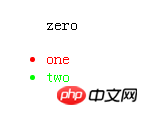
上面这个例子,.demo li:nth-child(2)选择的是25edfb22a4f469ecb59f1190150159c6onebed06894275b65c1ab86501b08a632eb节点,而.demo li:nth-of-type(2)则选择的是25edfb22a4f469ecb59f1190150159c6twobed06894275b65c1ab86501b08a632eb节点。
但是如果在nth-child和 nth-of-type前不指定标签呢?
.demo :nth-child(2){
color: #ff0000;
}
.demo :nth-of-type(2){
color: #00ff00;
}这样又会是什么结果呢,看下html结构:
<ul class="demo"> <p>first p</p> <li>first li</li> <li>second li</li> <p>second p</p> </ul>
结果: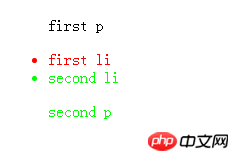
如上可见,在他们之前不指定标签类型,:nth-child(2) 选中依旧是第二个元素,无论它是什么标签。而 :nth-type-of(2) 选中了两个元素,分别是父级.demo中的第二个p标签和第二个li标签,由此可见,不指定标签类型时,:nth-type-of(2)会选中所有类型标签的第二个。
我们已经了解了nth-child和 nth-of-type的基本使用与区别,那么更进一步nth-of-type(n)与nth-child(n)中的n是什么呢?
nth-of-type(n)与nth-child(n)中的n可以是数字、关键词或公式。 数字:也就是上面例子的使用,就不做赘述。 关键词:Odd 、even
Odd 和 even 是可用于匹配下标是奇数或偶数的子元素的关键词
注意:第一个子元素的下标是 1
在这里,我们为奇数和偶数 p 元素指定两种不同的背景色:
p:nth-of-type(odd)
{
background:#ff0000;
}
p:nth-of-type(even)
{
background:#0000ff;
}公式:或者说是算术表达式
使用公式 (an + b)。描述:表示周期的长度,n 是计数器(从 0 开始),b 是偏移值。
在这里,我们指定了下标是 3 的倍数的所有 p 元素的背景色:
p:nth-of-type(3n+0)
{
background:#ff0000;
}若是 :nth-of-type(4n+2) 就是选择下标是4的倍数加上2的所有元素
总结
以上就是关于css3中nth-child和 nth-of-type区别的全部内容了,希望本文的内容对大家学习或者使用CSS3能有一定的帮助,如果有疑问大家可以留言交流。
以上是解析CSS3中nth-child与nth-of-type的区别 的详细内容。更多信息请关注PHP中文网其他相关文章!

