今天给大家秀一款带有发光动画的HTML5表单,挺酷的,效果图如下:
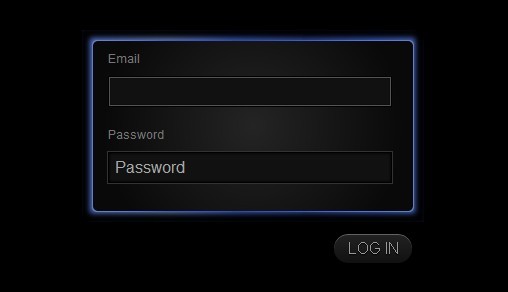
当表单获取焦点时,表单四周就会呈现出发光动画的效果,并不断地进行颜色渐变;当表单失去焦点时,停止发光。其中颜色渐变的动画只有基于webkit的浏览器才有效果,比如chrome和safari。下面简单贴一下实现这个发光HTML5表单的CSS代码和HTML代码,如果你喜欢可以将它分享给你的朋友。
HTML代码如下:
<div class="rain">
<div class="border start">
<form>
<label for="email">Email</label>
<input name="email" type="text" placeholder="Email"/>
<label for="pass">Password</label>
<input name="pass" type="password"
placeholder="Password"/>
<input type="submit" value="LOG IN"/>
</form>
</div>
</div>CSS代码如下:
<style>
body{
background: #000;
color: #DDD;
font-family: 'Helvetica', 'Lucida Grande', 'Arial', sans-serif;
}
.border,
.rain{
height: 170px;
width: 320px;
}
/* Layout with mask */
.rain{
padding: 10px 12px 12px 10px;
-moz-box-shadow: 10px 10px 10px rgba(0,0,0,1) inset, -9px -9px 8px
rgba(0,0,0,1) inset;
-webkit-box-shadow: 8px 8px 8px rgba(0,0,0,1) inset, -9px -9px 8px
rgba(0,0,0,1) inset;
box-shadow: 8px 8px 8px rgba(0,0,0,1) inset, -9px -9px 8px
rgba(0,0,0,1) inset;
margin: 100px auto;
}
/* Artifical "border" to clear border to bypass mask */
.border{
padding: 1px;
-moz-border-radius: 5px;
-webkit-border-radius: 5px;
border-radius: 5px;
}
.border,
.rain,
.border.start,
.rain.start{
background-repeat: repeat-x, repeat-x, repeat-x, repeat-x;
background-position: 0 0, 0 0, 0 0, 0 0;
/* Blue-ish Green Fallback for Mozilla */
background-image: -moz-linear-gradient(left, #09BA5E 0%, #00C7CE
15%, #3472CF 26%, #00C7CE 48%, #0CCF91 91%, #09BA5E 100%);
/* Add "Highlight" Texture to the Animation */
background-image: -webkit-gradient(linear, left top, right top,
color-stop(1%,rgba(0,0,0,.3)), color-stop(23%,rgba(0,0,0,.1)),
color-stop(40%,rgba(255,231,87,.1)), color-stop(61%,rgba(255,231,87,.2)),
color-stop(70%,rgba(255,231,87,.1)), color-stop(80%,rgba(0,0,0,.1)),
color-stop(100%,rgba(0,0,0,.25)));
/* Starting Color */
background-color: #39f;
/* Just do something for IE-suck */
filter: progid:DXImageTransform.Microsoft.gradient(
startColorstr='#00BA1B', endColorstr='#00BA1B',GradientType=1 );
}
/* Non-keyframe fallback animation */
.border.end,
.rain.end{
-moz-transition-property: background-position;
-moz-transition-duration: 30s;
-moz-transition-timing-function: linear;
-webkit-transition-property: background-position;
-webkit-transition-duration: 30s;
-webkit-transition-timing-function: linear;
-o-transition-property: background-position;
-o-transition-duration: 30s;
-o-transition-timing-function: linear;
transition-property: background-position;
transition-duration: 30s;
transition-timing-function: linear;
background-position: -5400px 0, -4600px 0, -3800px 0, -3000px 0;
}
/* Keyfram-licious animation */
@-webkit-keyframes colors {
0% {background-color: #39f;}
15% {background-color: #F246C9;}
30% {background-color: #4453F2;}
45% {background-color: #44F262;}
60% {background-color: #F257D4;}
75% {background-color: #EDF255;}
90% {background-color: #F20006;}
100% {background-color: #39f;}
}
.border,.rain{
-webkit-animation-direction: normal;
-webkit-animation-duration: 20s;
-webkit-animation-iteration-count: infinite;
-webkit-animation-name: colors;
-webkit-animation-timing-function: ease;
}
/* In-Active State Style */
.border.unfocus{
background: #333 !important;
-moz-box-shadow: 0px 0px 15px rgba(255,255,255,.2);
-webkit-box-shadow: 0px 0px 15px rgba(255,255,255,.2);
box-shadow: 0px 0px 15px rgba(255,255,255,.2);
-webkit-animation-name: none;
}
.rain.unfocus{
background: #000 !important;
-webkit-animation-name: none;
}
/* Regular Form Styles */
form{
background: #212121;
-moz-border-radius: 5px;
-webkit-border-radius: 5px;
border-radius: 5px;
height: 100%;
width: 100%;
background: -moz-radial-gradient(50% 46% 90deg,circle
closest-corner, #242424, #090909);
background: -webkit-gradient(radial, 50% 50%, 0, 50% 50%, 150,
from(#242424), to(#090909));
}
form label{
display: block;
padding: 10px 10px 5px 15px;
font-size: 11px;
color: #777;
}
form input{
display: block;
margin: 5px 10px 10px 15px;
width: 85%;
background: #111;
-moz-box-shadow: 0px 0px 4px #000 inset;
-webkit-box-shadow: 0px 0px 4px #000 inset;
box-shadow: 0px 0px 4px #000 inset;
outline: 1px solid #333;
border: 1px solid #000;
padding: 5px;
color: #444;
font-size: 16px;
}
form input:focus{
outline: 1px solid #555;
color: #FFF;
}
input[type="submit"]{
color: #999;
padding: 5px 10px;
float: right;
margin: 40px 0;
border: 1px solid #000;
font-weight: lighter;
-moz-border-radius: 15px;
-webkit-border-radius: 15px;
border-radius: 15px;
background: #45484d;
background: -moz-linear-gradient(top, #222 0%, #111 100%);
background: -webkit-gradient(linear, left top, left bottom,
color-stop(0%,#222), color-stop(100%,#111));
filter: progid:DXImageTransform.Microsoft.gradient(
startColorstr='#22222', endColorstr='#11111',GradientType=0 );
-moz-box-shadow: 0px 1px 1px #000, 0px 1px 0px rgba(255,255,255,.3)
inset;
-webkit-box-shadow: 0px 1px 1px #000, 0px 1px 0px
rgba(255,255,255,.3) inset;
box-shadow: 0px 1px 1px #000,0px 1px 0px rgba(255,255,255,.3)
inset;
text-shadow: 0 1px 1px #000;
outline: none;
width:80px;
}
</style>其中,表单焦点切换需要jquery支持,js代码如下:
<script
src="https://ajax.googleapis.com/ajax/libs/jquery/1.5.1/jquery.min.js"></script>
<script>
$(function(){
var $form_inputs = $('form input');
var $rainbow_and_border = $('.rain, .border');
/* Used to provide loping animations in fallback mode */
$form_inputs.bind('focus', function(){
$rainbow_and_border.addClass('end').removeClass('unfocus
start');
});
$form_inputs.bind('blur', function(){
$rainbow_and_border.addClass('unfocus
start').removeClass('end');
});
$form_inputs.first().delay(800).queue(function() {
$(this).focus();
});
});
</script>以上就是一款带有发光动画的HTML5表单的内容,更多相关内容请关注PHP中文网(www.php.cn)!
 H5代码的基础:密钥元素及其目的Apr 23, 2025 am 12:09 AM
H5代码的基础:密钥元素及其目的Apr 23, 2025 am 12:09 AMHTML5的关键元素包括、、、、、等,用于构建现代网页。1.定义头部内容,2.用于导航链接,3.表示独立文章内容,4.组织页面内容,5.展示侧边栏内容,6.定义页脚,这些元素增强了网页的结构和功能性。
 HTML5和H5:了解常见用法Apr 22, 2025 am 12:01 AM
HTML5和H5:了解常见用法Apr 22, 2025 am 12:01 AMHTML5和H5没有区别,H5是HTML5的简称。1.HTML5是HTML的第五个版本,增强了网页的多媒体和交互功能。2.H5常用于指代基于HTML5的移动网页或应用,适用于各种移动设备。
 HTML5:现代网络的基础(H5)Apr 21, 2025 am 12:05 AM
HTML5:现代网络的基础(H5)Apr 21, 2025 am 12:05 AMHTML5是超文本标记语言的最新版本,由W3C标准化。HTML5引入了新的语义化标签、多媒体支持和表单增强,提升了网页结构、用户体验和SEO效果。HTML5引入了新的语义化标签,如、、、等,使网页结构更清晰,SEO效果更好。HTML5支持多媒体元素和,无需第三方插件,提升了用户体验和加载速度。HTML5增强了表单功能,引入了新的输入类型如、等,提高了用户体验和表单验证效率。
 H5代码:编写清洁有效的HTML5Apr 20, 2025 am 12:06 AM
H5代码:编写清洁有效的HTML5Apr 20, 2025 am 12:06 AM如何写出干净高效的HTML5代码?答案是通过语义化标签、结构化代码、性能优化和避免常见错误。1.使用语义化标签如、等,提升代码可读性和SEO效果。2.保持代码结构化和可读性,使用适当缩进和注释。3.优化性能,通过减少不必要的标签、使用CDN和压缩代码。4.避免常见错误,如标签未闭合,确保代码有效性。
 H5:如何增强网络上的用户体验Apr 19, 2025 am 12:08 AM
H5:如何增强网络上的用户体验Apr 19, 2025 am 12:08 AMH5通过多媒体支持、离线存储和性能优化提升网页用户体验。1)多媒体支持:H5的和元素简化开发,提升用户体验。2)离线存储:WebStorage和IndexedDB允许离线使用,提升体验。3)性能优化:WebWorkers和元素优化性能,减少带宽消耗。
 解构H5代码:标签,元素和属性Apr 18, 2025 am 12:06 AM
解构H5代码:标签,元素和属性Apr 18, 2025 am 12:06 AMHTML5代码由标签、元素和属性组成:1.标签定义内容类型,用尖括号包围,如。2.元素由开始标签、内容和结束标签组成,如内容。3.属性在开始标签中定义键值对,增强功能,如。这些是构建网页结构的基本单位。
 了解H5代码:HTML5的基本原理Apr 17, 2025 am 12:08 AM
了解H5代码:HTML5的基本原理Apr 17, 2025 am 12:08 AMHTML5是构建现代网页的关键技术,提供了许多新元素和功能。1.HTML5引入了语义化元素如、、等,增强了网页结构和SEO。2.支持多媒体元素和,无需插件即可嵌入媒体。3.表单增强了新输入类型和验证属性,简化了验证过程。4.提供了离线和本地存储功能,提升了网页性能和用户体验。
 H5代码:Web开发人员的最佳实践Apr 16, 2025 am 12:14 AM
H5代码:Web开发人员的最佳实践Apr 16, 2025 am 12:14 AMH5代码的最佳实践包括:1.使用正确的DOCTYPE声明和字符编码;2.采用语义化标签;3.减少HTTP请求;4.使用异步加载;5.优化图像。这些实践能提升网页的效率、可维护性和用户体验。


热AI工具

Undresser.AI Undress
人工智能驱动的应用程序,用于创建逼真的裸体照片

AI Clothes Remover
用于从照片中去除衣服的在线人工智能工具。

Undress AI Tool
免费脱衣服图片

Clothoff.io
AI脱衣机

Video Face Swap
使用我们完全免费的人工智能换脸工具轻松在任何视频中换脸!

热门文章

热工具

记事本++7.3.1
好用且免费的代码编辑器

DVWA
Damn Vulnerable Web App (DVWA) 是一个PHP/MySQL的Web应用程序,非常容易受到攻击。它的主要目标是成为安全专业人员在合法环境中测试自己的技能和工具的辅助工具,帮助Web开发人员更好地理解保护Web应用程序的过程,并帮助教师/学生在课堂环境中教授/学习Web应用程序安全。DVWA的目标是通过简单直接的界面练习一些最常见的Web漏洞,难度各不相同。请注意,该软件中

螳螂BT
Mantis是一个易于部署的基于Web的缺陷跟踪工具,用于帮助产品缺陷跟踪。它需要PHP、MySQL和一个Web服务器。请查看我们的演示和托管服务。

SublimeText3汉化版
中文版,非常好用

mPDF
mPDF是一个PHP库,可以从UTF-8编码的HTML生成PDF文件。原作者Ian Back编写mPDF以从他的网站上“即时”输出PDF文件,并处理不同的语言。与原始脚本如HTML2FPDF相比,它的速度较慢,并且在使用Unicode字体时生成的文件较大,但支持CSS样式等,并进行了大量增强。支持几乎所有语言,包括RTL(阿拉伯语和希伯来语)和CJK(中日韩)。支持嵌套的块级元素(如P、DIV),





