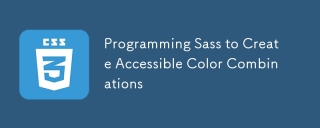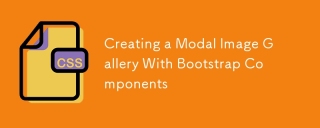最近我想修改一下这个网站,我想在上面放置一个提示框。这是很容易,但我想让提示框上有一个三角形的箭头。可是,一想到这需要使用图片,并且各种颜色,各种方向的箭头要准备无数种,这几乎是一种灾难。幸运的是,MooTools的核心开发着Darren Waddell告诉了我一个非常棒的技术:用CSS绘制三角形箭头。使用纯CSS,你只需要很少的代码就可以创作出各种浏览器都兼容的三角形箭头!
CSS代码
/* create an arrow that points up */
p.arrow-up {
width: 0;
height: 0;
border-left: 5px solid transparent; /* left arrow slant */
border-right: 5px solid transparent; /* right arrow slant */
border-bottom: 5px solid #2f2f2f; /* bottom, add background color here */
font-size: 0;
line-height: 0;
}
/* create an arrow that points down */
p.arrow-down {
width: 0;
height: 0;
border-left: 5px solid transparent;
border-right: 5px solid transparent;
border-top: 5px solid #2f2f2f;
font-size: 0;
line-height: 0;
}
/* create an arrow that points left */
p.arrow-left {
width: 0;
height: 0;
border-bottom: 5px solid transparent; /* left arrow slant */
border-top: 5px solid transparent; /* right arrow slant */
border-right: 5px solid #2f2f2f; /* bottom, add background color here */
font-size: 0;
line-height: 0;
}
/* create an arrow that points right */
p.arrow-rightright {
width: 0;
height: 0;
border-bottom: 5px solid transparent; /* left arrow slant */
border-top: 5px solid transparent; /* right arrow slant */
border-left: 5px solid #2f2f2f; /* bottom, add background color here */
font-size: 0;
line-height: 0;
}
绘制这些三角形的关键在于,你要让箭头所指方向的两个侧边有很粗的边框。而背向箭头方向的一边也是同样粗的边框,而这条边的颜色就是你的三角形的颜色。边框越粗,三角形越大。用这种方法你可以绘制出各种颜色、各种大小、各种朝向的箭头。最妙的是,你只需要几行CSS代码就能实现这种效果。
使用:before和:after绘制CSS三角形
上面的CSS例子使用的是真正的页面元素进行绘制,但有时候这个真正的元素还有它用,你不能走上面直接进行操作,这是怎么办?纯CSS的三角形其实还可以使用伪元素(pseudo-element)进行绘制。下面就是绘制方法:
p.tooltip {
/* tooltip content styling in here; nothing to do with arrows */
}
/* shared with before and after */
p.tooltip:before, p.tooltip:after {
content: ' ';
height: 0;
position: absolute;
width: 0;
border: 10px solid transparent; /* arrow size */
}
/* these arrows will point up */
/* top-stacked, smaller arrow */
p.tooltip:before {
border-bottom-color: #fff; /* arrow color */
/* positioning */
position: absolute;
top: -19px;
left: 255px;
z-index: 2;
}
/* arrow which acts as a background shadow */
p.tooltip:after {
border-bottom-color: #333; /* arrow color */
/* positioning */
position: absolute;
top: -24px;
left: 255px;
z-index: 1;
}
背向箭头的那一侧的边框的颜色就是三角形箭头的颜色。画这个箭头并不需要同时使用:before和:after两个伪元素——一个就够了。而另外一个,你可以把它用作前一个的背景阴影或背景边。
真应该早点知道这种技术!我相信在将来做界面改进时这种简洁省事的技术将派上大用途。
以上就是本文的全部内容,希望对大家的学习有所帮助,也希望大家多多支持PHP中文网。
以上是详解CSS绘制三角形箭头图案技术解析的详细内容。更多信息请关注PHP中文网其他相关文章!
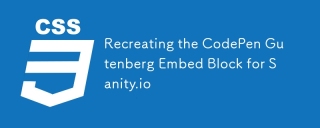 重新创建Codepen Gutenberg嵌入块以进行理智。Apr 09, 2025 am 11:43 AM
重新创建Codepen Gutenberg嵌入块以进行理智。Apr 09, 2025 am 11:43 AM学习如何通过Chris Coyier实施WordPress的Gutenberg编辑器来创建一个自定义Codepen块,并为Sanity Studio提供预览。
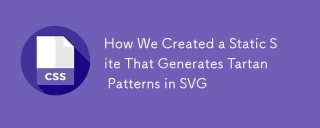 我们如何创建一个在SVG中生成格子呢模式的静态站点Apr 09, 2025 am 11:29 AM
我们如何创建一个在SVG中生成格子呢模式的静态站点Apr 09, 2025 am 11:29 AM格子呢是一块图案布,通常与苏格兰有关,尤其是他们时尚的苏格兰语。在Tartanify.com上,我们收集了5,000多个格子呢


热AI工具

Undresser.AI Undress
人工智能驱动的应用程序,用于创建逼真的裸体照片

AI Clothes Remover
用于从照片中去除衣服的在线人工智能工具。

Undress AI Tool
免费脱衣服图片

Clothoff.io
AI脱衣机

AI Hentai Generator
免费生成ai无尽的。

热门文章

热工具

Atom编辑器mac版下载
最流行的的开源编辑器

适用于 Eclipse 的 SAP NetWeaver 服务器适配器
将Eclipse与SAP NetWeaver应用服务器集成。

禅工作室 13.0.1
功能强大的PHP集成开发环境

SecLists
SecLists是最终安全测试人员的伙伴。它是一个包含各种类型列表的集合,这些列表在安全评估过程中经常使用,都在一个地方。SecLists通过方便地提供安全测试人员可能需要的所有列表,帮助提高安全测试的效率和生产力。列表类型包括用户名、密码、URL、模糊测试有效载荷、敏感数据模式、Web shell等等。测试人员只需将此存储库拉到新的测试机上,他就可以访问到所需的每种类型的列表。

SublimeText3汉化版
中文版,非常好用