这篇文章主要为大家详细介绍了C#单位转换器简单案例,一个简单的winform应用程序,具有一定的参考价值,感兴趣的小伙伴们可以参考一下
经过几天学习,写出了一个简单的winform应用程序,贴出源码,以备不时之需。
软件启动后的界面如下图所示:
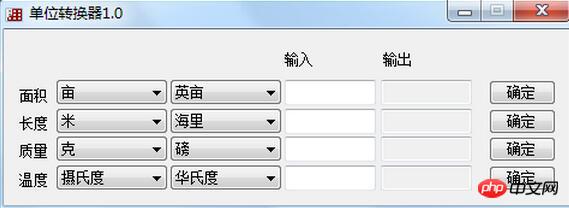
如图,该程序由6个label、8个comboBox、8个textBox和4个button组成。右边4个textBox设置ReadOnly属性为true。
软件启动时,可以让comboBox显示默认项,需要用到comboBox.SelectedIndex语句,默认情况下,comboBox.SelectedIndex="-1"(即默认不显示任何项),将-1改为0即可显示第一项。将代码放到窗体的Load事件里。代码实例:
private void MainForm_Load(object sender, EventArgs e)
{
comboBox1.SelectedIndex = 0;
comboBox2.SelectedIndex = 1;
comboBox3.SelectedIndex = 0;
comboBox4.SelectedIndex = 1;
comboBox5.SelectedIndex = 0;
comboBox6.SelectedIndex = 1;
comboBox7.SelectedIndex = 0;
comboBox8.SelectedIndex = 1;
}
按下确定按钮,执行转换函数,计算结果转换为string类型,并将其赋值给textBox.Text,代码实例:
private void button4_Click(object sender, EventArgs e)
{
string str1, str2;
str1=Convert.ToString(comboBox7.SelectedItem);
str2=Convert.ToString(comboBox8.SelectedItem);
double d1, d2;
if (textBox7.Text == "")
{
textBox7.Text = "1";
d1 = 1;
}
else
d1 = Convert.ToDouble(textBox7.Text);
if (str1 == str2)
{
d2 = d1;
textBox8.Text = Convert.ToString(d2);
}
else
{
if(str1 == "摄氏度" && str2 == "华氏度")
{
d2=1.8*d1+32;
textBox8.Text = Convert.ToString(d2);
}
if(str1 == "摄氏度" && str2 == "开氏度")
{
d2=d1+273.15;
textBox8.Text = Convert.ToString(d2);
}
if(str1 == "华氏度" && str2 == "摄氏度")
{
d2=(d1-32)/1.8;
textBox8.Text = Convert.ToString(d2);
}
if(str1 == "华氏度" && str2 == "开氏度")
{
d2=(d1-32)/1.8+273.15;
textBox8.Text = Convert.ToString(d2);
}
if (str1 == "开氏度" && str2 == "摄氏度")
{
d2 = d1 - 273.15;
textBox8.Text = Convert.ToString(d2);
}
if (str1 == "开氏度" && str2 == "华氏度")
{
d2 = (d1 - 273.15) * 1.8 + 32;
textBox8.Text = Convert.ToString(d2);
}
}
}
使输入框禁止输入除退格键、数字键和小数点键之外的按键(温度的转换可以输入负号),防止用户输入非数字字符使程序发生错误。在keypress事件中添加相关代码,代码实例:
private void textBox1_KeyPress(object sender, KeyPressEventArgs e)
{
if (e.KeyChar != '\b' && e.KeyChar != 46)//允许输入退格键和小数点键
{
if ((e.KeyChar < '0') || (e.KeyChar > '9'))//允许输入0-9数字
{
e.Handled = true;
}
}
}
以上就是C#单位转换器简单案例详解的内容,更多相关内容请关注PHP中文网(www.php.cn)!
 C#.NET与未来:适应新技术Apr 14, 2025 am 12:06 AM
C#.NET与未来:适应新技术Apr 14, 2025 am 12:06 AMC#和.NET通过不断的更新和优化,适应了新兴技术的需求。1)C#9.0和.NET5引入了记录类型和性能优化。2).NETCore增强了云原生和容器化支持。3)ASP.NETCore与现代Web技术集成。4)ML.NET支持机器学习和人工智能。5)异步编程和最佳实践提升了性能。
 c#.net适合您吗?评估其适用性Apr 13, 2025 am 12:03 AM
c#.net适合您吗?评估其适用性Apr 13, 2025 am 12:03 AMc#.netissutableforenterprise-levelapplications withemofrosoftecosystemdueToItsStrongTyping,richlibraries,androbustperraries,androbustperformance.however,itmaynotbeidealfoross-platement forment forment forment forvepentment offependment dovelopment toveloperment toveloperment whenrawspeedsportor whenrawspeedseedpolitical politionalitable,
 .NET中的C#代码:探索编程过程Apr 12, 2025 am 12:02 AM
.NET中的C#代码:探索编程过程Apr 12, 2025 am 12:02 AMC#在.NET中的编程过程包括以下步骤:1)编写C#代码,2)编译为中间语言(IL),3)由.NET运行时(CLR)执行。C#在.NET中的优势在于其现代化语法、强大的类型系统和与.NET框架的紧密集成,适用于从桌面应用到Web服务的各种开发场景。
 C#.NET:探索核心概念和编程基础知识Apr 10, 2025 am 09:32 AM
C#.NET:探索核心概念和编程基础知识Apr 10, 2025 am 09:32 AMC#是一种现代、面向对象的编程语言,由微软开发并作为.NET框架的一部分。1.C#支持面向对象编程(OOP),包括封装、继承和多态。2.C#中的异步编程通过async和await关键字实现,提高应用的响应性。3.使用LINQ可以简洁地处理数据集合。4.常见错误包括空引用异常和索引超出范围异常,调试技巧包括使用调试器和异常处理。5.性能优化包括使用StringBuilder和避免不必要的装箱和拆箱。
 测试C#.NET应用程序:单元,集成和端到端测试Apr 09, 2025 am 12:04 AM
测试C#.NET应用程序:单元,集成和端到端测试Apr 09, 2025 am 12:04 AMC#.NET应用的测试策略包括单元测试、集成测试和端到端测试。1.单元测试确保代码的最小单元独立工作,使用MSTest、NUnit或xUnit框架。2.集成测试验证多个单元组合的功能,常用模拟数据和外部服务。3.端到端测试模拟用户完整操作流程,通常使用Selenium进行自动化测试。
 高级C#.NET教程:ACE您的下一次高级开发人员面试Apr 08, 2025 am 12:06 AM
高级C#.NET教程:ACE您的下一次高级开发人员面试Apr 08, 2025 am 12:06 AMC#高级开发者面试需要掌握异步编程、LINQ、.NET框架内部工作原理等核心知识。1.异步编程通过async和await简化操作,提升应用响应性。2.LINQ以SQL风格操作数据,需注意性能。3..NET框架的CLR管理内存,垃圾回收需谨慎使用。
 C#.NET面试问题和答案:提高您的专业知识Apr 07, 2025 am 12:01 AM
C#.NET面试问题和答案:提高您的专业知识Apr 07, 2025 am 12:01 AMC#.NET面试问题和答案包括基础知识、核心概念和高级用法。1)基础知识:C#是微软开发的面向对象语言,主要用于.NET框架。2)核心概念:委托和事件允许动态绑定方法,LINQ提供强大查询功能。3)高级用法:异步编程提高响应性,表达式树用于动态代码构建。
 使用C#.NET建筑微服务:建筑师实用指南Apr 06, 2025 am 12:08 AM
使用C#.NET建筑微服务:建筑师实用指南Apr 06, 2025 am 12:08 AMC#.NET是构建微服务的热门选择,因为其生态系统强大且支持丰富。1)使用ASP.NETCore创建RESTfulAPI,处理订单创建和查询。2)利用gRPC实现微服务间的高效通信,定义和实现订单服务。3)通过Docker容器化微服务,简化部署和管理。


热AI工具

Undresser.AI Undress
人工智能驱动的应用程序,用于创建逼真的裸体照片

AI Clothes Remover
用于从照片中去除衣服的在线人工智能工具。

Undress AI Tool
免费脱衣服图片

Clothoff.io
AI脱衣机

AI Hentai Generator
免费生成ai无尽的。

热门文章

热工具

SublimeText3 Mac版
神级代码编辑软件(SublimeText3)

安全考试浏览器
Safe Exam Browser是一个安全的浏览器环境,用于安全地进行在线考试。该软件将任何计算机变成一个安全的工作站。它控制对任何实用工具的访问,并防止学生使用未经授权的资源。

螳螂BT
Mantis是一个易于部署的基于Web的缺陷跟踪工具,用于帮助产品缺陷跟踪。它需要PHP、MySQL和一个Web服务器。请查看我们的演示和托管服务。

SecLists
SecLists是最终安全测试人员的伙伴。它是一个包含各种类型列表的集合,这些列表在安全评估过程中经常使用,都在一个地方。SecLists通过方便地提供安全测试人员可能需要的所有列表,帮助提高安全测试的效率和生产力。列表类型包括用户名、密码、URL、模糊测试有效载荷、敏感数据模式、Web shell等等。测试人员只需将此存储库拉到新的测试机上,他就可以访问到所需的每种类型的列表。

ZendStudio 13.5.1 Mac
功能强大的PHP集成开发环境





