HTML对于元素水平垂直居中
- 高洛峰原创
- 2017-02-27 10:43:421164浏览
我们在设计页面的时候,经常要把p居中显示,而且是相对页面窗口水平和垂直方向居中显示,如让登录窗口居中显示。
到现在为止,探讨了很多种方法。
HTML:
<body>
<p class="maxbox">
<p class="minbox align-center"></p>
</p>
</body>效果图(下面几种方法效果图一样):
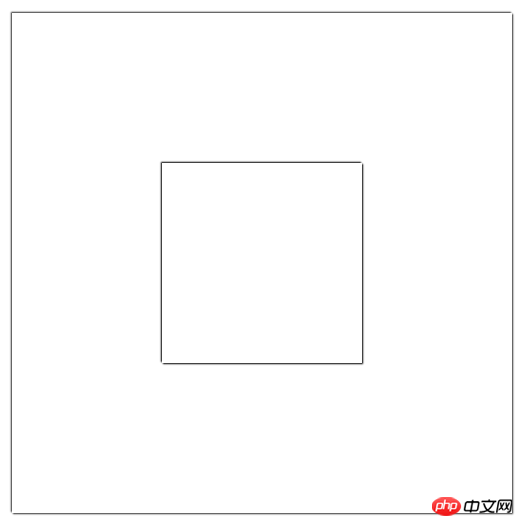
第一种: CSS绝对定位
主要利用绝对定位,再用margin调整到中间位置。
父元素:
.maxbox{
position: relative;
width: 500px;
height: 500px;
margin: 5px;
box-shadow: 1px 1px 1px rgba(0, 0, 0, 0.8), -1px -1px 1px rgba(0, 0, 0, 0.8);
}子元素:
.minbox{
width: 200px;
height: 200px;
box-shadow: 1px 1px 1px rgba(0, 0, 0, 0.8), -1px -1px 1px rgba(0, 0, 0, 0.8);
}
水平垂直居中对齐:
.align-center{
position: absolute;
left: 50%;
top: 50%;
margin-left: -100px; /*width/-2*/
margin-top: -100px; /*height/-2*/
}
第二种: CSS绝对定位 + Javascript/JQuery
主要利用绝对定位,再用Javascript/JQuery调整到中间位置。相比第一种方法,此方法提高了class的灵活性。
父元素:
.maxbox{
position: relative;
width: 500px;
height: 500px;
margin: 5px;
box-shadow: 1px 1px 1px rgba(0, 0, 0, 0.8), -1px -1px 1px rgba(0, 0, 0, 0.8);
}子元素:
.minbox{
width: 200px;
height: 200px;
box-shadow: 1px 1px 1px rgba(0, 0, 0, 0.8), -1px -1px 1px rgba(0, 0, 0, 0.8);
}
水平垂直居中对齐:
.align-center{
position: absolute;
left: 50%;
top: 50%;
}JQuery:
$(function(){
$(".align-center").css(
{
"margin-left": ($(".align-center").width()/-2),
"margin-top": ($(".align-center").height()/-2)
}
);
});第三种: CSS3绝对定位 + 位移
使用绝对定位与CSS3的 transform: translate同样也可以达到效果。
父元素:
.maxbox{
position: relative;
width: 500px;
height: 500px;
margin: 5px;
box-shadow: 1px 1px 1px rgba(0, 0, 0, 0.8), -1px -1px 1px rgba(0, 0, 0, 0.8);
}子元素:
.minbox{
width: 200px;
height: 200px;
box-shadow: 1px 1px 1px rgba(0, 0, 0, 0.8), -1px -1px 1px rgba(0, 0, 0, 0.8);
}水平垂直居中对齐:
.align-center{
position: absolute;
top: 50%;
left: 50%;
-webkit-transform: translate(-50%, -50%);
-moz-transform: translate(-50%, -50%);
transform: translate(-50%, -50%); /*向左向上位移*/
}第四种: Flexbox: [伸缩布局盒模型]
要让元素水平垂直,对于Flexbox模型来说太容易了。
这里得改变一下HTML:
<p class="maxbox align-center">
<p class="minbox"></p>
</p>父元素:
.maxbox{
position: relative;
width: 500px;
height: 500px;
margin: 5px;
box-shadow: 1px 1px 1px rgba(0, 0, 0, 0.8), -1px -1px 1px rgba(0, 0, 0, 0.8);
}
子元素:
.minbox{
width: 200px;
height: 200px;
box-shadow: 1px 1px 1px rgba(0, 0, 0, 0.8), -1px -1px 1px rgba(0, 0, 0, 0.8);
}
水平垂直居中对齐:
.align-center{
display: flex;
display: -webkit-flex; /*兼容问题*/
justify-content: center;
align-items: center;
}
几种方法的比较:
第一种CSS绝对定位margin调整,兼容性很好但是欠缺灵活性。如果有很多box里需要水平垂直居中,因其width,height不同而需要写不同的 .align-center 。
第二种使用脚本语言,兼容性很好且弥补了第一种的缺点。不因width,height的改变而影响水平垂直居中的效果。
第三种使用CSS3的一些新的属性,兼容IE10, Chrome, Firefox, 和 Opera。兼容性不太很好,不因width,height的改变而影响水平垂直居中的效果。
使用Flexbox模型,兼容Firefox、Opera 和 Chrome,IE全军覆没。也是不因width,height的改变而影响水平垂直居中的效果。
以上就是本文的全部内容,希望对大家的学习有所帮助。
更多HTML对于元素水平垂直居中相关文章请关注PHP中文网!

