前言
关于python版本,我一开始看很多资料说python2比较好,因为很多库还不支持3,但是使用到现在为止觉得还是pythin3比较好用,因为编码什么的问题,觉得2还是没有3方便。而且在网上找到的2中的一些资料稍微改一下也还是可以用。
好了,开始说爬百度百科的事。
这里设定的需求是爬取北京地区n个景点的全部信息,n个景点的名称是在文件中给出的。没有用到api,只是单纯的爬网页信息。
1、根据关键字获取url
由于只需要爬取信息,而且不涉及交互,可以使用简单的方法而不需要模拟浏览器。
可以直接
<strong>http://www.php.cn/"guanjianci"</strong>
<strong>for </strong>l <strong>in </strong>view_names: <strong>'''http://baike.baidu.com/search/word?word=''' </strong><em># 得到url的方法 </em><em> </em>name=urllib.parse.quote(l) name.encode(<strong>'utf-8'</strong>) url=<strong>'http://baike.baidu.com/search/word?word='</strong>+name
这里要注意关键词是中午所以要注意编码问题,由于url中不能出现空格,所以需要用quote函数处理一下。
关于quote():
在 Python2.x 中的用法是:urllib.quote(text) 。Python3.x 中是urllib.parse.quote(text) 。按照标准,URL只允许一部分ASCII 字符(数字字母和部分符号),其他的字符(如汉字)是不符合URL标准的。所以URL中使用其他字符就需要进行URL编码。URL中传参数的部分(query String),格式是:name1=value1&name2=value2&name3=value3。假如你的name或者value值中的『&』或者『=』等符号,就当然会有问题。所以URL中的参数字符串也需要把『&=』等符号进行编码。URL编码的方式是把需要编码的字符转化为%xx的形式。通常URL编码是基于UTF-8的(当然这和浏览器平台有关)
例子:
比如『我,unicode 为 0x6211,UTF-8编码为0xE60x880x91,URL编码就是 %E6%88%91。
Python的urllib库中提供了quote和quote_plus两种方法。这两种方法的编码范围不同。不过不用深究,这里用quote就够了。
2、下载url
用urllib库轻松实现,见下面的代码中def download(self,url)
3、利用Beautifulsoup获取html
4、数据分析
百科中的内容是并列的段,所以在爬的时候不能自然的按段逻辑存储(因为全都是并列的)。所以必须用正则的方法。
基本的想法就是把整个html文件看做是str,然后用正则的方法截取想要的内容,在重新把这段内容转换成beautifulsoup对象,然后在进一步处理。
可能要花些时间看一下正则。
代码中还有很多细节,忘了再查吧只能,下次绝对应该边做编写文档,或者做完马上写。。。
贴代码!
# coding:utf-8
'''
function:爬取百度百科所有北京景点,
author:yi
'''
import urllib.request
from urllib.request import urlopen
from urllib.error import HTTPError
import urllib.parse
from bs4 import BeautifulSoup
import re
import codecs
import json
class BaikeCraw(object):
def __init__(self):
self.urls =set()
self.view_datas= {}
def craw(self,filename):
urls = self.getUrls(filename)
if urls == None:
print("not found")
else:
for urll in urls:
print(urll)
try:
html_count=self.download(urll)
self.passer(urll, html_count)
except:
print("view do not exist")
'''file=self.view_datas["view_name"]
self.craw_pic(urll,file,html_count)
print(file)'''
def getUrls (self, filename):
new_urls = set()
file_object = codecs.open(filename, encoding='utf-16', )
try:
all_text = file_object.read()
except:
print("文件打开异常!")
file_object.close()
file_object.close()
view_names=all_text.split(" ")
for l in view_names:
if '?' in l:
view_names.remove(l)
for l in view_names:
'''http://baike.baidu.com/search/word?word=''' # 得到url的方法
name=urllib.parse.quote(l)
name.encode('utf-8')
url='http://baike.baidu.com/search/word?word='+name
new_urls.add(url)
print(new_urls)
return new_urls
def manger(self):
pass
def passer(self,urll,html_count):
soup = BeautifulSoup(html_count, 'html.parser', from_encoding='utf_8')
self._get_new_data(urll, soup)
return
def download(self,url):
if url is None:
return None
response = urllib.request.urlopen(url)
if response.getcode() != 200:
return None
return response.read()
def _get_new_data(self, url, soup): ##得到数据
if soup.find('p',class_="main-content").find('h1') is not None:
self.view_datas["view_name"]=soup.find('p',class_="main-content").find('h1').get_text()#景点名
print(self.view_datas["view_name"])
else:
self.view_datas["view_name"] = soup.find("p", class_="feature_poster").find("h1").get_text()
self.view_datas["view_message"] = soup.find('p', class_="lemma-summary").get_text()#简介
self.view_datas["basic_message"]=soup.find('p', class_="basic-info cmn-clearfix").get_text() #基本信息
self.view_datas["basic_message"]=self.view_datas["basic_message"].split("\n")
get=[]
for line in self.view_datas["basic_message"]:
if line != "":
get.append(line)
self.view_datas["basic_message"]=get
i=1
get2=[]
tmp="%%"
for line in self.view_datas["basic_message"]:
if i % 2 == 1:
tmp=line
else:
a=tmp+":"+line
get2.append(a)
i=i+1
self.view_datas["basic_message"] = get2
self.view_datas["catalog"] = soup.find('p', class_="lemma-catalog").get_text().split("\n")#目录整体
get = []
for line in self.view_datas["catalog"]:
if line != "":
get.append(line)
self.view_datas["catalog"] = get
#########################百科内容
view_name=self.view_datas["view_name"]
html = urllib.request.urlopen(url)
soup2 = BeautifulSoup(html.read(), 'html.parser').decode('utf-8')
p = re.compile(r'', re.DOTALL) # 尾
r = p.search(content_data_node)
content_data = content_data_node[0:r.span(0)[0]]
lists = content_data.split('')
i = 1
for list in lists:#每一大块
final_soup = BeautifulSoup(list, "html.parser")
name_list = None
try:
part_name = final_soup.find('h2', class_="title-text").get_text().replace(view_name, '').strip()
part_data = final_soup.get_text().replace(view_name, '').replace(part_name, '').replace('编辑', '') # 历史沿革
name_list = final_soup.findAll('h3', class_="title-text")
all_name_list = {}
na="part_name"+str(i)
all_name_list[na] = part_name
final_name_list = []###########
for nlist in name_list:
nlist = nlist.get_text().replace(view_name, '').strip()
final_name_list.append(nlist)
fin="final_name_list"+str(i)
all_name_list[fin] = final_name_list
print(all_name_list)
i=i+1
#正文
try:
p = re.compile(r'', re.DOTALL)
final_soup = final_soup.decode('utf-8')
r = p.search(final_soup)
final_part_data = final_soup[r.span(0)[0]:]
part_lists = final_part_data.split('')
for part_list in part_lists:
final_part_soup = BeautifulSoup(part_list, "html.parser")
content_lists = final_part_soup.findAll("p", class_="para")
for content_list in content_lists: # 每个最小段
try:
pic_word = content_list.find("p",
class_="lemma-picture text-pic layout-right").get_text() # 去掉文字中的图片描述
try:
pic_word2 = content_list.find("p", class_="description").get_text() # 去掉文字中的图片描述
content_list = content_list.get_text().replace(pic_word, '').replace(pic_word2, '')
except:
content_list = content_list.get_text().replace(pic_word, '')
except:
try:
pic_word2 = content_list.find("p", class_="description").get_text() # 去掉文字中的图片描述
content_list = content_list.get_text().replace(pic_word2, '')
except:
content_list = content_list.get_text()
r_part = re.compile(r'\[\d.\]|\[\d\]')
part_result, number = re.subn(r_part, "", content_list)
part_result = "".join(part_result.split())
#print(part_result)
except:
final_part_soup = BeautifulSoup(list, "html.parser")
content_lists = final_part_soup.findAll("p", class_="para")
for content_list in content_lists:
try:
pic_word = content_list.find("p", class_="lemma-picture text-pic layout-right").get_text() # 去掉文字中的图片描述
try:
pic_word2 = content_list.find("p", class_="description").get_text() # 去掉文字中的图片描述
content_list = content_list.get_text().replace(pic_word, '').replace(pic_word2, '')
except:
content_list = content_list.get_text().replace(pic_word, '')
except:
try:
pic_word2 = content_list.find("p", class_="description").get_text() # 去掉文字中的图片描述
content_list = content_list.get_text().replace(pic_word2, '')
except:
content_list = content_list.get_text()
r_part = re.compile(r'\[\d.\]|\[\d\]')
part_result, number = re.subn(r_part, "", content_list)
part_result = "".join(part_result.split())
#print(part_result)
except:
print("error")
return
def output(self,filename):
json_data = json.dumps(self.view_datas, ensure_ascii=False, indent=2)
fout = codecs.open(filename+'.json', 'a', encoding='utf-16', )
fout.write( json_data)
# print(json_data)
return
def craw_pic(self,url,filename,html_count):
soup = BeautifulSoup(html_count, 'html.parser', from_encoding='utf_8')
node_pic=soup.find('p',class_='banner').find("a", href=re.compile("/photo/poi/....\."))
if node_pic is None:
return None
else:
part_url_pic=node_pic['href']
full_url_pic=urllib.parse.urljoin(url,part_url_pic)
#print(full_url_pic)
try:
html_pic = urlopen(full_url_pic)
except HTTPError as e:
return None
soup_pic=BeautifulSoup(html_pic.read())
pic_node=soup_pic.find('p',class_="album-list")
print(pic_node)
return
if __name__ =="__main__" :
spider=BaikeCraw()
filename="D:\PyCharm\\view_spider\\view_points_part.txt"
spider.craw(filename)
总结
用python3根据关键词爬取百度百科的内容到这就基本结束了,希望这篇文章能对大家学习python有所帮助。
更多python3根据关键词爬取百度百科的内容相关文章请关注PHP中文网!
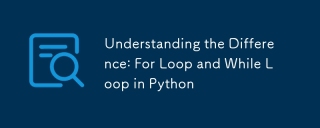 了解差异:用于循环和python中的循环May 16, 2025 am 12:17 AM
了解差异:用于循环和python中的循环May 16, 2025 am 12:17 AMtheDifferenceBetweewneaforoopandawhileLoopInpythonisthataThataThataThataThataThataThataNumberoFiterationSiskNownInAdvance,而leleawhileLoopisusedWhenaconDitionNeedneedneedneedNeedStobeCheckedStobeCheckedStobeCheckedStobeCheckedStobeceDrepeTysepectients.peatsiveSectlyStheStobeCeptellyWithnumberofiterations.1)forloopsareAceareIdealForitoringercortersence
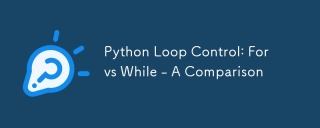 Python循环控制:对于vs -a -a比较May 16, 2025 am 12:16 AM
Python循环控制:对于vs -a -a比较May 16, 2025 am 12:16 AM在Python中,for循环适用于已知迭代次数的情况,而while循环适合未知迭代次数且需要更多控制的情况。1)for循环适用于遍历序列,如列表、字符串等,代码简洁且Pythonic。2)while循环在需要根据条件控制循环或等待用户输入时更合适,但需注意避免无限循环。3)性能上,for循环略快,但差异通常不大。选择合适的循环类型可以提高代码的效率和可读性。
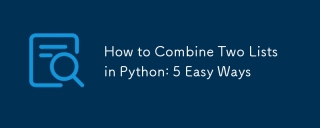 如何在Python中结合两个列表:5种简单的方法May 16, 2025 am 12:16 AM
如何在Python中结合两个列表:5种简单的方法May 16, 2025 am 12:16 AM在Python中,可以通过五种方法合并列表:1)使用 运算符,简单直观,适用于小列表;2)使用extend()方法,直接修改原列表,适用于需要频繁更新的列表;3)使用列表解析式,简洁且可对元素进行操作;4)使用itertools.chain()函数,内存高效,适合大数据集;5)使用*运算符和zip()函数,适用于需要配对元素的场景。每种方法都有其特定用途和优缺点,选择时应考虑项目需求和性能。
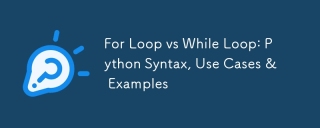 循环时循环:python语法,用例和示例May 16, 2025 am 12:14 AM
循环时循环:python语法,用例和示例May 16, 2025 am 12:14 AMforoopsare whenthenemberofiterationsisknown,而whileLoopsareUseduntilacTitionismet.1)ForloopSareIdealForeSequencesLikeLists,UsingSyntaxLike'forfruitinFruitinFruitinFruitIts:print(fruit)'。2)'
 python串联列表列表May 16, 2025 am 12:08 AM
python串联列表列表May 16, 2025 am 12:08 AMtoConcateNateAlistofListsInpython,useextend,listComprehensions,itertools.Chain,orrecursiveFunctions.1)ExtendMethodStraightForwardButverBose.2)listComprechencomprechensionsareconconconciseandemandeconeandefforlargerdatasets.3)
 Python中的合并列表:选择正确的方法May 14, 2025 am 12:11 AM
Python中的合并列表:选择正确的方法May 14, 2025 am 12:11 AMTomergelistsinpython,YouCanusethe操作员,estextMethod,ListComprehension,Oritertools
 如何在Python 3中加入两个列表?May 14, 2025 am 12:09 AM
如何在Python 3中加入两个列表?May 14, 2025 am 12:09 AM在Python3中,可以通过多种方法连接两个列表:1)使用 运算符,适用于小列表,但对大列表效率低;2)使用extend方法,适用于大列表,内存效率高,但会修改原列表;3)使用*运算符,适用于合并多个列表,不修改原列表;4)使用itertools.chain,适用于大数据集,内存效率高。
 Python串联列表字符串May 14, 2025 am 12:08 AM
Python串联列表字符串May 14, 2025 am 12:08 AM使用join()方法是Python中从列表连接字符串最有效的方法。1)使用join()方法高效且易读。2)循环使用 运算符对大列表效率低。3)列表推导式与join()结合适用于需要转换的场景。4)reduce()方法适用于其他类型归约,但对字符串连接效率低。完整句子结束。


热AI工具

Undresser.AI Undress
人工智能驱动的应用程序,用于创建逼真的裸体照片

AI Clothes Remover
用于从照片中去除衣服的在线人工智能工具。

Undress AI Tool
免费脱衣服图片

Clothoff.io
AI脱衣机

Video Face Swap
使用我们完全免费的人工智能换脸工具轻松在任何视频中换脸!

热门文章

热工具

MinGW - 适用于 Windows 的极简 GNU
这个项目正在迁移到osdn.net/projects/mingw的过程中,你可以继续在那里关注我们。MinGW:GNU编译器集合(GCC)的本地Windows移植版本,可自由分发的导入库和用于构建本地Windows应用程序的头文件;包括对MSVC运行时的扩展,以支持C99功能。MinGW的所有软件都可以在64位Windows平台上运行。

SublimeText3 Mac版
神级代码编辑软件(SublimeText3)

SublimeText3 Linux新版
SublimeText3 Linux最新版

EditPlus 中文破解版
体积小,语法高亮,不支持代码提示功能

DVWA
Damn Vulnerable Web App (DVWA) 是一个PHP/MySQL的Web应用程序,非常容易受到攻击。它的主要目标是成为安全专业人员在合法环境中测试自己的技能和工具的辅助工具,帮助Web开发人员更好地理解保护Web应用程序的过程,并帮助教师/学生在课堂环境中教授/学习Web应用程序安全。DVWA的目标是通过简单直接的界面练习一些最常见的Web漏洞,难度各不相同。请注意,该软件中





