对于H5来说,canvas可以说是它最有特色的一个地方了,有了它之后我们可以随意的在网页上画各种各样的图形,做一些小游戏啊什么的。canvas这个标签的用法,在网上也有特别多的教程了,这里就不作介绍了。今天我们就用canvas来做一个小小的时钟。
那么首先在这个页面里面我使用了两个canvas,一个用来绘制静态的时钟表盘和刻度,另一个用来绘制时钟的三个指针,然后用定位让他们重合到一起。然后这里没什么好说的,下面附上代码。
<canvas id="plate">
画表盘
</canvas>
<canvas id="needles">
画时针
</canvas>var plate=document.getElementById('plate');
var needles=document.getElementById('needles');
needles.setAttribute('style','position:absolute;top:8px;left:8px;'); //这里因为chrome里面,body的magin值为8px,所以我这里就没设为0了。
var cntP=plate.getContext('2d');
var cntH=needles.getContext('2d');
plate.width=800;
plate.height=500;
needles.width=800;
needles.height=500;
到了这里准备工作就做完了,下面就准备绘制时钟了。我先定义了一个绘制时钟表盘的构造函数。
function drawclock(cnt,radius,platelen,linewidth,numLen,NUMLEN){
this.cnt=cnt;
this.radius=radius;
this.platelen=platelen;
this.linewidth=linewidth;
this.numLen=numLen;
this.NUMLEN=NUMLEN;
this.getCalibCoor=function(i){
//获得表盘刻度两端的坐标
var X=200+this.radius*Math.sin(6*i*Math.PI/180);
var Y=200-this.radius*Math.cos(6*i*Math.PI/180);
var x=200+(this.radius-this.platelen)*Math.sin(6*i*Math.PI/180);
var y=200-(this.radius-this.platelen)*Math.cos(6*i*Math.PI/180);
// 获得分钟数字的坐标
var numx=200+(this.radius-this.platelen-this.numLen)*Math.sin(6*i*Math.PI/180);
var numy=200-(this.radius-this.platelen-this.numLen)*Math.cos(6*i*Math.PI/180);
//获得小时数字的坐标
var numX=200+(this.radius-this.platelen-this.NUMLEN)*Math.sin(6*i*Math.PI/180);
var numY=200-(this.radius-this.platelen-this.NUMLEN)*Math.cos(6*i*Math.PI/180);
return {X:X,Y:Y,x:x,y:y,numx:numx,numy:numy,numX:numX,numY:numY};
};
this.drawCalibration=function(){ //画刻度
for(var i=0,coorObj;i<60;i++){
coorObj=this.getCalibCoor(i);
this.cnt.beginPath();
this.cnt.moveTo(coorObj.X,coorObj.Y);
this.cnt.lineTo(coorObj.x,coorObj.y);
this.cnt.closePath();
this.cnt.lineWidth=this.linewidth;
this.cnt.strokeStyle='#ddd';
i%5==0&&(this.cnt.strokeStyle='#aaa')
&&(this.cnt.lineWidth=this.linewidth*2);
i%15==0&&(this.cnt.strokeStyle='#999')
&&(this.cnt.lineWidth=this.linewidth*3);
this.cnt.stroke();
this.cnt.font='10px Arial';
this.cnt.fillStyle='rgba(0,0,0,.2)';
this.cnt.fillText(i,coorObj.numx-7,coorObj.numy+3);
i%5==0&&(this.cnt.fillStyle='rgba(0,0,0,.5)')
&&(this.cnt.font='18px Arial')
&&(this.cnt.fillText(i/5,coorObj.numX-5,coorObj.numY+5));
}
};
}
var clock=new drawclock(cntP,200,5,1,10,25); //实例化一个表盘对象
clock.drawCalibration();
这里最重要的部分就应该是获得刻度和数字绘制的坐标了。我把绘制刻度的起始点放在了表盘的边缘上,然后从表盘的半径上减去刻度的长度,就可以得到刻度终点的位置,然后利用角度和三角函数得到两个点的坐标。最后就可以绘制出表盘的刻度了。下面绘制出表盘上的数字也是一样的方法。我这里吧表盘的中心放在了(200,200)这里位置。到了这里我们就已经绘制好了一个静态的时钟表盘。
下面我又定义了一个绘制时钟指针的构造函数。
function clockNeedle(cnt,R,lineWidth,strokeStyle,lineCap,obj){
this.R=R;
this.cnt=cnt;
this.lineWidth=lineWidth;
this.strokeStyle=strokeStyle;
this.lineCap=lineCap;
this.obj=obj;
this.getNeedleCoor=function(i){
var X=200+this.R*0.8*Math.sin(i); //起点的坐标
var Y=200-this.R*0.8*Math.cos(i);
var x=200-20*Math.sin(i); //终点的坐标
var y=200+20*Math.cos(i);
return {X:X,Y:Y,x:x,y:y};
};
this.drawNeedle=function(){
var d=new Date().getTime();
var angle;
switch(this.obj){
case 0:
angle=(d/3600000%24+8)/12*360*Math.PI/180;
break;
case 1:
angle=d/60000%60/60*360*Math.PI/180;
break;
case 2:
angle=d/1000%60/60*360*Math.PI/180;
break;
}
var coorobj=this.getNeedleCoor(angle);
this.cnt.beginPath();
this.cnt.moveTo(coorobj.x,coorobj.y);
this.cnt.lineTo(coorobj.X,coorobj.Y);
// this.cnt.closePath();
this.cnt.lineWidth=this.lineWidth;
this.cnt.strokeStyle=this.strokeStyle;
this.cnt.lineCap=this.lineCap;
this.cnt.stroke();
}
}
这里有两个地方需要说一下:1、在我们获得当前时间的的毫秒数,然后转换为小时的时候,对24取模计算出当天的小时数的时候,这里需要加上8。2、如果想要使用lineCap这个属性吗,那么上面在设置路径的时候,不要用closePath()。
到了这里我们还需要一个来绘制指针的方法,并且让指针看起来能够转动:
function draw(){
cntH.clearRect(0,0,needles.width,needles.height);
var mzneedle=new clockNeedle(cntH,200,1,'rgba(0,0,0,.5)','round',2);
//最后一个参数0代表画时针,1画分针,2画秒针
var fzneedle=new clockNeedle(cntH,80,3,'rgba(0,0,0,.4)','round',0);
var szneedle=new clockNeedle(cntH,140,2,'rgba(0,0,0,.3)','round',1);
mzneedle.drawNeedle();
fzneedle.drawNeedle();
szneedle.drawNeedle();
cntH.arc(200,200,5,0,2*Math.PI);
cntH.fillStyle='rgba(0,0,0,.5)';
cntH.fill();
}
setInterval(draw,1);
下面附上该时钟的图片: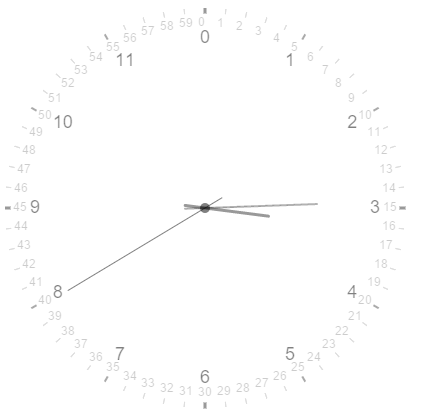
以上就是用HTML5的canvas实现一个炫酷时钟效果 的内容,更多相关内容请关注PHP中文网(www.php.cn)!
 H5和HTML5之间的连接:相似性和差异Apr 24, 2025 am 12:01 AM
H5和HTML5之间的连接:相似性和差异Apr 24, 2025 am 12:01 AMH5和HTML5是不同的概念:HTML5是HTML的一个版本,包含新元素和API;H5是基于HTML5的移动应用开发框架。HTML5通过浏览器解析和渲染代码,H5应用则需要容器运行并通过JavaScript与原生代码交互。
 H5代码的基础:密钥元素及其目的Apr 23, 2025 am 12:09 AM
H5代码的基础:密钥元素及其目的Apr 23, 2025 am 12:09 AMHTML5的关键元素包括、、、、、等,用于构建现代网页。1.定义头部内容,2.用于导航链接,3.表示独立文章内容,4.组织页面内容,5.展示侧边栏内容,6.定义页脚,这些元素增强了网页的结构和功能性。
 HTML5和H5:了解常见用法Apr 22, 2025 am 12:01 AM
HTML5和H5:了解常见用法Apr 22, 2025 am 12:01 AMHTML5和H5没有区别,H5是HTML5的简称。1.HTML5是HTML的第五个版本,增强了网页的多媒体和交互功能。2.H5常用于指代基于HTML5的移动网页或应用,适用于各种移动设备。
 HTML5:现代网络的基础(H5)Apr 21, 2025 am 12:05 AM
HTML5:现代网络的基础(H5)Apr 21, 2025 am 12:05 AMHTML5是超文本标记语言的最新版本,由W3C标准化。HTML5引入了新的语义化标签、多媒体支持和表单增强,提升了网页结构、用户体验和SEO效果。HTML5引入了新的语义化标签,如、、、等,使网页结构更清晰,SEO效果更好。HTML5支持多媒体元素和,无需第三方插件,提升了用户体验和加载速度。HTML5增强了表单功能,引入了新的输入类型如、等,提高了用户体验和表单验证效率。
 H5代码:编写清洁有效的HTML5Apr 20, 2025 am 12:06 AM
H5代码:编写清洁有效的HTML5Apr 20, 2025 am 12:06 AM如何写出干净高效的HTML5代码?答案是通过语义化标签、结构化代码、性能优化和避免常见错误。1.使用语义化标签如、等,提升代码可读性和SEO效果。2.保持代码结构化和可读性,使用适当缩进和注释。3.优化性能,通过减少不必要的标签、使用CDN和压缩代码。4.避免常见错误,如标签未闭合,确保代码有效性。
 H5:如何增强网络上的用户体验Apr 19, 2025 am 12:08 AM
H5:如何增强网络上的用户体验Apr 19, 2025 am 12:08 AMH5通过多媒体支持、离线存储和性能优化提升网页用户体验。1)多媒体支持:H5的和元素简化开发,提升用户体验。2)离线存储:WebStorage和IndexedDB允许离线使用,提升体验。3)性能优化:WebWorkers和元素优化性能,减少带宽消耗。
 解构H5代码:标签,元素和属性Apr 18, 2025 am 12:06 AM
解构H5代码:标签,元素和属性Apr 18, 2025 am 12:06 AMHTML5代码由标签、元素和属性组成:1.标签定义内容类型,用尖括号包围,如。2.元素由开始标签、内容和结束标签组成,如内容。3.属性在开始标签中定义键值对,增强功能,如。这些是构建网页结构的基本单位。
 了解H5代码:HTML5的基本原理Apr 17, 2025 am 12:08 AM
了解H5代码:HTML5的基本原理Apr 17, 2025 am 12:08 AMHTML5是构建现代网页的关键技术,提供了许多新元素和功能。1.HTML5引入了语义化元素如、、等,增强了网页结构和SEO。2.支持多媒体元素和,无需插件即可嵌入媒体。3.表单增强了新输入类型和验证属性,简化了验证过程。4.提供了离线和本地存储功能,提升了网页性能和用户体验。


热AI工具

Undresser.AI Undress
人工智能驱动的应用程序,用于创建逼真的裸体照片

AI Clothes Remover
用于从照片中去除衣服的在线人工智能工具。

Undress AI Tool
免费脱衣服图片

Clothoff.io
AI脱衣机

Video Face Swap
使用我们完全免费的人工智能换脸工具轻松在任何视频中换脸!

热门文章

热工具

螳螂BT
Mantis是一个易于部署的基于Web的缺陷跟踪工具,用于帮助产品缺陷跟踪。它需要PHP、MySQL和一个Web服务器。请查看我们的演示和托管服务。

EditPlus 中文破解版
体积小,语法高亮,不支持代码提示功能

ZendStudio 13.5.1 Mac
功能强大的PHP集成开发环境

安全考试浏览器
Safe Exam Browser是一个安全的浏览器环境,用于安全地进行在线考试。该软件将任何计算机变成一个安全的工作站。它控制对任何实用工具的访问,并防止学生使用未经授权的资源。

SublimeText3 Mac版
神级代码编辑软件(SublimeText3)





