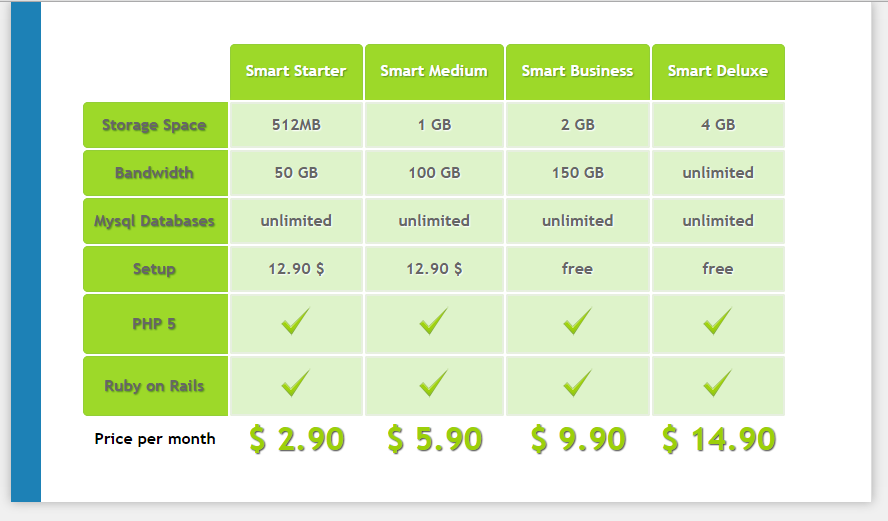
废话不多说了,具体代码如下所示:
<!DOCTYPE html>
<html>
<head>
<meta charset="utf-8">
<title>表格</title>
<style type="text/css">
*{
margin: 0;
padding: 0;
}
body{
font: italic 20px Georgia, serif;
letter-spacing: normal;
background-color: #f0f0f0;
}
#content{
width: 750px;
padding: 40px;
margin: 0 auto;
background-color: #fff;
border-left: 30px solid #1D81B6;
border-right: 1px solid #ddd;
box-shadow: 0px 0px 16px #aaa;
}
#table1{
font: bold 16px/1.4em "Trebuchet MS", sans-serif;
}
#table1 thead th{
padding: 15px;
border: 1px solid #93CE37;
border-bottom: 3px solid #9ED929;
text-shadow: 1px 1px 1px #568F23;
color: #fff;
background-color: #9DD929;
border-radius: 5px 5px 0px 0px;
}
#table1 thead th:empty{
background-color: transparent;
border: none;
}
#table1 tbody th{
padding: 0px 10px;
border: 1px solid #93CE37;
border-right: 3px solid #9ED929;
text-shadow: 1px 1px 1px #568F23;
color: #666;
background-color: #9DD929;
border-radius: 5px 0px 0px 5px;
}
#table1 tbody td{
padding: 10px;
border: 2px solid #E7EFE0;
text-align: center;
text-shadow: 1px 1px 1px #fff;
color: #666;
background-color: #DEF3CA;
border-radius: 2px;
}
#table1 tbody span.check::before{
content: url(images/check0.png);
}
#table1 tfoot td{
padding: 10px 0px;
font-size: 32px;
color: #9CD009;
text-align: center;
text-shadow: 1px 1px 1px #444;
}
</style>
</head>
<body>
<p id="content">
<table id="table1">
<thead>
<tr>
<th></th>
<th scope="col" abbr="Starter">Smart Starter</th>
<th scope="col" abbr="Medium">Smart Medium</th>
<th scope="col" abbr="Business">Smart Business</th>
<th scope="col" abbr="Deluxe">Smart Deluxe</th>
</tr>
</thead>
<tfoot>
<tr>
<th scope="row">Price per month</th>
<td>$ 2.90</td>
<td>$ 5.90</td>
<td>$ 9.90</td>
<td>$ 14.90</td>
</tr>
</tfoot>
<tbody>
<tr>
<th scope="row">Storage Space</th>
<td>512MB</td>
<td>1 GB</td>
<td>2 GB</td>
<td>4 GB</td>
</tr>
<tr>
<th scope="row">Bandwidth</th>
<td>50 GB</td>
<td>100 GB</td>
<td>150 GB</td>
<td>unlimited</td>
</tr>
<tr>
<th scope="row">Mysql Databases</th>
<td>unlimited</td>
<td>unlimited</td>
<td>unlimited</td>
<td>unlimited</td>
</tr>
<tr>
<th scope="row">Setup</th>
<td>12.90 ___FCKpd___0lt;/td>
<td>12.90 ___FCKpd___0lt;/td>
<td>free</td>
<td>free</td>
</tr>
<tr>
<th scope="row">PHP 5</th>
<td><span class="check"></span></td>
<td><span class="check"></span></td>
<td><span class="check"></span></td>
<td><span class="check"></span></td>
</tr>
<tr>
<th scope="row">Ruby on Rails</th>
<td><span class="check"></span></td>
<td><span class="check"></span></td>
<td><span class="check"></span></td>
<td><span class="check"></span></td>
</tr>
</tbody>
</table>
</p>
</body>
</html>以上就是HTML5制作表格样式 的内容,更多相关内容请关注PHP中文网(www.php.cn)!
 html5的div一行可以放两个吗Apr 25, 2022 pm 05:32 PM
html5的div一行可以放两个吗Apr 25, 2022 pm 05:32 PMhtml5的div元素默认一行不可以放两个。div是一个块级元素,一个元素会独占一行,两个div默认无法在同一行显示;但可以通过给div元素添加“display:inline;”样式,将其转为行内元素,就可以实现多个div在同一行显示了。
 html5中列表和表格的区别是什么Apr 28, 2022 pm 01:58 PM
html5中列表和表格的区别是什么Apr 28, 2022 pm 01:58 PMhtml5中列表和表格的区别:1、表格主要是用于显示数据的,而列表主要是用于给数据进行布局;2、表格是使用table标签配合tr、td、th等标签进行定义的,列表是利用li标签配合ol、ul等标签进行定义的。
 html5怎么让头和尾固定不动Apr 25, 2022 pm 02:30 PM
html5怎么让头和尾固定不动Apr 25, 2022 pm 02:30 PM固定方法:1、使用header标签定义文档头部内容,并添加“position:fixed;top:0;”样式让其固定不动;2、使用footer标签定义尾部内容,并添加“position: fixed;bottom: 0;”样式让其固定不动。
 HTML5中画布标签是什么May 18, 2022 pm 04:55 PM
HTML5中画布标签是什么May 18, 2022 pm 04:55 PMHTML5中画布标签是“<canvas>”。canvas标签用于图形的绘制,它只是一个矩形的图形容器,绘制图形必须通过脚本(通常是JavaScript)来完成;开发者可利用多种js方法来在canvas中绘制路径、盒、圆、字符以及添加图像等。
 html5中不支持的标签有哪些Mar 17, 2022 pm 05:43 PM
html5中不支持的标签有哪些Mar 17, 2022 pm 05:43 PMhtml5中不支持的标签有:1、acronym,用于定义首字母缩写,可用abbr替代;2、basefont,可利用css样式替代;3、applet,可用object替代;4、dir,定义目录列表,可用ul替代;5、big,定义大号文本等等。
 html5废弃了哪个列表标签Jun 01, 2022 pm 06:32 PM
html5废弃了哪个列表标签Jun 01, 2022 pm 06:32 PMhtml5废弃了dir列表标签。dir标签被用来定义目录列表,一般和li标签配合使用,在dir标签对中通过li标签来设置列表项,语法“<dir><li>列表项值</li>...</dir>”。HTML5已经不支持dir,可使用ul标签取代。
 html5是什么意思Apr 26, 2021 pm 03:02 PM
html5是什么意思Apr 26, 2021 pm 03:02 PMhtml5是指超文本标记语言(HTML)的第五次重大修改,即第5代HTML。HTML5是Web中核心语言HTML的规范,用户使用任何手段进行网页浏览时看到的内容原本都是HTML格式的,在浏览器中通过一些技术处理将其转换成为了可识别的信息。HTML5由不同的技术构成,其在互联网中得到了非常广泛的应用,提供更多增强网络应用的标准机。
 Html5怎么取消td边框May 18, 2022 pm 06:57 PM
Html5怎么取消td边框May 18, 2022 pm 06:57 PM3种取消方法:1、给td元素添加“border:none”无边框样式即可,语法“td{border:none}”。2、给td元素添加“border:0”样式,语法“td{border:0;}”,将td边框的宽度设置为0即可。3、给td元素添加“border:transparent”样式,语法“td{border:transparent;}”,将td边框的颜色设置为透明即可。


热AI工具

Undresser.AI Undress
人工智能驱动的应用程序,用于创建逼真的裸体照片

AI Clothes Remover
用于从照片中去除衣服的在线人工智能工具。

Undress AI Tool
免费脱衣服图片

Clothoff.io
AI脱衣机

AI Hentai Generator
免费生成ai无尽的。

热门文章

热工具

适用于 Eclipse 的 SAP NetWeaver 服务器适配器
将Eclipse与SAP NetWeaver应用服务器集成。

EditPlus 中文破解版
体积小,语法高亮,不支持代码提示功能

Dreamweaver Mac版
视觉化网页开发工具

记事本++7.3.1
好用且免费的代码编辑器

VSCode Windows 64位 下载
微软推出的免费、功能强大的一款IDE编辑器





