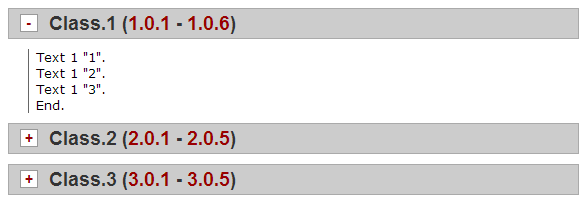<html>
<head>
<meta http-equiv="Content-Type" content="text/html; charset=UTF-8" />
<title>Lite List</title>
<style type="text/css">
table { border: 1px solid #aaa; width: 100%; background-color:#ccc; color:black; font-family: arial, helvetica, sans-serif; font-weight: bold; font-size:120%; margin-bottom: 10px; }
td { color: #333; vertical-align: middle; }
pre { font-family: Verdana, sans-serif; font-size: 80%; border-width: 1; border-left: 1; border-right: 0; border-top: 0; border-bottom: 0; padding-left: 7px; border-color: #666; border-style: solid; margin-left: 20px; margin-top: 0px; margin-bottom: 10px; }
.button { display: none; font-family: Arial, sans-serif; background-color: white; border-width: 1; border-style: solid; border-color: #999; font-size: 14px; width: 18px; height: 16px; cursor: pointer; text-decoration: none; margin: 2px; font-weight: 700; color: #900; }
.close { padding-left: 1px; padding-right: 2px; }
.open {}
.ver { color: #900; }
</style>
<script><!--
function Expand( x )
{
x = x.replace( /Expand/, "" );
document.getElementById( "Block" + x ).style.display = "inline";
document.getElementById( "Expand" + x ).style.display = "none";
document.getElementById( "Collapse" + x ).style.display = "inline";
}
function Collapse( x )
{
x = x.replace( /Collapse/, "" );
document.getElementById( "Block" + x ).style.display = "none";
document.getElementById( "Expand" + x ).style.display = "inline";
document.getElementById( "Collapse" + x ).style.display = "none";
}
function NumberIncremental( tagType, tagId, prefixId )
{
var el = document.getElementsByTagName( tagType );
var which = 0;
for( index=0; index<el.length; index++ )
{
if( el[index].id == tagId )
{
el[index].id = prefixId + which++;
el[index].display = "inline";
}
}
}
function Init()
{
NumberIncremental( "div", "Blocker", "Block" );
NumberIncremental( "a", "Collapser", "Collapse" );
NumberIncremental( "a", "Expander", "Expand" );
Expand( "Expand0" );
for( index=1;; index++ )
{
if( document.getElementById( "Block"+index ) )
Collapse( "Collapse"+index );
else
break;
}
}
//-->
</script>
</head>
<body onload="Init();">
<table>
<tr>
<td align="center" nowrap width="35">
<a id="Collapser" onclick="Collapse(this.id);" class="close button"> - </a>
<a id="Expander" onclick="Expand(this.id);" class="open button"> + </a>
</td>
<td width="98%">Class.1 (<span class="ver">1.0.1</span> - <span class="ver">1.0.6</span>)</td>
</tr>
</table>
<div id="Blocker">
<pre class="brush:php;toolbar:false">
Text 1 "1".
Text 1 "2".
Text 1 "3".
End.