iOS 开发百问(5)
- 黄舟原创
- 2017-01-20 09:34:331434浏览
42、 警告:Multiplebuild commands for output file
target引用了名字重复的资源
找到当前的target,展开之后,找到CopyBundle Resources栏目,然后在里面找到重复名字的资源,删除不要的那个即可
43、签名错误:Provisioningprofile can't be found
在Xcode中当你在更新了你得证书而再重新编译你的程序,真机调试一直会出现Code Sign error: Provisioning profile ‘XXXX’ can't be found是不是会另你很恼火。下面说说解决方法,让你很好的解决这个问题。
1.关闭你的项目,找到项目文件XXXX.xcodeproj,在文件上点击右键,选择“显示包内容”(ShowPackage Contents)。会新打开一个Finder。注:其实XXXX.xcodeproj就是一个文件夹,这里新打开的一个Finder里面的三个文件就是该XXXX.xcodeproj文件夹里面的文件。
2.在新打开的Finder中找到project.pbxproj,并且打开。在这之中找到你之前的证书的编码信息。我之前报的错误信息是:
CodeSign error: Provisioning profile '37D44E7F-0339-4277-9A82-C146A944CD46',所以我用查找的方式找到了所有包括37D44E7F-0339-4277-9A82-C146A944CD46的行,并且删除。
3.保存,重新启动你的项目,再编译。就OK了。
44、 升级至Xcode 4.6 后导致 arc4random_uniform 不可用
当项目升级至Xcode4.6后出现编译错误:
Useof undeclared identifier 'arc4random_uniform'; did you mean 'arc4random_stir'?
似乎SDK 6.1 并不支持'arc4random_uniform',换成'arc4random'后问题解决。
45、升级Xcode4.6后,出现编译错误:Undefinedsymbols for architecture x86_64: "_OBJC_CLASS_$_NSMutableOrderedSet"
在build settings 中,设置 "Implicitly link Objective-C Runtime Support" 为NO,问题解决。
46、升级Xcode4.6后,出现警告:function'sleep' is invalid in C99
#importf55648144b4a1c5cce7ad2f6519be0f3 后解决。升级Xcode4.6后,许多头文件默认并没有被自动导入,比如 stdlib.h 和 unistd.h。
47、编译错误: autolayout on ios versions prior to 6.0
在Xcode 4.6 中编译Target 4.0的app时出现此问题(真机调试,设备为3GS,升级至iOS 6.1.3)。找到报错的.xib 文件,在Document面板中j将“UseAutolayout”(见下图)禁用。
48、如何设置按钮TitleLabel 的文字对齐?
设置contentHorizontalAlignment 属性:
emailBtn.contentHorizontalAlignment= UIControlContentHorizontalAlignmentLeft;
或者用contentEdgeInset 调整文字边距(0表示不对齐):
emailBtn.contentEdgeInsets= UIEdgeInsetsMake(0, 10, 0, 0);
或者二者结合同时使用。
49、错误:errorDomain=UA_ASIHTTPRequestErrorDomain Code=8 "Failed to move file from
Theerror happens after the file is downloaded; but before the file is successfullymoved from the tmp location to the Cache location
错误发生在文件下载到临时文件,但还未移动到documents目录之前(可以用iExplorer查看到临时文件的存在)。
使用“[requestsetShouldAttemptPersistentConnection:NO];”解决此问题。
50、编译错误:“hasbeen modified since the precompiled header was built”
预编译头的时候文件被修改。Clean一下再重新编译。
51、错误Could not change excutable permissions on the application
无法在iPhone上以同一个 AppID 安装两个不同的应用程序。一般是在Xcode 中执行 Project-->Profile命令时出现问题。因为一般真机调试时会在iPhone上装一个debug 应用程序,执行 Project-->Profile 后又会向iPhone上再次安装这个程序,两个程序的 AppID自然是相同的,于是出现上述错误。解决办法:先删除iPhone上的那个程序,再执行Project-->Profile 命令。
52、Instruments错误:Targetfaild to run,如下图所示。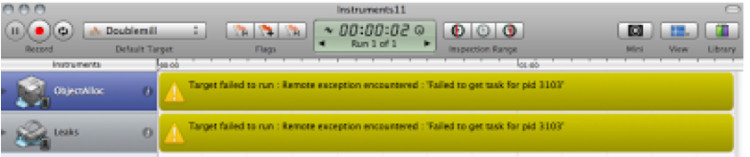
点击菜单栏Scheme 的左下角,选择“Edit Scheme...”,在弹出窗口左侧边栏选中“Profile xxx.app”,将其“BuildConfiguration”从“Release”修改为 “Debug”。
53、查看指针所指向的对象
如果知道地址,可以用GDB命令打印该地址所代表的对象,例如:
po 0x1fba2e20
如果该指针不是一个对象,用:
p0x1fba2e20
54、Xcode 打包时 skip install的问题
总结:在自身工程里面需要将skipinstall 设置为NO, 在引入其他静态库文件的工程中skip install 设置为YES,否则在 Orgnizer 中无法发布你的程序。
-主App是需要部署的,所以不要将Skip Install设为YES, 只需要改依赖项目。
55、错误: Pushinga navigation controller is not supported
SDK不允许直接在一个 NavigationController 中 push 一个 NavigationController。你可以用这句代码代替:
[self.navigationControllerpushViewController:nc.topViewController animated:YES];
56、为什么当用户点击Tab bar 上的按钮,总是会显示所选 NavigationController 的 rootViewController?
你可以为TabBarController 指定一个delegate 属性,并在 delegate 对象中实现 UITabBarControllerDelegate 委托:
#pragma mark TabBarController Delegate
- (BOOL)tabBarController:(UITabBarController *)tabBarControllershouldSelectViewController:(UIViewController *)viewController {
UIViewController *tbSelectedController= tabBarController.selectedViewController;
if ([tbSelectedController isEqual:viewController]) {
return NO;
}
return YES;
}57、使用setTitle 不能刷新 NavigationBar 的标题文本
有时候使用ViewController的 setTitle 方法并不能刷新 NavigationBar 的 title文本。极大的可能是你使用类似的代码定制了 titleView:
UILabel* label = [[[UILabel alloc] init] autorelease]; label.backgroundColor=[UIColor clearColor]; label.text = self.title; label.font = [UIFont systemFontOfSize: 20]; …… [self.navigationItem setTitleView: label];
如果这样,你需要用同样的代码重新定制titleView,才能刷新 NavigationBar title。或者,使用默认的 TitleView 而不要去定制它。
58、 nested push animation can result in corrupted navigation bar……
如果你在代码中连续多次(两次以上)pushViewController,会出现以上信息,这既不是错误也不少警告,只是控制台输出的信息,但它会导致一些潜在的问题,比如NavigationController 的栈错误(比如用户有时候必须连按两次 backButton 才能返回上级视图)。往往还会伴随有如下信息的输出:
Unbalancedcalls to begin/end appearance transitions 945a7024ddbf9cc99e307517a118c7e1
所谓连续多次,是指至少有一次push 是不经过用户交互而直接代码调用的。例如,当用户点击一个 TableViewCell,弹出一个 ViewController,然后在这个ViewController 的 viewDidLoad 方法或 viewWillAppear 方法中用代码 Push 另一个 ViewController。这第二次push 并不是由用户动作而是由代码触发的,因此会导致上述问题。
解决办法是,在第二次push 时,将 animated 参数设置为 NO。
59、真机可以执行,模拟器不行
有时候出现模拟器不能调试的情况,程序一运行就退出,而且模拟器似乎“卡死”掉了,只出现一个黑黑的窗口,按Home键也没有作用。但是在真机上程序却可以运行。这个问题的原因未知,但有一个解决方式是:在另一个工程中打开模拟器,然后在模拟器中把有问题的程序删除即可。
60、警告“numeration not handledin switch”
新的Apple LLVM compiler 4.0中,会对 switch 变量进行检查,如果该变量为枚举类型,则需要处理所有的枚举值,你可以添加一个 default:break;语句表示所有未列举的枚举值已处理。或者将编译选项"Check switch statements"设置为NO。也可以用下列宏忽略switch 检查:
#pragmaclang diagnostic push #pragmaclang diagnostic ignored "-Wswitch"...<switchstatment>... #pragmaclang diagnostic pop
以上就是iOS 开发百问(5)的内容,更多相关内容请关注PHP中文网(www.php.cn)!

