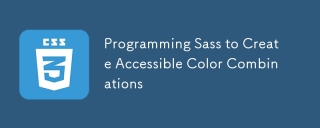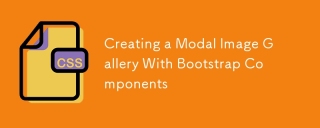简要教程
这是一组效果非常炫酷的垂直分页导航按钮动画特效。这组特效通用18种效果,可以用于制作幻灯片、页面切换和其它容器组件切换的分页导航按钮。
使用方法
HTML结构
下面是这组垂直分页导航按钮动画特效中的其中一种效果的GIF动态演示图:

生成上面的垂直分页导航效果的HTML结构如下:
<nav class="nav nav--timiro"> <button class="nav__item" aria-label="Item 1"></button> <button class="nav__item nav__item--current" aria-label="Item 2"></button> <button class="nav__item" aria-label="Item 3"></button> <button class="nav__item" aria-label="Item 4"></button> <button class="nav__item" aria-label="Item 5"></button> <button class="nav__item" aria-label="Item 6"></button> <button class="nav__item" aria-label="Item 7"></button> <button class="nav__item" aria-label="Item 8"></button> </nav>
CSS样式
.nav {
position: relative;
width: 8em;
margin: 0 0 0 3em;
}
.nav__item {
line-height: 1;
position: relative;
display: block;
margin: 0;
padding: 0;
letter-spacing: 0;
color: currentColor;
border: 0;
background: none;
}
.nav__item:focus {
outline: none;
}然后万维zahi效果设置特有的CSS样式:
/*** Zahi ***/
.nav--zahi .nav__item {
width: 2em;
height: 2em;
}
.nav--zahi .nav__item::before,
.nav--zahi .nav__item::after {
content: '';
position: absolute;
}
.nav--zahi .nav__item:not(:last-child)::before {
top: calc(2em - 9px);
left: 5px;
width: 2px;
height: calc(2em - 12px);
background: #98322a;
}
.nav--zahi .nav__item::after {
top: 50%;
left: 0;
width: 12px;
height: 12px;
margin: -5px 0 0 0;
border: 2px solid #98322a;
border-radius: 50%;
background: #f44336;
-webkit-transition: -webkit-transform 0.3s, border-color 0.3s, border-width 0.3s, background 0.3s;
transition: transform 0.3s, border-color 0.3s, border-width 0.3s, background 0.3s;
}
.nav--zahi .nav__item--current::after {
border-width: 1px;
border-color: #fff;
-webkit-transform: scale3d(1.6,1.6,1);
transform: scale3d(1.6,1.6,1);
}
.nav--zahi .nav__item:not(.nav__item--current):focus::after,
.nav--zahi .nav__item:not(.nav__item--current):hover::after {
border-color: #fff;
background: #fff;
}
.nav--zahi .nav__item-title {
font-family: 'Roboto Condensed', sans-serif;
line-height: 1.5;
display: block;
position: relative;
padding: 0 0 0 2.5em;
white-space: nowrap;
opacity: 0.3;
color: #98322a;
-webkit-transition: opacity 0.3s, color 0.3s;
transition: opacity 0.3s, color 0.3s;
}
.nav--zahi .nav__item:not(.nav__item--current):focus .nav__item-title,
.nav--zahi .nav__item:not(.nav__item--current):hover .nav__item-title {
opacity: 0.5;
}
.nav--zahi .nav__item--current .nav__item-title {
opacity: 1;
color: #fff;其它效果的制作请参考下载文件。
以上就是18种垂直分页导航按钮动画特效的内容,更多相关内容请关注PHP中文网(www.php.cn)!
声明
本文内容由网友自发贡献,版权归原作者所有,本站不承担相应法律责任。如您发现有涉嫌抄袭侵权的内容,请联系admin@php.cn
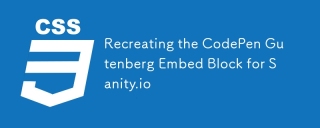 重新创建Codepen Gutenberg嵌入块以进行理智。Apr 09, 2025 am 11:43 AM
重新创建Codepen Gutenberg嵌入块以进行理智。Apr 09, 2025 am 11:43 AM学习如何通过Chris Coyier实施WordPress的Gutenberg编辑器来创建一个自定义Codepen块,并为Sanity Studio提供预览。
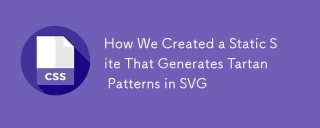 我们如何创建一个在SVG中生成格子呢模式的静态站点Apr 09, 2025 am 11:29 AM
我们如何创建一个在SVG中生成格子呢模式的静态站点Apr 09, 2025 am 11:29 AM格子呢是一块图案布,通常与苏格兰有关,尤其是他们时尚的苏格兰语。在Tartanify.com上,我们收集了5,000多个格子呢


热AI工具

Undresser.AI Undress
人工智能驱动的应用程序,用于创建逼真的裸体照片

AI Clothes Remover
用于从照片中去除衣服的在线人工智能工具。

Undress AI Tool
免费脱衣服图片

Clothoff.io
AI脱衣机

AI Hentai Generator
免费生成ai无尽的。

热门文章
R.E.P.O.能量晶体解释及其做什么(黄色晶体)
3 周前By尊渡假赌尊渡假赌尊渡假赌
R.E.P.O.最佳图形设置
3 周前By尊渡假赌尊渡假赌尊渡假赌
刺客信条阴影:贝壳谜语解决方案
1 周前ByDDD
R.E.P.O.如果您听不到任何人,如何修复音频
3 周前By尊渡假赌尊渡假赌尊渡假赌
WWE 2K25:如何解锁Myrise中的所有内容
3 周前By尊渡假赌尊渡假赌尊渡假赌

热工具

安全考试浏览器
Safe Exam Browser是一个安全的浏览器环境,用于安全地进行在线考试。该软件将任何计算机变成一个安全的工作站。它控制对任何实用工具的访问,并防止学生使用未经授权的资源。

SublimeText3 Mac版
神级代码编辑软件(SublimeText3)

Atom编辑器mac版下载
最流行的的开源编辑器

SublimeText3 英文版
推荐:为Win版本,支持代码提示!

记事本++7.3.1
好用且免费的代码编辑器