在我们编程过程中如果需要执行一些简单的定时任务,无须做复杂的控制,我们可以考虑使用JDK中的Timer定时任务来实现。下面LZ就其原理、实例以及Timer缺陷三个方面来解析java Timer定时器。
一、简介
在java中一个完整定时任务需要由Timer、TimerTask两个类来配合完成。 API中是这样定义他们的,Timer:一种工具,线程用其安排以后在后台线程中执行的任务。可安排任务执行一次,或者定期重复执行。由TimerTask:Timer 安排为一次执行或重复执行的任务。我们可以这样理解Timer是一种定时器工具,用来在一个后台线程计划执行指定任务,而TimerTask一个抽象类,它的子类代表一个可以被Timer计划的任务。
Timer类
在工具类Timer中,提供了四个构造方法,每个构造方法都启动了计时器线程,同时Timer类可以保证多个线程可以共享单个Timer对象而无需进行外部同步,所以Timer类是线程安全的。但是由于每一个Timer对象对应的是单个后台线程,用于顺序执行所有的计时器任务,一般情况下我们的线程任务执行所消耗的时间应该非常短,但是由于特殊情况导致某个定时器任务执行的时间太长,那么他就会“独占”计时器的任务执行线程,其后的所有线程都必须等待它执行完,这就会延迟后续任务的执行,使这些任务堆积在一起,具体情况我们后面分析。
当程序初始化完成Timer后,定时任务就会按照我们设定的时间去执行,Timer提供了schedule方法,该方法有多中重载方式来适应不同的情况,如下:
schedule(TimerTask task, Date time):安排在指定的时间执行指定的任务。
schedule(TimerTask task, Date firstTime, long period) :安排指定的任务在指定的时间开始进行重复的固定延迟执行。
schedule(TimerTask task, long delay) :安排在指定延迟后执行指定的任务。
schedule(TimerTask task, long delay, long period) :安排指定的任务从指定的延迟后开始进行重复的固定延迟执行。
同时也重载了scheduleAtFixedRate方法,scheduleAtFixedRate方法与schedule相同,只不过他们的侧重点不同,区别后面分析。
scheduleAtFixedRate(TimerTask task, Date firstTime, long period):安排指定的任务在指定的时间开始进行重复的固定速率执行。
scheduleAtFixedRate(TimerTask task, long delay, long period):安排指定的任务在指定的延迟后开始进行重复的固定速率执行。
TimerTask
TimerTask类是一个抽象类,由Timer 安排为一次执行或重复执行的任务。它有一个抽象方法run()方法,该方法用于执行相应计时器任务要执行的操作。因此每一个具体的任务类都必须继承TimerTask,然后重写run()方法。
另外它还有两个非抽象的方法:
boolean cancel():取消此计时器任务。
long scheduledExecutionTime():返回此任务最近实际执行的安排执行时间。
二、实例
2.1、指定延迟时间执行定时任务
public class TimerTest01 {
Timer timer;
public TimerTest01(int time){
timer = new Timer();
timer.schedule(new TimerTaskTest01(), time * 1000);
}
public static void main(String[] args) {
System.out.println("timer begin....");
new TimerTest01(3);
}
}
public class TimerTaskTest01 extends TimerTask{
public void run() {
System.out.println("Time's up!!!!");
}
}运行结果:
首先打印:
timer begin....
3秒后打印:
Time's up!!!!
2.2、在指定时间执行定时任务
public class TimerTest02 {
Timer timer;
public TimerTest02(){
Date time = getTime();
System.out.println("指定时间time=" + time);
timer = new Timer();
timer.schedule(new TimerTaskTest02(), time);
}
public Date getTime(){
Calendar calendar = Calendar.getInstance();
calendar.set(Calendar.HOUR_OF_DAY, 11);
calendar.set(Calendar.MINUTE, 39);
calendar.set(Calendar.SECOND, 00);
Date time = calendar.getTime();
return time;
}
public static void main(String[] args) {
new TimerTest02();
}
}
public class TimerTaskTest02 extends TimerTask{
@Override
public void run() {
System.out.println("指定时间执行线程任务...");
}
}
当时间到达11:39:00时就会执行该线程任务,当然大于该时间也会执行!!执行结果为:
指定时间time=Tue Jun 10 11:39:00 CST 2014 指定时间执行线程任务...
2.3、在延迟指定时间后以指定的间隔时间循环执行定时任务
public class TimerTest03 {
Timer timer;
public TimerTest03(){
timer = new Timer();
timer.schedule(new TimerTaskTest03(), 1000, 2000);
}
public static void main(String[] args) {
new TimerTest03();
}
}
public class TimerTaskTest03 extends TimerTask{
@Override
public void run() {
Date date = new Date(this.scheduledExecutionTime());
System.out.println("本次执行该线程的时间为:" + date);
}
}
运行结果:
本次执行该线程的时间为:Tue Jun 10 21:19:47 CST 2014 本次执行该线程的时间为:Tue Jun 10 21:19:49 CST 2014 本次执行该线程的时间为:Tue Jun 10 21:19:51 CST 2014 本次执行该线程的时间为:Tue Jun 10 21:19:53 CST 2014 本次执行该线程的时间为:Tue Jun 10 21:19:55 CST 2014 本次执行该线程的时间为:Tue Jun 10 21:19:57 CST 2014 .................
对于这个线程任务,如果我们不将该任务停止,他会一直运行下去。
对于上面三个实例,LZ只是简单的演示了一下,同时也没有讲解scheduleAtFixedRate方法的例子,其实该方法与schedule方法一样!
2.4、分析schedule和scheduleAtFixedRate
(1)schedule(TimerTask task, Date time)、schedule(TimerTask task, long delay)
对于这两个方法而言,如果指定的计划执行时间scheduledExecutionTime93a07e37645b07c492b78db26a1772ef= scheduledExecutionTime(n+1),这是第n+1个task并不会因为到时了而执行,他会等待第n个task执行完之后再执行,那么这样势必会导致n+2个的执行实现scheduledExecutionTime放生改变即scheduledExecutionTime(n+2) = realExecutionTime(n+1)+periodTime。所以这两个方法更加注重保存间隔时间的稳定。
(3)scheduleAtFixedRate(TimerTask task, Date firstTime, long period)、scheduleAtFixedRate(TimerTask task, long delay, long period)
在前面也提过scheduleAtFixedRate与schedule方法的侧重点不同,schedule方法侧重保存间隔时间的稳定,而scheduleAtFixedRate方法更加侧重于保持执行频率的稳定。为什么这么说,原因如下。在schedule方法中会因为前一个任务的延迟而导致其后面的定时任务延时,而scheduleAtFixedRate方法则不会,如果第n个task执行时间过长导致systemCurrentTime>= scheduledExecutionTime(n+1),则不会做任何等待他会立即执行第n+1个task,所以scheduleAtFixedRate方法执行时间的计算方法不同于schedule,而是scheduledExecutionTime(n)=firstExecuteTime +n*periodTime,该计算方法永远保持不变。所以scheduleAtFixedRate更加侧重于保持执行频率的稳定。
三、Timer的缺陷
3.1、Timer的缺陷
Timer计时器可以定时(指定时间执行任务)、延迟(延迟5秒执行任务)、周期性地执行任务(每隔个1秒执行任务),但是,Timer存在一些缺陷。首先Timer对调度的支持是基于绝对时间的,而不是相对时间,所以它对系统时间的改变非常敏感。其次Timer线程是不会捕获异常的,如果TimerTask抛出的了未检查异常则会导致Timer线程终止,同时Timer也不会重新恢复线程的执行,他会错误的认为整个Timer线程都会取消。同时,已经被安排单尚未执行的TimerTask也不会再执行了,新的任务也不能被调度。故如果TimerTask抛出未检查的异常,Timer将会产生无法预料的行为。
(1)Timer管理时间延迟缺陷
前面Timer在执行定时任务时只会创建一个线程任务,如果存在多个线程,若其中某个线程因为某种原因而导致线程任务执行时间过长,超过了两个任务的间隔时间,会发生一些缺陷:
public class TimerTest04 {
private Timer timer;
public long start;
public TimerTest04(){
this.timer = new Timer();
start = System.currentTimeMillis();
}
public void timerOne(){
timer.schedule(new TimerTask() {
public void run() {
System.out.println("timerOne invoked ,the time:" + (System.currentTimeMillis() - start));
try {
Thread.sleep(4000); //线程休眠3000
} catch (InterruptedException e) {
e.printStackTrace();
}
}
}, 1000);
}
public void timerTwo(){
timer.schedule(new TimerTask() {
public void run() {
System.out.println("timerOne invoked ,the time:" + (System.currentTimeMillis() - start));
}
}, 3000);
}
public static void main(String[] args) throws Exception {
TimerTest04 test = new TimerTest04();
test.timerOne();
test.timerTwo();
}
}
按照我们正常思路,timerTwo应该是在3s后执行,其结果应该是:
timerOne invoked ,the time:1001 timerOne invoked ,the time:3001
但是事与愿违,timerOne由于sleep(4000),休眠了4S,同时Timer内部是一个线程,导致timeOne所需的时间超过了间隔时间,结果:
timerOne invoked ,the time:1000 timerOne invoked ,the time:5000
(2)Timer抛出异常缺陷
如果TimerTask抛出RuntimeException,Timer会终止所有任务的运行。如下:
public class TimerTest04 {
private Timer timer;
public TimerTest04(){
this.timer = new Timer();
}
public void timerOne(){
timer.schedule(new TimerTask() {
public void run() {
throw new RuntimeException();
}
}, 1000);
}
public void timerTwo(){
timer.schedule(new TimerTask() {
public void run() {
System.out.println("我会不会执行呢??");
}
}, 1000);
}
public static void main(String[] args) {
TimerTest04 test = new TimerTest04();
test.timerOne();
test.timerTwo();
}
}
运行结果:timerOne抛出异常,导致timerTwo任务终止。
Exception in thread "Timer-0" java.lang.RuntimeException at com.chenssy.timer.TimerTest04$1.run(TimerTest04.java:25) at java.util.TimerThread.mainLoop(Timer.java:555) at java.util.TimerThread.run(Timer.java:505)
对于Timer的缺陷,我们可以考虑 ScheduledThreadPoolExecutor 来替代。Timer是基于绝对时间的,对系统时间比较敏感,而ScheduledThreadPoolExecutor 则是基于相对时间;Timer是内部是单一线程,而ScheduledThreadPoolExecutor内部是个线程池,所以可以支持多个任务并发执行。
3.2、用ScheduledExecutorService替代Timer
(1)解决问题一:
public class ScheduledExecutorTest {
private ScheduledExecutorService scheduExec;
public long start;
ScheduledExecutorTest(){
this.scheduExec = Executors.newScheduledThreadPool(2);
this.start = System.currentTimeMillis();
}
public void timerOne(){
scheduExec.schedule(new Runnable() {
public void run() {
System.out.println("timerOne,the time:" + (System.currentTimeMillis() - start));
try {
Thread.sleep(4000);
} catch (InterruptedException e) {
e.printStackTrace();
}
}
},1000,TimeUnit.MILLISECONDS);
}
public void timerTwo(){
scheduExec.schedule(new Runnable() {
public void run() {
System.out.println("timerTwo,the time:" + (System.currentTimeMillis() - start));
}
},2000,TimeUnit.MILLISECONDS);
}
public static void main(String[] args) {
ScheduledExecutorTest test = new ScheduledExecutorTest();
test.timerOne();
test.timerTwo();
}
}
运行结果:
timerOne,the time:1003 timerTwo,the time:2005
(2)解决问题二
public class ScheduledExecutorTest {
private ScheduledExecutorService scheduExec;
public long start;
ScheduledExecutorTest(){
this.scheduExec = Executors.newScheduledThreadPool(2);
this.start = System.currentTimeMillis();
}
public void timerOne(){
scheduExec.schedule(new Runnable() {
public void run() {
throw new RuntimeException();
}
},1000,TimeUnit.MILLISECONDS);
}
public void timerTwo(){
scheduExec.scheduleAtFixedRate(new Runnable() {
public void run() {
System.out.println("timerTwo invoked .....");
}
},2000,500,TimeUnit.MILLISECONDS);
}
public static void main(String[] args) {
ScheduledExecutorTest test = new ScheduledExecutorTest();
test.timerOne();
test.timerTwo();
}
}
运行结果:
timerTwo invoked ..... timerTwo invoked ..... timerTwo invoked ..... timerTwo invoked ..... timerTwo invoked ..... timerTwo invoked ..... timerTwo invoked ..... timerTwo invoked ..... timerTwo invoked ..... ........................
四、使用定时器实现弹弹球
模拟书上的一个例题做了一个弹弹球,是在画布上的指定位置画多个圆,经过一段的延时后,在附近位置重新画。使球看起来是动,通过JSpinner组件调节延时,来控制弹弹球的移动速度.
BallsCanvas.java
public class BallsCanvas extends Canvas implements ActionListener,
FocusListener {
private Ball balls[]; // 多个球
private Timer timer;
private static class Ball {
int x, y; // 坐标
Color color; // 颜色
boolean up, left; // 运动方向
Ball(int x, int y, Color color) {
this.x = x;
this.y = y;
this.color = color;
up = left = false;
}
}
public BallsCanvas(Color colors[], int delay) { // 初始化颜色、延时
this.balls = new Ball[colors.length];
for (int i = 0, x = 40; i < colors.length; i++, x += 40) {
balls[i] = new Ball(x, x, colors[i]);
}
this.addFocusListener(this);
timer = new Timer(delay, this); // 创建定时器对象,delay指定延时
timer.start();
}
// 设置延时
public void setDelay(int delay) {
timer.setDelay(delay);
}
// 在canvas上面作画
public void paint(Graphics g) {
for (int i = 0; i < balls.length; i++) {
g.setColor(balls[i].color); // 设置颜色
balls[i].x = balls[i].left ? balls[i].x - 10 : balls[i].x + 10;
if (balls[i].x < 0 || balls[i].x >= this.getWidth()) { // 到水平方向更改方向
balls[i].left = !balls[i].left;
}
balls[i].y = balls[i].up ? balls[i].y - 10 : balls[i].y + 10;
if (balls[i].y < 0 || balls[i].y >= this.getHeight()) { // 到垂直方向更改方向
balls[i].up = !balls[i].up;
}
g.fillOval(balls[i].x, balls[i].y, 20, 20); // 画指定直径的圆
}
}
// 定时器定时执行事件
@Override
public void actionPerformed(ActionEvent e) {
repaint(); // 重画
}
// 获得焦点
@Override
public void focusGained(FocusEvent e) {
timer.stop(); // 定时器停止
}
// 失去焦点
@Override
public void focusLost(FocusEvent e) {
timer.restart(); // 定时器重启动
}
}
BallsJFrame.java
class BallsJFrame extends JFrame implements ChangeListener {
private BallsCanvas ball;
private JSpinner spinner;
public BallsJFrame() {
super("弹弹球");
this.setBounds(300, 200, 480, 360);
this.setDefaultCloseOperation(EXIT_ON_CLOSE);
Color colors[] = { Color.red, Color.green, Color.blue,
Color.magenta, Color.cyan };
ball = new BallsCanvas(colors, 100);
this.getContentPane().add(ball);
JPanel panel = new JPanel();
this.getContentPane().add(panel, "South");
panel.add(new JLabel("Delay"));
spinner = new JSpinner();
spinner.setValue(100);
panel.add(spinner);
spinner.addChangeListener(this);
this.setVisible(true);
}
@Override
public void stateChanged(ChangeEvent e) {
// 修改JSpinner值时,单击JSpinner的Up或者down按钮时,或者在JSpinner中按Enter键
ball.setDelay(Integer.parseInt("" + spinner.getValue()));
}
public static void main(String[] args) {
new BallsJFrame();
}
}
效果如下:
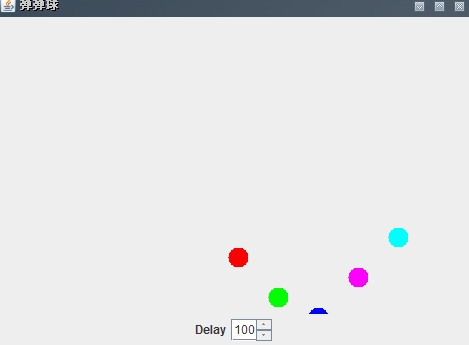
解析Java中的定时器及使用定时器制作弹弹球游戏的示例
 Java平台是否独立,如果如何?May 09, 2025 am 12:11 AM
Java平台是否独立,如果如何?May 09, 2025 am 12:11 AMJava是平台独立的,因为其"一次编写,到处运行"的设计理念,依赖于Java虚拟机(JVM)和字节码。1)Java代码编译成字节码,由JVM解释或即时编译在本地运行。2)需要注意库依赖、性能差异和环境配置。3)使用标准库、跨平台测试和版本管理是确保平台独立性的最佳实践。
 关于Java平台独立性的真相:真的那么简单吗?May 09, 2025 am 12:10 AM
关于Java平台独立性的真相:真的那么简单吗?May 09, 2025 am 12:10 AMJava'splatFormIndenceIsnotsimple; itinvolvesComplexities.1)jvmCompatiblemustbeiblemustbeensurecensuredAcrospPlatForms.2)nativelibrariesandsycallsneedcarefulhandling.3)
 Java平台独立性:Web应用程序的优势May 09, 2025 am 12:08 AM
Java平台独立性:Web应用程序的优势May 09, 2025 am 12:08 AMJava'splatformindependencebenefitswebapplicationsbyallowingcodetorunonanysystemwithaJVM,simplifyingdeploymentandscaling.Itenables:1)easydeploymentacrossdifferentservers,2)seamlessscalingacrosscloudplatforms,and3)consistentdevelopmenttodeploymentproce
 JVM解释:Java虚拟机的综合指南May 09, 2025 am 12:04 AM
JVM解释:Java虚拟机的综合指南May 09, 2025 am 12:04 AMthejvmistheruntimeenvorment forexecutingjavabytecode,Cocucialforjava的“ WriteOnce,RunanyWhere”能力
 Java的主要功能:为什么它仍然是顶级编程语言May 09, 2025 am 12:04 AM
Java的主要功能:为什么它仍然是顶级编程语言May 09, 2025 am 12:04 AMJavaremainsatopchoicefordevelopersduetoitsplatFormentence,对象与方向设计,强度,自动化的MememoryManagement和ComprechensivestAndArdArdArdLibrary
 Java平台独立性:这对开发人员意味着什么?May 08, 2025 am 12:27 AM
Java平台独立性:这对开发人员意味着什么?May 08, 2025 am 12:27 AMJava'splatFormIndependecemeansDeveloperScanWriteCeandeCeandOnanyDeviceWithouTrecompOlding.thisAcachivedThroughThroughTheroughThejavavirtualmachine(JVM),WhaterslatesbyTecodeDecodeOdeIntComenthendions,允许univerniverSaliversalComplatibilityAcrossplatss.allospplats.s.howevss.howev
 如何为第一次使用设置JVM?May 08, 2025 am 12:21 AM
如何为第一次使用设置JVM?May 08, 2025 am 12:21 AM要设置JVM,需按以下步骤进行:1)下载并安装JDK,2)设置环境变量,3)验证安装,4)设置IDE,5)测试运行程序。设置JVM不仅仅是让其工作,还包括优化内存分配、垃圾收集、性能调优和错误处理,以确保最佳运行效果。
 如何查看产品的Java平台独立性?May 08, 2025 am 12:12 AM
如何查看产品的Java平台独立性?May 08, 2025 am 12:12 AMtoensurejavaplatFormIntence,lofterTheSeSteps:1)compileAndRunyOpplicationOnmultPlatFormSusiseDifferenToSandjvmversions.2)upureizeci/cdppipipelinelikeinkinslikejenkinsorgithikejenkinsorgithikejenkinsorgithikejenkinsorgithike forautomatecross-plateftestesteftestesting.3)


热AI工具

Undresser.AI Undress
人工智能驱动的应用程序,用于创建逼真的裸体照片

AI Clothes Remover
用于从照片中去除衣服的在线人工智能工具。

Undress AI Tool
免费脱衣服图片

Clothoff.io
AI脱衣机

Video Face Swap
使用我们完全免费的人工智能换脸工具轻松在任何视频中换脸!

热门文章

热工具

安全考试浏览器
Safe Exam Browser是一个安全的浏览器环境,用于安全地进行在线考试。该软件将任何计算机变成一个安全的工作站。它控制对任何实用工具的访问,并防止学生使用未经授权的资源。

SublimeText3 Mac版
神级代码编辑软件(SublimeText3)

mPDF
mPDF是一个PHP库,可以从UTF-8编码的HTML生成PDF文件。原作者Ian Back编写mPDF以从他的网站上“即时”输出PDF文件,并处理不同的语言。与原始脚本如HTML2FPDF相比,它的速度较慢,并且在使用Unicode字体时生成的文件较大,但支持CSS样式等,并进行了大量增强。支持几乎所有语言,包括RTL(阿拉伯语和希伯来语)和CJK(中日韩)。支持嵌套的块级元素(如P、DIV),

记事本++7.3.1
好用且免费的代码编辑器

WebStorm Mac版
好用的JavaScript开发工具





