组件js
(function($){
//自定义去除字符串两边空白
String.prototype.trim=function(){
return this.replace(/(^\s*)|(\s*$)/g, "");
}
//自定义导入组件
$.fn.customImport = function(methodOroptions,value){
if(typeof methodOroptions == "string"){//存在方法时,调用方法
return $.fn.customImport.methods[methodOroptions](this, value);
}
var optionsObj = methodOroptions||{}; //不存在方法时,那么传递的是属性定义。
return this.each(function() {
$.data(this, "customImport", {
options : $.extend({}, $.fn.customImport.defaults, optionsObj)
});
initCustomImport(this);
});
}
//定义组件默认属性
$.fn.customImport.defaults={
width:400,
height:90,
enctype:'multipart/form-data',
action:'', //导入方法调用
method:'post', //请求方式
fileType:'.XLS,.xlsx', //文件类型,默认为xls格式
xmlName:'', //导入模版XML参数名
xmlValue:'', //导入模版XML参数值
filePath:'', //文件路径参数名
uploadTemplateUrl:'', //下载模版的路径
onSubmit:function(param){
}
}
//定义组件方法
$.fn.customImport.methods = {
submit :function(obj,options){
if($(obj).customImport("validate")){
var formOptions = {};
if(options.action){
formOptions.url = options.action;
}
if(options.onSubmit){
formOptions.onSubmit = options.onSubmit;
}
if(options.success){
formOptions.success = options.success;
}
$CommonUI.getForm("#importForm").form("submit",formOptions);
}
},
clear:function(obj){
//获取当前文件框
var fileInput = $(obj).find(".real-file");
//在当前文件框后克隆一个相同的元素,并设置值为"",IE默认克隆的值为空,谷歌火狐会将值一起克隆
fileInput.after(fileInput.clone().val(""));
//删除当前文件框
fileInput.remove();
//为新的文件框绑定onchange事件
$(obj).find(".real-file").on("change",function(){
changeFile(obj);
});
//清空文件显示路径
$(obj).find(".file-pathname").val("");
//取消校验提示
$(obj).find(".validatebox-invalid").removeClass("validatebox-invalid");
},
validate:function(obj){
var validateState = $(obj).find(".file-pathname").validatebox("isValid");
return validateState;
}
}
function initCustomImport(obj){
var options = $.data(obj,"customImport").options;
$(obj).width(options.width);
$(obj).height(options.height);
$(obj).attr("enctype",options.enctype);
$(obj).attr("action",options.action);
$(obj).attr("method",options.method);
if(!flag){
//初始化组件
$(obj).append('<div class="choose-file"><div class="choose-title">浏览目录</div></div>');//添加文件选择按钮
$(obj).find(".choose-file").append('<input class="real-file" type="file"/>'); //真实文件控件
$(obj).find(".choose-file").append('<div class="file-path"><input class="file-pathname validatebox" type="text" readonly="readonly" data-options="required:true,missingMessage:"请选择导入文件",validType:"importFormatValidate""/></div>');//文件路径显示框
$(obj).append('<div class="import-template"><a class="upload-template" href="javascrip:void(0);">导入模版下载</a></div>');//模版下载按钮
$(obj).append('<div class="import-xml"><input class="xml-config" type="hidden"></div>');
$(obj).find('.import-xml').append('<input class="websocket-config" type="hidden" name="dto.code">');
//绑定文件名改变事件
$(obj).find(".real-file").on("change",function(){
changeFile(obj);
});
}
//绑定组件属性和事件
$(obj).find(".real-file").attr("name",options.filePath);//为文本框绑定name属性
$(obj).find(".real-file").attr("accept",options.fileType);//文件接收类型
$(obj).find(".real-file").width(options.width*0.3-6);
$(obj).find(".import-xml .xml-config").attr("name",options.xmlName);//导入的xml参数名
$(obj).find(".import-xml .xml-config").val(options.xmlValue);//导入的xml参数值
//绑定下载模版的url
$(obj).find(".upload-template").attr("href",options.uploadTemplateUrl);
}
//初始化导入框
var flag = false;
if($(".custom-import").length>0){
$(".custom-import").customImport();
flag = true;
}
//选择文件改变时触发
function changeFile(obj){
var filePath = $(obj).find(".real-file").val();
if(filePath&&filePath.trim()!=""){
var fileNamePosition = filePath.lastIndexOf('\\');
var fileName=filePath.substring(fileNamePosition+1);
$(obj).find(".file-pathname").val(fileName);
$(obj).find(".file-pathname").removeClass("validatebox-invalid");
}
}
})(jQuery);
$(function(){
$.extend($.fn.validatebox.defaults.rules, {
importFormatValidate : {// 验证导入格式是否是excel
validator : function(value,param) {
var fileTypeIndex = value.lastIndexOf(".");
var fileType = value.substring(fileTypeIndex);
if(fileType!=".xls"&&fileType!=".xlsx"){
return false;
}
return true;
},
message : '请选择.xls或者.xlsx文件!'
}
});
})组件css
.choose-file{
padding:10px;
}
.choose-title{
width: 30%;
height: 30px;
line-height: 30px;
font-size: 20px;
text-align: center;
background: #337AB7;
color: #fff;
border-radius: 6px 0 0 6px;
cursor: pointer;
float:left;
}
.choose-title:hover{
background: #36577D;
}
.real-file{
height: 30px;
width: 27%;
position: absolute;
left: 25px;
opacity: 0;
filter: alpha(opacity=0);
}
.file-path {
width: 70%;
height: 30px;
float:left;
}
.file-pathname{
width: 100%;
height: 26px;
border-radius: 0 6px 6px 0;
border: 1px solid #337AB7;
}
.import-template{
float: right;
margin: 10px;
background: #cbcbcc;
border-radius: 6px;
}
.import-template:hover{
background:#BEB89D;
}
.upload-template{
text-decoration: none;
color: #fff;
padding: 7px;
display: inline-block
}
.import-xml{
display:none;
clear:both;
}
.other-title{
width: 30%;
height: 30px;
line-height: 30px;
font-size: 20px;
text-align: center;
background: #337AB7;
color: #fff;
border-radius: 6px 0 0 6px;
float:left;
}
.other-param{
padding:10px;
}
.other-content{
width: 70%;
height: 30px;
float:left;
}
.other-text{
border-radius: 0 6px 6px 0;
border: 1px solid #337AB7;
}组件引用
html部分
<div id="importExcelWin" class="dialog"> <form id="importForm" class="custom-import dhccform"></form> </div> <link rel="stylesheet" type="text/css" href="<%=request.getContextPath()%>/js/customComponent/customImport.css"> <script type="text/javascript" src="<%=request.getContextPath()%>/js/customComponent/customImport.js"></script>
js部分
$CommonUI.getDialog("#importExcelWin").dialog({
title : '导入字典',
width :430,
height :185,
closed : true,
modal : true,
buttons:[{
text:'保存',
handler:function(){
importData();
}
},{
text:'取消',
handler:function(){
$CommonUI.getDialog("#importExcelWin").dialog("close");
}
}
]
})
//初始化导入框
$("#importForm").customImport({
action:$WEB_ROOT_PATH+"/excel/excelCtrl.htm?BLHMI=importExcel",
xmlName:'dto.exportFileName', //导入模版XML参数名
xmlValue:'systemDictionaryImport', //导入模版XML参数值
filePath:'dto.uploadFile', //文件路径参数名
uploadTemplateUrl:$WEB_ROOT_PATH+'/exportexcel/exportExcelCtrl!uploadExcelTemplate.htm?filename=systemDictionary'
});组件效果
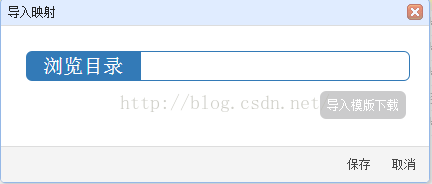
1.该组件使用了easyui-validatebox,使用者也需引用该组件不然校验会出错。
2.该组件是结合后端定制的一个组件,以减少前端html重复配置而导致的出错。值得学习的仅仅是组件定义的方法而不是组件本身。
3.为了满足IE组件有2处特殊处理,第一:是用文件框覆盖在选择目录之上以保证IE安全校验只识别鼠标直接点击的文本框。第二:IE不能直接清除文件框的内容,这里采用克隆删除的方式清空文件框以存在的内容。
声明
本文内容由网友自发贡献,版权归原作者所有,本站不承担相应法律责任。如您发现有涉嫌抄袭侵权的内容,请联系admin@php.cn

热AI工具

Undresser.AI Undress
人工智能驱动的应用程序,用于创建逼真的裸体照片

AI Clothes Remover
用于从照片中去除衣服的在线人工智能工具。

Undress AI Tool
免费脱衣服图片

Clothoff.io
AI脱衣机

AI Hentai Generator
免费生成ai无尽的。

热门文章
刺客信条阴影:贝壳谜语解决方案
3 周前ByDDD
Windows 11 KB5054979中的新功能以及如何解决更新问题
2 周前ByDDD
在哪里可以找到原子中的起重机控制钥匙卡
3 周前ByDDD
节省R.E.P.O.解释(并保存文件)
1 个月前By尊渡假赌尊渡假赌尊渡假赌
刺客信条阴影 - 如何找到铁匠,解锁武器和装甲定制
4 周前ByDDD

热工具

SublimeText3 英文版
推荐:为Win版本,支持代码提示!

Dreamweaver Mac版
视觉化网页开发工具

禅工作室 13.0.1
功能强大的PHP集成开发环境

SublimeText3 Mac版
神级代码编辑软件(SublimeText3)

EditPlus 中文破解版
体积小,语法高亮,不支持代码提示功能




