MyJFrame.java
package chi1.JFrame;
import java.awt.Color;
import java.awt.Font;
import java.awt.Graphics;
import java.awt.Toolkit;
import java.awt.event.MouseEvent;
import java.awt.event.MouseListener;
import java.awt.image.BufferedImage;
import java.io.File;
import java.io.IOException;
import javax.imageio.ImageIO;
import javax.swing.JFrame;
import javax.swing.JOptionPane;
public class MyJFrame extends JFrame implements MouseListener {
private static final long serialVersionUID = -46847020668994298L;
BufferedImage buff = null; // 声明对象,为获取图片
int x , y ;
// 保存所有的点多的坐标
int[][] allChess = new int[15][15] ; // 用一个二维数组保存黑白子信息。
String show1 = "" ; // 默认黑方下棋
//默认下黑子 , 判断下什么棋子。bool=true 下黑子 ; bool=false 下白子
// boolean bool = true ;
// 判断是否赢了比赛, 如果赢了比赛, 就不能再继续下棋了,
boolean win =true ;
public MyJFrame(){
int width = Toolkit.getDefaultToolkit().getScreenSize().width ;
int height = Toolkit.getDefaultToolkit().getScreenSize().height ;
this.setTitle("五子棋");
this.setResizable(false);
this.setSize(500,550 );
this.setDefaultCloseOperation(JFrame.EXIT_ON_CLOSE);
this.setLocation((width-500)/2 , (height-550)/2);
this.repaint();
this.addMouseListener(this);
try {
buff = ImageIO.read(new File("e:/wzq.jpg" ));
} catch (IOException e) {
// TODO Auto-generated catch block
e.printStackTrace();
}
this.setVisible(true);
};
// boolean rekai = true ;
int select = 0 ;
boolean bool2=true ;
@Override
public void mouseClicked(MouseEvent e) {
// TODO Auto-generated method stub
// System.out.println(e.getX());
// System.out.println(e.getY());
}
@Override
public void mousePressed(MouseEvent e) {
boolean bool = true ;
for(int x = 0 ; x<15 ; x++){
for(int y = 0 ; y < 15 ; y++){
if(allChess[x][y]==0){
if(select==2){
bool = true ;
}else if(select==1){
bool = false;
}
}
}
}
if(win==true){
// TODO Auto-generated method stub
x = e.getX();
y = e.getY();
if(x>=65&&x<=418&&y>=70&&y<=430){
x = (x-60)/25; //得到距离附近的交叉点X轴坐标
y = (y-70)/25;
if(allChess[x][y]==0){
if(bool==true){ //默认下黑棋子先
allChess[x][y] =1;
show1 = "白方下棋"; // 提示下步棋下白色
bool = false ; // 修改标记, 下步棋应该由白方下
select = 1 ;
}else{
allChess[x][y]= 2 ;
show1 = "黑方下棋";
bool = true;
select = 2 ;
}
this.repaint();
int zong = 0 ;
for(int i = 0 ; i < 15 ; i++ ){
for(int k = 0 ; k < 15 ; k++){
if(allChess[i][k]!=0){
zong++ ;
}
}
}
if(zong==225){
JOptionPane.showMessageDialog(this, "游戏平局,请点击“重新开始”重
新比过!");
}
boolean heng1 = this.myCheck1() ; //横 false
boolean heng2 = this.myCheck2() ;
boolean heng3 = this.myCheck3() ;
boolean heng4 = this.myCheck4() ;
if(heng1==true||heng2==true||heng3==true||heng4==true){
JOptionPane.showMessageDialog(this,"游戏结束:" +
(allChess[x][y]==1?"黑方":"白方")+"胜利");
win = false ;
}
}
}
}
if(e.getX()>=427&&e.getX()<=495&&e.getY()>193&&e.getY()<228){ // 关于设计
JOptionPane.showMessageDialog(this, "本程序用JAVA设计") ;
}
if(e.getX()>=301&&e.getX()<=407&&e.getY()>466&&e.getY()<532){ // 重新开始
JOptionPane.showMessageDialog(this, "重新游戏") ;
for(int i = 0 ; i < 15 ; i++ ){
for(int k = 0 ; k < 15 ; k++){
allChess[i][k] = 0 ;
}
}
show1 = "" ;
bool = true ;
win =true ;
select = 0 ;
bool2 = true ;
this.repaint() ;
}
if(e.getX()>=425&&e.getX()<=491&&e.getY()>101&&e.getY()<140){ // 设置设计
for(int x = 0 ; x<15 ; x++){
for(int y = 0 ; y < 15 ; y++){
if(allChess[x][y]==0&&select!=0){
bool2 = false ;
}
}
}
if(bool2==true){
String input = JOptionPane.showInputDialog( "选择谁先下棋:白方输入“1” ; 黑方输入
“2” ") ;
try{
select = Integer.parseInt(input);
if(select!=1&&select!=2){
JOptionPane.showMessageDialog(this, "您输入的不是1或2,请重新设置!");
select = 0;
}
}catch(Exception e1){
JOptionPane.showMessageDialog(this, "输入有误,请重新输入!");
}
}else{
JOptionPane.showMessageDialog(this, "游戏比赛中,不能设置此项目!!!");
}
}
if(e.getX()>=426&&e.getX()<=495&&e.getY()>382&&e.getY()<425){ // 结束设计
int a = JOptionPane.showConfirmDialog(this, "游戏是否结束?") ;
if(a==0){
System.exit(0);
}
if(a==1){
JOptionPane.showMessageDialog(this, "欢迎您回到游戏来!");
}
if(a==2){
JOptionPane.showMessageDialog(this, "小样, 请别再耍我!");
}
}
if(e.getX()>=433&&e.getX()<=495&&e.getY()>289&&e.getY()<334){ //游戏说明
JOptionPane.showMessageDialog(this, "五子棋游戏规则: 谁先把5颗棋子相连,谁
就是赢家") ;
}
}
public void paint(Graphics g){
BufferedImage B1 = new BufferedImage(500 , 550 ,BufferedImage.TYPE_INT_ARGB);
// 定义一个新的缓冲图片
Graphics g2 = B1.createGraphics();
g2.drawImage(buff, 0, 20, this); // 将图片显示在窗体上
g2.setColor(Color.BLACK); // 设置画笔颜色为黑色
g2.fillOval(135, 144, 6, 6);
g2.fillOval(334, 144, 6, 6); // 画几个定点
g2.fillOval(138, 342, 6, 6);
g2.fillOval(334, 342, 6, 6);
g2.fillOval(236, 242, 6, 6);
g2.setFont(new Font("黑体" , Font.BOLD , 20));
g2.drawString("游戏信息:"+show1, 83, 49); //显示当前由哪一方下棋
g2.drawString("黑方:", 65, 473);
g2.drawString("白方:", 62, 518);
for(int i = 0 ; i < 15 ; i++ ){ // 循环判断
for(int j = 0 ; j < 15 ; j++){
if(allChess[i][j]==1){
//黑子
int tempX = i*25 + 63 ;
int tempY = j*25 + 70 ;
g2.fillOval(tempX-8, tempY-8, 16,16);
}
if(allChess[i][j]==2){
//白子
int tempX = i*25 + 63 ;
int tempY = j*25 + 70 ;
g2.setColor(Color.WHITE);
g2.fillOval(tempX-8, tempY-8, 16,16);
g2.setColor(Color.BLACK);
g2.drawOval(tempX-8, tempY-8, 16, 16);
}
}
}
g.drawImage(B1, 0, 5, this); // 把B1这张图片在窗体显示出来
}
public boolean myCheck1() { // 判断横向是否有五子相连
int count = 1;
boolean heng = false ; //
int color = allChess[x][y] ; // 判断颜色
// TODO Auto-generated method stub
int i = 1 ;
while(x+i<=14&&color == allChess[x+i][y]){
i++ ;
count++ ;
// System.out.println(count);
//System.out.println(i);
}
i = 1 ;
while(x-i>=0&&color == allChess[x-i][y]){
i++;
count++ ;
}
if(count>=5){
heng = true ;
}
return heng ;
}
public boolean myCheck2() { // 判断纵向是否有五子相连
int count = 1;
boolean zhong = false ;
int color = allChess[x][y] ;
// TODO Auto-generated method stub
int i = 1 ;
while((y+i)<=14&&color == allChess[x][y+i]){
i++ ;
count++ ;
}
i = 1 ;
while((y-i)>=0&&color == allChess[x][y-i]){
i++;
count++ ;
}
if(count>=5){
zhong = true ;
}
return zhong ;
}
public boolean myCheck3() { // 判断右斜向是否有五子相连
int count = 1;
boolean zhong = false ;
int color = allChess[x][y] ;
// TODO Auto-generated method stub
int i = 1 ;
while((x+i)<=14&&(y-i)>=0&&color == allChess[x+i][y-i]){
i++ ;
count++ ;
}
i = 1 ;
while((x-i)>=0&&(y+i)<=14&&color == allChess[x-i][y+i]){
i++;
count++ ;
}
if(count>=5){
zhong = true ;
}
return zhong ;
}
public boolean myCheck4() { // 判左斜向是否有五子相连
int count = 1;
boolean zhong = false ;
int color = allChess[x][y] ;
// TODO Auto-generated method stub
int i = 1 ;
while((x-i)>=0&&(y-i)>=0&&color == allChess[x-i][y-i]){
i++ ;
count++ ;
}
i = 1 ;
while((x+i)<=14&&(y+i)<=14&&color == allChess[x+i][y+i]){
i++;
count++ ;
}
if(count>=5){
zhong = true ;
}
return zhong ;
}
@Override
public void mouseReleased(MouseEvent e) {
// TODO Auto-generated method stub
}
@Override
public void mouseEntered(MouseEvent e) {
// TODO Auto-generated method stub
}
@Override
public void mouseExited(MouseEvent e) {
// TODO Auto-generated method stub
}
}
Text01.java
package chi1.Text;
import chi1.JFrame.MyJFrame;
public class Text01 {
/**
* @param args
*/
public static void main(String[] args) {
// TODO Auto-generated method stub
MyJFrame jf = new MyJFrame() ;
// String b1 = JOptionPane.showInputDialog("请输入你的名字:") ;
//int b = JOptionPane.showConfirmDialog(jf, "我的信息:" + b1);
}
}
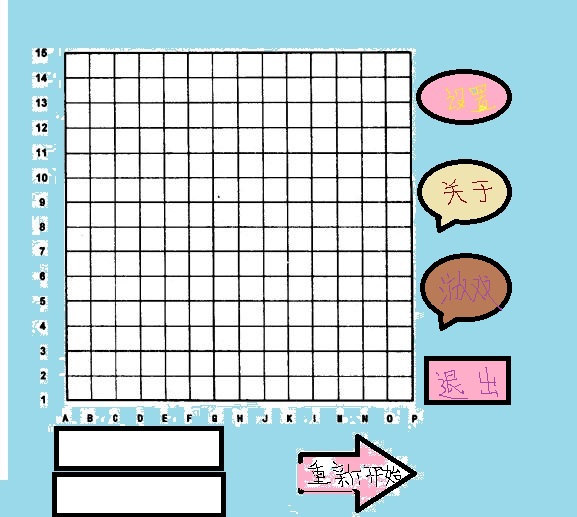
 JVM如何处理操作系统API的差异?Apr 27, 2025 am 12:18 AM
JVM如何处理操作系统API的差异?Apr 27, 2025 am 12:18 AMJVM通过JavaNativeInterface(JNI)和Java标准库处理操作系统API差异:1.JNI允许Java代码调用本地代码,直接与操作系统API交互。2.Java标准库提供统一API,内部映射到不同操作系统API,确保代码跨平台运行。
 Java 9影响平台独立性中引入的模块化如何?Apr 27, 2025 am 12:15 AM
Java 9影响平台独立性中引入的模块化如何?Apr 27, 2025 am 12:15 AMmodularitydoesnotdirectlyaffectJava'splatformindependence.Java'splatformindependenceismaintainedbytheJVM,butmodularityinfluencesapplicationstructureandmanagement,indirectlyimpactingplatformindependence.1)Deploymentanddistributionbecomemoreefficientwi
 什么是字节码,它与Java的平台独立性有何关系?Apr 27, 2025 am 12:06 AM
什么是字节码,它与Java的平台独立性有何关系?Apr 27, 2025 am 12:06 AMBytecodeinJavaistheintermediaterepresentationthatenablesplatformindependence.1)Javacodeiscompiledintobytecodestoredin.classfiles.2)TheJVMinterpretsorcompilesthisbytecodeintomachinecodeatruntime,allowingthesamebytecodetorunonanydevicewithaJVM,thusfulf
 为什么Java被认为是一种独立于平台的语言?Apr 27, 2025 am 12:03 AM
为什么Java被认为是一种独立于平台的语言?Apr 27, 2025 am 12:03 AMjavaachievesplatformIndependencEthroughThoJavavIrtualMachine(JVM),wodecutesbytecodeonyanydenanydevicewithajvm.1)javacodeiscompiledintobytecode.2)
 图形用户界面(GUIS)如何提出Java平台独立性的挑战?Apr 27, 2025 am 12:02 AM
图形用户界面(GUIS)如何提出Java平台独立性的挑战?Apr 27, 2025 am 12:02 AMJavaGUI开发中的平台独立性面临挑战,但可以通过使用Swing、JavaFX,统一外观,性能优化,第三方库和跨平台测试来应对。JavaGUI开发依赖于AWT和Swing,Swing旨在提供跨平台一致性,但实际效果因操作系统不同而异。解决方案包括:1)使用Swing和JavaFX作为GUI工具包;2)通过UIManager.setLookAndFeel()统一外观;3)优化性能以适应不同平台;4)使用如ApachePivot或SWT的第三方库;5)进行跨平台测试以确保一致性。
 Java开发的哪些方面取决于平台?Apr 26, 2025 am 12:19 AM
Java开发的哪些方面取决于平台?Apr 26, 2025 am 12:19 AMJavadevelovermentIrelyPlatForm-DeTueTososeVeralFactors.1)JVMVariationsAffectPerformanceNandBehaviorAcroSsdifferentos.2)Nativelibrariesviajnijniiniininiinniinindrododerplatefform.3)
 在不同平台上运行Java代码时是否存在性能差异?为什么?Apr 26, 2025 am 12:15 AM
在不同平台上运行Java代码时是否存在性能差异?为什么?Apr 26, 2025 am 12:15 AMJava代码在不同平台上运行时会有性能差异。1)JVM的实现和优化策略不同,如OracleJDK和OpenJDK。2)操作系统的特性,如内存管理和线程调度,也会影响性能。3)可以通过选择合适的JVM、调整JVM参数和代码优化来提升性能。
 Java平台独立性有什么局限性?Apr 26, 2025 am 12:10 AM
Java平台独立性有什么局限性?Apr 26, 2025 am 12:10 AMJava'splatFormentenceHaslimitations不包括PerformanceOverhead,versionCompatibilityIsissues,挑战WithnativelibraryIntegration,Platform-SpecificFeatures,andjvminstallation/jvminstallation/jvmintenance/jeartenance.therefactorscomplicatorscomplicatethe“ writeOnce”


热AI工具

Undresser.AI Undress
人工智能驱动的应用程序,用于创建逼真的裸体照片

AI Clothes Remover
用于从照片中去除衣服的在线人工智能工具。

Undress AI Tool
免费脱衣服图片

Clothoff.io
AI脱衣机

Video Face Swap
使用我们完全免费的人工智能换脸工具轻松在任何视频中换脸!

热门文章

热工具

记事本++7.3.1
好用且免费的代码编辑器

安全考试浏览器
Safe Exam Browser是一个安全的浏览器环境,用于安全地进行在线考试。该软件将任何计算机变成一个安全的工作站。它控制对任何实用工具的访问,并防止学生使用未经授权的资源。

VSCode Windows 64位 下载
微软推出的免费、功能强大的一款IDE编辑器

WebStorm Mac版
好用的JavaScript开发工具

PhpStorm Mac 版本
最新(2018.2.1 )专业的PHP集成开发工具





