我在这里用的不是maven项目,用的一般的web项目,所以需要用到的架包需要自己去下载添加,在项目中,一定注意环境的配置,我用的是jre1.7
1 新建项目
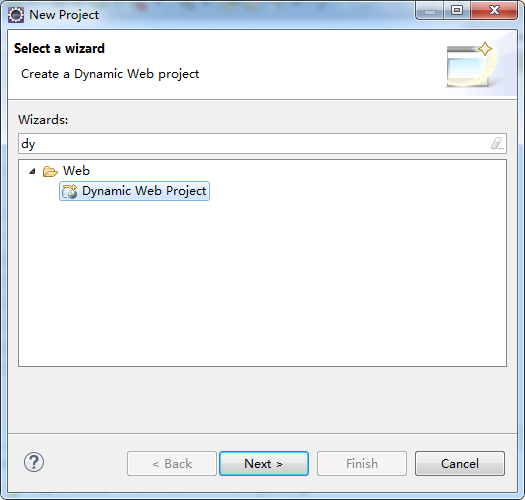
2 建立好MVC的管理包,导入对应的架包servlet
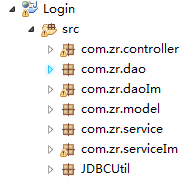
3 建立好与数据库对应的实体类 teacher.java
public class Teacher {
private int tid;
private String tname;
private String tpsw;
public int getTid() {
return tid;
}
public void setTid(int tid) {
this.tid = tid;
}
public String getTname() {
return tname;
}
public void setTname(String tname) {
this.tname = tname;
}
public String getTpsw() {
return tpsw;
}
public void setTpsw(String tpsw) {
this.tpsw = tpsw;
}
public Teacher(String tname, String tpsw) {
super();
this.tname = tname;
this.tpsw = tpsw;
}
public Teacher(int tid, String tname, String tpsw) {
super();
this.tid = tid;
this.tname = tname;
this.tpsw = tpsw;
}
public Teacher() {
super();
}
}4 在WebContent新建login.jsp文件编写登陆框
1
2
5 配置web.xml文件对应表单请求login
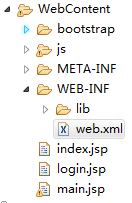
web.xml文件
注意:配置时
<!-- 提交登录请求 -->
<servlet>
<servlet-name>login</servlet-name>
<servlet-class>com.zr.controller.LoginController</servlet-class>
</servlet>
<servlet-mapping>
<servlet-name>login</servlet-name>
<url-pattern>/login</url-pattern>
</servlet-mapping>6 编写对应的请求实体类LoginController.java:继承HttpServlet重写doget(),dopost()方法,根据method请求的不同调用doget或者dopost方法
LoginController.java
import java.io.IOException;
import javax.servlet.ServletException;
import javax.servlet.http.HttpServlet;
import javax.servlet.http.HttpServletRequest;
import javax.servlet.http.HttpServletResponse;
import javax.servlet.http.HttpSession;
import com.zr.model.Teacher;
import com.zr.service.valiDateService;
import com.zr.serviceIm.valiDateServiceImpl;
public class LoginController extends HttpServlet{
protected void doGet(HttpServletRequest req, HttpServletResponse resp)
throws ServletException, IOException {
super.doPost(req, resp);
}
protected void doPost(HttpServletRequest req, HttpServletResponse resp)
throws ServletException, IOException {
//获取前台form表单的input输入框
String tname=req.getParameter("tname");
String tpsw=req.getParameter("tpsw");
Teacher tc=new Teacher();
tc.setTname(tname);
tc.setTpsw(tpsw);
valiDateService vds=new valiDateServiceImpl();
Teacher t= vds.valiDateTeacher(tc);
HttpSession session=req.getSession();
session.setAttribute("teacher", t);
if (t!=null) {
//返回的不是空值,重定向到登录成功界面
req.getRequestDispatcher("main.jsp").forward(req, resp);
} else {
//返回空值,请求转发到登录界面
resp.sendRedirect("login.jsp");
}
}
}7 从后台dao层写到control层
public interface TeacherDao {
/**
* 验证老师是否存在
* @param tc
* @return
*/
public Teacher validateTeacher(Teacher tc);
}8.1 编写封装类建立与数据库的连接JDBCUtil.java
package JDBCUtil;
import java.sql.Connection;
import java.sql.DriverManager;
import java.sql.SQLException;
import java.sql.Statement;
public class JDBCUtil {
//1.数据库地址 (根据不同的数据标准是不一样)
private final static String DBURL = "jdbc:mysql://localhost:3306/student_crm?useUnicode=true&characterEncoding=UTF8";
//2.设置用户和密码
private final static String USERNAME = "root";
private final static String PASSWORD = "root";
//3.设置驱动名称 (根据不同的数据标准是不一样)
private final static String DBDRIVER = "com.mysql.jdbc.Driver";
/**
* 获取数据库连接
* @return 返回数据库连接
*/
public static Connection getConnection(){
Connection con = null;
try {
Class.forName(DBDRIVER);
con = DriverManager.getConnection(DBURL, USERNAME, PASSWORD);
} catch (ClassNotFoundException e) {
// TODO Auto-generated catch block
e.printStackTrace();
} catch (SQLException e) {
// TODO Auto-generated catch block
e.printStackTrace();
}
return con;
}
//关闭连接
public static void closeJDBC(Statement st,Connection con) throws SQLException{
if(st!=null){
st.close();
}
if(con!=null){
con.close();
}
}
}8.2 dao层的实现
import java.sql.Connection;
import java.sql.PreparedStatement;
import java.sql.ResultSet;
import java.sql.SQLException;
import com.zr.dao.TeacherDao;
import com.zr.model.Teacher;
import JDBCUtil.JDBCUtil;
public class TeacherDaoImpl implements TeacherDao{
/**
* 输入老师的对象,返回老师对象
* @param args
*/
public Teacher validateTeacher(Teacher tc) {
Teacher teacher=new Teacher();
//sql语句
StringBuffer sql=new StringBuffer("select * from teacher where tname=? and tpsw=?");
//获取数据库连接
Connection con=JDBCUtil.getConnection();
try {
PreparedStatement pst=con.prepareStatement(sql.toString());
pst.setString(1, tc.getTname());
pst.setString(2, tc.getTpsw());
//返回一个结果集
ResultSet rs=pst.executeQuery();
if (rs.next()) {
//把结果集里面的数据放入对应的teacher对象
teacher=new Teacher(rs.getInt("tid"),rs.getString("tname"),rs.getString("tpsw"));
}
} catch (SQLException e) {
e.printStackTrace();
}
return teacher;
}
}9 Service层
public interface valiDateService {
/**
* @param tc
* @return 老师对象
* 根据用户输入值验证老师是否存在
*/
public Teacher valiDateTeacher(Teacher tc);
}10 Service层实现ServiceImpl.java
import com.zr.dao.TeacherDao;
import com.zr.daoIm.TeacherDaoImpl;
import com.zr.model.Teacher;
import com.zr.service.valiDateService;
public class valiDateServiceImpl implements valiDateService{
public Teacher valiDateTeacher(Teacher tc) {
//父类的引用指向子类的对象,父类可以直接调用子类的方法
TeacherDao teacherDao=new TeacherDaoImpl();
//调用dao层的方法验证存在
Teacher teacher=teacherDao.validateTeacher(tc);
return teacher;
}
}11 com.zr.controller层
import java.io.IOException;
import javax.servlet.ServletException;
import javax.servlet.http.HttpServlet;
import javax.servlet.http.HttpServletRequest;
import javax.servlet.http.HttpServletResponse;
import javax.servlet.http.HttpSession;
import com.zr.model.Teacher;
import com.zr.service.valiDateService;
import com.zr.serviceIm.valiDateServiceImpl;
public class LoginController extends HttpServlet {
protected void doGet(HttpServletRequest req, HttpServletResponse resp) throws ServletException, IOException {
super.doPost(req, resp);
}
protected void doPost(HttpServletRequest req, HttpServletResponse resp) throws ServletException, IOException {
// 获取前台form表单的input输入框
String tname = req.getParameter("tname");
String tpsw = req.getParameter("tpsw");
// 将前台对象放入tc对象,作为输入参数
Teacher tc = new Teacher();
tc.setTname(tname);
tc.setTpsw(tpsw);
// 调用Service层的方法传入tc对象,并用t接收返回结果
valiDateService vds = new valiDateServiceImpl();
Teacher t = vds.valiDateTeacher(tc);
// 获取JSP作用域session,将老师t对象放入session
HttpSession session = req.getSession();
int a = t.getTid();//最好根据返回的老师的id进行判断
if (a != 0) {
// 返回的有id,重定向到登录成功界面
req.getRequestDispatcher("main.jsp").forward(req, resp);
session.setAttribute("teacher", t);
} else {
// 返回空值,请求转发到登录界面
req.getRequestDispatcher("login.jsp").forward(req, resp);
}
}
}声明
本文内容由网友自发贡献,版权归原作者所有,本站不承担相应法律责任。如您发现有涉嫌抄袭侵权的内容,请联系admin@php.cn

热AI工具

Undresser.AI Undress
人工智能驱动的应用程序,用于创建逼真的裸体照片

AI Clothes Remover
用于从照片中去除衣服的在线人工智能工具。

Undress AI Tool
免费脱衣服图片

Clothoff.io
AI脱衣机

Video Face Swap
使用我们完全免费的人工智能换脸工具轻松在任何视频中换脸!

热门文章
刺客信条阴影:贝壳谜语解决方案
3 周前ByDDD
Windows 11 KB5054979中的新功能以及如何解决更新问题
2 周前ByDDD
在哪里可以找到原子中的起重机控制钥匙卡
3 周前ByDDD
<🎜>:死铁路 - 如何完成所有挑战
4 周前ByDDD
Atomfall指南:项目位置,任务指南和技巧
1 个月前ByDDD

热工具

VSCode Windows 64位 下载
微软推出的免费、功能强大的一款IDE编辑器

Atom编辑器mac版下载
最流行的的开源编辑器

EditPlus 中文破解版
体积小,语法高亮,不支持代码提示功能

Dreamweaver CS6
视觉化网页开发工具

SublimeText3 英文版
推荐:为Win版本,支持代码提示!




