1.方法: new File(path);
我们知道根据输入的路径path的不同 ,File可以根据path的不同格式,来访问文件。那么,path的形式有几种呢?
根据源码
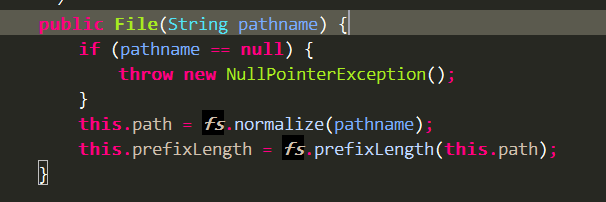
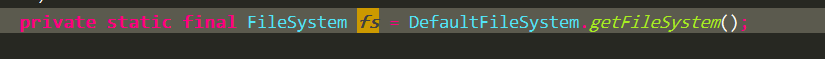
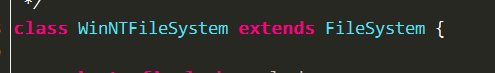
可以看出,我们是从WinNTFileSystem 的resolve得到绝对路径
@Override
public String resolve(File f) {
String path = f.getPath();
int pl = f.getPrefixLength();
if ((pl == 2) && (path.charAt(0) == slash))
return path; /* UNC */
if (pl == 3)
return path; /* Absolute local */
if (pl == 0)
return getUserPath() + slashify(path); /* Completely relative */
if (pl == 1) { /* Drive-relative */
String up = getUserPath();
String ud = getDrive(up);
if (ud != null) return ud + path;
return up + path; /* User dir is a UNC path */
}
if (pl == 2) { /* Directory-relative */
String up = getUserPath();
String ud = getDrive(up);
if ((ud != null) && path.startsWith(ud))
return up + slashify(path.substring(2));
char drive = path.charAt(0);
String dir = getDriveDirectory(drive);
String np;
if (dir != null) {
/* When resolving a directory-relative path that refers to a
drive other than the current drive, insist that the caller
have read permission on the result */
String p = drive + (':' + dir + slashify(path.substring(2)));
SecurityManager security = System.getSecurityManager();
try {
if (security != null) security.checkRead(p);
} catch (SecurityException x) {
/* Don't disclose the drive's directory in the exception */
throw new SecurityException("Cannot resolve path " + path);
}
return p;
}
return drive + ":" + slashify(path.substring(2)); /* fake it */
}
throw new InternalError("Unresolvable path: " + path);
}我们需要两个参数,即String path = f.getPath();和int pl = f.getPrefixLength();
得到path
注意:windows 把"\\"当成"\"处理,即 "\\".length() ==1
@Override
public String normalize(String path) {
int n = path.length();
char slash = this.slash;
char altSlash = this.altSlash;
char prev = 0;
for (int i = 0; i < n; i++) {
char c = path.charAt(i);
if (c == altSlash) // 1:包含“/”
return normalize(path, n, (prev == slash) ? i - 1 : i);
if ((c == slash) && (prev == slash) && (i > 1)) /:2:包含 "\",并且"\\",并且i>1
return normalize(path, n, i - 1);
if ((c == ':') && (i > 1)) //3:包含 ":",并且i>1
return normalize(path, n, 0);
prev = c;
}
if (prev == slash) return normalize(path, n, n - 1);
return path; //4:若是绝对路径,则直接返回绝对路径
//5:"\\" 或 "\" 开头,直接返回
}/* Normalize the given pathname, whose length is len, starting at the given
offset; everything before this offset is already normal. */
private String normalize(String path, int len, int off) {
if (len == 0) return path;
if (off < 3) off = 0; /* Avoid fencepost cases with UNC pathnames */
int src;
char slash = this.slash;
StringBuffer sb = new StringBuffer(len);
if (off == 0) {
/* Complete normalization, including prefix */
src = normalizePrefix(path, len, sb);
} else {
/* Partial normalization */
src = off;
sb.append(path.substring(0, off));
}
/* Remove redundant slashes from the remainder of the path, forcing all
slashes into the preferred slash */
while (src < len) {
char c = path.charAt(src++);
if (isSlash(c)) {
while ((src < len) && isSlash(path.charAt(src))) src++;
if (src == len) {
/* Check for trailing separator */
int sn = sb.length();
if ((sn == 2) && (sb.charAt(1) == ':')) {
/* "z:\\" */
sb.append(slash);
break;
}
if (sn == 0) {
/* "\\" */
sb.append(slash);
break;
}
if ((sn == 1) && (isSlash(sb.charAt(0)))) {
/* "\\\\" is not collapsed to "\\" because "\\\\" marks
the beginning of a UNC pathname. Even though it is
not, by itself, a valid UNC pathname, we leave it as
is in order to be consistent with the win32 APIs,
which treat this case as an invalid UNC pathname
rather than as an alias for the root directory of
the current drive. */
sb.append(slash);
break;
}
/* Path does not denote a root directory, so do not append
trailing slash */
break;
} else {
sb.append(slash);
}
} else {
sb.append(c);
}
}
String rv = sb.toString();
return rv;
}路径类型的分类:
@Override
public int prefixLength(String path) {
char slash = this.slash;
int n = path.length();
if (n == 0) return 0;
char c0 = path.charAt(0);
char c1 = (n > 1) ? path.charAt(1) : 0;
if (c0 == slash) {
if (c1 == slash) return 2; /* Absolute UNC pathname "\\\\foo" */ UNC的绝对路径
return 1; /* Drive-relative "\\foo" */ 与驱动盘相对路径
}
if (isLetter(c0) && (c1 == ':')) {
if ((n > 2) && (path.charAt(2) == slash))
return 3; /* Absolute local pathname "z:\\foo" */ 本地绝对路径
return 2; /* Directory-relative "z:foo" */ 目录相对路径
}
return 0; /* Completely relative */ 相对路径
}File(path)各种输入的path 及其 绝对路径
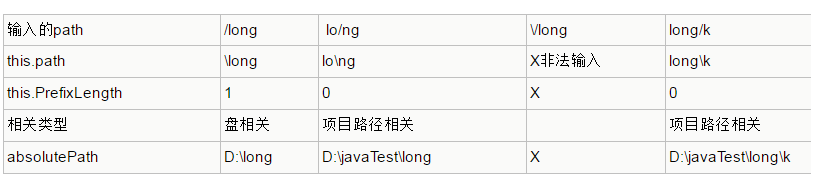
总结: 1:输入path 以'/' 或者 ’\\‘ 开头的 ,是以项目所在的硬盘位基础路径
2:输入path 以 字母开头 的,是以项目的路径为基础路径 即: System.getProperty("user.dir")
3.输入绝对路径的,就是以该绝对路径做为路径咯
声明
本文内容由网友自发贡献,版权归原作者所有,本站不承担相应法律责任。如您发现有涉嫌抄袭侵权的内容,请联系admin@php.cn

热AI工具

Undresser.AI Undress
人工智能驱动的应用程序,用于创建逼真的裸体照片

AI Clothes Remover
用于从照片中去除衣服的在线人工智能工具。

Undress AI Tool
免费脱衣服图片

Clothoff.io
AI脱衣机

AI Hentai Generator
免费生成ai无尽的。

热门文章
R.E.P.O.能量晶体解释及其做什么(黄色晶体)
2 周前By尊渡假赌尊渡假赌尊渡假赌
仓库:如何复兴队友
4 周前By尊渡假赌尊渡假赌尊渡假赌
Hello Kitty Island冒险:如何获得巨型种子
3 周前By尊渡假赌尊渡假赌尊渡假赌
击败分裂小说需要多长时间?
3 周前ByDDD
R.E.P.O.保存文件位置:在哪里以及如何保护它?
3 周前ByDDD

热工具

SublimeText3 Linux新版
SublimeText3 Linux最新版

EditPlus 中文破解版
体积小,语法高亮,不支持代码提示功能

SublimeText3汉化版
中文版,非常好用

记事本++7.3.1
好用且免费的代码编辑器

Dreamweaver Mac版
视觉化网页开发工具




