为什么会报错“UnicodeEncodeError: 'ascii' codec can't encode characters in position 0-1: ordinal not in range(128)”?本文就来研究一下这个问题。
字符串在Python内部的表示是unicode编码,因此,在做编码转换时,通常需要以unicode作为中间编码,即先将其他编码的字符串解码(decode)成unicode,再从unicode编码(encode)成另一种编码。
decode的作用是将其他编码的字符串转换成unicode编码,如str1.decode('gb2312'),表示将gb2312编码的字符串str1转换成unicode编码。
encode的作用是将unicode编码转换成其他编码的字符串,如str2.encode('gb2312'),表示将unicode编码的字符串str2转换成gb2312编码。
因此,转码的时候一定要先搞明白,字符串str是什么编码,然后decode成unicode,然后再encode成其他编码
代码中字符串的默认编码与代码文件本身的编码一致。
如:s='中文'
如果是在utf8的文件中,该字符串就是utf8编码,如果是在gb2312的文件中,则其编码为gb2312。这种情况下,要进行编码转换,都需要先用decode方法将其转换成unicode编码,再使用encode方法将其转换成其他编码。通常,在没有指定特定的编码方式时,都是使用的系统默认编码创建的代码文件。
如果字符串是这样定义:s=u'中文'
则该字符串的编码就被指定为unicode了,即python的内部编码,而与代码文件本身的编码无关。因此,对于这种情况做编码转换,只需要直接使用encode方法将其转换成指定编码即可。
如果一个字符串已经是unicode了,再进行解码则将出错,因此通常要对其编码方式是否为unicode进行判断:
isinstance(s, unicode) #用来判断是否为unicode
用非unicode编码形式的str来encode会报错
如何获得系统的默认编码?
#!/usr/bin/env python #coding=utf-8 import sys print sys.getdefaultencoding()
该段程序在英文WindowsXP上输出为:ascii
在某些IDE中,字符串的输出总是出现乱码,甚至错误,其实是由于IDE的结果输出控制台自身不能显示字符串的编码,而不是程序本身的问题。
如在UliPad中运行如下代码:
s=u"中文" print s
会提示:UnicodeEncodeError: 'ascii' codec can't encode characters in position 0-1: ordinal not in range(128)。这是因为UliPad在英文WindowsXP上的控制台信息输出窗口是按照ascii编码输出的(英文系统的默认编码是ascii),而上面代码中的字符串是Unicode编码的,所以输出时产生了错误。
将最后一句改为:print s.encode('gb2312')
则能正确输出“中文”两个字。
若最后一句改为:print s.encode('utf8')
则输出:\xe4\xb8\xad\xe6\x96\x87,这是控制台信息输出窗口按照ascii编码输出utf8编码的字符串的结果。
unicode(str,'gb2312')与str.decode('gb2312')是一样的,都是将gb2312编码的str转为unicode编码
使用str.__class__可以查看str的编码形式
原理说了半天,最后来个包治百病的吧:)
代码如下:
#!/usr/bin/env python #coding=utf-8 s="中文" if isinstance(s, unicode): #s=u"中文" print s.encode('gb2312') else: #s="中文" print s.decode('utf-8').encode('gb2312')
 Python:深入研究汇编和解释May 12, 2025 am 12:14 AM
Python:深入研究汇编和解释May 12, 2025 am 12:14 AMpythonisehybridmodelofcompilationand interpretation:1)thepythoninterspretercompilesourcececodeintoplatform- interpententbybytecode.2)thepytythonvirtualmachine(pvm)thenexecuteCutestestestesteSteSteSteSteSteSthisByTecode,BelancingEaseofuseWithPerformance。
 Python是一种解释或编译语言,为什么重要?May 12, 2025 am 12:09 AM
Python是一种解释或编译语言,为什么重要?May 12, 2025 am 12:09 AMpythonisbothinterpretedAndCompiled.1)它的compiledTobyTecodeForportabilityAcrosplatforms.2)bytecodeisthenInterpreted,允许fordingfordforderynamictynamictymictymictymictyandrapiddefupment,尽管Ititmaybeslowerthananeflowerthanancompiledcompiledlanguages。
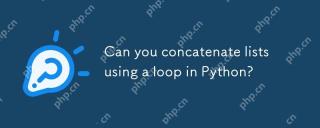 您可以使用Python中的循环加入列表吗?May 10, 2025 am 12:14 AM
您可以使用Python中的循环加入列表吗?May 10, 2025 am 12:14 AM是的,YouCanconCatenatElistsusingAloopInpyThon.1)使用eparateLoopsForeachListToAppendIteMstoaresultList.2)useanestedlooptoiterateOverMultipliplipliplipliplipliplipliplipliplipliplistforamoreConciseApprace.3)
 condenate列表python:使用,扩展()等May 10, 2025 am 12:12 AM
condenate列表python:使用,扩展()等May 10, 2025 am 12:12 AMThemostefficientmethodsforconcatenatinglistsinPythonare:1)theextend()methodforin-placemodification,2)itertools.chain()formemoryefficiencywithlargedatasets.Theextend()methodmodifiestheoriginallist,makingitmemory-efficientbutrequirescautionifpreserving
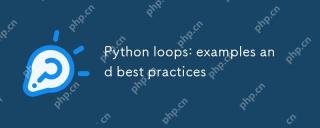 Python循环:示例和最佳实践May 10, 2025 am 12:05 AM
Python循环:示例和最佳实践May 10, 2025 am 12:05 AMpythonboopsincludeforandwhileloops,with forloopsidealforequencessand and whileloopsforcondition repetition.bestpracticesinvolve:1)使用listComprehensionsforshensionsforsimpletranspletransformations,2)obseringEnumerateForIndex-valuepairs,3)optingftingftingfortermornemoremoremoremore
 Python是按线执行的吗?May 10, 2025 am 12:03 AM
Python是按线执行的吗?May 10, 2025 am 12:03 AMPython不是严格的逐行执行,而是基于解释器的机制进行优化和条件执行。解释器将代码转换为字节码,由PVM执行,可能会预编译常量表达式或优化循环。理解这些机制有助于优化代码和提高效率。
 python中两个列表的串联替代方案是什么?May 09, 2025 am 12:16 AM
python中两个列表的串联替代方案是什么?May 09, 2025 am 12:16 AM可以使用多种方法在Python中连接两个列表:1.使用 操作符,简单但在大列表中效率低;2.使用extend方法,效率高但会修改原列表;3.使用 =操作符,兼具效率和可读性;4.使用itertools.chain函数,内存效率高但需额外导入;5.使用列表解析,优雅但可能过于复杂。选择方法应根据代码上下文和需求。


热AI工具

Undresser.AI Undress
人工智能驱动的应用程序,用于创建逼真的裸体照片

AI Clothes Remover
用于从照片中去除衣服的在线人工智能工具。

Undress AI Tool
免费脱衣服图片

Clothoff.io
AI脱衣机

Video Face Swap
使用我们完全免费的人工智能换脸工具轻松在任何视频中换脸!

热门文章

热工具

适用于 Eclipse 的 SAP NetWeaver 服务器适配器
将Eclipse与SAP NetWeaver应用服务器集成。

记事本++7.3.1
好用且免费的代码编辑器

EditPlus 中文破解版
体积小,语法高亮,不支持代码提示功能

MinGW - 适用于 Windows 的极简 GNU
这个项目正在迁移到osdn.net/projects/mingw的过程中,你可以继续在那里关注我们。MinGW:GNU编译器集合(GCC)的本地Windows移植版本,可自由分发的导入库和用于构建本地Windows应用程序的头文件;包括对MSVC运行时的扩展,以支持C99功能。MinGW的所有软件都可以在64位Windows平台上运行。

ZendStudio 13.5.1 Mac
功能强大的PHP集成开发环境






