基于html5,父级块中添加video,不能全屏播放的问题解决。
- 高洛峰原创
- 2016-10-14 15:03:532188浏览
使用video标签,视频总不能占满父级全屏,本来预算的10分钟工程,结果卡在video这里了,勤奋的小果,还是打算记下来,共勉。。。
代码(css内容):
<style>
html,body{
height: 100%;
width: 100%;
}
p{
height: 50px;
margin: 20px;
font-size: 1.5em;
}
.videoTime{
position: relative;
height: 100%;
width: 80%;
border: 2px solid red;
}
.videoTime video{
position: absolute;
height: 100%;
width: 100%;
}
</style>代码(body内容)
<body> <p>视频</p> <div class="videoTime"> <video class="videoShowing" src="video/video.mp4" autoplay="autoplay">视频</video> </div> </body> </html>
我们按照常规给video标签设置:height:100%;width:100%;
结果如下:
左图:(Google Chrome)高度达到100%;而宽度不能达到100%; 右图:(Firefox)高度不能达到100%;而宽度达到100%;

左图:(Safari)高度达到100%;而宽度不能达到100%; 右图:(Opera)高度不能达到100%;而宽度达到100%;
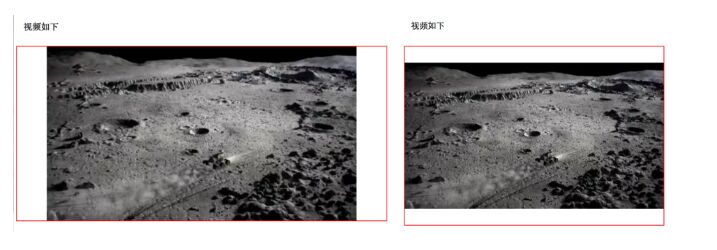
接着小果就尝试使用:
1.使用js获取父级的宽高,赋给video;结果:失败。
2.使用:-webkit-full-screen{}方法,没有起作用。
3.使用兼容...
。。。累趴
之后小果就发现了简单易操作的方法:
css代码:(父级高度为0;设置padding-bottom;)
<style>
html,body{
height: 100%;
width: 100%;
}
p{
height: 50px;
margin: 20px;
font-size: 1.5em;
}
.videoTime{
position: relative;
height: 0;
width: 80%;
padding-bottom: 45%; //需要计算得到
border: 2px solid red;
}
.videoTime video{
position: absolute;
height: 100%;
width: 100%;
top: 0;
left: 0;
}
</style>结果如下:
左图:(Google Chrome) 右图:(Firefox)
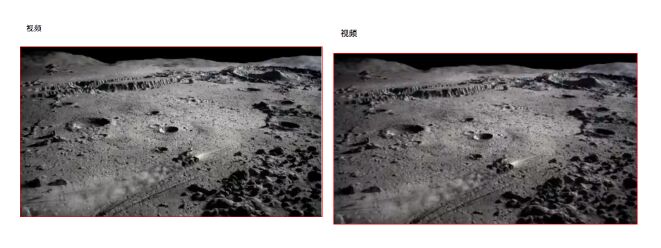
左图:(Safari) 右图:(Opera)
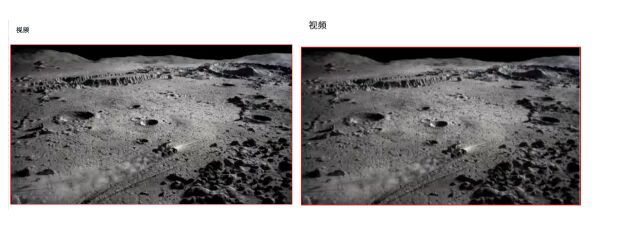
完美解决啊~
那么还有一个问题,padding-bottom的值是怎么得到的呢?
videoH:video的高
videoW:video的宽
videoTiW:父级的width ,使用的是百分比
padBotRes:padding-bottom的值
式子:
padBotRes = (videoH / videoW) * videoTiW
声明:
本文内容由网友自发贡献,版权归原作者所有,本站不承担相应法律责任。如您发现有涉嫌抄袭侵权的内容,请联系admin@php.cn

