认识DOM
DOM级别
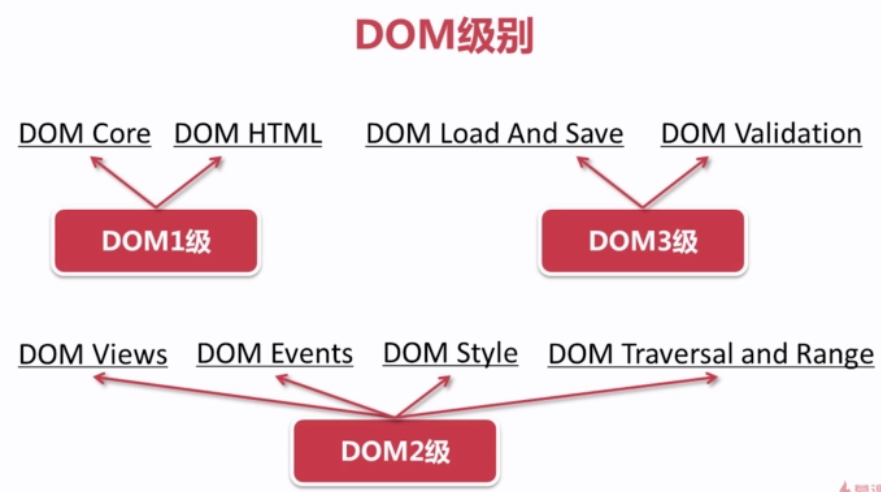
注::DOM 0级标准实际并不存在,只是历史坐标系的一个参照点而已,具体的说,它指IE4.0和Netscape Navigator4.0最初支持的DHTML。
节点类型

注:1.节点代表元素中的属性,因为属性实际上是附属于元素的,所以属性节点不能被看作元素的子节点,在DOM中属性节点不被认为是文档树的一部分,即属性节点被看作包含它的元素节点的一部分,不作为单独的节点在文档树中出现。2.文档片段节点作为插入节点时的占位符。3.IE不支持字符常量(因为IE无Node对象)。
DOM ready
Html标签要经过浏览器解析才会变成DOM节点。


DOM ready 比window.onload更优化。
继承层次与嵌套规则


HTML嵌套规则

块状元素与内联元素嵌套规则
-
块元素可以包含内联元素或某些块元素,但内联元素只能包含内联元素。
-
h1~h6、p、dt这些特殊的标签只能包含内联元素。
参考资料:慕课网-DOM探索之基础详解
 HTML的未来:进化和趋势May 13, 2025 am 12:01 AM
HTML的未来:进化和趋势May 13, 2025 am 12:01 AMHTML的未来将朝着更加语义化、功能化和模块化的方向发展。1)语义化将使标签更明确地描述内容,提升SEO和无障碍访问。2)功能化将引入新元素和属性,满足用户需求。3)模块化将支持组件化开发,提高代码复用性。
 为什么HTML属性对Web开发很重要?May 12, 2025 am 12:01 AM
为什么HTML属性对Web开发很重要?May 12, 2025 am 12:01 AMhtmlattributesarecrucialinwebdevelopment forcontrollingBehavior,外观和功能
 Alt属性的目的是什么?为什么重要?May 11, 2025 am 12:01 AM
Alt属性的目的是什么?为什么重要?May 11, 2025 am 12:01 AMalt属性是HTML中标签的重要部分,用于提供图片的替代文本。1.当图片无法加载时,alt属性中的文本会显示,提升用户体验。2.屏幕阅读器使用alt属性帮助视障用户理解图片内容。3.搜索引擎索引alt属性中的文本,提高网页的SEO排名。
 HTML,CSS和JavaScript:示例和实际应用May 09, 2025 am 12:01 AM
HTML,CSS和JavaScript:示例和实际应用May 09, 2025 am 12:01 AMHTML、CSS和JavaScript在网页开发中的作用分别是:1.HTML用于构建网页结构;2.CSS用于美化网页外观;3.JavaScript用于实现动态交互。通过标签、样式和脚本,这三者共同构筑了现代网页的核心功能。
 如何在标签上设置lang属性?为什么这很重要?May 08, 2025 am 12:03 AM
如何在标签上设置lang属性?为什么这很重要?May 08, 2025 am 12:03 AM设置标签的lang属性是优化网页可访问性和SEO的关键步骤。1)在标签中设置lang属性,如。2)在多语言内容中,为不同语言部分设置lang属性,如。3)使用符合ISO639-1标准的语言代码,如"en"、"fr"、"zh"等。正确设置lang属性可以提高网页的可访问性和搜索引擎排名。
 HTML属性的目的是什么?May 07, 2025 am 12:01 AM
HTML属性的目的是什么?May 07, 2025 am 12:01 AMhtmlattributeseresene forenhancingwebelements'functionalityandAppearance.TheyAdDinformationTodeFineBehavior,外观和互动,使网站互动,响应式,visalalyAppealing.AttributesLikutesLikeSlikEslikesrc,href,href,href,类,类型,类型,和dissabledtransfransformformformformformformformformformformformformformformforment
 您如何在HTML中创建列表?May 06, 2025 am 12:01 AM
您如何在HTML中创建列表?May 06, 2025 am 12:01 AMtoCreateAlistinHtml,useforforunordedlistsandfororderedlists:1)forunorderedlists,wrapitemsinanduseforeachItem,RenderingeringAsabulleTedList.2)fororderedlists,useandfornumberedlists,useandfornumberedlists,casundfornumberedlists,customeizableWithTheTtheTthetTheTeTeptTributeFordTributeForderForderForderFerentNumberingSnumberingStyls。
 HTML行动:网站结构的示例May 05, 2025 am 12:03 AM
HTML行动:网站结构的示例May 05, 2025 am 12:03 AMHTML用于构建结构清晰的网站。1)使用标签如、、定义网站结构。2)示例展示了博客和电商网站的结构。3)避免常见错误如标签嵌套不正确。4)优化性能通过减少HTTP请求和使用语义化标签。


热AI工具

Undresser.AI Undress
人工智能驱动的应用程序,用于创建逼真的裸体照片

AI Clothes Remover
用于从照片中去除衣服的在线人工智能工具。

Undress AI Tool
免费脱衣服图片

Clothoff.io
AI脱衣机

Video Face Swap
使用我们完全免费的人工智能换脸工具轻松在任何视频中换脸!

热门文章

热工具

SecLists
SecLists是最终安全测试人员的伙伴。它是一个包含各种类型列表的集合,这些列表在安全评估过程中经常使用,都在一个地方。SecLists通过方便地提供安全测试人员可能需要的所有列表,帮助提高安全测试的效率和生产力。列表类型包括用户名、密码、URL、模糊测试有效载荷、敏感数据模式、Web shell等等。测试人员只需将此存储库拉到新的测试机上,他就可以访问到所需的每种类型的列表。

SublimeText3 英文版
推荐:为Win版本,支持代码提示!

安全考试浏览器
Safe Exam Browser是一个安全的浏览器环境,用于安全地进行在线考试。该软件将任何计算机变成一个安全的工作站。它控制对任何实用工具的访问,并防止学生使用未经授权的资源。

Dreamweaver CS6
视觉化网页开发工具

Atom编辑器mac版下载
最流行的的开源编辑器






