场景:在10.17.55,44:7002和10.17.55.46:7003的weblogic 部署一个web工程,准备做负载均衡。在一台IP:12.17.56.44能访问到55.44和55.46上web工程的机器做nginx代理服务器,代理端口为7000,既12.17.56.44:7000能访问到10.17.55,44:7002或10.17.55.46:7003的web工程,而互联网有个IP22.18.55.33:7000 可以访问到,12.17.56.44:7000,12.17.56.44这台服务器的nginx.conf 内容配置如下:
#user nobody;
worker_processes auto;
#error_log logs/error.log;
#error_log logs/error.log notice;
#error_log logs/error.log info;
#pid logs/nginx.pid;
events {
worker_connections 2048;
accept_mutex off;
multi_accept on;
use epoll;
}
# load modules compiled as Dynamic Shared Object (DSO)
#
#dso {
# load ngx_http_fastcgi_module.so;
# load ngx_http_rewrite_module.so;
#}
#thread_pool one threads=128 max_queue=0;
http {
include mime.types;
default_type application/octet-stream;
#thread_pool one threads=128 max_queue=0;
include /etc/nginx/mutnginx/*.conf;
#log_format main '$remote_addr - $remote_user [$time_local] "$request" '
# '$status $body_bytes_sent "$http_referer" '
# '"$http_user_agent" "$http_x_forwarded_for"';
#access_log logs/access.log main;
access_log off;
sendfile on;
#tcp_nopush on;
sendfile_max_chunk 512k;
#keepalive_timeout 0;
keepalive_timeout 65;
upstream cluster1 {
# simple round-robin
ip_hash;
server 10.17.55,44:7002;
server 10.17.55.46:7003;
}
#gzip on;
server {
listen 7000;
server_name localhost;
# 0.99.132.52:700
#check interval=30
#charset koi8-r;
#access_log logs/host.access.log main;
location / {
#aio threads=one;
proxy_set_header Host $host:7000;
proxy_set_header X-Real-IP $remote_addr;
proxy_set_header X-Forwarded-For $proxy_add_x_forwarded_for;
proxy_buffering off;
proxy_pass http://cluster1/;
# root html;
#index index.html index.htm;
}
location /status {
#check_status;
access_log off;
allow all;
# deny all;
}
#error_page 404 /404.html;
# redirect server error pages to the static page /50x.html
#
error_page 500 502 503 504 /50x.html;
location = /50x.html {
root html;
}
# proxy the PHP scripts to Apache listening on 127.0.0.1:80
#
#location ~ \.php$ {
# proxy_pass http://127.0.0.1;
#}
# pass the PHP scripts to FastCGI server listening on 127.0.0.1:9000
#
#location ~ \.php$ {
# root html;
# fastcgi_pass 127.0.0.1:9000;
# fastcgi_index index.php;
# fastcgi_param SCRIPT_FILENAME /scripts$fastcgi_script_name;
# include fastcgi_params;
#}
# deny access to .htaccess files, if Apache's document root
# concurs with nginx's one
#
#location ~ /\.ht {
# deny all;
#}
}
# another virtual host using mix of IP-, name-, and port-based configuration
#
#server {
# listen 8000;
# listen somename:8080;
# server_name somename alias another.alias;
# location / {
# root html;
# index index.html index.htm;
# }
#}
# HTTPS server
#
#server {
# listen 443;
# server_name localhost;
# ssl on;
# ssl_certificate cert.pem;
# ssl_certificate_key cert.key;
# ssl_session_timeout 5m;
# ssl_protocols SSLv2 SSLv3 TLSv1;
# ssl_ciphers HIGH:!aNULL:!MD5;
# ssl_prefer_server_ciphers on;
# location / {
# root html;
# index index.html index.htm;
# }
#}
}
配置文件中:
include /etc/nginx/mutnginx/*.conf;是在mutnginx目录下,创建了两个跟nginx.conf 相似的文件。
nginx2.conf配置是为了让同个网段即12.17.56.*的其他应用能同个代理ip访问到web工程,其配置如下:
#user nobody;
worker_processes auto;
#error_log logs/error.log;
#error_log logs/error.log notice;
#error_log logs/error.log info;
#pid logs/nginx.pid;
events {
worker_connections 2048;
accept_mutex off;
multi_accept on;
use epoll;
}
# load modules compiled as Dynamic Shared Object (DSO)
#
#dso {
# load ngx_http_fastcgi_module.so;
# load ngx_http_rewrite_module.so;
#}
#thread_pool one threads=128 max_queue=0;
http {
include mime.types;
default_type application/octet-stream;
#thread_pool one threads=128 max_queue=0;
#log_format main '$remote_addr - $remote_user [$time_local] "$request" '
# '$status $body_bytes_sent "$http_referer" '
# '"$http_user_agent" "$http_x_forwarded_for"';
#access_log logs/access.log main;
access_log off;
sendfile on;
#tcp_nopush on;
sendfile_max_chunk 512k;
#keepalive_timeout 0;
keepalive_timeout 65;
upstream cluster3 {
# simple round-robin
ip_hash;
server 10.17.55,44:7002;
server 10.17.55.46:7003;
}
#gzip on;
server {
listen 7000;
server_name localhost;
# 0.99.132.52:700
#check interval=30
#charset koi8-r;
#access_log logs/host.access.log main;
location / {
#aio threads=one;
proxy_set_header Host $host:7000;
proxy_set_header X-Real-IP $remote_addr;
proxy_set_header X-Forwarded-For $proxy_add_x_forwarded_for;
proxy_buffering off;
proxy_pass http://cluster3/;
# root html;
#index index.html index.htm;
}
location /status {
#check_status;
access_log off;
allow all;
# deny all;
}
#error_page 404 /404.html;
# redirect server error pages to the static page /50x.html
#
error_page 500 502 503 504 /50x.html;
location = /50x.html {
root html;
}
# proxy the PHP scripts to Apache listening on 127.0.0.1:80
#
#location ~ \.php$ {
# proxy_pass http://127.0.0.1;
#}
# pass the PHP scripts to FastCGI server listening on 127.0.0.1:9000
#
#location ~ \.php$ {
# root html;
# fastcgi_pass 127.0.0.1:9000;
# fastcgi_index index.php;
# fastcgi_param SCRIPT_FILENAME /scripts$fastcgi_script_name;
# include fastcgi_params;
#}
# deny access to .htaccess files, if Apache's document root
# concurs with nginx's one
#
#location ~ /\.ht {
# deny all;
#}
}
# another virtual host using mix of IP-, name-, and port-based configuration
#
#server {
# listen 8000;
# listen somename:8080;
# server_name somename alias another.alias;
# location / {
# root html;
# index index.html index.htm;
# }
#}
# HTTPS server
#
#server {
# listen 443;
# server_name localhost;
# ssl on;
# ssl_certificate cert.pem;
# ssl_certificate_key cert.key;
# ssl_session_timeout 5m;
# ssl_protocols SSLv2 SSLv3 TLSv1;
# ssl_ciphers HIGH:!aNULL:!MD5;
# ssl_prefer_server_ciphers on;
# location / {
# root html;
# index index.html index.htm;
# }
#}
}
还有一个nginx3.conf 是为了让,其他内网ip统一访问的代理,其配置如下:
#user nobody;
worker_processes auto;
#error_log logs/error.log;
#error_log logs/error.log notice;
#error_log logs/error.log info;
#pid logs/nginx.pid;
events {
worker_connections 2048;
accept_mutex off;
multi_accept on;
use epoll;
}
# load modules compiled as Dynamic Shared Object (DSO)
#
#dso {
# load ngx_http_fastcgi_module.so;
# load ngx_http_rewrite_module.so;
#}
#thread_pool one threads=128 max_queue=0;
http {
include mime.types;
default_type application/octet-stream;
#thread_pool one threads=128 max_queue=0;
#log_format main '$remote_addr - $remote_user [$time_local] "$request" '
# '$status $body_bytes_sent "$http_referer" '
# '"$http_user_agent" "$http_x_forwarded_for"';
#access_log logs/access.log main;
access_log off;
sendfile on;
#tcp_nopush on;
sendfile_max_chunk 512k;
#keepalive_timeout 0;
keepalive_timeout 65;
upstream cluster2 {
# simple round-robin
ip_hash;
server 10.17.55,44:7002;
server 10.17.55.46:7003;
}
#gzip on;
server {
listen 7000;
server_name localhost;
# 0.99.132.52:700
#check interval=30
#charset koi8-r;
#access_log logs/host.access.log main;
location / {
#aio threads=one;
proxy_set_header Host $host:5123;
proxy_set_header X-Real-IP $remote_addr;
proxy_set_header X-Forwarded-For $proxy_add_x_forwarded_for;
proxy_buffering off;
proxy_pass http://cluster2/;
# root html;
#index index.html index.htm;
}
location /status {
#check_status;
access_log off;
allow all;
# deny all;
}
#error_page 404 /404.html;
# redirect server error pages to the static page /50x.html
#
error_page 500 502 503 504 /50x.html;
location = /50x.html {
root html;
}
# proxy the PHP scripts to Apache listening on 127.0.0.1:80
#
#location ~ \.php$ {
# proxy_pass http://127.0.0.1;
#}
# pass the PHP scripts to FastCGI server listening on 127.0.0.1:9000
#
#location ~ \.php$ {
# root html;
# fastcgi_pass 127.0.0.1:9000;
# fastcgi_index index.php;
# fastcgi_param SCRIPT_FILENAME /scripts$fastcgi_script_name;
# include fastcgi_params;
#}
# deny access to .htaccess files, if Apache's document root
# concurs with nginx's one
#
#location ~ /\.ht {
# deny all;
#}
}
# another virtual host using mix of IP-, name-, and port-based configuration
#
#server {
# listen 8000;
# listen somename:8080;
# server_name somename alias another.alias;
# location / {
# root html;
# index index.html index.htm;
# }
#}
# HTTPS server
#
#server {
# listen 443;
# server_name localhost;
# ssl on;
# ssl_certificate cert.pem;
# ssl_certificate_key cert.key;
# ssl_session_timeout 5m;
# ssl_protocols SSLv2 SSLv3 TLSv1;
# ssl_ciphers HIGH:!aNULL:!MD5;
# ssl_prefer_server_ciphers on;
# location / {
# root html;
# index index.html index.htm;
# }
#}
}
其中proxy_set_header Host $host:5123;#是映射端口,如果12.17.56.44:7000映射IP为102.34.56.44 那么5123就是映射器7000端口这样
12.17.56.44就被一个互联网IP22.18.55.33:7000 和内网12.17.56.44.:5213以及12.17.56.44:7000做了映射代理,就是这三个ip都能访问到web工程。
版权声明:本文为博主原创文章,未经博主允许不得转载。
以上就介绍了一个nignx 服务反向代理3个IP访问的配置方法,包括了方面的内容,希望对PHP教程有兴趣的朋友有所帮助。
 index.html是什么文件?Feb 19, 2024 pm 01:36 PM
index.html是什么文件?Feb 19, 2024 pm 01:36 PMindex.html代表网页的首页文件,是网站的默认页面。当用户访问一个网站时,通常会首先加载index.html页面。HTML(HypertextMarkupLanguage)是一种用于创建网页的标记语言,index.html也是一种HTML文件。它包含网页的结构和内容,以及用于格式化和布局的标签和元素。下面是一个示例的index.html代码:<
 HTML超文本标记语言--超在那里?(文档分析)Aug 02, 2022 pm 06:04 PM
HTML超文本标记语言--超在那里?(文档分析)Aug 02, 2022 pm 06:04 PM本篇文章带大家了解一下HTML(超文本标记语言),介绍一下HTML的本质,HTML文档的结构、HTML文档的基本标签和图像标签、列表、表格标签、媒体元素、表单,希望对大家有所帮助!
 如何安装、卸载、重置Windows服务器备份Mar 06, 2024 am 10:37 AM
如何安装、卸载、重置Windows服务器备份Mar 06, 2024 am 10:37 AMWindowsServerBackup是WindowsServer操作系统自带的一个功能,旨在帮助用户保护重要数据和系统配置,并为中小型和企业级企业提供完整的备份和恢复解决方案。只有运行Server2022及更高版本的用户才能使用这一功能。在本文中,我们将介绍如何安装、卸载或重置WindowsServerBackup。如何重置Windows服务器备份如果您的服务器备份遇到问题,备份所需时间过长,或无法访问已存储的文件,那么您可以考虑重新设置WindowsServer备份设置。要重置Windows
 Windows Server 2025预览版迎来更新,微软改善Insiders测试体验Feb 19, 2024 pm 02:36 PM
Windows Server 2025预览版迎来更新,微软改善Insiders测试体验Feb 19, 2024 pm 02:36 PM在发布WindowsServer的build26040版本之际,微软公布了该产品的官方名称:WindowsServer2025。一同推出的,还有Windows11WindowsInsiderCanaryChannel版本的build26040。有些朋友可能还记得,多年前有人成功将WindowsNT从工作站模式转换为服务器模式,显示微软操作系统各版本之间的共性。尽管现在微软的服务器操作系统版本和Windows11之间有明显区别,但关注细节的人可能会好奇:为什么WindowsServer更新了品牌,
 web前端笔试题库之HTML篇Apr 21, 2022 am 11:56 AM
web前端笔试题库之HTML篇Apr 21, 2022 am 11:56 AM总结了一些web前端面试(笔试)题分享给大家,本篇文章就先给大家分享HTML部分的笔试题(附答案),大家可以自己做做,看看能答对几个!
 HTML5中画布标签是什么May 18, 2022 pm 04:55 PM
HTML5中画布标签是什么May 18, 2022 pm 04:55 PMHTML5中画布标签是“<canvas>”。canvas标签用于图形的绘制,它只是一个矩形的图形容器,绘制图形必须通过脚本(通常是JavaScript)来完成;开发者可利用多种js方法来在canvas中绘制路径、盒、圆、字符以及添加图像等。
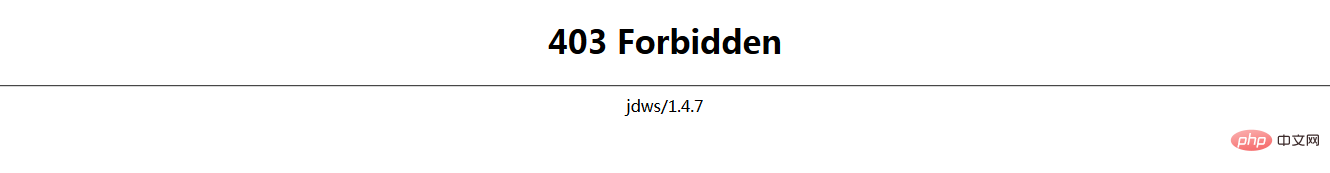 怎么修改Nginx版本名称伪装任意web serverMay 14, 2023 pm 09:19 PM
怎么修改Nginx版本名称伪装任意web serverMay 14, 2023 pm 09:19 PM如何修改nginx默认的名称,可以稍微的伪装一下,也可以装x一般来说修改3个位置,一个是nginx.h、另一个是ngx_http_header_filter_module.c、还有一个ngx_http_special_response.c。提示:一般修改都是在nginx编译之前修改,修改完了之后需要重新编译代码如下:scr/core/nginx.conf#definenginx_version"1.4.7"#definenginx_ver"nginx/"n
 微软发布 Windows Server vNext 预览版 25335Jan 10, 2024 am 08:49 AM
微软发布 Windows Server vNext 预览版 25335Jan 10, 2024 am 08:49 AM微软在面向桌面端发布Win11预览版更新的同时,今天还发布了WindowsServer长期服务通道(LTSC)预览版Build25335。微软和以往相同,并未公布完整的更新日志,甚至于没有提供相应的博客文章。微软调整了WindowsServer预览版更新日志,让其和Canary频道版本相同,如果没有引入新的内容,则不放官方博文。IT之家注:Server的品牌尚未更新,在预览版中仍为WindowsServer2022。此外,微软将这些版本称为WindowsServervNext,而不是已经上市的W


热AI工具

Undresser.AI Undress
人工智能驱动的应用程序,用于创建逼真的裸体照片

AI Clothes Remover
用于从照片中去除衣服的在线人工智能工具。

Undress AI Tool
免费脱衣服图片

Clothoff.io
AI脱衣机

AI Hentai Generator
免费生成ai无尽的。

热门文章

热工具

Dreamweaver CS6
视觉化网页开发工具

禅工作室 13.0.1
功能强大的PHP集成开发环境

EditPlus 中文破解版
体积小,语法高亮,不支持代码提示功能

SublimeText3 英文版
推荐:为Win版本,支持代码提示!

ZendStudio 13.5.1 Mac
功能强大的PHP集成开发环境





