最近主播跟游戏主播很火啊,相对其他web应用,视频直播相对来说还是有点复杂。使用FMS搭建了服务端测试一下,直播还是不够稳定。后来试了下阿里云视频服务,感觉还可以,但是它没有提供客户端。然后找到了网易云视频,它有提供了客户端,试用一下,网易云延迟比阿里云会低点,然后就选他作为视频直播服务。网易云的api示例是java的,问客服有没有php的,然后发给我一个网易云信的api。没办法自己写个,接口也简单。
class v163Class{
private $AppKey; //开发者平台分配的AppKey
private $AppSecret; //开发者平台分配的AppSecret,可刷新
private $Nonce; //随机数(最大长度128个字符)
private $CurTime; //当前UTC时间戳,从1970年1月1日0点0 分0 秒开始到现在的秒数(String)
private $CheckSum; //SHA1(AppSecret + Nonce + CurTime),三个参数拼接的字符串,进行SHA1哈希计算,转化成16进制字符(String,小写)
const HEX_DIGITS = "0123456789abcdef";
public function __construct($AppKey,$AppSecret){
$this->AppKey = $AppKey;
$this->AppSecret = $AppSecret;
}
/**生成验证码**/
public function checkSumBuilder(){
//此部分生成随机字符串
$hex_digits = self::HEX_DIGITS;
$this->Nonce;
for($i=0;$i<128;$i++){ //随机字符串最大128个字符,也可以小于该数
$this->Nonce.= $hex_digits[rand(0,15)];
}
$this->CurTime = (string)(time()); //当前时间戳,以秒为单位
$join_string = $this->AppSecret.$this->Nonce.$this->CurTime;
$this->CheckSum = sha1($join_string);
}
/*****post请求******/
public function postDataCurl($url,$data=array()){
$this->checkSumBuilder(); //发送请求前需先生成checkSum
if(!empty($data)){
$json=json_encode($data);
}else{
$json="";
}
$timeout = 5000;
$http_header = array(
'AppKey:'.$this->AppKey,
'Nonce:'.$this->Nonce,
'CurTime:'.$this->CurTime,
'CheckSum:'.$this->CheckSum,
'Content-Type: application/json;charset=utf-8;',
'Content-Length: ' . strlen($json)
);
$ch = curl_init();
curl_setopt ($ch, CURLOPT_URL, $url);
curl_setopt ($ch, CURLOPT_POST, 1);
curl_setopt ($ch, CURLOPT_POSTFIELDS, $json);
curl_setopt ($ch, CURLOPT_HEADER, false);
curl_setopt ($ch, CURLOPT_HTTPHEADER,$http_header);
curl_setopt ($ch, CURLOPT_SSL_VERIFYPEER,false);
curl_setopt ($ch, CURLOPT_CONNECTTIMEOUT, $timeout);
curl_setopt ($ch, CURLOPT_RETURNTRANSFER, 1);
$result = curl_exec($ch);
if (false === $result) {
$result = curl_errno($ch);
}
curl_close($ch);
return json_decode($result,true) ;
}
/***频道添加***/
public function channel_add($name,$type=0){
$url="https://vcloud.163.com/app/channel/create";
return $data=$this->postDataCurl($url,array("name"=>$name,"type"=>$type));
}
/****频道更新*****/
public function channel_update($name,$cid,$type=0){
$url="https://vcloud.163.com/app/channel/update";
return $data=$this->postDataCurl($url,array("name"=>$name,"cid"=>$cid,"type"=>$type));
}
/****频道删除******/
public function channel_delete($cid){
$url="https://vcloud.163.com/app/channel/delete";
return $data=$this->postDataCurl($url,array("cid"=>$cid));
}
/****获取频道信息******/
public function channel_get($cid){
$url="https://vcloud.163.com/app/channelstats";
return $data=$this->postDataCurl($url,array("cid"=>$cid));
}
/***
获取频道列表
records int 单页记录数,默认值为10 否
pnum int 要取第几页,默认值为1 否
ofield String 排序的域,支持的排序域为:ctime(默认) 否
sort int 升序还是降序,1升序,0降序,默认为desc 否
**/
public function channel_list($option=array("records"=>10,"pnum"=>1,"ofield"=>"ctime","sort"=>1)){
$url="https://vcloud.163.com/app/channellist";
return $data=$this->postDataCurl($url,$option);
}
/**重新获取推流地址***/
public function channel_reset($cid){
$url="https://vcloud.163.com/app/address";
return $data=$this->postDataCurl($url,array("cid"=>$cid));
}
/*****
设置频道为录制状态
cid String 频道ID 是
needRecord int 1-开启录制; 0-关闭录制 是
format int 1-flv; 0-mp4 是
duration int 录制切片时长(分钟),默认120分钟 否
filename String 录制后文件名,格式为filename_YYYYMMDD-HHmmssYYYYMMDD-HHmmss,
文件名录制起始时间(年月日时分秒) -录制结束时间(年月日时分秒) 否
****/
public function channel_setRecord($cid,$option=array()){
$url="https://vcloud.163.com/app/channel/setAlwaysRecord";
return $data=$this->postDataCurl($url,$option);
}
/****暂停频道*****/
public function channel_pause($cid){
$url="https://vcloud.163.com/app/channel/pause";
return $data=$this->postDataCurl($url,array("cid"=>$cid));
}
/****批量暂停频道****/
public function channel_pauselist($cidList){
$url="https://vcloud.163.com/app/channellist/pause";
return $data=$this->postDataCurl($url,array("cidList"=>$cidList));
}
/****恢复频道*****/
public function channel_resume($cid){
$url="https://vcloud.163.com/app/channel/resume";
return $data=$this->postDataCurl($url,array("cid"=>$cid));
}
/****批量恢复频道****/
public function channel_resumelist($cidList){
$url="https://vcloud.163.com/app/channellist/resume";
return $data=$this->postDataCurl($url,array("cidList"=>$cidList));
}
/****获取频道的视频地址*****/
public function channel_videolist($cid){
$url="https://vcloud.163.com/app/videolist";
return $data=$this->postDataCurl($url,array("cid"=>$cid));
}
}网易有提供window客户端,在使用的时候出现卡顿现象,所以还是直接使用OBS。OBS是款免费的视频直播客户端,配置也简单。在串流里填下url即可开始直播。
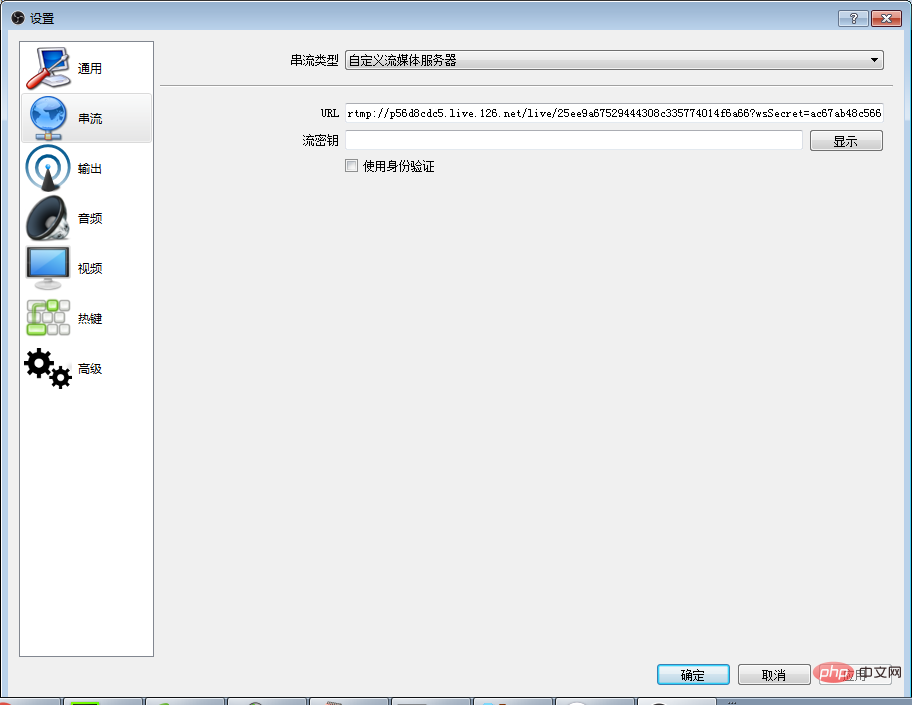
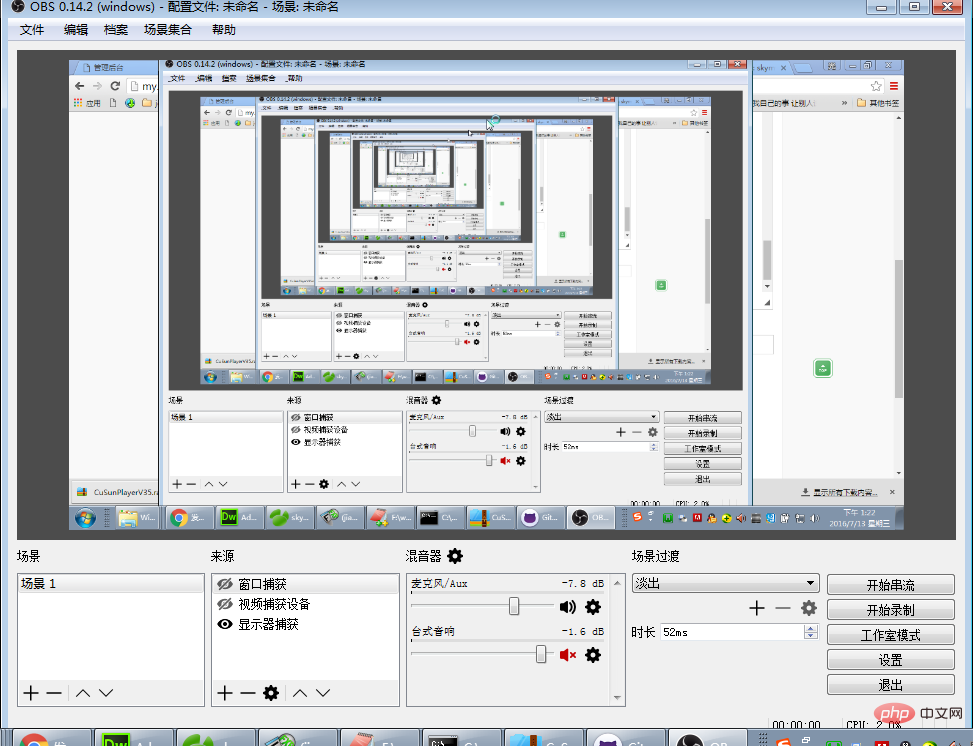
这样就可以开始直播。
播放器的话使用video.js即可。【推荐阅读:Node.js视频教程】
<video id="zbvideo" class="video-js vjs-default-skin" controls preload="none" width="90%" height="398" poster="/static/images/videobg.jpg" data-setup="{}">
<source src="{$data.zb_http}" />
<source src="{$data.zb_hls}" type="application/x-mpegURL" />
<source src="{$data.zb_rtmp}" type="rtmp" />
</video>
<link href="/plugin/videojs/video-js.css" rel="stylesheet">
<script src="/plugin/videojs/ie8/videojs-ie8.min.js"></script>
<script src="/plugin/videojs/video.js"></script>这样就完成一个直播服务了.
添加公开课根据api自动生成直播地址,刷新直播地址,到期自动删除直播地址。
 您如何防止与会议有关的跨站点脚本(XSS)攻击?Apr 23, 2025 am 12:16 AM
您如何防止与会议有关的跨站点脚本(XSS)攻击?Apr 23, 2025 am 12:16 AM要保护应用免受与会话相关的XSS攻击,需采取以下措施:1.设置HttpOnly和Secure标志保护会话cookie。2.对所有用户输入进行输出编码。3.实施内容安全策略(CSP)限制脚本来源。通过这些策略,可以有效防护会话相关的XSS攻击,确保用户数据安全。
 您如何优化PHP会话性能?Apr 23, 2025 am 12:13 AM
您如何优化PHP会话性能?Apr 23, 2025 am 12:13 AM优化PHP会话性能的方法包括:1.延迟会话启动,2.使用数据库存储会话,3.压缩会话数据,4.管理会话生命周期,5.实现会话共享。这些策略能显着提升应用在高并发环境下的效率。
 什么是session.gc_maxlifetime配置设置?Apr 23, 2025 am 12:10 AM
什么是session.gc_maxlifetime配置设置?Apr 23, 2025 am 12:10 AMthesession.gc_maxlifetimesettinginphpdeterminesthelifespanofsessiondata,setInSeconds.1)它'sconfiguredinphp.iniorviaini_set().2)abalanceIsiseededeedeedeedeedeedeedto to to avoidperformance andununununununexpectedLogOgouts.3)
 您如何在PHP中配置会话名?Apr 23, 2025 am 12:08 AM
您如何在PHP中配置会话名?Apr 23, 2025 am 12:08 AM在PHP中,可以使用session_name()函数配置会话名称。具体步骤如下:1.使用session_name()函数设置会话名称,例如session_name("my_session")。2.在设置会话名称后,调用session_start()启动会话。配置会话名称可以避免多应用间的会话数据冲突,并增强安全性,但需注意会话名称的唯一性、安全性、长度和设置时机。
 您应该多久再生一次会话ID?Apr 23, 2025 am 12:03 AM
您应该多久再生一次会话ID?Apr 23, 2025 am 12:03 AM会话ID应在登录时、敏感操作前和每30分钟定期重新生成。1.登录时重新生成会话ID可防会话固定攻击。2.敏感操作前重新生成提高安全性。3.定期重新生成降低长期利用风险,但需权衡用户体验。
 如何在PHP中设置会话cookie参数?Apr 22, 2025 pm 05:33 PM
如何在PHP中设置会话cookie参数?Apr 22, 2025 pm 05:33 PM在PHP中设置会话cookie参数可以通过session_set_cookie_params()函数实现。1)使用该函数设置参数,如过期时间、路径、域名、安全标志等;2)调用session_start()使参数生效;3)根据需求动态调整参数,如用户登录状态;4)注意设置secure和httponly标志以提升安全性。
 在PHP中使用会议的主要目的是什么?Apr 22, 2025 pm 05:25 PM
在PHP中使用会议的主要目的是什么?Apr 22, 2025 pm 05:25 PM在PHP中使用会话的主要目的是维护用户在不同页面之间的状态。1)会话通过session_start()函数启动,创建唯一会话ID并存储在用户cookie中。2)会话数据保存在服务器上,允许在不同请求间传递数据,如登录状态和购物车内容。
 您如何在子域中分享会议?Apr 22, 2025 pm 05:21 PM
您如何在子域中分享会议?Apr 22, 2025 pm 05:21 PM如何在子域名间共享会话?通过设置通用域名的会话cookie实现。1.在服务器端设置会话cookie的域为.example.com。2.选择合适的会话存储方式,如内存、数据库或分布式缓存。3.通过cookie传递会话ID,服务器根据ID检索和更新会话数据。


热AI工具

Undresser.AI Undress
人工智能驱动的应用程序,用于创建逼真的裸体照片

AI Clothes Remover
用于从照片中去除衣服的在线人工智能工具。

Undress AI Tool
免费脱衣服图片

Clothoff.io
AI脱衣机

Video Face Swap
使用我们完全免费的人工智能换脸工具轻松在任何视频中换脸!

热门文章

热工具

PhpStorm Mac 版本
最新(2018.2.1 )专业的PHP集成开发工具

螳螂BT
Mantis是一个易于部署的基于Web的缺陷跟踪工具,用于帮助产品缺陷跟踪。它需要PHP、MySQL和一个Web服务器。请查看我们的演示和托管服务。

SublimeText3 Mac版
神级代码编辑软件(SublimeText3)

MinGW - 适用于 Windows 的极简 GNU
这个项目正在迁移到osdn.net/projects/mingw的过程中,你可以继续在那里关注我们。MinGW:GNU编译器集合(GCC)的本地Windows移植版本,可自由分发的导入库和用于构建本地Windows应用程序的头文件;包括对MSVC运行时的扩展,以支持C99功能。MinGW的所有软件都可以在64位Windows平台上运行。

WebStorm Mac版
好用的JavaScript开发工具





