插件可以满足常用的提示显示,支持12个方向,支持边框、背景色、文本颜色自定义,支持位置微调、层级微调、宽度间距等参数调整。
先看看效果:
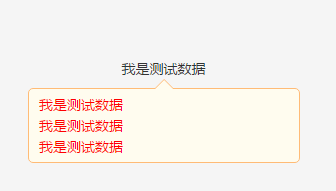
tips:提示信息组件
参数:
- msg:'asdf',内容
- dire:2,方向
- w:250,宽度
- _x:0,横向偏移
- _y:0,纵向偏移
- zIndex:100000,层级
- borderColor:#FFF,边框颜色
- bgColor:#FFF,背景颜色
- useHover:true是否使用悬浮显示
- color:默认提示文字颜色
- padding:边距
javascript代码:
(function ($) {
var defaults = {
dire: 12,
w: 250,
_x: 0,
_y: 0,
borderColor: '#FFBB76',
bgColor: '#FFFCEF',
color: '#FF0000',
padding: [5, 10],
arrWidth: 10,
useHover: true,
zIndex: 100000
};
$.fn.tips = function (opt) {
var tip, opts = $.extend({}, defaults, opt);
if (this[0]) {
opts.tag = this;
if (opts.useHover) {
opts.tag.hover(function () {
tip = new Tip(opts);
tip.show();
}, function () {
tip.close();
});
} else {
tip = new Tip(opts);
tip.show();
}
return this;
}
};
function Tip(opts) {
this.dire = opts.dire;
this.width = opts.w;
this.zIndex = opts.zIndex;
this.borderColor = opts.borderColor;
this.bgColor = opts.bgColor;
this.color = opts.color;
this.padding = opts.padding;
this.arrWidth = opts.arrWidth;
this.offsetX = opts._x;
this.offsetY = opts._y;
this.tag = opts.tag;
this.msg = opts.msg;
this.wrap = $('<div class="tip-wrap"></div>');
this.innerArr = $('<div class="tip-arr-a"></div>');
this.outerArr = $('<div class="tip-arr-b"></div>');
this.init();
};
Tip.prototype = {
init: function () {
var msg = this.tag.data('tipMsg');
if (!this.msg) {
this.msg = msg;
}
this.createTemp();
},
createTemp: function () {
var t = this;
t.createWrap();
t.setPosition();
},
createWrap: function () {
var t = this;
t.wrap.html(t.msg);
var wrapCSS = {
width: t.width,
border: '1px solid ' + t.borderColor,
'border-radius': '5px',
background: t.bgColor,
color: t.color,
padding: t.getPadding()
};
t.outerArr.css(t.getArrStyle(t.dire, t.arrWidth, t.borderColor));
t.innerArr.css(t.getArrStyle(t.dire, t.arrWidth, t.bgColor));
t.wrap.prepend(t.innerArr).prepend(t.outerArr).css(wrapCSS);
$('body').append(t.wrap);
},
setPosition: function () {
var t = this;
var posObj = t.getPos(t.dire, t.getPosition(t.tag), t.getPosition(t.wrap), t.arrWidth), pos = posObj.pos, innerPos = posObj.innerPos, outerPos = posObj.outerPos;
t.wrap.css({top: pos.y, left: pos.x});
t.innerArr.css({top: innerPos.y, left: innerPos.x});
t.outerArr.css({top: outerPos.y, left: outerPos.x});
},
getPadding: function () {
var t = this, pad = '0px', padArr = t.padding, len = padArr.length;
switch (len) {
case 1:
pad = padArr[0] + 'px';
break;
case 2:
pad = padArr[0] + 'px ' + padArr[1] + 'px';
break;
case 3:
pad = padArr[0] + 'px ' + padArr[1] + 'px ' + padArr[2] + 'px';
break;
case 4:
pad = padArr[0] + 'px ' + padArr[1] + 'px ' + padArr[2] + 'px ' + padArr[3] + 'px';
break;
}
return pad;
},
getPosition: function (tag) {
return {t: tag.offset().top, l: tag.offset().left, h: tag.outerHeight(), w: tag.outerWidth()};
},
getArrStyle: function (dir, width, color) {
var style;
switch (dir) {
case 11:
case 12:
case 1:
style = {
'border-bottom-style': 'solid',
'border-width': '0px ' + width + 'px ' + width + 'px',
'border-bottom-color': color
};
break;
case 2:
case 3:
case 4:
style = {
'border-left-style': 'solid',
'border-width': width + 'px 0px ' + width + 'px ' + width + 'px',
'border-left-color': color
};
break;
case 5:
case 6:
case 7:
style = {
'border-top-style': 'solid',
'border-width': width + 'px ' + width + 'px 0px',
'border-top-color': color
};
break;
case 8:
case 9:
case 10:
style = {
'border-right-style': 'solid',
'border-width': width + 'px ' + width + 'px ' + width + 'px 0px',
'border-right-color': color
};
break;
}
return style || {};
},
getPos: function (d, tagPos, pos, arrWidth) {
var _pos, _innerPos, _outerPos, l = tagPos.l, t = tagPos.t, w = tagPos.w, h = tagPos.h, ww = pos.w, hh = pos.h;
switch (d) {
case 0:
case 1:
_pos = {x: l + w / 2 + arrWidth + 20 + 1 - ww, y: t + h + arrWidth};
_outerPos = {x: ww - 2 - 20 - arrWidth * 2, y: -arrWidth};
_innerPos = {x: ww - 2 - 20 - arrWidth * 2, y: -arrWidth + 1};
break;
case 2:
_pos = {x: l - ww - arrWidth, y: t + h / 2 - arrWidth - 20 - 1};
_outerPos = {x: ww - 2, y: 20};
_innerPos = {x: ww - 2 - 1, y: 20};
break;
case 3:
_pos = {x: l - ww - arrWidth, y: t + h / 2 - hh / 2};
_outerPos = {x: ww - 2, y: (hh - 2) / 2 - arrWidth};
_innerPos = {x: ww - 2 - 1, y: (hh - 2) / 2 - arrWidth};
break;
case 4:
_pos = {x: l - ww - arrWidth, y: t + h / 2 + arrWidth + 20 + 1 - hh};
_outerPos = {x: ww - 2, y: hh - 2 - 20 - arrWidth * 2};
_innerPos = {x: ww - 2 - 1, y: hh - 2 - 20 - arrWidth * 2};
break;
case 5:
_pos = {x: l + w / 2 + arrWidth + 20 + 1 - ww, y: t - arrWidth - hh};
_outerPos = {x: ww - 2 - 20 - arrWidth * 2, y: hh - 2};
_innerPos = {x: ww - 2 - 20 - arrWidth * 2, y: hh - 2 - 1};
break;
case 6:
_pos = {x: l + w / 2 - ww / 2, y: t - arrWidth - hh};
_outerPos = {x: (ww - 2) / 2 - arrWidth, y: hh - 2};
_innerPos = {x: (ww - 2) / 2 - arrWidth, y: hh - 2 - 1};
break;
case 7:
_pos = {x: l + w / 2 - 20 - arrWidth, y: t - arrWidth - hh};
_outerPos = {x: 20, y: hh - 2};
_innerPos = {x: 20, y: hh - 2 - 1};
break;
case 8:
_pos = {x: l + w + arrWidth, y: t + h / 2 + arrWidth + 20 + 1 - hh};
_outerPos = {x: -arrWidth, y: hh - 2 - 20 - arrWidth * 2};
_innerPos = {x: -arrWidth + 1, y: hh - 2 - 20 - arrWidth * 2};
break;
case 9:
_pos = {x: l + w + arrWidth, y: t + h / 2 - hh / 2};
_outerPos = {x: -arrWidth, y: (hh - 2) / 2 - arrWidth};
_innerPos = {x: -arrWidth + 1, y: (hh - 2) / 2 - arrWidth};
break;
case 10:
_pos = {x: l + w + arrWidth, y: t + h / 2 - arrWidth - 20 - 1};
_outerPos = {x: -arrWidth, y: 20};
_innerPos = {x: -arrWidth + 1, y: 20};
break;
case 11:
_pos = {x: l + w / 2 - 20 - arrWidth, y: t + h + arrWidth};
_outerPos = {x: 20, y: -arrWidth};
_innerPos = {x: 20, y: -arrWidth + 1};
break;
case 12:
_pos = {x: l + w / 2 - ww / 2, y: t + h + arrWidth};
_outerPos = {x: (ww - 2) / 2 - arrWidth, y: -arrWidth};
_innerPos = {x: (ww - 2) / 2 - arrWidth, y: -arrWidth + 1};
break;
default:
_pos = {x: 0, y: 0};
}
return {
pos: _pos,
innerPos: _innerPos,
outerPos: _outerPos
};
},
show: function () {
this.wrap.show();
},
close: function () {
this.wrap.remove();
}
};
})(jQuery);
CSS:
.tip-wrap {
position: absolute;
display: none;
}
.tip-arr-a, .tip-arr-b {
position: absolute;
width: 0;
height: 0;
line-height: 0;
border-style: dashed;
border-color: transparent;
}
page:
<div class="test">
<span data-tip-msg="我是测试数据<br>我是测试数据<br>我是测试数据">我是测试数据</span>
</div>
<script>
$('.test span').tips();
</script>
效果:
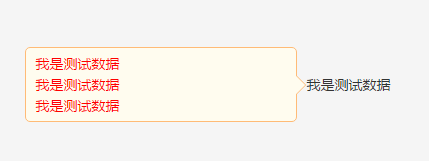
以上就是一款简简单单的jQuery提示框(Tip)插件,希望大家可应用到自己的项目中,有所收获。
 C和JavaScript:连接解释Apr 23, 2025 am 12:07 AM
C和JavaScript:连接解释Apr 23, 2025 am 12:07 AMC 和JavaScript通过WebAssembly实现互操作性。1)C 代码编译成WebAssembly模块,引入到JavaScript环境中,增强计算能力。2)在游戏开发中,C 处理物理引擎和图形渲染,JavaScript负责游戏逻辑和用户界面。
 从网站到应用程序:JavaScript的不同应用Apr 22, 2025 am 12:02 AM
从网站到应用程序:JavaScript的不同应用Apr 22, 2025 am 12:02 AMJavaScript在网站、移动应用、桌面应用和服务器端编程中均有广泛应用。1)在网站开发中,JavaScript与HTML、CSS一起操作DOM,实现动态效果,并支持如jQuery、React等框架。2)通过ReactNative和Ionic,JavaScript用于开发跨平台移动应用。3)Electron框架使JavaScript能构建桌面应用。4)Node.js让JavaScript在服务器端运行,支持高并发请求。
 Python vs. JavaScript:比较用例和应用程序Apr 21, 2025 am 12:01 AM
Python vs. JavaScript:比较用例和应用程序Apr 21, 2025 am 12:01 AMPython更适合数据科学和自动化,JavaScript更适合前端和全栈开发。1.Python在数据科学和机器学习中表现出色,使用NumPy、Pandas等库进行数据处理和建模。2.Python在自动化和脚本编写方面简洁高效。3.JavaScript在前端开发中不可或缺,用于构建动态网页和单页面应用。4.JavaScript通过Node.js在后端开发中发挥作用,支持全栈开发。
 C/C在JavaScript口译员和编译器中的作用Apr 20, 2025 am 12:01 AM
C/C在JavaScript口译员和编译器中的作用Apr 20, 2025 am 12:01 AMC和C 在JavaScript引擎中扮演了至关重要的角色,主要用于实现解释器和JIT编译器。 1)C 用于解析JavaScript源码并生成抽象语法树。 2)C 负责生成和执行字节码。 3)C 实现JIT编译器,在运行时优化和编译热点代码,显着提高JavaScript的执行效率。
 JavaScript在行动中:现实世界中的示例和项目Apr 19, 2025 am 12:13 AM
JavaScript在行动中:现实世界中的示例和项目Apr 19, 2025 am 12:13 AMJavaScript在现实世界中的应用包括前端和后端开发。1)通过构建TODO列表应用展示前端应用,涉及DOM操作和事件处理。2)通过Node.js和Express构建RESTfulAPI展示后端应用。
 JavaScript和Web:核心功能和用例Apr 18, 2025 am 12:19 AM
JavaScript和Web:核心功能和用例Apr 18, 2025 am 12:19 AMJavaScript在Web开发中的主要用途包括客户端交互、表单验证和异步通信。1)通过DOM操作实现动态内容更新和用户交互;2)在用户提交数据前进行客户端验证,提高用户体验;3)通过AJAX技术实现与服务器的无刷新通信。
 了解JavaScript引擎:实施详细信息Apr 17, 2025 am 12:05 AM
了解JavaScript引擎:实施详细信息Apr 17, 2025 am 12:05 AM理解JavaScript引擎内部工作原理对开发者重要,因为它能帮助编写更高效的代码并理解性能瓶颈和优化策略。1)引擎的工作流程包括解析、编译和执行三个阶段;2)执行过程中,引擎会进行动态优化,如内联缓存和隐藏类;3)最佳实践包括避免全局变量、优化循环、使用const和let,以及避免过度使用闭包。
 Python vs. JavaScript:学习曲线和易用性Apr 16, 2025 am 12:12 AM
Python vs. JavaScript:学习曲线和易用性Apr 16, 2025 am 12:12 AMPython更适合初学者,学习曲线平缓,语法简洁;JavaScript适合前端开发,学习曲线较陡,语法灵活。1.Python语法直观,适用于数据科学和后端开发。2.JavaScript灵活,广泛用于前端和服务器端编程。


热AI工具

Undresser.AI Undress
人工智能驱动的应用程序,用于创建逼真的裸体照片

AI Clothes Remover
用于从照片中去除衣服的在线人工智能工具。

Undress AI Tool
免费脱衣服图片

Clothoff.io
AI脱衣机

Video Face Swap
使用我们完全免费的人工智能换脸工具轻松在任何视频中换脸!

热门文章

热工具

禅工作室 13.0.1
功能强大的PHP集成开发环境

SublimeText3汉化版
中文版,非常好用

MinGW - 适用于 Windows 的极简 GNU
这个项目正在迁移到osdn.net/projects/mingw的过程中,你可以继续在那里关注我们。MinGW:GNU编译器集合(GCC)的本地Windows移植版本,可自由分发的导入库和用于构建本地Windows应用程序的头文件;包括对MSVC运行时的扩展,以支持C99功能。MinGW的所有软件都可以在64位Windows平台上运行。

PhpStorm Mac 版本
最新(2018.2.1 )专业的PHP集成开发工具

SublimeText3 Mac版
神级代码编辑软件(SublimeText3)





