本文给大家介绍的是利用php的curl编写的爬取知乎用户数据的爬虫,并分析用户的各种属性。有一定的参考价值,有需要的朋友可以参考一下,希望对大家有所帮助。

移动端分析数据截图
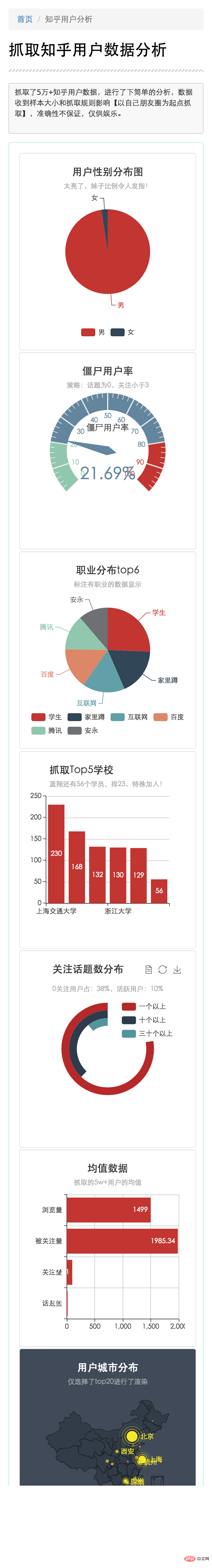
pc端分析数据截图
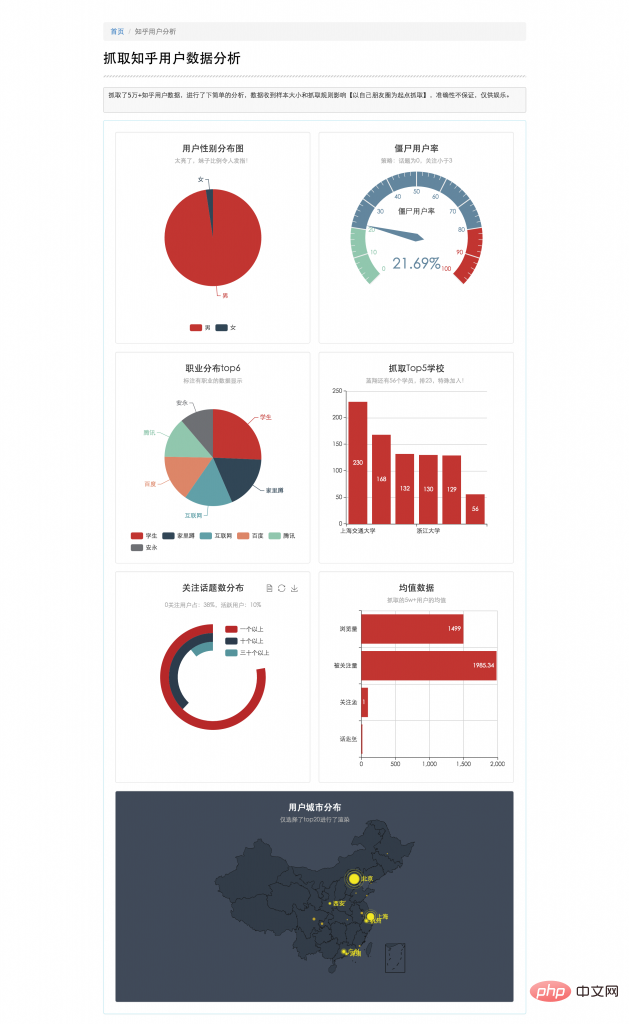
整个爬取,分析,展现过程大概分如下几步,小拽将分别介绍
curl爬取知乎网页数据
正则分析知乎网页数据
数据数据入库和程序部署
数据分析和呈现
curl爬取网页数据
PHP的curl扩展是PHP支持的,允许你与各种服务器使用各种类型的协议进行连接和通信的库。是一个非常便捷的抓取网页的工具,同时,支持多线程扩展。
本程序抓取的是知乎对外提供用户访问的个人信息页面https://www.zhihu.com/people/xxx,抓取过程需要携带用户cookie才能获取页面。直接上码
获取页面cookie
代码如下:
// 登录知乎,打开个人中心,打开控制台,获取cookie document.cookie "_za=67254197-3wwb8d-43f6-94f0-fb0e2d521c31; _ga=GA1.2.2142818188.1433767929; q_c1=78ee1604225d47d08cddd8142a08288b23|1452172601000|1452172601000; _xsrf=15f0639cbe6fb607560c075269064393; cap_id="N2QwMTExNGQ0YTY2NGVddlMGIyNmQ4NjdjOTU0YTM5MmQ=|1453444256|49fdc6b43dc51f702b7d6575451e228f56cdaf5d"; __utmt=1; unlock_ticket="QUJDTWpmM0lsZdd2dYQUFBQVlRSlZUVTNVb1ZaNDVoQXJlblVmWGJ0WGwyaHlDdVdscXdZU1VRPT0=|1453444421|c47a2afde1ff334d416bafb1cc267b41014c9d5f"; __utma=51854390.21428dd18188.1433767929.1453187421.1453444257.3; __utmb=51854390.14.8.1453444425011; __utmc=51854390; __utmz=51854390.1452846679.1.dd1.utmcsr=google|utmccn=(organic)|utmcmd=organic|utmctr=(not%20provided); __utmv=51854390.100-1|2=registration_date=20150823=1^dd3=entry_date=20150823=1"
通过curl,携带cookie,先抓取本人中心页面
/**
* 通过用户名抓取个人中心页面并存储
*
* @param $username str :用户名 flag
* @return boolean :成功与否标志
*/
public function spiderUser($username)
{
$cookie = "xxxx" ;
$url_info = 'http://www.zhihu.com/people/' . $username; //此处cui-xiao-zhuai代表用户ID,可以直接看url获取本人id
$ch = curl_init($url_info); //初始化会话
curl_setopt($ch, CURLOPT_HEADER, 0);
curl_setopt($ch, CURLOPT_COOKIE, $cookie); //设置请求COOKIE
curl_setopt($ch, CURLOPT_USERAGENT, $_SERVER['HTTP_USER_AGENT']);
curl_setopt($ch, CURLOPT_RETURNTRANSFER, 1); //将curl_exec()获取的信息以文件流的形式返回,而不是直接输出。
curl_setopt($ch, CURLOPT_FOLLOWLOCATION, 1);
$result = curl_exec($ch);
file_put_contents('/home/work/zxdata_ch/php/zhihu_spider/file/'.$username.'.html',$result);
return true;
}正则分析网页数据分析新链接,进一步爬取
对于抓取过来的网页进行存储,要想进行进一步的爬取,页面必须包含有可用于进一步爬取用户的链接。通过对知乎页面分析发现:在个人中心页面中有关注人和部分点赞人和被关注人。
如下所示
代码如下:
// 抓取的html页面中发现了新的用户,可用于爬虫 <a class="zm-item-link-avatar avatar-link" href="/people/new-user" data-tip="p$t$new-user">
ok,这样子就可以通过自己-》关注人-》关注人的关注人-》。。。进行不断爬取。接下来就是通过正则匹配提取该信息
代码如下:
// 匹配到抓取页面的所有用户 preg_match_all('/\/people\/([\w-]+)\"/i', $str, $match_arr); // 去重合并入新的用户数组,用户进一步抓取 self::$newUserArr = array_unique(array_merge($match_arr[1], self::$newUserArr));
到此,整个爬虫过程就可以顺利进行了。
如果需要大量的抓取数据,可以研究下curl_multi和pcntl进行多线程的快速抓取,此处不做赘述。
分析用户数据,提供分析
通过正则可以进一步匹配出更多的该用户数据,直接上码。
// 获取用户头像
preg_match('/<img.+src=\"?([^\s]+\.(jpg|gif|bmp|bnp|png))\"?.+>/i', $str, $match_img);
$img_url = $match_img[1];
// 匹配用户名:
// <span class="name">崔小拽</span>
preg_match('/<span.+class=\"?name\"?>([\x{4e00}-\x{9fa5}]+).+span>/u', $str, $match_name);
$user_name = $match_name[1];
// 匹配用户简介
// class bio span 中文
preg_match('/<span.+class=\"?bio\"?.+\>([\x{4e00}-\x{9fa5}]+).+span>/u', $str, $match_title);
$user_title = $match_title[1];
// 匹配性别
//<input type="radio" name="gender" value="1" checked="checked" class="male"/> 男
// gender value1 ;结束 中文
preg_match('/<input.+name=\"?gender\"?.+value=\"?1\"?.+([\x{4e00}-\x{9fa5}]+).+\;/u', $str, $match_sex);
$user_sex = $match_sex[1];
// 匹配地区
//<span class="location item" title="北京">
preg_match('/<span.+class=\"?location.+\"?.+\"([\x{4e00}-\x{9fa5}]+)\">/u', $str, $match_city);
$user_city = $match_city[1];
// 匹配工作
//<span class="employment item" title="人见人骂的公司">人见人骂的公司</span>
preg_match('/<span.+class=\"?employment.+\"?.+\"([\x{4e00}-\x{9fa5}]+)\">/u', $str, $match_employment);
$user_employ = $match_employment[1];
// 匹配职位
// <span class="position item" title="程序猿"><a href="/topic/19590046" title="程序猿" class="topic-link" data-token="19590046" data-topicid="13253">程序猿</a></span>
preg_match('/<span.+class=\"?position.+\"?.+\"([\x{4e00}-\x{9fa5}]+).+\">/u', $str, $match_position);
$user_position = $match_position[1];
// 匹配学历
// <span class="education item" title="研究僧">研究僧</span>
preg_match('/<span.+class=\"?education.+\"?.+\"([\x{4e00}-\x{9fa5}]+)\">/u', $str, $match_education);
$user_education = $match_education[1];
// 工作情况
// <span class="education-extra item" title='挨踢'>挨踢</span>
preg_match('/<span.+class=\"?education-extra.+\"?.+>([\x{4e00}-
\x{9fa5}]+)</u', $str, $match_education_extra);
$user_education_extra = $match_education_extra[1];
// 匹配关注话题数量
// class="zg-link-litblue"><strong>41 个话题</strong></a>
preg_match('/class=\"?zg-link-litblue\"?><strong>(\d+)\s.+strong>/i', $str, $match_topic);
$user_topic = $match_topic[1];
// 关注人数
// <span class="zg-gray-normal">关注了
preg_match_all('/<strong>(\d+)<.+<label>/i', $str, $match_care);
$user_care = $match_care[1][0];
$user_be_careed = $match_care[1][1];
// 历史浏览量
// <span class="zg-gray-normal">个人主页被 <strong>17</strong> 人浏览</span>
preg_match('/class=\"?zg-gray-normal\"?.+>(\d+)<.+span>/i', $str, $match_browse);
$user_browse = $match_browse[1];在抓取的过程中,有条件的话,一定要通过redis入库,确实能提升抓取和入库效率。没有条件的话只能通过sql优化。这里来几发心德。
数据库表设计索引一定要慎重。在spider爬取的过程中,建议出了用户名,左右字段都不要索引,包括主键都不要,尽可能的提高入库效率,试想5000w的数据,每次添加一个,建立索引需要多少消耗。等抓取完毕,需要分析数据时,批量建立索引。
数据入库和更新操作,一定要批量。 mysql 官方给出的增删改的建议和速度:http://dev.mysql.com/doc/refman/5.7/en/insert-speed.html
# 官方的最优批量插入 INSERT INTO yourtable VALUES (1,2), (5,5), ...;
部署操作。程序在抓取过程中,有可能会出现异常挂掉,为了保证高效稳定,尽可能的写一个定时脚本。每隔一段时间干掉,重新跑,这样即使异常挂掉也不会浪费太多宝贵时间,毕竟,time is money。
#!/bin/bash
# 干掉
ps aux |grep spider |awk '{print $2}'|xargs kill -9
sleep 5s
# 重新跑
nohup /home/cuixiaohuan/lamp/php5/bin/php /home/cuixiaohuan/php/zhihu_spider/spider_new.php &数据分析呈现
数据的呈现主要使用echarts 3.0,感觉对于移动端兼容还不错。兼容移动端的页面响应式布局主要通过几个简单的css控制,代码如下
// 获取用户头像
preg_match('/<img.+src=\"?([^\s]+\.(jpg|gif|bmp|bnp|png))\"?.+>/i', $str, $match_img);
$img_url = $match_img[1];
// 匹配用户名:
// <span class="name">崔小拽</span>
preg_match('/<span.+class=\"?name\"?>([\x{4e00}-\x{9fa5}]+).+span>/u', $str, $match_name);
$user_name = $match_name[1];
// 匹配用户简介
// class bio span 中文
preg_match('/<span.+class=\"?bio\"?.+\>([\x{4e00}-\x{9fa5}]+).+span>/u', $str, $match_title);
$user_title = $match_title[1];
// 匹配性别
//<input type="radio" name="gender" value="1" checked="checked" class="male"/> 男
// gender value1 ;结束 中文
preg_match('/<input.+name=\"?gender\"?.+value=\"?1\"?.+([\x{4e00}-\x{9fa5}]+).+\;/u', $str, $match_sex);
$user_sex = $match_sex[1];
// 匹配地区
//<span class="location item" title="北京">
preg_match('/<span.+class=\"?location.+\"?.+\"([\x{4e00}-\x{9fa5}]+)\">/u', $str, $match_city);
$user_city = $match_city[1];
// 匹配工作
//<span class="employment item" title="人见人骂的公司">人见人骂的公司</span>
preg_match('/<span.+class=\"?employment.+\"?.+\"([\x{4e00}-\x{9fa5}]+)\">/u', $str, $match_employment);
$user_employ = $match_employment[1];
// 匹配职位
// <span class="position item" title="程序猿"><a href="/topic/19590046" title="程序猿" class="topic-link" data-token="19590046" data-topicid="13253">程序猿</a></span>
preg_match('/<span.+class=\"?position.+\"?.+\"([\x{4e00}-\x{9fa5}]+).+\">/u', $str, $match_position);
$user_position = $match_position[1];
// 匹配学历
// <span class="education item" title="研究僧">研究僧</span>
preg_match('/<span.+class=\"?education.+\"?.+\"([\x{4e00}-\x{9fa5}]+)\">/u', $str, $match_education);
$user_education = $match_education[1];
// 工作情况
// <span class="education-extra item" title='挨踢'>挨踢</span>
preg_match('/<span.+class=\"?education-extra.+\"?.+>([\x{4e00}-
\x{9fa5}]+)</u', $str, $match_education_extra);
$user_education_extra = $match_education_extra[1];
// 匹配关注话题数量
// class="zg-link-litblue"><strong>41 个话题</strong></a>
preg_match('/class=\"?zg-link-litblue\"?><strong>(\d+)\s.+strong>/i', $str, $match_topic);
$user_topic = $match_topic[1];
// 关注人数
// <span class="zg-gray-normal">关注了
preg_match_all('/<strong>(\d+)<.+<label>/i', $str, $match_care);
$user_care = $match_care[1][0];
$user_be_careed = $match_care[1][1];
// 历史浏览量
// <span class="zg-gray-normal">个人主页被 <strong>17</strong> 人浏览</span>
preg_match('/class=\"?zg-gray-normal\"?.+>(\d+)<.+span>/i', $str, $match_browse);
$user_browse = $match_browse[1];推荐学习:《PHP视频教程》
 高流量网站的PHP性能调整May 14, 2025 am 12:13 AM
高流量网站的PHP性能调整May 14, 2025 am 12:13 AMTheSecretTokeEpingAphp-PowerEdwebSiterUnningSmoothlyShyunderHeavyLoadInVolvOLVOLVOLDEVERSALKEYSTRATICES:1)emplactopCodeCachingWithOpcachingWithOpCacheToreCescriptexecution Time,2)使用atabasequercachingCachingCachingWithRedataBasEndataBaseLeSendataBaseLoad,3)
 PHP中的依赖注入:初学者的代码示例May 14, 2025 am 12:08 AM
PHP中的依赖注入:初学者的代码示例May 14, 2025 am 12:08 AM你应该关心DependencyInjection(DI),因为它能让你的代码更清晰、更易维护。1)DI通过解耦类,使其更模块化,2)提高了测试的便捷性和代码的灵活性,3)使用DI容器可以管理复杂的依赖关系,但要注意性能影响和循环依赖问题,4)最佳实践是依赖于抽象接口,实现松散耦合。
 PHP性能:是否可以优化应用程序?May 14, 2025 am 12:04 AM
PHP性能:是否可以优化应用程序?May 14, 2025 am 12:04 AM是的,优化papplicationispossibleandessential.1)empartcachingingcachingusedapcutorediucedsatabaseload.2)优化的atabaseswithexing,高效Quereteries,and ConconnectionPooling.3)EnhanceCodeWithBuilt-unctions,避免使用,避免使用ingglobalalairaiables,并避免使用
 PHP性能优化:最终指南May 14, 2025 am 12:02 AM
PHP性能优化:最终指南May 14, 2025 am 12:02 AMtheKeyStrategiestosiminificallyBoostphpapplicationPermenCeare:1)useOpCodeCachingLikeLikeLikeLikeLikeCacheToreDuceExecutiontime,2)优化AtabaseInteractionswithPreparedStateTemtStatementStatementSandProperIndexing,3)配置
 PHP依赖注入容器:快速启动May 13, 2025 am 12:11 AM
PHP依赖注入容器:快速启动May 13, 2025 am 12:11 AMaphpdepentioncontiveContainerIsatoolThatManagesClassDeptions,增强codemodocultion,可验证性和Maintainability.itactsasaceCentralHubForeatingingIndections,因此reducingTightCightTightCoupOulplingIndeSingantInting。
 PHP中的依赖注入与服务定位器May 13, 2025 am 12:10 AM
PHP中的依赖注入与服务定位器May 13, 2025 am 12:10 AM选择DependencyInjection(DI)用于大型应用,ServiceLocator适合小型项目或原型。1)DI通过构造函数注入依赖,提高代码的测试性和模块化。2)ServiceLocator通过中心注册获取服务,方便但可能导致代码耦合度增加。
 PHP性能优化策略。May 13, 2025 am 12:06 AM
PHP性能优化策略。May 13, 2025 am 12:06 AMphpapplicationscanbeoptimizedForsPeedAndeffificeby:1)启用cacheInphp.ini,2)使用preparedStatatementSwithPdoforDatabasequesies,3)3)替换loopswitharray_filtaray_filteraray_maparray_mapfordataprocrocessing,4)conformentnginxasaseproxy,5)
 PHP电子邮件验证:确保正确发送电子邮件May 13, 2025 am 12:06 AM
PHP电子邮件验证:确保正确发送电子邮件May 13, 2025 am 12:06 AMphpemailvalidation invoLvesthreesteps:1)格式化进行regulareXpressecthemailFormat; 2)dnsvalidationtoshethedomainhasavalidmxrecord; 3)


热AI工具

Undresser.AI Undress
人工智能驱动的应用程序,用于创建逼真的裸体照片

AI Clothes Remover
用于从照片中去除衣服的在线人工智能工具。

Undress AI Tool
免费脱衣服图片

Clothoff.io
AI脱衣机

Video Face Swap
使用我们完全免费的人工智能换脸工具轻松在任何视频中换脸!

热门文章

热工具

mPDF
mPDF是一个PHP库,可以从UTF-8编码的HTML生成PDF文件。原作者Ian Back编写mPDF以从他的网站上“即时”输出PDF文件,并处理不同的语言。与原始脚本如HTML2FPDF相比,它的速度较慢,并且在使用Unicode字体时生成的文件较大,但支持CSS样式等,并进行了大量增强。支持几乎所有语言,包括RTL(阿拉伯语和希伯来语)和CJK(中日韩)。支持嵌套的块级元素(如P、DIV),

SublimeText3汉化版
中文版,非常好用

WebStorm Mac版
好用的JavaScript开发工具

禅工作室 13.0.1
功能强大的PHP集成开发环境

Dreamweaver Mac版
视觉化网页开发工具





