nbsp;html PUBLIC "-//W3C//DTD XHTML 1.0 Transitional//EN" "http://www.w3.org/TR/xhtml1/DTD/xhtml1-transitional.dtd">
<script> <br /> var z=1,i=1,left=10 <br /> var isIE = (document.all) ? true : false; <br /> var $ = function (id) { <br /> return document.getElementById(id); <br /> }; <br /> var Extend = function(destination, source) { <br /> for (var property in source) { <br /> destination[property] = source[property]; <br /> } <br /> } <br /> var Bind = function(object, fun,args) { <br /> return function() { <br /> return fun.apply(object,args||[]); <br /> } <br /> } <br /> var BindAsEventListener = function(object, fun) { <br /> var args = Array.prototype.slice.call(arguments).slice(2); <br /> return function(event) { <br /> return fun.apply(object, [event || window.event].concat(args)); <br /> } <br /> } <br /> var CurrentStyle = function(element){ <br /> return element.currentStyle || document.defaultView.getComputedStyle(element, null); <br /> } <br /> function create(elm,parent,fn){var element = document.createElement(elm);fn&&fn(element); parent&&parent.appendChild(element);return element}; <br /> function addListener(element,e,fn){ element.addEventListener?element.addEventListener(e,fn,false):element.attachEvent("on" + e,fn)}; <br /> function removeListener(element,e,fn){ element.removeEventListener?element.removeEventListener(e,fn,false):element.detachEvent("on" + e,fn)}; <br /> var Class = function(properties){ <br /> var _class = function(){return (arguments[0] !== null && this.initialize && typeof(this.initialize) == 'function') ? this.initialize.apply(this, arguments) : this;}; <br /> _class.prototype = properties; <br /> return _class; <br /> }; <br /> var Dialog = new Class({ <br /> options:{ <br /> Width : 400, <br /> Height : 400, <br /> Left : 100, <br /> Top : 100, <br /> Titleheight : 26, <br /> Minwidth : 200, <br /> Minheight : 200, <br /> CancelIco : true, <br /> ResizeIco : false, <br /> Info : "新闻标题", <br /> Content : "无内容", <br /> Zindex : 2 <br /> }, <br /> initialize:function(options){ <br /> this._dragobj = null; <br /> this._resize = null; <br /> this._cancel = null; <br /> this._body = null; <br /> this._x = 0; <br /> this._y = 0; <br /> this._fM = BindAsEventListener(this, this.Move); <br /> this._fS = Bind(this, this.Stop); <br /> this._isdrag = null; <br /> this._Css = null; <br /> this.Width = this.options.Width; <br /> this.Height = this.options.Height; <br /> this.Left = this.options.Left; <br /> this.Top = this.options.Top; <br /> this.CancelIco = this.options.CancelIco; <br /> this.Info = this.options.Info; <br /> this.Content = this.options.Content; <br /> this.Minwidth = this.options.Minwidth; <br /> this.Minheight = this.options.Minheight; <br /> this.Titleheight= this.options.Titleheight; <br /> this.Zindex = this.options.Zindex; <br /> Extend(this,options); <br /> Dialog.Zindex = this.Zindex <br /> //构造dialog <br /> var obj = ['dialogcontainter','dialogtitle','dialogtitleinfo','dialogtitleico','dialogbody','dialogbottom']; <br /> for(var i = 0;i<obj.length;i++) <br /> { obj[i]=create('div',null,function(elm){elm.className = obj[i];}); } <br /> obj[2].innerHTML = this.Info; <br /> obj[4].innerHTML = this.Content; <br /> obj[1].appendChild(obj[2]); <br /> obj[1].appendChild(obj[3]); <br /> obj[0].appendChild(obj[1]); <br /> obj[0].appendChild(obj[4]); <br /> obj[0].appendChild(obj[5]); <br /> document.body.appendChild(obj[0]); <br /> this._dragobj = obj[0]; <br /> this._resize = obj[5]; <br /> this._cancel = obj[3]; <br /> this._body = obj[4]; <br /> ///o,x1,x2 <br /> ////设置Dialog的长 宽 ,left ,top <br /> with(this._dragobj.style){ <br /> height = this.Height + "px";top = this.Top + "px";width = this.Width +"px";left = this.Left + "px";zIndex = this.Zindex; <br /> } <br /> this._body.style.height = this.Height - this.Titleheight-parseInt(CurrentStyle(this._body).paddingLeft)*2+'px'; <br /> /////////////////////////////////////////////////////////////////////////////// 添加事件 <br /> addListener(this._dragobj,'mousedown',BindAsEventListener(this, this.Start,true)); <br /> addListener(this._cancel,'mouseover',Bind(this,this.Changebg,[this._cancel,'0px 0px','-21px 0px'])); <br /> addListener(this._cancel,'mouseout',Bind(this,this.Changebg,[this._cancel,'0px 0px','-21px 0px'])); <br /> addListener(this._cancel,'mousedown',BindAsEventListener(this,this.Disappear)); <br /> addListener(this._body,'mousedown',BindAsEventListener(this, this.Cancelbubble)); <br /> addListener(this._resize,'mousedown',BindAsEventListener(this, this.Start,false)); <br /> }, <br /> Disappear:function(e){ <br /> this.Cancelbubble(e); <br /> document.body.removeChild(this._dragobj); <br /> }, <br /> Cancelbubble:function(e){ <br /> this._dragobj.style.zIndex = ++Dialog.Zindex; <br /> document.all?(e.cancelBubble=true):(e.stopPropagation()) <br /> }, <br /> Changebg:function(o,x1,x2){ <br /> o.style.backgroundPosition =(o.style.backgroundPosition==x1)?x2:x1; <br /> }, <br /> Start:function(e,isdrag){ <br /> if(!isdrag){this.Cancelbubble(e);} <br /> this._Css = isdrag?{x:"left",y:"top"}:{x:"width",y:"height"} <br /> this._dragobj.style.zIndex = ++Dialog.Zindex; <br /> this._isdrag = isdrag; <br /> this._x = isdrag?(e.clientX - this._dragobj.offsetLeft||0):(this._dragobj.offsetLeft||0) ; <br /> this._y = isdrag?(e.clientY - this._dragobj.offsetTop ||0):(this._dragobj.offsetTop||0); <br /> if(isIE) <br /> { <br /> addListener(this._dragobj, "losecapture", this._fS); <br /> this._dragobj.setCapture(); <br /> } <br /> else <br /> { <br /> e.preventDefault(); <br /> addListener(window, "blur", this._fS); <br /> } <br /> addListener(document,'mousemove',this._fM) <br /> addListener(document,'mouseup',this._fS) <br /> }, <br /> Move:function(e){ <br /> window.getSelection ? window.getSelection().removeAllRanges() : document.selection.empty(); <br /> var i_x = e.clientX - this._x, i_y = e.clientY - this._y; <br /> this._dragobj.style[this._Css.x] = (this._isdrag?Math.max(i_x,0):Math.max(i_x,this.Minwidth))+'px'; <br /> this._dragobj.style[this._Css.y] = (this._isdrag?Math.max(i_y,0):Math.max(i_y,this.Minheight))+'px' <br /> if(!this._isdrag) <br /> this._body.style.height = Math.max(i_y -this.Titleheight,this.Minheight-this.Titleheight)-2*parseInt(CurrentStyle(this._body).paddingLeft)+'px'; <br /> }, <br /> Stop:function(){ <br /> removeListener(document,'mousemove',this._fM); <br /> removeListener(document,'mouseup',this._fS); <br /> if(isIE) <br /> { <br /> removeListener(this._dragobj, "losecapture", this._fS); <br /> this._dragobj.releaseCapture(); <br /> } <br /> else <br /> { <br /> removeListener(window, "blur", this._fS); <br /> }; <br /> } <br /> }) <br /> new Dialog({Width:400,Height:400,Left:700,Top:100}); <br /> new Dialog({Info:"欢迎",Content:"欢迎光临 "}); <br /> function creat(){ <br /> new Dialog({Info:title="标题"+i,Left:300+left,Top:300+left,Content:'内容'+i,Zindex:(++Dialog.Zindex)}); <br /> i++;left +=10; <br /> var width=Left; <br /> } <br /> </script>
回复讨论(解决方案)
在创建的时候保存一下相关信息,在拖动的时候保存一下相关信息。如果拖动的时候有性能问题,可以在加个setTimeout进行延迟处理。时间有限,只能修改到这:
<!DOCTYPE html PUBLIC "-//W3C//DTD XHTML 1.0 Transitional//EN" "http://www.w3.org/TR/xhtml1/DTD/xhtml1-transitional.dtd"><html xmlns="http://www.w3.org/1999/xhtml"><head> <meta charset="utf-8"/> <title>JS模拟Dialog实现可创建可拖拽拉伸可拖动可关闭的浮动div层</title> <style type="text/css"> .dialogcontainter{ height:400px; width:400px; border:1px solid #14495f; position:absolute; font-size:13px; } .dialogtitle{ height:26px; width:auto; background-image:url(/imagesforcode/201209/103444839_p.gif); } .dialogtitleinfo{ float:left; height:20px; margin-top:2px; margin-left:10px; line-height:20px; vertical-align:middle; color:#FFFFFF; font-weight:bold; } .dialogtitleico{ float:right; height:20px; width:21px; margin-top:2px; margin-right:5px; text-align:center; line-height:20px; vertical-align:middle; background-image:url(/imagesforcode/201209/103419495_p.gif); background-position:-21px 0px } .dialogbody{ padding:10px; width:auto; background-color:#FFFFFF; } .dialogbottom{ bottom:1px; right:1px; cursor:nw-resize; position:absolute; background-image:url(imagesforcode/201209/103419495_p.gif); background-position:-42px -10px; width:10px; height:10px; font-size:0; } </style></head><body><input value="创建" type="button" onclick="creat()"/><div id='aa'></div><script> var z = 1, i = 1, left = 10 var isIE = (document.all) ? true : false; var $ = function (id) { return document.getElementById(id); }; var Extend = function (destination, source) { for (var property in source) { destination[property] = source[property]; } } var Bind = function (object, fun, args) { return function () { return fun.apply(object, args || []); } } var BindAsEventListener = function (object, fun) { var args = Array.prototype.slice.call(arguments).slice(2); return function (event) { return fun.apply(object, [event || window.event].concat(args)); } } var CurrentStyle = function (element) { return element.currentStyle || document.defaultView.getComputedStyle(element, null); } function create(elm, parent, fn) { var element = document.createElement(elm); fn && fn(element); parent && parent.appendChild(element); return element } function addListener(element, e, fn) { element.addEventListener ? element.addEventListener(e, fn, false) : element.attachEvent("on" + e, fn) } function removeListener(element, e, fn) { element.removeEventListener ? element.removeEventListener(e, fn, false) : element.detachEvent("on" + e, fn) } var Class = function (properties) { var _class = function () { return (arguments[0] !== null && this.initialize && typeof(this.initialize) == 'function') ? this.initialize.apply(this, arguments) : this; }; _class.prototype = properties; return _class; }; var Dialog = new Class({ options : { Width : 400, Height : 400, Left : 100, Top : 100, Titleheight : 26, Minwidth : 200, Minheight : 200, CancelIco : true, ResizeIco : false, Info : "新闻标题", Content : "无内容", Zindex : 2 }, initialize : function (options) { this._dragobj = null; this._resize = null; this._cancel = null; this._body = null; this._x = 0; this._y = 0; this._fM = BindAsEventListener(this, this.Move); this._fS = Bind(this, this.Stop); this._isdrag = null; this._Css = null; this.Width = this.options.Width; this.Height = this.options.Height; this.Left = this.options.Left; this.Top = this.options.Top; this.CancelIco = this.options.CancelIco; this.Info = this.options.Info; this.Content = this.options.Content; this.Minwidth = this.options.Minwidth; this.Minheight = this.options.Minheight; this.Titleheight = this.options.Titleheight; this.Zindex = this.options.Zindex; Extend(this, options); Dialog.Zindex = this.Zindex //构造dialog var obj = ['dialogcontainter', 'dialogtitle', 'dialogtitleinfo', 'dialogtitleico', 'dialogbody', 'dialogbottom']; for (var i = 0; i < obj.length; i++) { obj[i] = create('div', null, function (elm) { elm.className = obj[i]; }); } obj[2].innerHTML = this.Info; obj[4].innerHTML = this.Content; obj[1].appendChild(obj[2]); obj[1].appendChild(obj[3]); obj[0].appendChild(obj[1]); obj[0].appendChild(obj[4]); obj[0].appendChild(obj[5]); obj[0].id = 'dialog' + this.Zindex; document.body.appendChild(obj[0]); this._dragobj = obj[0]; this._resize = obj[5]; this._cancel = obj[3]; this._body = obj[4]; ///o,x1,x2 ////设置Dialog的长 宽 ,left ,top with (this._dragobj.style) { height = this.Height + "px"; top = this.Top + "px"; width = this.Width + "px"; left = this.Left + "px"; zIndex = this.Zindex; } this._body.style.height = this.Height - this.Titleheight - parseInt(CurrentStyle(this._body).paddingLeft) * 2 + 'px'; /////////////////////////////////////////////////////////////////////////////// 添加事件 addListener(this._dragobj, 'mousedown', BindAsEventListener(this, this.Start, true)); addListener(this._cancel, 'mouseover', Bind(this, this.Changebg, [this._cancel, '0px 0px', '-21px 0px'])); addListener(this._cancel, 'mouseout', Bind(this, this.Changebg, [this._cancel, '0px 0px', '-21px 0px'])); addListener(this._cancel, 'mousedown', BindAsEventListener(this, this.Disappear)); addListener(this._body, 'mousedown', BindAsEventListener(this, this.Cancelbubble)); addListener(this._resize, 'mousedown', BindAsEventListener(this, this.Start, false)); }, Disappear : function (e) { this.Cancelbubble(e); document.body.removeChild(this._dragobj); }, Cancelbubble : function (e) { this._dragobj.style.zIndex = ++Dialog.Zindex; document.all ? (e.cancelBubble = true) : (e.stopPropagation()) }, Changebg : function (o, x1, x2) { o.style.backgroundPosition = (o.style.backgroundPosition == x1) ? x2 : x1; }, Start : function (e, isdrag) { if (!isdrag) { this.Cancelbubble(e); } this._Css = isdrag ? {x : "left", y : "top"} : {x : "width", y : "height"} this._dragobj.style.zIndex = ++Dialog.Zindex; this._isdrag = isdrag; this._x = isdrag ? (e.clientX - this._dragobj.offsetLeft || 0) : (this._dragobj.offsetLeft || 0); this._y = isdrag ? (e.clientY - this._dragobj.offsetTop || 0) : (this._dragobj.offsetTop || 0); if (isIE) { addListener(this._dragobj, "losecapture", this._fS); this._dragobj.setCapture(); } else { e.preventDefault(); addListener(window, "blur", this._fS); } addListener(document, 'mousemove', this._fM) addListener(document, 'mouseup', this._fS) }, Move : function (e) { window.getSelection ? window.getSelection().removeAllRanges() : document.selection.empty(); var i_x = e.clientX - this._x, i_y = e.clientY - this._y; this._dragobj.style[this._Css.x] = (this._isdrag ? Math.max(i_x, 0) : Math.max(i_x, this.Minwidth)) + 'px'; this._dragobj.style[this._Css.y] = (this._isdrag ? Math.max(i_y, 0) : Math.max(i_y, this.Minheight)) + 'px' if (!this._isdrag) this._body.style.height = Math.max(i_y - this.Titleheight, this.Minheight - this.Titleheight) - 2 * parseInt(CurrentStyle(this._body).paddingLeft) + 'px'; savePos(this._dragobj.id); }, Stop : function () { removeListener(document, 'mousemove', this._fM); removeListener(document, 'mouseup', this._fS); if (isIE) { removeListener(this._dragobj, "losecapture", this._fS); this._dragobj.releaseCapture(); } else { removeListener(window, "blur", this._fS); } } }); var a = new Dialog({Width : 400, Height : 400, Left : 700, Top : 100}); new Dialog({Info : "欢迎", Content : "欢迎光临 "}); function creat() { var a = new Dialog({Info : title = "标题" + i, Left : 300 + left, Top : 300 + left, Content : '内容' + i, Zindex : (++Dialog.Zindex)}); savePos(a._dragobj.id); i++; left += 10; } function savePos(obj){// var aid = a._dragobj.id; var adig = $(obj).style; var b = {id : obj, w : adig.width, h : adig.height, t: adig.top, l : adig.left, z : adig.zIndex }; console.dir(b); }</script><%=width%></body></html> 如何保存每个dialog的最后状态呢
如何保存每个dialog的最后状态呢
function savePos(obj){// var aid = a._dragobj.id; var adig = $(obj).style; var b = {id : obj, w : adig.width, h : adig.height, t: adig.top, l : adig.left, z : adig.zIndex }; console.dir(b); } 在这个方法里边保存。
 详细介绍如何在Windows 11上打开环境变量设置Dec 30, 2023 pm 06:07 PM
详细介绍如何在Windows 11上打开环境变量设置Dec 30, 2023 pm 06:07 PM环境变量功能是系统中的配置程序运行必备工具,但是在最新的win11系统中还有许多的用户不知道怎么设置打开,下面就给你们带来了win11环境变量打开位置详细介绍,快来一起学习操作一下吧。win11环境变量在哪:1、首先输入“win+R”,打开运行框。2、然后在里面输入命令:controlsystem。3、在打开的系统信息界面中,选择左侧菜单的“高级系统设置”。4、随后在打开的“系统属性”窗口选择下方的“环境变量”选项。5、最后在打开的环境变量中,即可根据需求进行相关的设置。
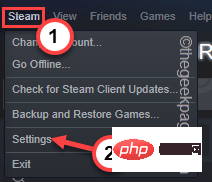 如何在 Steam 中更改游戏下载位置May 10, 2023 pm 11:22 PM
如何在 Steam 中更改游戏下载位置May 10, 2023 pm 11:22 PMSteam是PC游戏玩家中最受欢迎的应用程序之一,因为您可以在Steam商店中找到任何主要游戏。它通过其用户界面简化了用户喜爱的游戏的下载、安装和管理。每当Steam用户想要下载游戏时,Steam都会使用应用程序的默认安装目录来下载和安装游戏。此位置默认为C:\ProgramFiles(x86)\Steam。问题来了,因为大多数用户在C盘上没有足够的空间,特别是对于占用大量存储空间的游戏,例如50–100GB。为了克服这个问题,Steam允许用户使用应用程序更改游戏的下载和
 windows10凭证管理器在哪里Jul 09, 2023 am 10:09 AM
windows10凭证管理器在哪里Jul 09, 2023 am 10:09 AM凭证管理器是用户用于管理web凭证和Windows凭据的一个作用,可是很多用户还不清楚windows10凭证管理器在哪里。其实凭证管理器就在操作面板上,大家在打开控制面板以后记得将查看方法改成小图标,那样就能见到凭证管理器了,点击查看就能查看各类信息了,如果想要查看大量,就需要输入账户密码。windows10凭证管理器在哪里:1、在系统中打开控制面板,点击右上角的查看方法,将类型转换成小图标。2、以小图标的方式查看以后,点击“凭证管理器”。3、进来凭证管理器以后,能够看见有关作用的介绍,主要用于
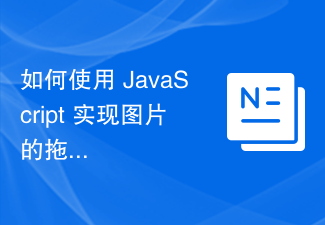 如何使用 JavaScript 实现图片的拖拽缩放功能?Oct 27, 2023 am 09:39 AM
如何使用 JavaScript 实现图片的拖拽缩放功能?Oct 27, 2023 am 09:39 AM如何使用JavaScript实现图片的拖拽缩放功能?在现代web开发中,实现图片的拖拽和缩放是常见的需求。通过使用JavaScript,我们可以轻松地为图片添加拖拽和缩放功能,提供更好的用户体验。在本篇文章中,将介绍如何使用JavaScript来实现这一功能,以及附有具体的代码示例。HTML结构首先,我们需要一个基本的HTML结构来展示图片,并为图片添
 使用Apple的签入功能:iOS 17中的消息应用指南Sep 14, 2023 pm 09:13 PM
使用Apple的签入功能:iOS 17中的消息应用指南Sep 14, 2023 pm 09:13 PMiOS17中的Apple在“信息”中添加了一项新功能,可让您在安全回家时让亲人知道。它被称为签入,这是你如何使用它。无论你是在天黑后步行回家,还是在清晨跑步,你都可以在Apple的“信息”应用中与家人或朋友一起开始签到,让他们知道你何时安全回家。在您到达后,CheckIn会自动检测您何时在家,并通知您的朋友。当他们收到警报并且签入已结束时,您也会收到通知。如果发生意外情况并且您在途中被延误,CheckTab甚至会识别出您没有取得进展并与您一起办理登机手续,询问您是否要增加预计到达时间。如果您没有
 Vue 中实现拖拽选中及放置的技巧及最佳实践Jun 25, 2023 am 10:13 AM
Vue 中实现拖拽选中及放置的技巧及最佳实践Jun 25, 2023 am 10:13 AMVue是一款流行的JavaScript框架,适合用于构建单页面应用(SPA)。其支持通过指令和组件等方式实现拖拽选中及放置的功能,为用户提供了更好的交互体验。本文将介绍在Vue中实现拖拽选中及放置的技巧及最佳实践。拖拽指令Vue提供了一个v-draggable指令,可以轻松地实现拖拽效果。该指令可以被应用于任何元素上,并且可以自定义拖拽的样
 如何使用Vue实现拖拽排序特效Sep 20, 2023 pm 03:01 PM
如何使用Vue实现拖拽排序特效Sep 20, 2023 pm 03:01 PM如何使用Vue实现拖拽排序特效Vue.js是一款流行的JavaScript框架,它能够帮助我们构建交互性强的前端应用程序。在Vue中,我们可以很容易地实现拖拽排序特效,让用户可以通过拖动元素的方式进行数据排序。本文将介绍如何使用Vue实现拖拽排序特效,并提供具体的代码示例。首先,我们需要创建一个Vue的实例,并定义一个数组来存储要排序的数据。在示例中,我们将
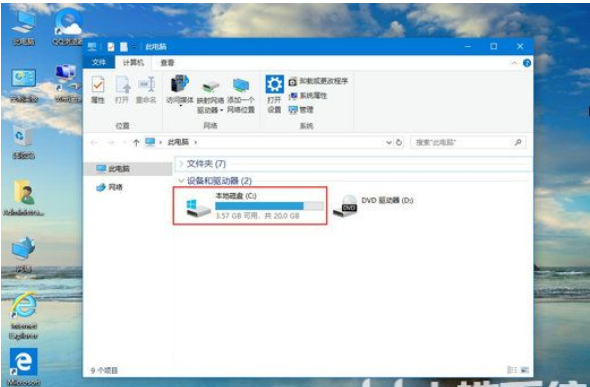 windows10字体文件夹在哪儿windows10字体文件夹部位详细介绍Jul 08, 2023 pm 05:01 PM
windows10字体文件夹在哪儿windows10字体文件夹部位详细介绍Jul 08, 2023 pm 05:01 PM一般电脑操作系统都是会有字体,可是要是客户要想将字体样式拆换成自身喜爱的款式也是可以的,只需将喜爱的字体样式下载并放进字体文件夹就可以了。那麼windows10字体文件夹在哪呢?你先开启此电脑,寻找C盘进到,以后点击windows文件夹,之中就能见到Fonts文件夹了,这一便是系统软件内置的字体库。windows10字体文件夹在哪儿:1、点击桌面上的“此电脑”。2、进到C盘C盘。3、点击“windows”文件夹。4、往下拉寻找“Fonts”文件夹。(找不着的情况下可以同时按电脑键盘F迅速精准定位


热AI工具

Undresser.AI Undress
人工智能驱动的应用程序,用于创建逼真的裸体照片

AI Clothes Remover
用于从照片中去除衣服的在线人工智能工具。

Undress AI Tool
免费脱衣服图片

Clothoff.io
AI脱衣机

AI Hentai Generator
免费生成ai无尽的。

热门文章

热工具

EditPlus 中文破解版
体积小,语法高亮,不支持代码提示功能

ZendStudio 13.5.1 Mac
功能强大的PHP集成开发环境

VSCode Windows 64位 下载
微软推出的免费、功能强大的一款IDE编辑器

SublimeText3 Mac版
神级代码编辑软件(SublimeText3)

Dreamweaver Mac版
视觉化网页开发工具






