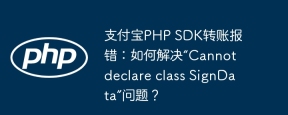我希望点击“updqte”按钮后按钮变成“save”,然后单元格变成文本框,编辑完文本框后点击“save”结果提交给了数据库。按钮改变用js做完了,其他的实在是不回了,各位大神帮帮忙吧。
<!DOCTYPE html PUBLIC "-//W3C//DTD HTML 4.01 Transitional//EN"
"http://www.w3.org/TR/html4/loose.dtd"><html><head><meta http-equiv="Content-Type"
content="text/html;
charset=UTF-8"><title>Insert title here</title><script language="javascript" type="text/javascript">
function showtd(num) {
document.getElementById("bg"+num).style.display = "none";
document.getElementById("show"+num).style.display = "block";
}
function hidetd(num) {
document.getElementById("bg"+num).style.display = 'block';
document.getElementById("show"+num).style.display = 'none';
}
function change()
{
var tds = document.getElementsByTagName("td");
var t1 = document.getElementById("a").innerHTML;
var txt = document.createElement("input");
txt.type = "text";
txt.value = t1;
txt.id = "sort_t";
tds[29].appendChild(txt);
txt.select();
}
function mouseup(){
if (document.getElementById("sort_t") && event.srcElement.id != "sort_t")
{
var obj = document.getElementById("sort_t").parentElement;
var txtValue = document.getElementById("sort_t").value;
obj.innerText = txtValue;
}
}
</script></head><body><form><table border="1">
<?php
$db = mysql_connect('localhost','root','root');
mysql_select_db('ec',$db);
if (!$db)
{
die('Could not connect: ' . mysql_error());
}
$result = mysql_query("select * from goods");
echo "<tr><th>GoodsID</th><th>BarCode</th>
<th>GoodsName</th>
<th>Category</th>
<th>Specifications</th>
<th>Manufacturers</th>
<th>Numbers</th>
<th>Instructions</th>
<th>Pictures</th>
<th>Update</th>
<th>Delete</th></tr>";
$n = 0;while($row = mysql_fetch_array($result))
{
echo "<tr>";
echo "<td>" . $row['id'] . "</td>"; echo "<td>" . $row['barcode'] . "</td>";
echo "<td>" . $row['goods_name'] . "</td>";
echo "<td>" . $row['category'] . "</td>";
echo "<td>" . $row['specifications'] . "</td>";
echo "<td>" . $row['manufacturers'] . "</td>";
echo "<td>" . $row['number'] . "</td>";
echo "<td>" . $row['instruction'] . "</td>";
echo "<td>" . "<img src = '$row[picture_url]' style='width:80px;height=60px'/>" . "</td>";
echo "<td id='bg$n'>".
"<input id='btnshow$n' type='button' value='Update' onclick='showtd($n)'/>".
"</td>".
"<td id='show$n' style='display:none'>".
"<input id='btnclose$n' type='button' value='Save' onclick='hidetd($n)'/>".
"</td>"; echo "<td>"."<a href='delete.php?id=$row[id]'>"."Delete"."</a>"."</td>";
echo "</tr>";
++$n;
}
mysql_close($db);
?>
</table></form>
</body></html>回复讨论(解决方案)
1.给你的save按钮一个onclick方法 点击后触发
2.用ajax 提交参数到后台,调用php程序
3.然后将接收内容提交到数据库
4.成功or失败返回到页面
你这里要用到ajax来提交数据
1.给你的save按钮一个onclick方法 点击后触发
2.用ajax 提交参数到后台,调用php程序
3.然后将接收内容提交到数据库
4.成功or失败返回到页面
<!DOCTYPE html PUBLIC "-//W3C//DTD HTML 4.01 Transitional//EN"
"http://www.w3.org/TR/html4/loose.dtd"><html><head><meta http-equiv="Content-Type"
content="text/html; charset=UTF-8"><title>Insert title here</title><script language="javascript" type="text/javascript">
function showtd(num) {
document.getElementById("bg"+num).style.display = "none";
document.getElementById("show"+num).style.display = "block";
}
function hidetd(num) {
document.getElementById("bg"+num).style.display = 'block';
document.getElementById("show"+num).style.display = 'none';
}
function change()
{
var tds = document.getElementsByTagName("td");
var t1 = document.getElementById("a").innerHTML;
var txt = document.createElement("input");
txt.type = "text";
txt.value = t1;
txt.id = "sort_t";
tds[30].appendChild(txt);
txt.select();
}
function mouseup(){
if (document.getElementById("sort_t") && event.srcElement.id != "sort_t")
{
var obj = document.getElementById("sort_t").parentElement;
var txtValue = document.getElementById("sort_t").value;
obj.innerText = txtValue;
}
}
</script></head><body>
<form>
<table border="1">
<?php
$db = mysql_connect('localhost','root','root');
mysql_select_db('ec',$db);
if (!$db)
{
die('Could not connect: ' . mysql_error());
}
$result = mysql_query("select * from goods");
echo "<tr>
<th>GoodsID</th>
<th>BarCode</th>
<th>GoodsName</th>
<th>Category</th>
<th>Specifications</th>
<th>Manufacturers</th>
<th>Numbers</th>
<th>Instructions</th>
<th>Pictures</th>
<th>Update</th>
<th>Delete</th>
</tr>";
$n = 0;
while($row = mysql_fetch_array($result))
{
echo "<tr>";
echo "<td>" . $row['id'] . "</td>";
echo "<td id='a'>" . $row['barcode'] . "</td>";
echo "<td>" . $row['goods_name'] . "</td>";
echo "<td>" . $row['category'] . "</td>";
echo "<td>" . $row['specifications'] . "</td>";
echo "<td>" . $row['manufacturers'] . "</td>"; echo "<td>" . $row['number'] . "</td>";
echo "<td>" . $row['instruction'] . "</td>";
echo "<td>" . "<img src = '$row[picture_url]' style='width:80px;height=60px'/>" . "</td>";
echo "<td id='bg$n'>".
"<input id='btnshow$n' type='button' value='Update' onclick='showtd($n);change()' />".
"</td>".
"<td id='show$n' style='display:none'>".
"<input id='btnclose$n' type='button' value='Save' onclick='hidetd($n);mouseup()'/>".
"</td>";
echo "<td>"."<a href='delete.php?id=$row[id]'>"."Delete"."</a>"."</td>";
echo "</tr>";
++$n;
}
mysql_close($db);
?>
</table></form>
</body></html>我表上红色的部分是一个数组,我想让这个数组变成动态的,要不然所有按钮都只操作一条数据。有什么好办法没?
1.给你的save按钮一个onclick方法 点击后触发
2.用ajax 提交参数到后台,调用php程序
3.然后将接收内容提交到数据库
4.成功or失败返回到页面
不好意思是第24行,刚才没标上颜色。
要是我做的话就是都设为隐藏的
一个.show()
一个.hide()
当点击完一个操作就触发函数转换到另一个按钮
建议lz选择jq选择器都很强大
搭配ajax 足够完成大量input提交工作
你这里要用到ajax来提交数据
<!DOCTYPE html PUBLIC "-//W3C//DTD HTML 4.01 Transitional//EN"
"http://www.w3.org/TR/html4/loose.dtd"><html><head><meta http-equiv="Content-Type"
content="text/html; charset=UTF-8"><title>Insert title here</title><script language="javascript" type="text/javascript">
function showtd(num) {
document.getElementById("bg"+num).style.display = "none";
document.getElementById("show"+num).style.display = "block";
}
function hidetd(num) {
document.getElementById("bg"+num).style.display = 'block';
document.getElementById("show"+num).style.display = 'none';
}
function change()
{
var tds = document.getElementsByTagName("td");
var t1 = document.getElementById("a").innerHTML;
var txt = document.createElement("input");
txt.type = "text";
txt.value = t1;
txt.id = "sort_t";
tds[29].appendChild(txt);
txt.select();
}
function mouseup(){
if (document.getElementById("sort_t") && event.srcElement.id != "sort_t")
{
var obj = document.getElementById("sort_t").parentElement;
var txtValue = document.getElementById("sort_t").value;
obj.innerText = txtValue;
}
}
</script></head><body><form><table border="1">
<?php
$db = mysql_connect('localhost','root','root');
mysql_select_db('ec',$db);
if (!$db)
{
die('Could not connect: ' . mysql_error());
}
$result = mysql_query("select * from goods");
echo "<tr><th>GoodsID</th>
<th>BarCode</th><th>GoodsName</th><th>Category</th><th>Specifications</th><th>Manufacturers</th>
<th>Numbers</th><th>Instructions</th><th>Pictures</th><th>Update</th><th>Delete</th></tr>";
$n = 0;
while($row = mysql_fetch_array($result))
{
echo "<tr>";
echo "<td>" . $row['id'] . "</td>";
echo "<td id='a'>" . $row['barcode'] . "</td>";
echo "<td>" . $row['goods_name'] . "</td>";
echo "<td>" . $row['category'] . "</td>";
echo "<td>" . $row['specifications'] . "</td>";
echo "<td>" . $row['manufacturers'] . "</td>";
echo "<td>" . $row['number'] . "</td>";
echo "<td>" . $row['instruction'] . "</td>";
echo "<td>" . "<img src = '$row[picture_url]' style='width:80px;height=60px'/>" . "</td>";
echo "<td id='bg$n'>".
"<input id='btnshow$n' type='button' value='Update' onclick='showtd($n);change()' />".
"</td>".
"<td id='show$n' style='display:none'>".
"<input id='btnclose$n' type='button' value='Save' onclick='hidetd($n);mouseup()'/>".
"</td>";
echo "<td>"."<a href='delete.php?id=$row[id]'>"."Delete"."</a>"."</td>";
echo "</tr>";
++$n;
}
mysql_close($db);
?>
</table></form></body></html>第24行的那个数组能不能改成动态的,要不然所有按钮都只操作同一条数据,应该怎么改啊?
<html><head><script type="text/javascript" src="/jquery/jquery.js">
</script><script type="text/javascript">
$(document).ready(function(){ $(".btn1").click(function(){
$(".btn1").hide(); $(".btn2").show(); });
$(".btn2").click(function(){
$(".btn1").show();
$(".btn2").hide();
});
});
</script></head><body><button class="btn1" style="display:none">update</button><button class="btn2">save</button></body></html>刚才描述的不是很清楚 写了个测试的代码 你可以参考
XML/HTML code
?
12345678910111213141516171819202122
100db36a723c770d327fc0aef2ce13b1 93f0f5c25f18dab9d176bd4f6de5d30e 5046bdce3c6c6f0cad63c086163d68ef2cacc6d41bbb37262a98f745aa00fbf0 5cd6e472395e766622bc5d31b556eb7a $(document).ready(function……
谢谢你,我没学过ajax和jq。
items = tds.join(',');
好固执的孩纸啊
function change(obj)
{
//可以传递个当前对象过来
var tds = document.getElementsByTagName("td");
var t1 = document.getElementById("a").innerHTML;
var txt = document.createElement("input");
txt.type = "text";
txt.value = t1;
txt.id = "sort_t";
obj.parentNode.childNodes[1].appendChild(txt);
//添加至第二个td,可根据需要修改
txt.select();
}调用时,
change(this)
还有你的id命名重复了,这样只能获取第一个
 在Laravel中使用Flash会话数据Mar 12, 2025 pm 05:08 PM
在Laravel中使用Flash会话数据Mar 12, 2025 pm 05:08 PMLaravel使用其直观的闪存方法简化了处理临时会话数据。这非常适合在您的应用程序中显示简短的消息,警报或通知。 默认情况下,数据仅针对后续请求: $请求 -
 PHP记录:PHP日志分析的最佳实践Mar 10, 2025 pm 02:32 PM
PHP记录:PHP日志分析的最佳实践Mar 10, 2025 pm 02:32 PMPHP日志记录对于监视和调试Web应用程序以及捕获关键事件,错误和运行时行为至关重要。它为系统性能提供了宝贵的见解,有助于识别问题并支持更快的故障排除
 php中的卷曲:如何在REST API中使用PHP卷曲扩展Mar 14, 2025 am 11:42 AM
php中的卷曲:如何在REST API中使用PHP卷曲扩展Mar 14, 2025 am 11:42 AMPHP客户端URL(curl)扩展是开发人员的强大工具,可以与远程服务器和REST API无缝交互。通过利用Libcurl(备受尊敬的多协议文件传输库),PHP curl促进了有效的执行
 简化的HTTP响应在Laravel测试中模拟了Mar 12, 2025 pm 05:09 PM
简化的HTTP响应在Laravel测试中模拟了Mar 12, 2025 pm 05:09 PMLaravel 提供简洁的 HTTP 响应模拟语法,简化了 HTTP 交互测试。这种方法显着减少了代码冗余,同时使您的测试模拟更直观。 基本实现提供了多种响应类型快捷方式: use Illuminate\Support\Facades\Http; Http::fake([ 'google.com' => 'Hello World', 'github.com' => ['foo' => 'bar'], 'forge.laravel.com' =>
 在Codecanyon上的12个最佳PHP聊天脚本Mar 13, 2025 pm 12:08 PM
在Codecanyon上的12个最佳PHP聊天脚本Mar 13, 2025 pm 12:08 PM您是否想为客户最紧迫的问题提供实时的即时解决方案? 实时聊天使您可以与客户进行实时对话,并立即解决他们的问题。它允许您为您的自定义提供更快的服务
 解释PHP中晚期静态结合的概念。Mar 21, 2025 pm 01:33 PM
解释PHP中晚期静态结合的概念。Mar 21, 2025 pm 01:33 PM文章讨论了PHP 5.3中引入的PHP中的晚期静态结合(LSB),从而允许静态方法的运行时分辨率调用以获得更灵活的继承。 LSB的实用应用和潜在的触摸


热AI工具

Undresser.AI Undress
人工智能驱动的应用程序,用于创建逼真的裸体照片

AI Clothes Remover
用于从照片中去除衣服的在线人工智能工具。

Undress AI Tool
免费脱衣服图片

Clothoff.io
AI脱衣机

AI Hentai Generator
免费生成ai无尽的。

热门文章

热工具

mPDF
mPDF是一个PHP库,可以从UTF-8编码的HTML生成PDF文件。原作者Ian Back编写mPDF以从他的网站上“即时”输出PDF文件,并处理不同的语言。与原始脚本如HTML2FPDF相比,它的速度较慢,并且在使用Unicode字体时生成的文件较大,但支持CSS样式等,并进行了大量增强。支持几乎所有语言,包括RTL(阿拉伯语和希伯来语)和CJK(中日韩)。支持嵌套的块级元素(如P、DIV),

SublimeText3 英文版
推荐:为Win版本,支持代码提示!

MinGW - 适用于 Windows 的极简 GNU
这个项目正在迁移到osdn.net/projects/mingw的过程中,你可以继续在那里关注我们。MinGW:GNU编译器集合(GCC)的本地Windows移植版本,可自由分发的导入库和用于构建本地Windows应用程序的头文件;包括对MSVC运行时的扩展,以支持C99功能。MinGW的所有软件都可以在64位Windows平台上运行。

ZendStudio 13.5.1 Mac
功能强大的PHP集成开发环境

禅工作室 13.0.1
功能强大的PHP集成开发环境