按照图片那样的排版,但是,但是,错了。求正确写法?先谢谢各位啦~~~
不理解右边的那个宽度是怎么写的?还有不知道错了,是不是右边的宽度计算错误了?
<!DOCTYPE html PUBLIC "-//W3C//DTD XHTML 1.0 Transitional//EN" "http://www.w3.org/TR/xhtml1/DTD/xhtml1-transitional.dtd"><html xmlns="http://www.w3.org/1999/xhtml"><head><meta http-equiv="Content-Type" content="text/html; charset=utf-8" /><title>初试试题</title><style>body { margin:0px 0px; padding:0px 0px; color:#fff; text-align:center;}#header { background:#0175ed; height:120px; line-height:120px;}#header, #footer, #container { margin: 0px auto; width: 100%;}#contentWrap { margin-left: -200px; float:right; width: 100%; background:#86aef7}#content { margin-left: 200px;}#side { float:left; width: 200px; background:#55a3f3;}#contentWrap,#side{ min-height: 500px; height: auto !important; height: 500px;}#footer { clear: both; background:#0175ed; height:50px; line-height:50px;}</style></head><body><div id="container"><div id="header">高度120px</div><div id="main"><div id="contentWrap"><div id="content">右边宽度100%-200px</div></div><div id="side">左边宽度200px</div></div><div id="footer">底部高度50px</div></div></body></html>
回复讨论(解决方案)
--》
width:100%
position: abusote;
left : 0px;
用padding-left:200px; 来占位吧
--》
所以,你这个回复是什么意思呢?
高度 自适应 老的浏览器可能不行 所以要 写js计算把
高度 自适应 老的浏览器可能不行 所以要 写js计算把 右边=浏览器宽度-200px,这个怎么理解的呀?
这样做可以实现以上所说布局
<!DOCTYPE html PUBLIC "-//W3C//DTD XHTML 1.0 Transitional//EN" "http://www.w3.org/TR/xhtml1/DTD/xhtml1-transitional.dtd"><html xmlns="http://www.w3.org/1999/xhtml"><head><meta http-equiv="Content-Type" content="text/html; charset=utf-8" /><title>初试试题</title><style>body { margin:0px 0px; padding:0px 0px; color:#fff; text-align:center;}#header { background:#0175ed; height:120px; line-height:120px;}#header, #footer, #container { margin: 0px auto; width: 100%;}#right,#side{ min-height: 500px; height: auto !important; height: 500px;}#side { float:left; width: 200px; background:#55a3f3;}#right { background:#86aef7}#footer { clear: both; background:#0175ed; height:50px; line-height:50px;}</style></head><body><div id="container"> <div id="header">高度120px</div> <div id="main"> <div id="side">左边宽度200px</div> <div id="right">右边宽度100%-200px</div> </div> <div id="footer">底部高度50px</div></div></body></html>
这样做可以实现以上所说布局
<!DOCTYPE html PUBLIC "-//W3C//DTD XHTML 1.0 Transitional//EN" "http://www.w3.org/TR/xhtml1/DTD/xhtml1-transitional.dtd"><html xmlns="http://www.w3.org/1999/xhtml"><head><meta http-equiv="Content-Type" content="text/html; charset=utf-8" /><title>初试试题</title><style>body { margin:0px 0px; padding:0px 0px; color:#fff; text-align:center;}#header { background:#0175ed; height:120px; line-height:120px;}#header, #footer, #container { margin: 0px auto; width: 100%;}#right,#side{ min-height: 500px; height: auto !important; height: 500px;}#side { float:left; width: 200px; background:#55a3f3;}#right { background:#86aef7}#footer { clear: both; background:#0175ed; height:50px; line-height:50px;}</style></head><body><div id="container"> <div id="header">高度120px</div> <div id="main"> <div id="side">左边宽度200px</div> <div id="right">右边宽度100%-200px</div> </div> <div id="footer">底部高度50px</div></div></body></html> 是可以实现,但是,我想知道右边的宽度计算。你这个写法不对吧~~~  火狐浏览器是哪个国家的Sep 15, 2022 pm 02:55 PM
火狐浏览器是哪个国家的Sep 15, 2022 pm 02:55 PM火狐浏览器是“美国”的。Firefox火狐浏览器是开源基金组织Mozilla研发的一个自由及开放源代码的网页浏览器;而Mozilla基金会成立于2003年7月,是一家美国公司,现位于美国加利福尼亚州的芒廷维尤。
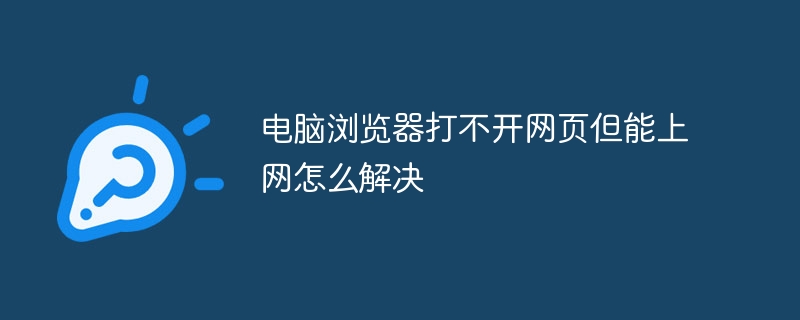 电脑浏览器打不开网页但能上网怎么解决Jun 28, 2023 am 11:26 AM
电脑浏览器打不开网页但能上网怎么解决Jun 28, 2023 am 11:26 AM电脑浏览器打不开网页但能上网解决方法:1、网络设置问题,将路由器断电并等待几分钟,然后再重新插上电源;2、浏览器设置问题,清除浏览器缓存和浏览历史记录,确保浏览器没有设置代理服务器或虚拟专用网络;3、DNS设置问题,将DNS设置更改为公共DNS服务器地址;4、杀毒软件或防火墙问题,禁用杀毒软件或防火墙,再尝试打开网页;5、网页本身的问题,等待一段时间或联系网站管理员了解情况。
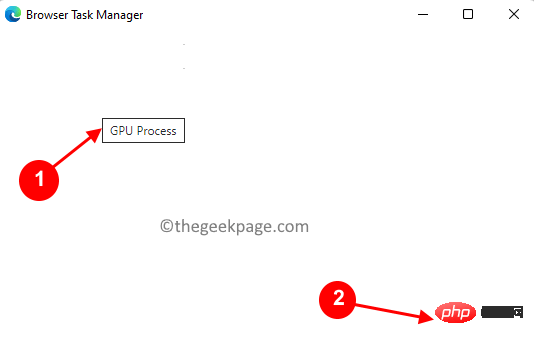 如何修复 Microsoft Edge 浏览器中的黑屏问题May 16, 2023 am 10:04 AM
如何修复 Microsoft Edge 浏览器中的黑屏问题May 16, 2023 am 10:04 AM微软于2020年初发布了基于Chromium(谷歌的开源引擎)的NewEdge版本。新Edge的感觉与谷歌Chrome相似,并且具有Chrome中可用的功能。但是,许多用户报告说他们在启动MicrosoftNewEdge后立即看到黑屏。用户可以访问设置菜单,但是当他们单击菜单中的任何选项时,它不起作用,只有黑屏可见。当计算机鼠标悬停在选项上并且用户可以关闭浏览器时,它会突出显示选项。在PC上打开新的Edge浏览器时是否遇到黑屏?那么这篇文章将对你有用。在这篇文章中,
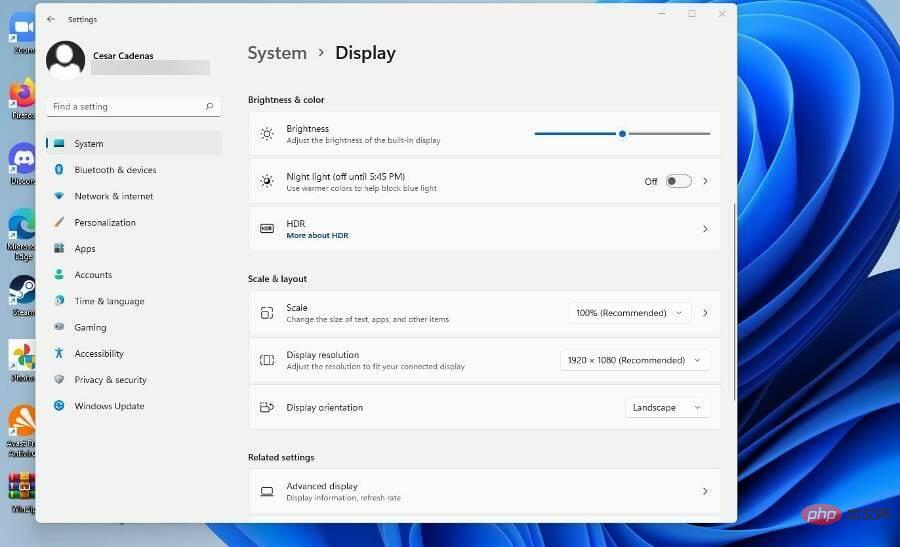 如何在 Windows 11 上配置内容自适应亮度Apr 14, 2023 pm 12:37 PM
如何在 Windows 11 上配置内容自适应亮度Apr 14, 2023 pm 12:37 PM自适应亮度是 Windows 11 计算机上的一项功能,可根据显示的内容或照明条件调整屏幕的亮度级别。由于部分用户还在习惯 Windows 11 的新界面,因此无法轻松找到自适应亮度,甚至有人说 Windows 11 上的自适应亮度功能缺失,所以本教程将把所有内容都弄清楚。例如,如果您正在观看 YouTube 视频并且视频突然显示黑暗场景,自适应亮度将使屏幕更亮并增加对比度级别。这与自动亮度不同,自动亮度是一种屏幕设置,可让计算机、智能手机或设备根据环境照明调整亮度级别。前置摄像头中有一个特殊的
 edge是什么浏览器Jul 19, 2022 pm 12:41 PM
edge是什么浏览器Jul 19, 2022 pm 12:41 PMedge是由微软开发的基于Chromium开源项目及其他开源软件的网页浏览器。Edge浏览器主要特点是能够支持目前主流的Web技术,作为Windows10自带浏览器,给微软用户带来更好的功能体验。
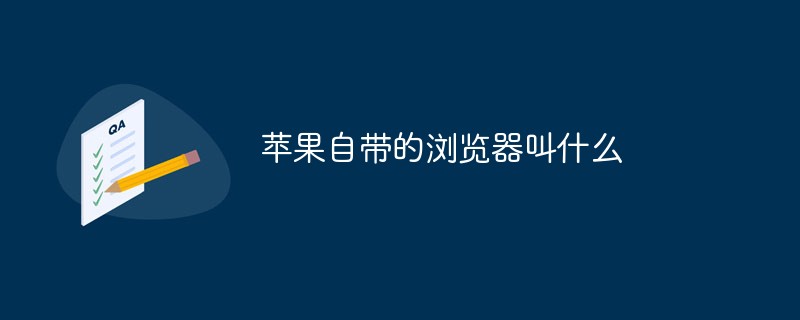 苹果自带的浏览器叫什么Jul 18, 2022 am 10:42 AM
苹果自带的浏览器叫什么Jul 18, 2022 am 10:42 AM苹果自带的浏览器叫“Safari”;Safari是一款由苹果公司开发的网页浏览器,是各类苹果设备的默认浏览器,该浏览器使用的是WebKit浏览器引擎,包含WebCore排版引擎及JavaScriptCore解析引擎,在GPL条约下授权,同时支持BSD系统的开发。
 Web 端实时防挡脸弹幕(基于机器学习)Jun 10, 2023 pm 01:03 PM
Web 端实时防挡脸弹幕(基于机器学习)Jun 10, 2023 pm 01:03 PM防挡脸弹幕,即大量弹幕飘过,但不会遮挡视频画面中的人物,看起来像是从人物背后飘过去的。机器学习已经火了好几年了,但很多人都不知道浏览器中也能运行这些能力;本文介绍在视频弹幕方面的实践优化过程,文末列举了一些本方案可适用的场景,期望能开启一些脑洞。mediapipeDemo(https://google.github.io/mediapipe/)展示主流防挡脸弹幕实现原理点播up上传视频服务器后台计算提取视频画面中的人像区域,转换成svg存储客户端播放视频的同时,从服务器下载svg与弹幕合成,人像
 用 WebAssembly 在浏览器中运行 PythonApr 11, 2023 pm 09:43 PM
用 WebAssembly 在浏览器中运行 PythonApr 11, 2023 pm 09:43 PM长期以来,Python 社区一直在讨论如何使 Python 成为网页浏览器中流行的编程语言。然而网络浏览器实际上只支持一种编程语言:JavaScript。随着网络技术的发展,我们已经把越来越多的程序应用在网络上,如游戏、数据科学可视化以及音频和视频编辑软件。这意味着我们已经把繁重的计算带到了网络上——这并不是JavaScript的设计初衷。所有这些挑战提出了对新编程语言的需求,这种语言可以提供快速、可移植、紧凑和安全的代码执行。因此,主要的浏览器供应商致力于实现这个想法,并在2017年向世界推出


热AI工具

Undresser.AI Undress
人工智能驱动的应用程序,用于创建逼真的裸体照片

AI Clothes Remover
用于从照片中去除衣服的在线人工智能工具。

Undress AI Tool
免费脱衣服图片

Clothoff.io
AI脱衣机

AI Hentai Generator
免费生成ai无尽的。

热门文章

热工具

SublimeText3 Mac版
神级代码编辑软件(SublimeText3)

适用于 Eclipse 的 SAP NetWeaver 服务器适配器
将Eclipse与SAP NetWeaver应用服务器集成。

MinGW - 适用于 Windows 的极简 GNU
这个项目正在迁移到osdn.net/projects/mingw的过程中,你可以继续在那里关注我们。MinGW:GNU编译器集合(GCC)的本地Windows移植版本,可自由分发的导入库和用于构建本地Windows应用程序的头文件;包括对MSVC运行时的扩展,以支持C99功能。MinGW的所有软件都可以在64位Windows平台上运行。

Dreamweaver CS6
视觉化网页开发工具

WebStorm Mac版
好用的JavaScript开发工具






