iframe 与主框架相互访问方法
1.同域相互访问
假设A.html 与 b.html domain都是localhost (同域)
A.html中iframe 嵌入 B.html,name=myframe
A.html有js function fMain()
B.html有js function fIframe()
需要实现 A.html 调用 B.html 的 fIframe(),B.html 调用 A.html 的 fMain()
A.html
<!DOCTYPE HTML PUBLIC "-//W3C//DTD HTML 4.01 Transitional//EN" "http://www.w3.org/TR/html4/loose.dtd">
<html>
<head>
<meta http-equiv="content-type" content="text/html; charset=utf-8">
<title> main window </title>
<script type="text/javascript">
// main js function
function fMain(){
alert('main function execute success');
}
// exec iframe function
function exec_iframe(){
window.myframe.fIframe();
}
</script>
</head>
<body>
<p>A.html main</p>
<p><input type="button" value="exec iframe function" onclick="exec_iframe()"></p>
<iframe src="B.html" name="myframe" width="500" height="100"></iframe>
</body>
</html>
B.html
<!DOCTYPE HTML PUBLIC "-//W3C//DTD HTML 4.01 Transitional//EN" "http://www.w3.org/TR/html4/loose.dtd">
<html>
<head>
<meta http-equiv="content-type" content="text/html; charset=utf-8">
<title> iframe window </title>
<script type="text/javascript">
// iframe js function
function fIframe(){
alert('iframe function execute success');
}
// exec main function
function exec_main(){
parent.fMain();
}
</script>
</head>
<body>
<p>B.html iframe</p>
<p><input type="button" value="exec main function" onclick="exec_main()"></p>
</body>
</html>
点击A.html 的 exec iframe function button,执行成功,弹出iframe function execute success。如下图
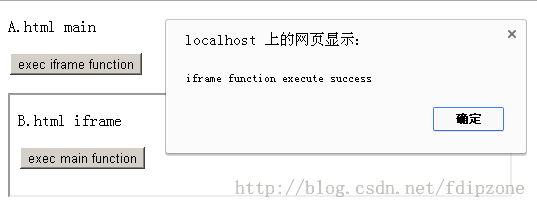
点击B.html 的 exec main function button,执行成功,弹出 main function execute success。如下图

2.跨域互相访问
假设 A.html domain是 localhost, B.html domain 是 127.0.0.1 (跨域)
这里使用 localhost 与 127.0.0.1 只是方便测试,localhost 与 127.0.0.1已经不同一个域,因此执行效果是一样的。
实际使用时换成 www.domaina.com 与 www.domainb.com 即可。
A.html中iframe 嵌入 B.html,name=myframe
A.html有js function fMain()
B.html有js function fIframe()
需要实现 A.html 调用 B.html 的 fIframe(),B.html 调用 A.html 的 fMain() (跨域调用)
如果使用上面同域的方法,浏览器判断A.html 与 B.html 不同域,会有错误提示。
Uncaught SecurityError: Blocked a frame with origin "http://localhost" from accessing a frame with origin "http://127.0.0.1". Protocols, domains, and ports must match.
实现原理:
因为浏览器为了安全,禁止了不同域访问。因此只要调用与执行的双方是同域则可以相互访问。
首先,A.html 如何调用B.html的 fIframe方法
1.在A.html 创建一个 iframe
2.iframe的页面放在 B.html 同域下,命名为execB.html
3.execB.html 里有调用B.html fIframe方法的js调用
<script type="text/javascript"> parent.window.myframe.fIframe(); // execute parent myframe fIframe function </script>
这样A.html 就能通过 execB.html 调用 B.html 的 fIframe 方法了。
同理,B.html 需要调用A.html fMain方法,需要在B.html 嵌入与A.html 同域的 execA.html
execA.html 里有调用 A.html fMain 方法的js 调用
<script type="text/javascript"> parent.parent.fMain(); // execute main function </script>
这样就能实现 A.html 与 B.html 跨域相互调用。
A.html
<!DOCTYPE HTML PUBLIC "-//W3C//DTD HTML 4.01 Transitional//EN" "http://www.w3.org/TR/html4/loose.dtd">
<html>
<head>
<meta http-equiv="content-type" content="text/html; charset=utf-8">
<title> main window </title>
<script type="text/javascript">
// main js function
function fMain(){
alert('main function execute success');
}
// exec iframe function
function exec_iframe(){
if(typeof(exec_obj)=='undefined'){
exec_obj = document.createElement('iframe');
exec_obj.name = 'tmp_frame';
exec_obj.src = 'http://127.0.0.1/execB.html';
exec_obj.style.display = 'none';
document.body.appendChild(exec_obj);
}else{
exec_obj.src = 'http://127.0.0.1/execB.html?' + Math.random();
}
}
</script>
</head>
<body>
<p>A.html main</p>
<p><input type="button" value="exec iframe function" onclick="exec_iframe()"></p>
<iframe src="http://127.0.0.1/B.html" name="myframe" width="500" height="100"></iframe>
</body>
</html>
B.html
<!DOCTYPE HTML PUBLIC "-//W3C//DTD HTML 4.01 Transitional//EN" "http://www.w3.org/TR/html4/loose.dtd">
<html>
<head>
<meta http-equiv="content-type" content="text/html; charset=utf-8">
<title> iframe window </title>
<script type="text/javascript">
// iframe js function
function fIframe(){
alert('iframe function execute success');
}
// exec main function
function exec_main(){
if(typeof(exec_obj)=='undefined'){
exec_obj = document.createElement('iframe');
exec_obj.name = 'tmp_frame';
exec_obj.src = 'http://localhost/execA.html';
exec_obj.style.display = 'none';
document.body.appendChild(exec_obj);
}else{
exec_obj.src = 'http://localhost/execA.html?' + Math.random();
}
}
</script>
</head>
<body>
<p>B.html iframe</p>
<p><input type="button" value="exec main function" onclick="exec_main()"></p>
</body>
</html>
execA.html
<!DOCTYPE HTML PUBLIC "-//W3C//DTD HTML 4.01 Transitional//EN" "http://www.w3.org/TR/html4/loose.dtd"> <html> <head> <meta http-equiv="content-type" content="text/html; charset=utf-8"> <title> exec main function </title> </head> <body> <script type="text/javascript"> parent.parent.fMain(); // execute main function </script> </body> </html>
execB.html
<!DOCTYPE HTML PUBLIC "-//W3C//DTD HTML 4.01 Transitional//EN" "http://www.w3.org/TR/html4/loose.dtd"> <html> <head> <meta http-equiv="content-type" content="text/html; charset=utf-8"> <title> exec iframe function </title> </head> <body> <script type="text/javascript"> parent.window.myframe.fIframe(); // execute parent myframe fIframe function </script> </body> </html>
执行如下图:
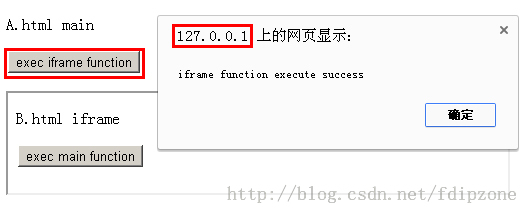
php main 与 iframe 相互通讯类(同域/跨域)
把main与iframe相互通讯的方法封装成类,主要有两个文件,
JS:FrameMessage.js 实现调用方法的接口,如跨域则创建临时iframe,调用同域执行者。
PHP:FrameMessage.class.php 实现接收到跨域请求时,根据参数返回执行方法的JS code。
功能如下:
1.支持同域与跨域通讯
2.传递的方法参数支持字符串,JSON,数组等。
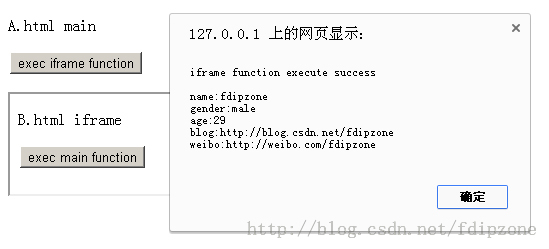

FrameMessage.js
/** Main 与 Iframe 相互通讯类 支持同域与跨域通讯
* Date: 2013-12-29
* Author: fdipzone
* Ver: 1.0
*/
var FrameMessage = (function(){
this.oFrameMessageExec = null; // 临时iframe
/* 执行方法
executor 执行的页面,为空则为同域
frame 要调用的方法的框架名称,为空则为parent
func 要调用的方法名
args 要调用的方法的参数,必须为数组[arg1, arg2, arg3, argn...],方便apply调用
元素为字符串格式,请不要使用html,考虑注入安全的问题会过滤
*/
this.exec = function(executor, frame, func, args){
this.executor = typeof(executor)!='undefined'? executor : '';
this.frame = typeof(frame)!='undefined'? frame : '';
this.func = typeof(func)!='undefined'? func : '';
this.args = typeof(args)!='undefined'? (__fIsArray(args)? args : []) : []; // 必须是数组
if(executor==''){
__fSameDomainExec(); // same domain
}else{
__fCrossDomainExec(); // cross domain
}
}
/* 同域执行 */
function __fSameDomainExec(){
if(this.frame==''){ // parent
parent.window[this.func].apply(this, this.args);
}else{
window.frames[this.frame][this.func].apply(this, this.args);
}
}
/* 跨域执行 */
function __fCrossDomainExec(){
if(this.oFrameMessageExec == null){
this.oFrameMessageExec = document.createElement('iframe');
this.oFrameMessageExec.name = 'FrameMessage_tmp_frame';
this.oFrameMessageExec.src = __fGetSrc();
this.oFrameMessageExec.style.display = 'none';
document.body.appendChild(this.oFrameMessageExec);
}else{
this.oFrameMessageExec.src = __fGetSrc();
}
}
/* 获取执行的url */
function __fGetSrc(){
return this.executor + (this.executor.indexOf('?')==-1? '?' : '&') + 'frame=' + this.frame + '&func=' + this.func + '&args=' + JSON.stringify(this.args) + '&framemessage_rand=' + Math.random();
}
/* 判断是否数组 */
function __fIsArray(obj){
return Object.prototype.toString.call(obj) === '[object Array]';
}
return this;
}());
FrameMessage.class.php
<?php
/** Frame Message class main 与 iframe 相互通讯类
* Date: 2013-12-29
* Author: fdipzone
* Ver: 1.0
*
* Func:
* public execute 根据参数调用方法
* private returnJs 创建返回的javascript
* private jsFormat 转义参数
*/
class FrameMessage{ // class start
/* execute 根据参数调用方法
* @param String $frame 要调用的方法的框架名称,为空则为parent
* @param String $func 要调用的方法名
* @param JSONstr $args 要调用的方法的参数
* @return String
*/
public static function execute($frame, $func, $args=''){
if(!is_string($frame) || !is_string($func) || !is_string($args)){
return '';
}
// frame 与 func 限制只能是字母数字下划线
if(($frame!='' && !preg_match('/^[A-Za-z0-9_]+$/',$frame)) || !preg_match('/^[A-Za-z0-9_]+$/',$func)){
return '';
}
$params_str = '';
if($args){
$params = json_decode($args, true);
if(is_array($params)){
for($i=0,$len=count($params); $i<$len; $i++){ // 过滤参数,防止注入
$params[$i] = self::jsFormat($params[$i]);
}
$params_str = "'".implode("','", $params)."'";
}
}
if($frame==''){ // parent
return self::returnJs("parent.parent.".$func."(".$params_str.");");
}else{
return self::returnJs("parent.window.".$frame.".".$func."(".$params_str.");");
}
}
/** 创建返回的javascript
* @param String $str
* @return String
*/
private static function returnJs($str){
$ret = '<script type="text/javascript">'."\r\n";
$ret .= $str."\r\n";
$ret .= '</script>';
return $ret;
}
/** 转义参数
* @param String $str
* @return String
*/
private static function jsFormat($str){
$str = strip_tags(trim($str)); // 过滤html
$str = str_replace('\\s\\s', '\\s', $str);
$str = str_replace(chr(10), '', $str);
$str = str_replace(chr(13), '', $str);
$str = str_replace(' ', '', $str);
$str = str_replace('\\', '\\\\', $str);
$str = str_replace('"', '\\"', $str);
$str = str_replace('\\\'', '\\\\\'', $str);
$str = str_replace("'", "\'", $str);
return $str;
}
} // class end
?>
A.html
<!DOCTYPE HTML PUBLIC "-//W3C//DTD HTML 4.01 Transitional//EN" "http://www.w3.org/TR/html4/loose.dtd">
<html>
<head>
<meta http-equiv="content-type" content="text/html; charset=utf-8">
<title> main window </title>
<script type="text/javascript" src="json2.js"></script>
<script type="text/javascript" src="FrameMessage.js"></script>
<script type="text/javascript">
// main js function
function fMain(profession, skill, company){
var skill_p = JSON.parse(skill);
var company_p = JSON.parse(company);
var msg = "main function execute success\n\n";
msg += "profession:" + profession + "\n";
msg += "first skill:" + skill_p.first + "\n";
msg += "second skill:" + skill_p.second + "\n";
msg += "company1:" + company_p[0] + "\n";
msg += "company2:" + company_p[1] + "\n";
alert(msg);
}
// exec iframe function
function exec_iframe(){
// same domain
//FrameMessage.exec('', 'myframe', 'fIframe', ['fdipzone', '{"gender":"male","age":"29"}', '["http://blog.csdn.net/fdipzone", "http://weibo.com/fdipzone"]']);
// cross domain
FrameMessage.exec('http://127.0.0.1/execB.php', 'myframe', 'fIframe', ['fdipzone', '{"gender":"male","age":"29"}', '["http://blog.csdn.net/fdipzone", "http://weibo.com/fdipzone"]']);
}
</script>
</head>
<body>
<p>A.html main</p>
<p><input type="button" value="exec iframe function" onclick="exec_iframe()"></p>
<!-- same domain -->
<!--<iframe src="B.html" name="myframe" width="500" height="100"></iframe>-->
<!-- cross domain -->
<iframe src="http://127.0.0.1/B.html" name="myframe" width="500" height="100"></iframe>
</body>
</html>
B.html
<!DOCTYPE HTML PUBLIC "-//W3C//DTD HTML 4.01 Transitional//EN" "http://www.w3.org/TR/html4/loose.dtd">
<html>
<head>
<meta http-equiv="content-type" content="text/html; charset=utf-8">
<title> iframe window </title>
<script type="text/javascript" src="json2.js"></script>
<script type="text/javascript" src="FrameMessage.js"></script>
<script type="text/javascript">
// iframe js function
function fIframe(name, obj, arr){
var obj_p = JSON.parse(obj);
var arr_p = JSON.parse(arr);
var msg = "iframe function execute success\n\n";
msg += "name:" + name + "\n";
msg += "gender:" + obj_p.gender + "\n";
msg += "age:" + obj_p.age + "\n";
msg += "blog:" + arr_p[0] + "\n";
msg += "weibo:" + arr_p[1] + "\n";
alert(msg);
}
// exec main function
function exec_main(){
// same domain
//FrameMessage.exec('', '', 'fMain', ['programmer', '{"first":"PHP","second":"javascript"}', '["EEG","NMG"]']);
// cross domain
FrameMessage.exec('http://localhost/execA.php', '', 'fMain', ['programmer', '{"first":"PHP","second":"javascript"}', '["EEG","NMG"]']);
}
</script>
</head>
<body>
<p>B.html iframe</p>
<p><input type="button" value="exec main function" onclick="exec_main()"></p>
</body>
</html>
execA.php 与 execB.php
<?php require 'FrameMessage.class.php'; $frame = isset($_GET['frame'])? $_GET['frame'] : ''; $func = isset($_GET['func'])? $_GET['func'] : ''; $args = isset($_GET['args'])? $_GET['args'] : ''; $result = FrameMessage::execute($frame, $func, $args); echo $result; ?>
 es6数组怎么去掉重复并且重新排序May 05, 2022 pm 07:08 PM
es6数组怎么去掉重复并且重新排序May 05, 2022 pm 07:08 PM去掉重复并排序的方法:1、使用“Array.from(new Set(arr))”或者“[…new Set(arr)]”语句,去掉数组中的重复元素,返回去重后的新数组;2、利用sort()对去重数组进行排序,语法“去重数组.sort()”。
 JavaScript的Symbol类型、隐藏属性及全局注册表详解Jun 02, 2022 am 11:50 AM
JavaScript的Symbol类型、隐藏属性及全局注册表详解Jun 02, 2022 am 11:50 AM本篇文章给大家带来了关于JavaScript的相关知识,其中主要介绍了关于Symbol类型、隐藏属性及全局注册表的相关问题,包括了Symbol类型的描述、Symbol不会隐式转字符串等问题,下面一起来看一下,希望对大家有帮助。
 原来利用纯CSS也能实现文字轮播与图片轮播!Jun 10, 2022 pm 01:00 PM
原来利用纯CSS也能实现文字轮播与图片轮播!Jun 10, 2022 pm 01:00 PM怎么制作文字轮播与图片轮播?大家第一想到的是不是利用js,其实利用纯CSS也能实现文字轮播与图片轮播,下面来看看实现方法,希望对大家有所帮助!
 JavaScript对象的构造函数和new操作符(实例详解)May 10, 2022 pm 06:16 PM
JavaScript对象的构造函数和new操作符(实例详解)May 10, 2022 pm 06:16 PM本篇文章给大家带来了关于JavaScript的相关知识,其中主要介绍了关于对象的构造函数和new操作符,构造函数是所有对象的成员方法中,最早被调用的那个,下面一起来看一下吧,希望对大家有帮助。
 JavaScript面向对象详细解析之属性描述符May 27, 2022 pm 05:29 PM
JavaScript面向对象详细解析之属性描述符May 27, 2022 pm 05:29 PM本篇文章给大家带来了关于JavaScript的相关知识,其中主要介绍了关于面向对象的相关问题,包括了属性描述符、数据描述符、存取描述符等等内容,下面一起来看一下,希望对大家有帮助。
 javascript怎么移除元素点击事件Apr 11, 2022 pm 04:51 PM
javascript怎么移除元素点击事件Apr 11, 2022 pm 04:51 PM方法:1、利用“点击元素对象.unbind("click");”方法,该方法可以移除被选元素的事件处理程序;2、利用“点击元素对象.off("click");”方法,该方法可以移除通过on()方法添加的事件处理程序。
 整理总结JavaScript常见的BOM操作Jun 01, 2022 am 11:43 AM
整理总结JavaScript常见的BOM操作Jun 01, 2022 am 11:43 AM本篇文章给大家带来了关于JavaScript的相关知识,其中主要介绍了关于BOM操作的相关问题,包括了window对象的常见事件、JavaScript执行机制等等相关内容,下面一起来看一下,希望对大家有帮助。
 foreach是es6里的吗May 05, 2022 pm 05:59 PM
foreach是es6里的吗May 05, 2022 pm 05:59 PMforeach不是es6的方法。foreach是es3中一个遍历数组的方法,可以调用数组的每个元素,并将元素传给回调函数进行处理,语法“array.forEach(function(当前元素,索引,数组){...})”;该方法不处理空数组。


热AI工具

Undresser.AI Undress
人工智能驱动的应用程序,用于创建逼真的裸体照片

AI Clothes Remover
用于从照片中去除衣服的在线人工智能工具。

Undress AI Tool
免费脱衣服图片

Clothoff.io
AI脱衣机

AI Hentai Generator
免费生成ai无尽的。

热门文章

热工具

EditPlus 中文破解版
体积小,语法高亮,不支持代码提示功能

VSCode Windows 64位 下载
微软推出的免费、功能强大的一款IDE编辑器

ZendStudio 13.5.1 Mac
功能强大的PHP集成开发环境

螳螂BT
Mantis是一个易于部署的基于Web的缺陷跟踪工具,用于帮助产品缺陷跟踪。它需要PHP、MySQL和一个Web服务器。请查看我们的演示和托管服务。

SublimeText3汉化版
中文版,非常好用





