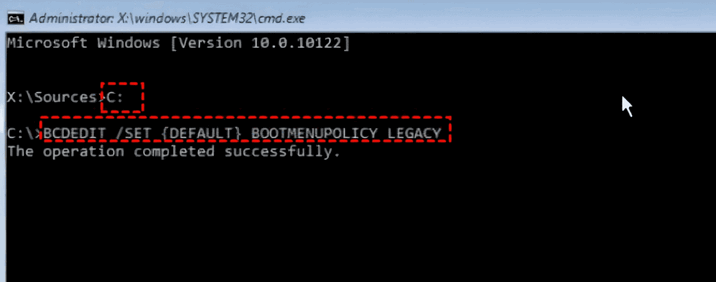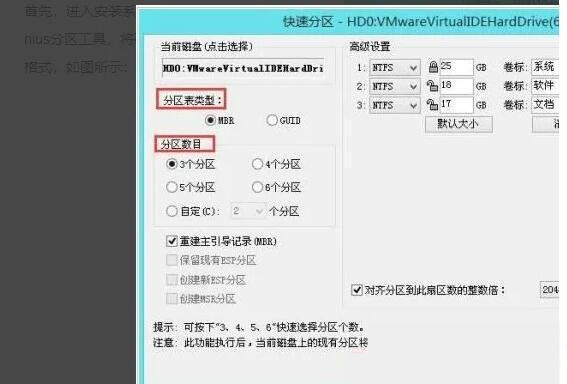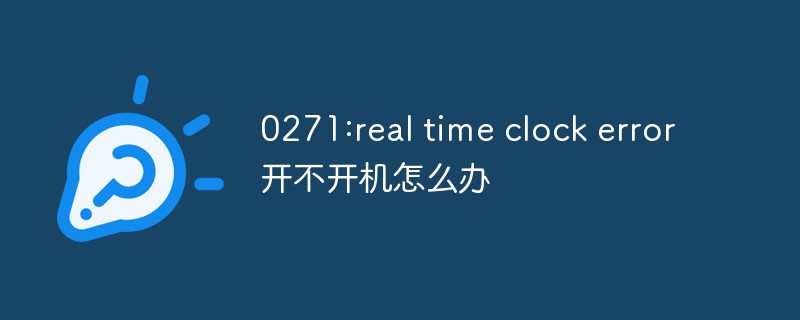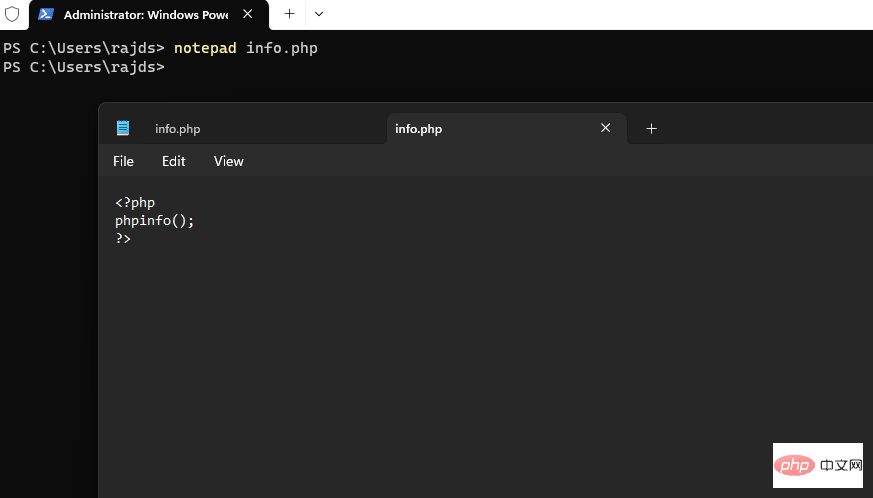在CentOS编译PHP5的时候有时会遇到以下的一些错误信息,基本上都可以通过yum安装相应的库来解决。以下是具体的一些解决办法:
?
checking for BZip2 support… yes checking for BZip2 in default path… not found configure: error: Please reinstall the BZip2 distribution
Fix: yum install bzip2-devel
?
checking for cURL support… yes checking if we should use cURL for url streams… no checking for cURL in default path… not found configure: error: Please reinstall the libcurl distribution – easy.h should be in/include/curl/
Fix: yum install curl-devel
?
checking for curl_multi_strerror in -lcurl… yes checking for QDBM support… no checking for GDBM support… no checking for NDBM support… no configure: error: DBA: Could not find necessary header file(s).
Fix: yum install db4-devel
?
checking for fabsf… yes checking for floorf… yes configure: error: jpeglib.h not found.
Fix: yum install libjpeg-devel
?
checking for fabsf… yes checking for floorf… yes checking for jpeg_read_header in -ljpeg… yes configure: error: png.h not found.
Fix: yum install libpng-devel
?
checking for png_write_image in -lpng… yes If configure fails try –with-xpm-dir=
?
configure: error: freetype.h not found.
Fix: Reconfigure your PHP with the following option. --with-xpm-dir=/usr
?
checking for png_write_image in -lpng… yes configure: error: libXpm.(a|so) not found.
Fix: yum install libXpm-devel
?
checking for bind_textdomain_codeset in -lc… yes checking for GNU MP support… yes configure: error: Unable to locate gmp.h
Fix: yum install gmp-devel
?
checking for utf8_mime2text signature… new checking for U8T_DECOMPOSE… configure: error: utf8_mime2text() has new signature, but U8T_CANONICAL is missing. This should not happen. Check config.log for additional information.
Fix: yum install libc-client-devel
?
checking for LDAP support… yes, shared checking for LDAP Cyrus SASL support… yes configure: error: Cannot find ldap.h
Fix: yum install openldap-devel
?
checking for mysql_set_character_set in -lmysqlclient… yes checking for mysql_stmt_next_result in -lmysqlclient… no checking for Oracle Database OCI8 support… no checking for unixODBC support… configure: error: ODBC header file ‘/usr/include/sqlext.h’ not found!
Fix:?yum install unixODBC-devel
?
checking for PostgreSQL support for PDO… yes, shared checking for pg_config… not found configure: error: Cannot find libpq-fe.h. Please specify correct PostgreSQL installation path
Fix: yum install postgresql-devel
?
checking for sqlite 3 support for PDO… yes, shared checking for PDO includes… (cached) /usr/local/src/php-5.3.7/ext checking for sqlite3 files in default path… not found configure: error: Please reinstall the sqlite3 distribution
Fix: yum install sqlite-devel
?
checking for utsname.domainname… yes checking for PSPELL support… yes configure: error: Cannot find pspell
Fix: yum install aspell-devel
?
checking whether to enable UCD SNMP hack… yes checking for default_store.h… no
?
checking for kstat_read in -lkstat… no checking for snmp_parse_oid in -lsnmp… no checking for init_snmp in -lsnmp… no configure: error: SNMP sanity check failed. Please check config.log for more information.
Fix: yum install net-snmp-devel
?
checking whether to enable XMLWriter support… yes, shared checking for xml2-config path… (cached) /usr/bin/xml2-config checking whether libxml build works… (cached) yes checking for XSL support… yes, shared configure: error: xslt-config not found. Please reinstall the libxslt >= 1.1.0 distribution
Fix: yum install libxslt-devel
?
configure: error: xml2-config not found. Please check your libxml2 installation.
Fix: yum install libxml2-devel
?
checking for PCRE headers location… configure: error: Could not find pcre.h in /usr
Fix: yum install pcre-devel
?
configure: error: Cannot find MySQL header files under yes. Note that the MySQL client library is not bundled anymore!
Fix: yum install mysql-devel
?
checking for unixODBC support… configure: error: ODBC header file ‘/usr/include/sqlext.h’ not found!
Fix: yum install unixODBC-devel
?
checking for pg_config… not found configure: error: Cannot find libpq-fe.h. Please specify correct PostgreSQL installation path
Fix:?yum install postgresql-devel
?
configure: error: Cannot find pspell
Fix: yum install pspell-devel
?
configure: error: Could not find net-snmp-config binary. Please check your net-snmp installation.
Fix: yum install net-snmp-devel
?
configure: error: xslt-config not found. Please reinstall the libxslt >= 1.1.0 distribution
Fix: yum install libxslt-devel