最终效果:
var boxcontain = '';
var cssCode = 'html, body, h1, h2, h3, h4, h5{margin: 0px;padding: 0px;}\
#artwl_mask{background-color: #000;position: absolute;top: 0px;left: 0px;width: 100%;height: 100%;opacity: 0.5;filter: alpha(opacity=50);display: none;}\
#artwl_boxcontain{margin: 0 auto;position: absolute;z-index: 2;line-height: 28px;display: none;}\
#artwl_showbox{padding: 10px;background: #FFF;border-radius: 5px;margin: 20px;min-width:300px;min-height:200px;}\
#artwl_title{position: relative;height: 27px;border-bottom: 1px solid #999;}\
#artwl_close{position: absolute;cursor: pointer;outline: none;top: 0;right: 0;z-index: 4;width: 42px;height: 42px;overflow: hidden;background-image: url(/upload/201203/20120301220903376.png);_background: none;}\
#artwl_message{padding: 10px 0px;overflow: hidden;line-height: 19px;}';
if ($("#artwl_mask").length == 0) {
$("body").append(mask + boxcontain);
$("head").append("");
if(options.title!=""){
$("#artwl_title").html(options.title);
}
if(options.content!=""){
$("#artwl_message").html(options.content);
}
}
$("#"+options.showbtnid).click(function () {
var height = $("#artwl_boxcontain").height();
var width = $("#artwl_boxcontain").width();
$("#artwl_mask").show();
$("#artwl_boxcontain").css("top", ($(window).height() - height) / 2).css("left", ($(window).width() - width) / 2).show();
if ($.browser.msie && $.browser.version.substr(0, 1) width = $(window).width() > 600 ? 600 : $(window).width() - 40;
$("#artwl_boxcontain").css("width", width + "px").css("top", ($(window).height() - height) / 2).css("left", ($(window).width() - width) / 2).show();
$("#artwl_mask").css("width", $(window).width() + "px").css("height", $(window).height() + "px").css("background", "#888");
$("#artwl_close").css("top", "30px").css("right", "30px").css("font-size", "20px").text("关闭");
}
});
$("#artwl_close").click(function () {
$("#artwl_mask").hide();
$("#artwl_boxcontain").hide();
});
},
artwl_close:function(options){
options=$.extend({
callback:null
},options);
$("#artwl_mask").hide();
$("#artwl_boxcontain").hide();
if(options.callback!=null){
options.callback();
}
}
});
})(jQuery);
$(function () {
$.artwl_bind({ showbtnid: "btn_show", title: "From Cnblogs Artwl", content: $("#Content").html() });
});
function test() {
alert("Before close");
$.artwl_close({ callback: other });
}
function other() {
alert("After close");
}
弹出层插件jquery.artwl.thickbox.js(http://www.jb51.net)
插件原理
所有弹出层的原理都差不多,就是用一个全屏半透明DIV做遮罩层,在这个遮罩层上再显示出一个层放要显示的内容,其他的就是CSS的运用了。
本插件为了使用简单,把JS跟CSS封装在了一个JS文件(插件)中,所以使用起来非常方便,做到了一行代码调用。
插件源代码
插件(jquery.artwl.thickbox.js)的源码如下:
/* File Created: 三月 1, 2012 Author:artwl blog:http://artwl.cnblogs.com */
;(function ($) {
$.extend({
artwl_bind: function (options) {
options=$.extend({
showbtnid:"",
title:"",
content:""
},options);
var mask = '';
var boxcontain = '';
var cssCode = 'html, body, h1, h2, h3, h4, h5{margin: 0px;padding: 0px;}\
#artwl_mask{background-color: #000;position: absolute;top: 0px;left: 0px;width: 100%;height: 100%;opacity: 0.5;filter: alpha(opacity=50);display: none;}\
#artwl_boxcontain{margin: 0 auto;position: absolute;z-index: 2;line-height: 28px;display: none;}\
#artwl_showbox{padding: 10px;background: #FFF;border-radius: 5px;margin: 20px;min-width:300px;min-height:200px;}\
#artwl_title{position: relative;height: 27px;border-bottom: 1px solid #999;}\
#artwl_close{position: absolute;cursor: pointer;outline: none;top: 0;right: 0;z-index: 4;width: 42px;height: 42px;overflow: hidden;background-image: url(/Images/feedback-close.png);_background: none;}\
#artwl_message{padding: 10px 0px;overflow: hidden;line-height: 19px;}';
if ($("#artwl_mask").length == 0) {
$("body").append(mask + boxcontain);
$("head").append("");
if(options.title!=""){
$("#artwl_title").html(options.title);
}
if(options.content!=""){
$("#artwl_message").html(options.content);
}
}
$("#"+options.showbtnid).click(function () {
var height = $("#artwl_boxcontain").height();
var width = $("#artwl_boxcontain").width();
$("#artwl_mask").show();
$("#artwl_boxcontain").css("top", ($(window).height() - height) / 2).css("left", ($(window).width() - width) / 2).show();
if ($.browser.msie && $.browser.version.substr(0, 1) width = $(window).width() > 600 ? 600 : $(window).width() - 40;
$("#artwl_boxcontain").css("width", width + "px").css("top", ($(window).height() - height) / 2).css("left", ($(window).width() - width) / 2).show();
$("#artwl_mask").css("width", $(window).width() + "px").css("height", $(window).height() + "px").css("background", "#888");
$("#artwl_close").css("top", "30px").css("right", "30px").css("font-size", "20px").text("关闭");
}
});
$("#artwl_close").click(function () {
$("#artwl_mask").hide();
$("#artwl_boxcontain").hide();
});
},
artwl_close:function(options){
options=$.extend({
callback:null
},options);
$("#artwl_mask").hide();
$("#artwl_boxcontain").hide();
if(options.callback!=null){
options.callback();
}
}
});
})(jQuery);
调用也非常简单,在页面引入此JS文件后,在页面加载方法中调用如下代码即可:
$.artwl_bind({ showbtnid: "btn_show", title: "From Cnblogs Artwl", content: $("#Content").html() });
这三个参数非常简单,第一个是弹出层触发事件的元素ID,第二个为弹出层的标题,第三个为弹出层的内容
注意事项
为了使用方便,本插件把JS跟CSS写在了一个文件中,如果要调整弹出层的样式可以修改如下CSS即可。
插件CSS代码:
html, body, h1, h2, h3, h4, h5 {
margin: 0px;
padding: 0px;
}
#artwl_mask {
background - color: #000;
position: absolute;
top: 0px;
left: 0px;
width: 100%;
height: 100%;
opacity: 0.5;
filter: alpha(opacity= 50);
display: none;
}
#artwl_boxcontain {
margin: 0 auto;
position: absolute;
z - index: 2;
line - height: 28px;
display: none;
}
#artwl_showbox {
padding: 10px;
background: #FFF;
border - radius: 5px;
margin: 20px;
min - width: 300px;
min - height: 200px;
}
#artwl_title {
position: relative;
height: 27px;
border - bottom: 1px solid #999;
}
# artwl_close {
position: absolute;
cursor: pointer;
outline: none;
top: 0;
right: 0;
z - index: 4;
width: 42px;
height: 42px;
overflow: hidden;
background - image: url(/Images/feedback - close.png);
_background: none;
}
#artwl_message {
padding: 10px 0px;
overflow: hidden;
line - height: 19px;
}
另外,针对IE6不支持透明作了特殊处理,在IE6下显示为:
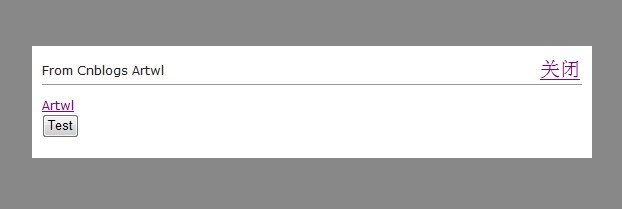
IE6
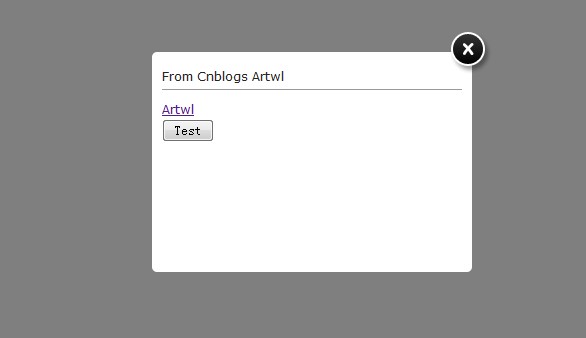
其他浏览器
Demo下载地址:http://xiazai.jb51.net/201203/yuanma/thickbox_demo.rar
 超越浏览器:现实世界中的JavaScriptApr 12, 2025 am 12:06 AM
超越浏览器:现实世界中的JavaScriptApr 12, 2025 am 12:06 AMJavaScript在现实世界中的应用包括服务器端编程、移动应用开发和物联网控制:1.通过Node.js实现服务器端编程,适用于高并发请求处理。2.通过ReactNative进行移动应用开发,支持跨平台部署。3.通过Johnny-Five库用于物联网设备控制,适用于硬件交互。
 使用Next.js(后端集成)构建多租户SaaS应用程序Apr 11, 2025 am 08:23 AM
使用Next.js(后端集成)构建多租户SaaS应用程序Apr 11, 2025 am 08:23 AM我使用您的日常技术工具构建了功能性的多租户SaaS应用程序(一个Edtech应用程序),您可以做同样的事情。 首先,什么是多租户SaaS应用程序? 多租户SaaS应用程序可让您从唱歌中为多个客户提供服务
 如何使用Next.js(前端集成)构建多租户SaaS应用程序Apr 11, 2025 am 08:22 AM
如何使用Next.js(前端集成)构建多租户SaaS应用程序Apr 11, 2025 am 08:22 AM本文展示了与许可证确保的后端的前端集成,并使用Next.js构建功能性Edtech SaaS应用程序。 前端获取用户权限以控制UI的可见性并确保API要求遵守角色库
 JavaScript:探索网络语言的多功能性Apr 11, 2025 am 12:01 AM
JavaScript:探索网络语言的多功能性Apr 11, 2025 am 12:01 AMJavaScript是现代Web开发的核心语言,因其多样性和灵活性而广泛应用。1)前端开发:通过DOM操作和现代框架(如React、Vue.js、Angular)构建动态网页和单页面应用。2)服务器端开发:Node.js利用非阻塞I/O模型处理高并发和实时应用。3)移动和桌面应用开发:通过ReactNative和Electron实现跨平台开发,提高开发效率。
 JavaScript的演变:当前的趋势和未来前景Apr 10, 2025 am 09:33 AM
JavaScript的演变:当前的趋势和未来前景Apr 10, 2025 am 09:33 AMJavaScript的最新趋势包括TypeScript的崛起、现代框架和库的流行以及WebAssembly的应用。未来前景涵盖更强大的类型系统、服务器端JavaScript的发展、人工智能和机器学习的扩展以及物联网和边缘计算的潜力。
 神秘的JavaScript:它的作用以及为什么重要Apr 09, 2025 am 12:07 AM
神秘的JavaScript:它的作用以及为什么重要Apr 09, 2025 am 12:07 AMJavaScript是现代Web开发的基石,它的主要功能包括事件驱动编程、动态内容生成和异步编程。1)事件驱动编程允许网页根据用户操作动态变化。2)动态内容生成使得页面内容可以根据条件调整。3)异步编程确保用户界面不被阻塞。JavaScript广泛应用于网页交互、单页面应用和服务器端开发,极大地提升了用户体验和跨平台开发的灵活性。
 Python还是JavaScript更好?Apr 06, 2025 am 12:14 AM
Python还是JavaScript更好?Apr 06, 2025 am 12:14 AMPython更适合数据科学和机器学习,JavaScript更适合前端和全栈开发。 1.Python以简洁语法和丰富库生态着称,适用于数据分析和Web开发。 2.JavaScript是前端开发核心,Node.js支持服务器端编程,适用于全栈开发。
 如何安装JavaScript?Apr 05, 2025 am 12:16 AM
如何安装JavaScript?Apr 05, 2025 am 12:16 AMJavaScript不需要安装,因为它已内置于现代浏览器中。你只需文本编辑器和浏览器即可开始使用。1)在浏览器环境中,通过标签嵌入HTML文件中运行。2)在Node.js环境中,下载并安装Node.js后,通过命令行运行JavaScript文件。


热AI工具

Undresser.AI Undress
人工智能驱动的应用程序,用于创建逼真的裸体照片

AI Clothes Remover
用于从照片中去除衣服的在线人工智能工具。

Undress AI Tool
免费脱衣服图片

Clothoff.io
AI脱衣机

AI Hentai Generator
免费生成ai无尽的。

热门文章

热工具

MinGW - 适用于 Windows 的极简 GNU
这个项目正在迁移到osdn.net/projects/mingw的过程中,你可以继续在那里关注我们。MinGW:GNU编译器集合(GCC)的本地Windows移植版本,可自由分发的导入库和用于构建本地Windows应用程序的头文件;包括对MSVC运行时的扩展,以支持C99功能。MinGW的所有软件都可以在64位Windows平台上运行。

PhpStorm Mac 版本
最新(2018.2.1 )专业的PHP集成开发工具

SublimeText3 Linux新版
SublimeText3 Linux最新版

SecLists
SecLists是最终安全测试人员的伙伴。它是一个包含各种类型列表的集合,这些列表在安全评估过程中经常使用,都在一个地方。SecLists通过方便地提供安全测试人员可能需要的所有列表,帮助提高安全测试的效率和生产力。列表类型包括用户名、密码、URL、模糊测试有效载荷、敏感数据模式、Web shell等等。测试人员只需将此存储库拉到新的测试机上,他就可以访问到所需的每种类型的列表。

Atom编辑器mac版下载
最流行的的开源编辑器






