MAC Environment Setting Up(2)PHP environment
MAC Environment Setting Up(2)PHP environment
1. Check and Install Apache2
>sudo apachectl -v
Server version: Apache/2.2.22 (Unix)
Server built: Jun 20 2012 13:57:09
My apache with version 2.2.22 is already there.
>sudo apachectl start
Visit the home page http://localhost. I can see the testing page.
The default web pages will be under this directory /Library/WebServer/Documents.
2. Check and Install PHP
In /etc/apache2/httpd.conf, uncomment this line:
LoadModule php5_module libexec/apache2/libphp5.so
Copy and prepare the PHP configuration files.
>sudo cp /etc/php.ini.default /etc/php.ini
We can change this configuration file as we like.
Prepare the testing page of PHP.
>sudo cp /Library/WebServer/Documents/index.html.en /Library/WebServer/Documents/info.php
Then we can visit the page http://localhost/info.php now.
3. KeePassX
http://www.keepassx.org/
4. Install MySQL
Download these installation files from here http://dev.mysql.com/downloads/mysql/5.1.html.
mysql-5.1.65-osx10.6-x86_64.dmg
After install this software, I got the mysql in this folder mysql-5.1.65-osx10.6-x86_64.
If we install MySQLStartupItem.pkg, then MySQL will start automatically when the PC start.
MySQL.prefPane is for the icon in system configuration.
>chmod 777 /etc/bashrc
>sudo vi /etc/bashrc
Add 3 lines at the bottom
#mysql
alias mysql='/usr/local/mysql/bin/mysql'
alias mysqladmin='/usr/local/mysql/bin/mysqladmin'
>. /etc/bashrc
>mysqladmin -u root password 'kaishi'
Set the root password of MySQL.
5. Install Coda
http://soft.macx.cn/2647.htm
references:
http://sillycat.iteye.com/blog/1543227
http://sillycat.iteye.com/blog/1286175
http://sillycat.iteye.com/blog/1073598
http://sillycat.iteye.com/blog/1040371
http://sillycat.iteye.com/blog/768664
http://sillycat.iteye.com/blog/769110
http://sillycat.iteye.com/blog/770369
http://maestric.com/doc/mac/apache_php_mysql_snow_leopard
http://dancewithnet.com/2010/05/09/run-apache-php-mysql-in-mac-os-x/
 如何使PHP应用程序更快May 12, 2025 am 12:12 AM
如何使PHP应用程序更快May 12, 2025 am 12:12 AMtomakephpapplicationsfaster,关注台词:1)useopcodeCachingLikeLikeLikeLikeLikePachetoStorePreciledScompiledScriptbyTecode.2)MinimimiedAtabaseSqueriSegrieSqueriSegeriSybysequeryCachingandeffeftExting.3)Leveragephp7 leveragephp7 leveragephp7 leveragephpphp7功能forbettercodeefficy.4)
 PHP中的依赖注入:一个简单的解释May 10, 2025 am 12:08 AM
PHP中的依赖注入:一个简单的解释May 10, 2025 am 12:08 AM依赖性(di)inphpenhancesCodeFlexibility andTestability by decouplingClassesscyclasses fromtheippentencies.1)UseConstructorientoctionTopAssDopassDectiesViactructors Viactructors
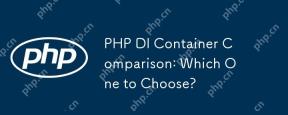 PHP DI容器比较:选择哪一个?May 10, 2025 am 12:07 AM
PHP DI容器比较:选择哪一个?May 10, 2025 am 12:07 AM推荐Pimple用于简单项目,Symfony的DependencyInjection用于复杂项目。1)Pimple适合小型项目,因其简单和灵活。2)Symfony的DependencyInjection适合大型项目,因其功能强大。选择时需考虑项目规模、性能需求和学习曲线。
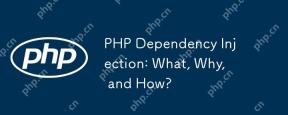 PHP依赖注入:什么,为什么以及如何?May 10, 2025 am 12:06 AM
PHP依赖注入:什么,为什么以及如何?May 10, 2025 am 12:06 AM依赖性注射(DI)InphpisadesignpatternwhereClassDepentenciesArepassedtotosedTosedTosedTotratherThancReateDinterally,增强codemodemodularityAndTestabily.itimprovessoftwarequalitybyby By:1)增强tosestabilityTestabilityTestabilityThroughityThroughEasyDepentyDepententymydependentymocking,2)增强Flexibilybya
 PHP中的依赖注入:最终指南May 10, 2025 am 12:06 AM
PHP中的依赖注入:最终指南May 10, 2025 am 12:06 AM依赖性(di)InphpenhancesCodemodularity,可检验性和确定性。1)itallowSeasysWappingOfComponents,AsseeninaPaymentGateWayswitch.2)dicanbeimimplementlededMermplemplemplemplemplemplemplemplemplempletallyororororerorviacontainers,withcontanersAddingComplexiteDcomplexiteDcomplexiteDcomplexitingCompleaDdingCompleAddingButaidLararArargerProprproproprys.3)
 优化PHP代码:减少内存使用和执行时间May 10, 2025 am 12:04 AM
优化PHP代码:减少内存使用和执行时间May 10, 2025 am 12:04 AMTOOPTIMIZEPHPCODEFORDUSEMEMORYUSAGEAGEAGEAGEAGEAGEANDEXECUTITIEM,关注台词:1)USEREEREFERESCENCENCINCOPYINSTEADOFCOPYINGINATATASTRUCTURESTROUCTURESTOREDUCEMORYCONSUMPTION.2)杠杆phphppphpphp'sbuilt intimpunctionslikearray_mapforfunctionslikearray_mapforfforfforfforfasterapasterexecution.3)
 PHP电子邮件:分步发送指南May 09, 2025 am 12:14 AM
PHP电子邮件:分步发送指南May 09, 2025 am 12:14 AMphpisusedforsendendemailsduetoitsignegrationwithservermailservicesand andexternalsmtpproviders,自动化notifications andMarketingCampaigns.1)设置设置yourphpenvironcormentswironmentswithaweberswithawebserverserverserverandphp,确保themailfunctionisenabled.2)useabasicscruct
 如何通过PHP发送电子邮件:示例和代码May 09, 2025 am 12:13 AM
如何通过PHP发送电子邮件:示例和代码May 09, 2025 am 12:13 AM发送电子邮件的最佳方法是使用PHPMailer库。1)使用mail()函数简单但不可靠,可能导致邮件进入垃圾邮件或无法送达。2)PHPMailer提供更好的控制和可靠性,支持HTML邮件、附件和SMTP认证。3)确保正确配置SMTP设置并使用加密(如STARTTLS或SSL/TLS)以增强安全性。4)对于大量邮件,考虑使用邮件队列系统来优化性能。


热AI工具

Undresser.AI Undress
人工智能驱动的应用程序,用于创建逼真的裸体照片

AI Clothes Remover
用于从照片中去除衣服的在线人工智能工具。

Undress AI Tool
免费脱衣服图片

Clothoff.io
AI脱衣机

Video Face Swap
使用我们完全免费的人工智能换脸工具轻松在任何视频中换脸!

热门文章

热工具

适用于 Eclipse 的 SAP NetWeaver 服务器适配器
将Eclipse与SAP NetWeaver应用服务器集成。

记事本++7.3.1
好用且免费的代码编辑器

EditPlus 中文破解版
体积小,语法高亮,不支持代码提示功能

MinGW - 适用于 Windows 的极简 GNU
这个项目正在迁移到osdn.net/projects/mingw的过程中,你可以继续在那里关注我们。MinGW:GNU编译器集合(GCC)的本地Windows移植版本,可自由分发的导入库和用于构建本地Windows应用程序的头文件;包括对MSVC运行时的扩展,以支持C99功能。MinGW的所有软件都可以在64位Windows平台上运行。

ZendStudio 13.5.1 Mac
功能强大的PHP集成开发环境





