wordpress提示区域时间设置问题
PHP Warning: strtotime(): It is not safe to rely on the system's timezone settings. You are *required* to use the date.timezone setting or the date_default_timezone_set() function. In case you used any of those methods and you are still getting this warning, you most likely misspelled the timezone identifier. We selected 'UTC' for '8.0/no DST' instead in D:\PHPWEB\wordpress\wp-includes\functions.php on line 35 PHP Warning: date(): It is not safe to rely on the system's timezone settings. You are *required* to use the date.timezone setting or the date_default_timezone_set() function. In case you used any of those methods and you are still getting this warning, you most likely misspelled the timezone identifier. We selected 'UTC' for '8.0/no DST' instead in D:\PHPWEB\wordpress\wp-includes\functions.php on line 43 PHP Warning: strtotime(): It is not safe to rely on the system's timezone settings. You are *required* to use the date.timezone setting or the date_default_timezone_set() function. In case you used any of those methods and you are still getting this warning, you most likely misspelled the timezone identifier. We selected 'UTC' for '8.0/no DST' instead in D:\PHPWEB\wordpress\wp-includes\functions.php on line 35 PHP Warning: date(): It is not safe to rely on the system's timezone settings. You are *required* to use the date.timezone setting or the date_default_timezone_set() function. In case you used any of those methods and you are still getting this warning, you most likely misspelled the timezone identifier. We selected 'UTC' for '8.0/no DST' instead in D:\PHPWEB\wordpress\wp-includes\functions.php on line 43 PHP Warning: strtotime(): It is not safe to rely on the system's timezone settings. You are *required* to use the date.timezone setting or the date_default_timezone_set() function. In case you used any of those methods and you are still getting this warning, you most likely misspelled the timezone identifier. We selected 'UTC' for '8.0/no DST' instead in D:\PHPWEB\wordpress\wp-includes\functions.php on line 35 PHP Warning: date(): It is not safe to rely on the system's timezone settings. You are *required* to use the date.timezone setting or the date_default_timezone_set() function. In case you used any of those methods and you are still getting this warning, you most likely misspelled the timezone identifier. We selected 'UTC' for '8.0/no DST' instead in D:\PHPWEB\wordpress\wp-includes\functions.php on line 107 PHP Warning: date(): It is not safe to rely on the system's timezone settings. You are *required* to use the date.timezone setting or the date_default_timezone_set() function. In case you used any of those methods and you are still getting this warning, you most likely misspelled the timezone identifier. We selected 'UTC' for '8.0/no DST' instead in D:\PHPWEB\wordpress\wp-includes\functions.php on line 109 PHP Warning: date(): It is not safe to rely on the system's timezone settings. You are *required* to use the date.timezone setting or the date_default_timezone_set() function. In case you used any of those methods and you are still getting this warning, you most likely misspelled the timezone identifier. We selected 'UTC' for '8.0/no DST' instead in D:\PHPWEB\wordpress\wp-includes\functions.php on line 111 PHP Warning: date(): It is not safe to rely on the system's timezone settings. You are *required* to use the date.timezone setting or the date_default_timezone_set() function. In case you used any of those methods and you are still getting this warning, you most likely misspelled the timezone identifier. We selected 'UTC' for '8.0/no DST' instead in D:\PHPWEB\wordpress\wp-includes\functions.php on line 112
我刚装了wordpress2.8.5后出现这样的警告,是怎么回事啊?我是win7+IIS的服务器。
------解决方案--------------------
虽然我E文很差,貌似是要先设置一下时区,或先调用一下date_default_timezone_set()这个来设置时区
 PHP Warning: Invalid argument supplied for foreach() - 解决方案Aug 26, 2023 pm 09:42 PM
PHP Warning: Invalid argument supplied for foreach() - 解决方案Aug 26, 2023 pm 09:42 PMPHPWarning:Invalidargumentsuppliedforforeach()-解决方案在使用PHP开发网页或应用程序时,经常会遇到各种错误和警告。其中一个常见的警告是“Invalidargumentsuppliedforforeach()”,它通常在使用foreach循环遍历数组时产生。这个问题看起来很简单,但是如果不
 2 个月不见,人形机器人 Walker S 会叠衣服了Apr 03, 2024 am 08:01 AM
2 个月不见,人形机器人 Walker S 会叠衣服了Apr 03, 2024 am 08:01 AM机器之能报道编辑:吴昕国内版的人形机器人+大模型组队,首次完成叠衣服这类复杂柔性材料的操作任务。随着融合了OpenAI多模态大模型的Figure01揭开神秘面纱,国内同行的相关进展一直备受关注。就在昨天,国内"人形机器人第一股"优必选发布了人形机器人WalkerS深入融合百度文心大模型后的首个Demo,展示了一些有趣的新功能。现在,得到百度文心大模型能力加持的WalkerS是这个样子的。和Figure01一样,WalkerS没有走动,而是站在桌子后面完成一系列任务。它可以听从人类的命令,折叠衣物
 如何解决PHP Warning: fopen(): SSL operation failed in file.php on line XAug 25, 2023 am 09:22 AM
如何解决PHP Warning: fopen(): SSL operation failed in file.php on line XAug 25, 2023 am 09:22 AM如何解决PHPWarning:fopen():SSLoperationfailedinfile.phponlineX在PHP编程中,我们经常使用fopen函数来打开文件或者URL,并进行相关操作。然而,在使用fopen函数时,有时候会遇到类似于Warning:fopen():SSLoperationfailedinfile.p
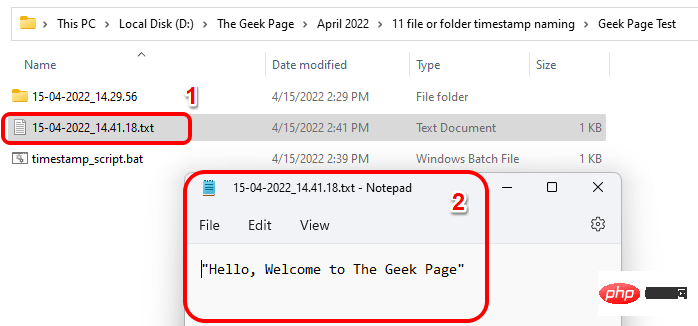 如何根据当前时间戳创建文件/文件夹并为其命名Apr 27, 2023 pm 11:07 PM
如何根据当前时间戳创建文件/文件夹并为其命名Apr 27, 2023 pm 11:07 PM如果您正在寻找根据系统时间戳自动创建文件和文件夹并为其命名的方法,那么您来对地方了。有一种超级简单的方法可以用来完成这项任务。然后,创建的文件夹或文件可用于各种目的,例如存储文件备份、根据日期对文件进行排序等。在本文中,我们将通过一些非常简单的步骤解释如何在Windows11/10中自动创建文件和文件夹,并根据系统的时间戳对其进行命名。使用的方法是批处理脚本,非常简单。希望你喜欢阅读这篇文章。第1节:如何根据系统当前时间戳自动创建文件夹并命名第1步:首先,导航到要在其中创建文件夹的父文件夹,
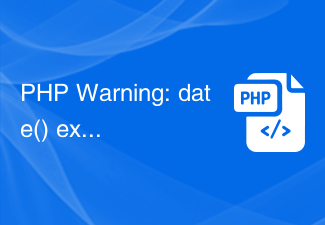 PHP Warning: date() expects parameter 2 to be long, string given的解决方法Jun 22, 2023 pm 08:03 PM
PHP Warning: date() expects parameter 2 to be long, string given的解决方法Jun 22, 2023 pm 08:03 PM在使用PHP程序开发时,经常会碰到一些警告或者错误的提示信息。其中,可能出现的一个错误提示就是:PHPWarning:date()expectsparameter2tobelong,stringgiven。这个错误的提示信息意思是:函数date()的第二个参数期望是长整型(long),但是实际传递给它的是字符串(string)。那么,我们
 如何解决PHP Warning: file_get_contents(): failed to open stream: HTTP request failedAug 18, 2023 pm 11:34 PM
如何解决PHP Warning: file_get_contents(): failed to open stream: HTTP request failedAug 18, 2023 pm 11:34 PM如何解决PHPWarning:file_get_contents():failedtoopenstream:HTTPrequestfailed在进行PHP开发过程中,经常会遇到通过file_get_contents函数向远程服务器发起HTTP请求的情况。然而,有时候我们会遇到一个常见的错误提示:PHPWarning:file_get_c
 PHP Warning: Invalid argument supplied for foreach()的解决方法 inJun 22, 2023 pm 01:07 PM
PHP Warning: Invalid argument supplied for foreach()的解决方法 inJun 22, 2023 pm 01:07 PM近年来,PHP已成为网页开发的重要工具之一。然而,PHP也会出现一些错误信息,其中一个常见的错误是“Invalidargumentsuppliedforforeach()“错误。下面将介绍如何解决这个错误。首先,让我们了解一下什么是该错误。这个错误通常出现在使用foreach循环代码时,却给循环代码提供了无效的参数。在大多数情况下,这种错误会使程序崩
 Java中使用Date和SimpleDateFormat类来处理时间的方法及用法介绍Apr 21, 2023 pm 03:01 PM
Java中使用Date和SimpleDateFormat类来处理时间的方法及用法介绍Apr 21, 2023 pm 03:01 PM一.介绍java.util包中的Date类表示特定的时间,精确到毫秒。如果要想使用我们的Date类,那么我们必须得引入我们的Date类。Date类直接写入年份是得不到正确的结果的。因为java中Date是从1900年开始算的,所以前面的第一个参数只要填入从1900年后过了多少年就是你想要得到的年份。月需要减1,日可以直接插入。这种方法用的比较少,常用的是第二种方法。这种方法是将一个符合特定格式,比如yyyy-MM-dd,的字符串转化成为Date类型的数据。首先,定义一个Date类型的对象Date


热AI工具

Undresser.AI Undress
人工智能驱动的应用程序,用于创建逼真的裸体照片

AI Clothes Remover
用于从照片中去除衣服的在线人工智能工具。

Undress AI Tool
免费脱衣服图片

Clothoff.io
AI脱衣机

AI Hentai Generator
免费生成ai无尽的。

热门文章

热工具

SublimeText3 Mac版
神级代码编辑软件(SublimeText3)

DVWA
Damn Vulnerable Web App (DVWA) 是一个PHP/MySQL的Web应用程序,非常容易受到攻击。它的主要目标是成为安全专业人员在合法环境中测试自己的技能和工具的辅助工具,帮助Web开发人员更好地理解保护Web应用程序的过程,并帮助教师/学生在课堂环境中教授/学习Web应用程序安全。DVWA的目标是通过简单直接的界面练习一些最常见的Web漏洞,难度各不相同。请注意,该软件中

PhpStorm Mac 版本
最新(2018.2.1 )专业的PHP集成开发工具

Atom编辑器mac版下载
最流行的的开源编辑器

MinGW - 适用于 Windows 的极简 GNU
这个项目正在迁移到osdn.net/projects/mingw的过程中,你可以继续在那里关注我们。MinGW:GNU编译器集合(GCC)的本地Windows移植版本,可自由分发的导入库和用于构建本地Windows应用程序的头文件;包括对MSVC运行时的扩展,以支持C99功能。MinGW的所有软件都可以在64位Windows平台上运行。





