For Linux terminal enthusiasts, a robust file manager is essential. While many exist, Superfile stands out as a modern, lightweight, and visually appealing choice. This article explores Superfile, its origins, and why it's a top contender for your file management needs.
What is Superfile?
Superfile is a contemporary terminal file manager prioritizing user interface, functionality, and ease of use. Built using the efficient Go programming language and the Bubble Tea framework, it offers a refreshing alternative to clunky, outdated options. It provides a clean and intuitive approach to file and directory management directly from your terminal.
Why Superfile?
Superfile addresses a common frustration among terminal users: the lack of visually appealing and user-friendly file managers. Many existing options prioritize function over design, leading to less-than-ideal user experiences. Superfile aims to remedy this by focusing on a refined and intuitive interface, creating a tool that's both efficient and aesthetically pleasing.
Why Use Superfile?
Consider these advantages:
- Elegant Design: Superfile prioritizes visual appeal and a smooth user experience.
- Robust Functionality: It offers comprehensive file management capabilities, including opening, moving, copying, and directory management.
- Customization: Customize hotkeys, theme colors, and border styles to match your preferences.
- Multi-Panel Support: Manage multiple panels simultaneously for efficient file transfer between directories.
Installing Superfile on Linux
For optimal UI rendering, install a Nerd Font (though not strictly required). Then, use the following command (using either wget or curl):
bash -c "$(curl -sLo- https://superfile.netlify.app/install.sh)" OR bash -c "$(wget -qO- https://superfile.netlify.app/install.sh)"
Launch Superfile with:
spf

Navigate using the arrow keys.
Conclusion
Superfile offers a modern, user-friendly terminal file management experience. While not as feature-rich as some advanced alternatives, its streamlined design and ease of use make it ideal for everyday file management tasks. If you seek a lightweight, visually appealing, and intuitive terminal file manager, Superfile is worth exploring.
以上是SuperFile:Linux的理想基于终端的文件经理的详细内容。更多信息请关注PHP中文网其他相关文章!
 Linux的命令行环境如何使其比Windows更安全?May 01, 2025 am 12:03 AM
Linux的命令行环境如何使其比Windows更安全?May 01, 2025 am 12:03 AMLinux'scommandlinecanbemoresecurethanWindowsifmanagedcorrectly,butrequiresmoreuserknowledge.1)Linux'sopen-sourcenatureallowsforquicksecurityupdates.2)Misconfigurationcanleadtovulnerabilities.Windows'commandlineismorecontrolledbutlesscustomizable,with
 如何在Linux中自动制作USB驱动器安装Apr 30, 2025 am 10:04 AM
如何在Linux中自动制作USB驱动器安装Apr 30, 2025 am 10:04 AM本指南说明了如何在Linux的启动下自动安装USB驱动器,从而节省了时间和精力。 步骤1:确定您的USB驱动器 使用LSBLK命令列出所有块设备。 您的USB驱动器可能会标记为 /dev /sdb1, /dev /sdc1等
 2025年,最佳Linux,Windows和Mac的最佳跨平台应用程序Apr 30, 2025 am 09:57 AM
2025年,最佳Linux,Windows和Mac的最佳跨平台应用程序Apr 30, 2025 am 09:57 AM跨平台应用程序已彻底改变了软件开发,从而在Linux,Windows和MacOS等操作系统上实现了无缝功能。 这消除了根据您的设备切换应用程序的需求,提供一致的体验
 2025年AI和机器学习的最佳Linux工具Apr 30, 2025 am 09:44 AM
2025年AI和机器学习的最佳Linux工具Apr 30, 2025 am 09:44 AM人工智能(AI)正在迅速改变许多部门,从医疗保健和金融到艺术和音乐等创意领域。 Linux具有开源性,适应性和性能功能,已成为首要的Platfo
 5最佳轻巧的Linux发行版,不带GUIApr 30, 2025 am 09:38 AM
5最佳轻巧的Linux发行版,不带GUIApr 30, 2025 am 09:38 AM寻找没有图形用户界面(GUI)的快速,最小和高效的Linux分布? 轻巧,无GUI-Linux发行版非常适合较旧的硬件或服务器和嵌入式系统(例如服务器和嵌入式系统)。他们消耗较少的res
 如何在Redhat发行中安装葡萄酒10.0Apr 30, 2025 am 09:32 AM
如何在Redhat发行中安装葡萄酒10.0Apr 30, 2025 am 09:32 AMWine 10.0稳定版发布:在Linux上运行Windows应用更上一层楼 Wine,这款开源免费的应用程序,让Linux用户能够在Unix/Linux类操作系统上运行Windows软件和游戏,迎来了10.0稳定版的发布!此版本已提供源代码和二进制包下载,支持Linux、Windows和Mac等多种发行版。 这一版本凝聚了一年的辛勤工作和超过8600项改进,带来了诸多令人兴奋的提升。主要亮点包括: 增强对蓝牙设备的支持。 提升对HID输入设备的支持。 优化了32位和64位应用程序的运行性能。
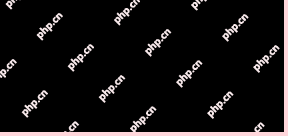 如何在RHEL上安装和配置SQL ServerApr 30, 2025 am 09:27 AM
如何在RHEL上安装和配置SQL ServerApr 30, 2025 am 09:27 AM该教程指导您通过在RHEL 8.x或9.x上安装SQL Server 2022,通过SQLCMD命令行工具,数据库创建和基本查询连接。 先决条件 开始之前,请确保: 支持的RHEL版本(RHEL 8或9)。 Sudo
 如何在Linux桌面上安装Thunderbird 135Apr 30, 2025 am 09:26 AM
如何在Linux桌面上安装Thunderbird 135Apr 30, 2025 am 09:26 AMMozilla Thunderbird 135:功能强大的跨平台邮件客户端 Mozilla Thunderbird是一款免费、开源、跨平台的邮件、日历、新闻、聊天和联系人管理客户端,旨在高效处理多个电子邮件帐户和新闻源。2025年2月5日,Mozilla发布了Thunderbird 135版本,引入了多项新功能、性能改进和安全修复。 Thunderbird 135 主要特性: Linux二进制文件的XZ打包: 文件更小,解包更快,并更好地与现代发行版集成。 Cookie存储支持: 创建空间时


热AI工具

Undresser.AI Undress
人工智能驱动的应用程序,用于创建逼真的裸体照片

AI Clothes Remover
用于从照片中去除衣服的在线人工智能工具。

Undress AI Tool
免费脱衣服图片

Clothoff.io
AI脱衣机

Video Face Swap
使用我们完全免费的人工智能换脸工具轻松在任何视频中换脸!

热门文章

热工具

EditPlus 中文破解版
体积小,语法高亮,不支持代码提示功能

PhpStorm Mac 版本
最新(2018.2.1 )专业的PHP集成开发工具

SecLists
SecLists是最终安全测试人员的伙伴。它是一个包含各种类型列表的集合,这些列表在安全评估过程中经常使用,都在一个地方。SecLists通过方便地提供安全测试人员可能需要的所有列表,帮助提高安全测试的效率和生产力。列表类型包括用户名、密码、URL、模糊测试有效载荷、敏感数据模式、Web shell等等。测试人员只需将此存储库拉到新的测试机上,他就可以访问到所需的每种类型的列表。

安全考试浏览器
Safe Exam Browser是一个安全的浏览器环境,用于安全地进行在线考试。该软件将任何计算机变成一个安全的工作站。它控制对任何实用工具的访问,并防止学生使用未经授权的资源。

禅工作室 13.0.1
功能强大的PHP集成开发环境






