Article discusses CSS syntax, learning strategies, common mistakes, and validation tools. Main focus is on mastering CSS through practice and understanding.
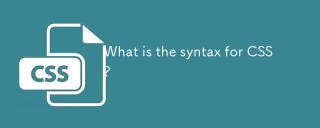
What is the syntax for CSS?
CSS (Cascading Style Sheets) is used to describe the presentation of a document written in a markup language like HTML. CSS syntax is composed of a selector and a declaration block. The selector identifies the HTML elements you want to style, while the declaration block contains one or more declarations separated by semicolons. Each declaration includes a property name and a value, separated by a colon.
Here's a basic example of CSS syntax:
selector {
property: value;
}For instance, if you want to set all paragraph text to blue, your CSS might look like this:
p {
color: blue;
}In CSS, you can have different types of selectors such as element selectors, class selectors, and ID selectors. You can also use combinators, pseudo-classes, and pseudo-elements to target elements in more specific ways. For example:
- Class selector:
.className { property: value; } - ID selector:
#idName { property: value; } - Descendant combinator:
div p { property: value; }(styles paragraphs within a div) - Pseudo-class:
a:hover { property: value; }(styles links when hovered over)
Understanding the syntax and how to use selectors is fundamental to writing effective CSS.
How can I learn CSS syntax effectively?
Learning CSS syntax effectively requires a combination of theoretical understanding and practical application. Here are some strategies to help you master CSS:
- Start with the Basics: Begin by learning the fundamentals of CSS, such as selectors, properties, and values. Websites like MDN Web Docs and W3Schools provide comprehensive guides to get you started.
- Practice Regularly: Set up a personal project or use online platforms like CodePen or JSFiddle to experiment with CSS. Practice is crucial for retaining what you learn.
- Use Online Tutorials and Courses: Platforms like Coursera, Udemy, and freeCodeCamp offer structured courses on CSS. These can be very helpful, especially if you're new to web development.
- Read and Analyze Existing Code: Look at the CSS of websites you admire. Use browser developer tools to inspect elements and see how CSS is applied. This can give you insights into real-world CSS usage.
- Join a Community: Participate in forums like Stack Overflow or Reddit's r/webdev. Engaging with other learners and professionals can provide support and answer specific questions you might have.
- Build Projects: Apply your knowledge by building small to medium-sized projects. This will help you understand how different CSS properties interact and how to solve common layout problems.
- Stay Updated: CSS is evolving, with new features and properties being added regularly. Follow blogs and resources like CSS-Tricks to stay informed about the latest developments.
What are common mistakes to avoid when writing CSS syntax?
When writing CSS, there are several common mistakes that you should be aware of to write more efficient and error-free code:
- Forgetting Semicolons: Each declaration in a CSS rule should end with a semicolon. Forgetting this can lead to unexpected results, as the browser may interpret multiple declarations as one.
-
Using Incorrect Selectors: Misunderstanding how selectors work can lead to styles not being applied as intended. For example, confusing class selectors (
.className) with ID selectors (#idName) can cause issues. -
Overusing
!important: While!importantcan be useful for overriding styles, overusing it can make your CSS hard to maintain and debug. It's better to use more specific selectors or restructure your CSS. -
Not Using Shorthand Properties: CSS offers shorthand properties that can make your code more concise and easier to read. For example, instead of writing
margin-top: 10px; margin-right: 20px; margin-bottom: 10px; margin-left: 20px;, you can usemargin: 10px 20px 10px 20px;. - Ignoring Browser Compatibility: Not all CSS properties are supported across all browsers. Always check for browser compatibility, especially when using newer CSS features.
- Neglecting Specificity: CSS specificity can be tricky. Understanding how specificity works is crucial to ensure your styles are applied correctly. For example, an inline style will override an external stylesheet unless the external stylesheet uses a more specific selector.
- Overcomplicating Layouts: Sometimes, simpler is better. Overcomplicating layouts with too many nested elements or complex selectors can make your CSS harder to maintain.
What tools can help me validate my CSS syntax?
Validating your CSS syntax is crucial to ensure that your styles are applied correctly and to catch any errors early. Here are some tools that can help you validate your CSS:
- W3C CSS Validation Service: The W3C offers a free online tool where you can validate your CSS by entering a URL, uploading a file, or directly pasting your CSS code. It checks for syntax errors and provides detailed reports.
- CSS Lint: CSS Lint is a tool that not only checks for syntax errors but also analyzes your CSS for potential issues and best practices. It can be integrated into your development workflow or used as a standalone tool.
- Browser Developer Tools: Modern browsers like Chrome, Firefox, and Edge come with built-in developer tools that include a CSS inspector. These tools can help you identify syntax errors and see how your CSS is being applied in real-time.
-
Preprocessors with Linting: If you're using CSS preprocessors like Sass or Less, you can use linters like
stylelintto check your CSS syntax and enforce coding standards. These tools can be integrated into your build process to catch errors early. - Code Editors with Built-in Validation: Many modern code editors, such as Visual Studio Code, Sublime Text, and Atom, come with built-in CSS validation or can be extended with plugins to provide real-time syntax checking.
- Online Code Validators: Websites like Jigsaw and CSS Validator offer online tools where you can paste your CSS code and get instant feedback on any syntax errors.
Using these tools can help you maintain clean, error-free CSS and improve your overall development process.
以上是CSS的语法是什么?的详细内容。更多信息请关注PHP中文网其他相关文章!
 保证金是什么:40px 100px 120px 80px表示?Apr 28, 2025 pm 05:31 PM
保证金是什么:40px 100px 120px 80px表示?Apr 28, 2025 pm 05:31 PM文章讨论了CSS保证金属性,特别是“保证金:40px 100px 120px 80px”,其应用程序以及对网页布局的影响。
 什么是不同的CSS边框特性?Apr 28, 2025 pm 05:30 PM
什么是不同的CSS边框特性?Apr 28, 2025 pm 05:30 PM本文讨论了CSS边境属性,重点是自定义,最佳实践和响应能力。主要论点:边境 - 拉迪乌斯(Border-Radius)对响应式设计最有效。
 我们如何在CSS中添加评论?Apr 28, 2025 pm 05:27 PM
我们如何在CSS中添加评论?Apr 28, 2025 pm 05:27 PM本文讨论了CSS中评论的使用,详细介绍了单线和多行评论语法。它认为注释可以增强代码可读性,可维护性和协作,但如果无法正确管理,可能会影响网站性能。


热AI工具

Undresser.AI Undress
人工智能驱动的应用程序,用于创建逼真的裸体照片

AI Clothes Remover
用于从照片中去除衣服的在线人工智能工具。

Undress AI Tool
免费脱衣服图片

Clothoff.io
AI脱衣机

Video Face Swap
使用我们完全免费的人工智能换脸工具轻松在任何视频中换脸!

热门文章

热工具

SublimeText3 Linux新版
SublimeText3 Linux最新版

SublimeText3汉化版
中文版,非常好用

VSCode Windows 64位 下载
微软推出的免费、功能强大的一款IDE编辑器

安全考试浏览器
Safe Exam Browser是一个安全的浏览器环境,用于安全地进行在线考试。该软件将任何计算机变成一个安全的工作站。它控制对任何实用工具的访问,并防止学生使用未经授权的资源。

PhpStorm Mac 版本
最新(2018.2.1 )专业的PHP集成开发工具











