如何使用PowerShell自动化任务?
PowerShell是Microsoft开发的一种强大的自动化和脚本语言,旨在帮助您自动化Windows操作系统和在Windows上运行的应用程序的管理。要使用PowerShell进行任务自动化,您需要遵循以下步骤:
-
打开PowerShell:您可以通过在开始菜单中搜索“ PowerShell”来打开PowerShell,也可以使用
Windows Key R,键入powershell,然后按Enter。 -
编写您的脚本:首先编写一个简单的脚本以自动化任务。例如,您可能需要自动化创建文件夹备份的过程。您可以使用像记事本这样的文本编辑器来编写脚本,并使用
.ps1扩展名保存,然后在PowerShell中运行。这是一个简单的脚本示例来备份文件夹:
<code class="powershell">$source = "C:\SourceFolder" $destination = "D:\BackupFolder" $date = Get-Date -Format "yyyyMMdd" $destinationFolder = "$destination\Backup_$date" if (!(Test-Path -Path $destinationFolder)) { New-Item -ItemType Directory -Path $destinationFolder } Copy-Item -Path $source\* -Destination $destinationFolder -Recurse</code> -
运行脚本:要运行脚本,请导航到包含powerShell脚本的目录,然后键入
.\YourScriptName.ps1。 -
错误处理和记录:在脚本中添加错误处理和记录以使其更强大。使用
Try-Catch块进行错误处理和记录的Write-Log函数。 -
参数化:通过使用参数使您的脚本更灵活。您可以使用
param关键字在脚本的开头定义参数。 - 测试和调试:彻底测试您的脚本,并使用带有PowerShell扩展的PowerShell ISE或Visual Studio代码等调试工具来调试您的脚本。
通过遵循以下步骤,您可以有效地使用PowerShell来自动化Windows系统上的各种任务。
任务自动化有哪些常见的PowerShell CMDLET?
PowerShell提供了广泛的CMDLET,这些CMDLET对于任务自动化特别有用。这是一些常见的:
-
Get-Childitem:用于在指定位置检索文件和子目录列表。
<code class="powershell">Get-ChildItem -Path C:\Scripts</code>
-
复制项目:用于将项目从一个位置复制到另一个位置。
<code class="powershell">Copy-Item -Path C:\Source\file.txt -Destination D:\Destination</code>
-
移动项目:用于将项目从一个位置移至另一个位置。
<code class="powershell">Move-Item -Path C:\Source\file.txt -Destination D:\Destination</code>
-
删除信息:用于删除文件和文件夹。
<code class="powershell">Remove-Item -Path C:\Source\file.txt</code>
-
新项目:用于创建新项目,例如文件和文件夹。
<code class="powershell">New-Item -Path C:\NewFolder -ItemType Directory</code>
-
get-content:用于读取文件的内容。
<code class="powershell">Get-Content -Path C:\file.txt</code>
-
设定符号:用于将内容写入文件,覆盖任何现有内容。
<code class="powershell">Set-Content -Path C:\file.txt -Value "New content"</code>
-
附加内容:用于将内容附加到文件中。
<code class="powershell">Add-Content -Path C:\file.txt -Value "Additional content"</code>
-
Invoke-Command:用于在本地或远程计算机上运行命令。
<code class="powershell">Invoke-Command -ComputerName Server01 -ScriptBlock {Get-Process}</code> -
启动过程:用于在本地计算机上启动一个或多个进程。
<code class="powershell">Start-Process -FilePath "notepad.exe"</code>
这些CMDLET构成了许多自动化脚本的基础,可以组合以执行复杂的任务。
如何安排PowerShell脚本自动运行?
要安排PowerShell脚本自动运行,您可以使用Windows任务调度程序。这是这样做的方法:
- 打开任务调度程序:您可以通过在开始菜单中搜索它来打开任务调度程序。
- 创建一个基本任务:在“任务计划程序”中,单击右手操作面板中的“创建基本任务”。
- 命名并描述任务:给您的任务一个名称和描述,然后单击“下一步”。
- 设置触发器:选择何时要任务启动(例如,每天,每周,在启动时)。单击“下一步。”。
- 选择操作:选择“启动程序”作为操作类型,然后单击“下一步”。
-
配置操作:
- 在“程序/脚本”字段中,输入
powershell.exe。 - 在“添加参数”字段中,输入
-File "C:\Path\To\YourScript.ps1"。 - 单击“下一步”,然后单击“完成”。
- 在“程序/脚本”字段中,输入
- 高级设置:如果您需要对任务进行更多控制,则可以在创建后编辑任务属性。例如,您可以将任务设置为具有最高特权的任务,也可以将其配置为运行以运行,无论用户是否已登录。
这是如何使用PowerShell本身创建计划任务的示例:
<code class="powershell">$action = New-ScheduledTaskAction -Execute 'Powershell.exe' -Argument '-File "C:\Path\To\YourScript.ps1"' $trigger = New-ScheduledTaskTrigger -Daily -At 2am $principal = New-ScheduledTaskPrincipal -UserId "NT AUTHORITY\SYSTEM" -LogonType ServiceAccount -RunLevel Highest Register-ScheduledTask -TaskName "MyDailyTask" -Action $action -Trigger $trigger -Principal $principal</code>
该脚本创建了一个日常任务,该任务在凌晨2点运行您的PowerShell脚本具有最高特权。
有哪些资源可用于学习高级Powershell自动化技术?
有许多用于学习高级Powershell自动化技术的资源。这是最好的:
- Microsoft文档:官方的Microsoft Powershell文档是全面的,涵盖了从基本到高级主题的所有内容。您可以在[docs.microsoft.com/en-us/powershell](https://docs.microsoft.com/en-us/powershell上找到它。
-
Powershell书籍:有关PowerShell的几本出色的书。一些推荐的标题包括:
- 布鲁斯·佩特特(Bruce Payette)和理查德·塞达维(Richard Siddaway
- Lee Holmes的“ Windows Powershell食谱”
- 唐·琼斯(Don Jones)和杰弗里·希克斯(Jeffery Hicks)的“在一个月的午餐中学习Powershell”
- 在线课程: PluralSight,Udemy和Coursera等网站提供有关PowerShell的课程。例如,PluralSight有一系列名为“午餐一个月的Powershell工具制造”的课程。
- Powershell社区: Powershell社区非常积极和支持。您可以加入PowerShell Subreddit,Powershell.org社区或Microsoft Tech社区等论坛,以提出问题并向他人学习。
-
博客和网站:有许多专门针对PowerShell的博客。一些受欢迎的包括:
- Powershell杂志
- powershell.org
- 脚本的家伙! Microsoft博客
- Github:许多Powershell爱好者在Github上分享了他们的脚本和模块。您可以从这些开源项目中找到并学习。
- PowerShell会议和聚会:参加PowerShell DevOps全球峰会或本地PowerShell用户组聚会等会议可以提供宝贵的学习机会,并与其他PowerShell专业人员进行网络。
通过利用这些资源,您可以加深对PowerShell的了解并增强自动化技能。
以上是如何使用PowerShell自动化任务?的详细内容。更多信息请关注PHP中文网其他相关文章!
 HP电池检查 - 如何下载公用事业并检查HP电池 - MinitoolApr 25, 2025 am 12:53 AM
HP电池检查 - 如何下载公用事业并检查HP电池 - MinitoolApr 25, 2025 am 12:53 AM什么是HP电池检查?如何下载HP电池检查?如何检查Windows 11/10中HP笔记本电脑上的电池健康?要找到这些问题的答案,请继续阅读,您可以找到PHP.CN提供的很多信息。
 在Windows/Mac/Android/ios上免费下载Microsoft Excel 2019Apr 25, 2025 am 12:52 AM
在Windows/Mac/Android/ios上免费下载Microsoft Excel 2019Apr 25, 2025 am 12:52 AM您是否正在寻找Microsoft Excel 2019下载源?您可能需要在Windows/Mac/Android/iOS上免费下载Excel 2019。 PHP.CN软件撰写了这篇文章,以引入一些Microsoft Excel 2019下载源针对不同平台。
 强大的游戏解决方案不使用PC上的GPUApr 25, 2025 am 12:51 AM
强大的游戏解决方案不使用PC上的GPUApr 25, 2025 am 12:51 AM玩视频游戏时遇到不使用GPU的游戏很烦人。如何修复它?如果您使用0 GPU找到游戏,则可以在PHP.CN网站上阅读此帖子以获取帮助。
 什么是192.168.10.1?学习登录的必需品,更改密码Apr 25, 2025 am 12:50 AM
什么是192.168.10.1?学习登录的必需品,更改密码Apr 25, 2025 am 12:50 AM您知道“ 192.168.10.1”是什么?如何登录您的192.168.0.1 IP地址? PHP.CN将在192.168.10.1管理员登录,更改密码和问题故障排除上,向您展示有关此IP的一些基本信息,以及一些详细信息。
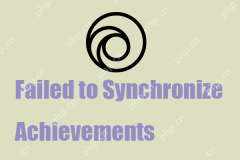 解决!未能同步的成就错误在Uplay -minitool上Apr 25, 2025 am 12:49 AM
解决!未能同步的成就错误在Uplay -minitool上Apr 25, 2025 am 12:49 AM无法同步成就错误的错误不仅发生在Uplay客户端上,而且还发生在漫长的哭声上。当您启动游戏时,似乎会出现一条消息,上面写着“无法同步成就”,这使您可以跳过。如果你想摆脱
 如何在Windows 10/11上找到过程开始时间? - MinitoolApr 25, 2025 am 12:48 AM
如何在Windows 10/11上找到过程开始时间? - MinitoolApr 25, 2025 am 12:48 AM当您使用计算机时,许多过程在后台运行。您可能想知道过程的开始时间。您可以使用Windows PowerShell或Process Explorer检查过程启动时间。 PHP.CN软件将介绍这两种方法
 Microsoft Excel价格:购买PC/Mac的Microsoft Excel -MinitoolApr 25, 2025 am 12:47 AM
Microsoft Excel价格:购买PC/Mac的Microsoft Excel -MinitoolApr 25, 2025 am 12:47 AM为了创建和编辑电子表格,大多数人可能会使用Microsoft Excel。 Microsoft Excel不是免费的。它的独立应用程序的价格为$ 159.99。您也可以购买Microsoft 365计划以获取Excel和其他Office应用程序。这篇文章主要解释了Microsoft Ex
 如何下载,安装和更新Kyocera驱动程序Windows 10/11 -MinitoolApr 25, 2025 am 12:46 AM
如何下载,安装和更新Kyocera驱动程序Windows 10/11 -MinitoolApr 25, 2025 am 12:46 AM您在工作和生活中使用打印机吗?然后,您必须在使用之前知道,必须下载并安装相应的驱动程序。在PHP.CN网站上的这篇文章中,我们将主要向您介绍如何安装,更新和下载Kyocera PRI


热AI工具

Undresser.AI Undress
人工智能驱动的应用程序,用于创建逼真的裸体照片

AI Clothes Remover
用于从照片中去除衣服的在线人工智能工具。

Undress AI Tool
免费脱衣服图片

Clothoff.io
AI脱衣机

Video Face Swap
使用我们完全免费的人工智能换脸工具轻松在任何视频中换脸!

热门文章

热工具

SublimeText3 Mac版
神级代码编辑软件(SublimeText3)

SecLists
SecLists是最终安全测试人员的伙伴。它是一个包含各种类型列表的集合,这些列表在安全评估过程中经常使用,都在一个地方。SecLists通过方便地提供安全测试人员可能需要的所有列表,帮助提高安全测试的效率和生产力。列表类型包括用户名、密码、URL、模糊测试有效载荷、敏感数据模式、Web shell等等。测试人员只需将此存储库拉到新的测试机上,他就可以访问到所需的每种类型的列表。

SublimeText3 英文版
推荐:为Win版本,支持代码提示!

Atom编辑器mac版下载
最流行的的开源编辑器

禅工作室 13.0.1
功能强大的PHP集成开发环境






