
Bing is a Microsoft search engine with over 100 million daily active users, but if you haven’t set it as your default browser and are still getting redirected to Bing, it means your Mac has fallen victim to a virus.
Over the last year, macOS malware has increased by 165 percent, and the way it’s being delivered is through browser hijackers like Bing redirects. Most users don’t know why does Bing redirect keep popping up and overlook this “inconvenience,” while there are quick ways to remove it and avoid more problems in the future.
Let’s get into the details of what is Bing redirect and how to get rid of Bing redirect virus on your Mac to keep its system safe and healthy.
What is Bing redirect virus?
A computer virus is a program that replicates itself by inserting its own code and modifying other software. While Bing redirect is often perceived as a virus, it’s actually not, since it doesn’t replicate itself to other software or devices.
So what is Bing redirect? It’s a browser hijacker. A form of malware that changes a web browser’s settings without user’s permission to reroute their search to a specific site and fill results with sponsored content.
How to protect your browsing experience on Mac and more
Discover the best solutions for Bing redirect removal, clean up your Mac, and watch its performance skyrocket with the help of 240+ apps on Setapp.
Try freeWhat are the signs of the Bing virus?
Since most of us use custom browsing settings for more enjoyable internet navigation, you’ll quickly notice if they have been altered by any malicious program.
Once the Bing redirect hijacker gets on your Mac, it starts switching all your browsers to another search engine, injecting ads into search results, showing pop-ups, and slowing down your computer system overall.
The biggest damage from Bing redirects is data collection and internet activity tracking, which leads to privacy issues associated with it. That’s why it’s best to find out how to get rid of Bing redirect on Mac as soon as you notice the first signs of trouble.
How did Bing redirect get into my Mac?
Nobody would willingly download malware onto their Mac, which is why cyber criminals hide spyware and viruses inside other software downloads, such as apps, games, fake software updates, freeware bundles, and torrents.
How to remove Bing redirect with one click
If you’re looking for the quickest Bing redirect removal Mac Chrome techniques, using a professional antivirus software would be your best bet.
CleanMyMac X is a powerful tool to optimize and protect your Mac not only from browser hijackers but also from the more elaborate cyber attacks. The app is notarized by Apple and offers real-time scanning and instant system cleanups that can boost your Mac’s speed in seconds. CleanMyMac X’s Protection module provides a way to neutralize current and potential virus threats, keeping your data safe.
Here’s how to get rid of Bing redirect virus using CleanMyMac X:
- Launch the app
- Choose Malware Removal from the left side of the app window
- Click Scan

After the scan, CleanMyMac X will let you know whether your Mac has any viruses and will offer to remove them for you.
Very often, malware and viruses take up a lot of your Mac’s resources and there’s one app that can help detect those issues early.
iStat Menus is a comprehensive Mac monitor that brings extensive insights about key performance indicators right into the Mac’s menu bar. iStat Menus provides information about your CPU, memory, solid state drives, and network connection, offering a convenient way to check in on your computer’s sensors. Plus, it offers extensive options to customize the way these indicators are presented. Who wouldn’t love that!

How to manually remove Bing redirect from Mac
Although trying to remove any malware manually would take a bit more time and might not be successful depending on the severity of the virus, below are a few of the best methods for how to remove Bing redirect without the help of professional software.
How to check Activity Monitor for any malicious process
First, let’s use Mac’s native tool to stop any suspicious background programs or processes from running. Here’s how:
- Go to Applications ➙ Utilities ➙ Activity Monitor
- Check the Process Name column for any unusual or suspicious activity
- Select the process you want to shut down and click Quit

Tip: Malicious programs consume a lot of system resources, so you can try filtering your Mac’s activity using the %CPU column.
Since viruses can often lead to data loss, having a reliable backup utility can eliminate the stress of having to wave your files goodbye.
Get Backup Pro can quickly make a copy of your entire Mac or only select data you really care about. The app also features powerful compression algorithms that can reduce the overall size of compressed backups by up to 60%!

How to check login items
Login items are apps that open automatically when you start up or log in to your Mac. These are great places for malware to hide and start up right when your Mac boots.
So here’s how to get rid of Bing redirect on Mac by checking login items:
- Go to the Apple menu ➙ System Settings ➙ General
- Select Login Items and check for any suspicious ones
- Check the box next to the one you want to remove and click the minus sign

How to remove bad login items from Mac startup
Malicious items that hijack your browser usually launch as agents and daemons alongside the Mac’s operating system when you turn it on. You can stop that by removing their relevant property list files.
Here’s how to block Bing redirect from Mac by removing bad login items:
- Control-click the Finder icon and select Go ➙ Go to Folder
- Type and visit /Library/LaunchAgents and /Library/LaunchDaemons
- Check for and move anything with unfamiliar file names into the Trash

How to delete virus redirect from Google Chrome
The next step in the Bing redirect removal process is to reset homepages in browsers. Even if you don’t use Chrome, Safari, and Firefox on a regular basis, you still have to perform a reset on every browser, since Bing redirects can affect any of them.
Here’s how to get rid of Bing redirect on Mac in Chrome:
- Open Chrome and go to Preferences ➙ Search engine
- Select “Manage search engines and site search”
- Choose a search engine to use as your default and delete other engines
- Click the On Startup tab
- Delete or replace any unwanted addresses if the “Open a specific page or set of pages” option is active

How to remove Bing redirect virus from Safari
If you’re using Safari, follow these steps to reset the browser’s homepage and remove Bing redirects from your Mac:
- Open Safari and go to Preferences ➙ General
- Change the URL in the Homepage box to the one you prefer
- Click on Search and select a search engine you’d like to use

How to remove Bing redirect virus from Firefox
Changing the homepage in Firefox is similar to other browsers with a few small adjustments. Here’s what to do for Bing redirect removal:
- Open Firefox and select the three-line menu icon on the top right
- Go to Preferences ➙ Home
- Choose the homepage you prefer next to “Homepage and new windows”
- Go to the Search tab and select your preferred search engine
How to remove Bing redirect from browser extensions
If you’ve gone through all the steps above but still have to ask “why does Bing redirect keep popping up,” that’s a sign the malware might be hiding in your browser extensions.
Tip: You can use CleanMyMac X to remove unwanted extensions from all your browsers at once. Simply click on Extensions in the app’s menu, select all the extensions you want to get rid of and click Remove.
Follow these steps for Bing redirect removal Mac Chrome:
- Open Chrome and type chrome://extensions into the address bar
- Check the list of your extensions and click Remove next to the ones that seem suspicious
If you’re using Safari, here’s how to remove Bing redirect through extensions there:
- Open Safari, click on the menu and select Settings
- Click on the Extensions tab
- Check the list of your extensions and click Uninstall next to the ones that seem suspicious
For Bing redirect removal in Firefox, follow these steps:
- Open Firefox and click on the three horizontal lines in the toolbar
- Select Add-ons and themes, then click on Extensions
- Check the list of your extensions and click the ellipsis next to the ones that seem suspicious, then click Remove
Bing redirect removal made easy
Viruses and malware always mean trouble for your device and having a few practical tools in your back pocket can save you time and energy in the long run. Use CleanMyMac X to perform regular checks and maintenance for your Mac, while iStat Menus will help you monitor your device’s activity, and Get Backup Pro will safeguard your files.
All three apps — CleanMyMac X, iStat Menus, and Get Backup Pro are available to you at no cost via Setapp, a complete suite of most useful macOS and iOS apps for any scenario. Try any and all of Setapp’s over 240 utilities through a free seven-day trial and see the true power of your device!
以上是如何摆脱Mac上的Bing重定向病毒的详细内容。更多信息请关注PHP中文网其他相关文章!
 如何在iPhone上播放环境音乐Apr 28, 2025 am 11:40 AM
如何在iPhone上播放环境音乐Apr 28, 2025 am 11:40 AMiPhone 的最新有趣功能之一是环境音乐播放器,顾名思义,它播放环境音乐。这个简洁的音频功能随 iOS 18.4 推出,环境音乐播放器提供四种不同的环境音乐类型:睡眠、放松、工作和身心健康。 虽然环境音乐播放器免费使用,并且似乎与 Apple Music 相关,但它独一无二之处在于它不通过音乐应用程序播放,也没有专门的应用程序来播放。相反,iPhone 上的环境音乐播放器神秘地隐藏在控制中心的可选部分,因此很容易被忽视甚至没有注意到。尽管如此,如果您喜欢在工作、专注或休息时播放轻柔的节拍和音乐
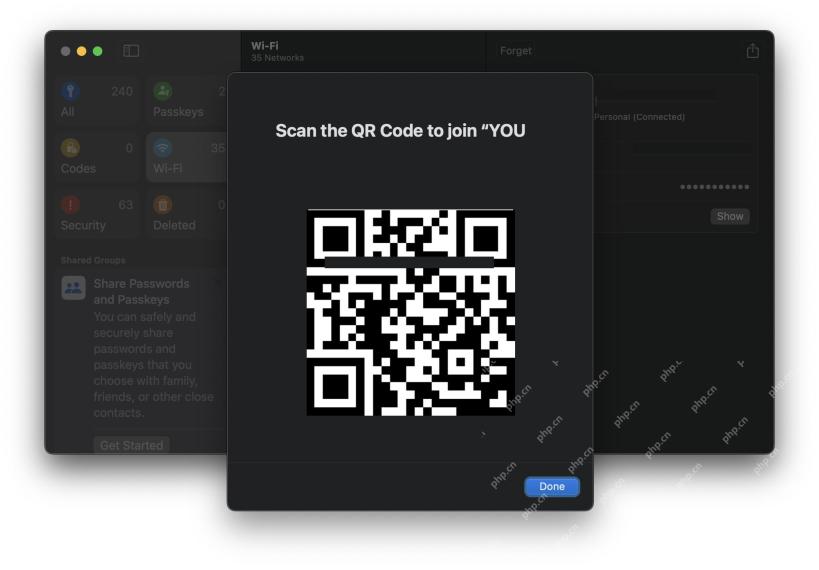 如何在iPhone,Mac,iPad上显示Wi-Fi的QR码Apr 28, 2025 am 11:35 AM
如何在iPhone,Mac,iPad上显示Wi-Fi的QR码Apr 28, 2025 am 11:35 AM轻松分享Wi-Fi:使用QR码快速连接 便捷地分享Wi-Fi路由器访问权限的一种方法是生成Wi-Fi连接的二维码。这在家庭、办公室、候车室、出租屋、餐厅、商店以及任何需要人们连接Wi-Fi的地方都非常有用。它还可以让用户更轻松地加入Wi-Fi网络,无需输入复杂的密码。最新的Mac、iPhone和iPad系统软件版本使这项任务比以往任何时候都更容易,能够为任何已连接的Wi-Fi路由器生成二维码,只需将摄像头对准二维码即可轻松加入。 虽然苹果的iPhone、Mac和iPad长期以来都提供了一个有用的
 iOS 18.4.1更新带有carplay修复和安全补丁Apr 28, 2025 am 11:34 AM
iOS 18.4.1更新带有carplay修复和安全补丁Apr 28, 2025 am 11:34 AMApple 推出 iPhone iOS 18.4.1 和 iPad iPadOS 18.4.1 更新!此更新包含重要的错误修复和安全补丁,建议立即升级。 iOS 18.4.1 特别修复了部分情况下 CarPlay 连接故障的问题。如果您遇到 CarPlay 连接问题,此更新或许能解决您的难题。 此外,Apple 还发布了 macOS Sequoia 15.4.1、watchOS、tvOS 和 visionOS 更新。 如何下载和安装 iOS 18.4.1 / iPadOS 18.4.1 更新?
 MACOS Beta:红杉15.5 Beta 3现在可用。在这里如何获得它Apr 27, 2025 pm 06:05 PM
MACOS Beta:红杉15.5 Beta 3现在可用。在这里如何获得它Apr 27, 2025 pm 06:05 PMmacOS Sequoia:深入探索Beta测试版 2024年9月,macOS Sequoia正式登陆Mac电脑,但其Beta测试版开发仍在继续。注册开发者或公开Beta测试用户可以持续获得最新更新,体验尚未公开发布的新功能。 本文将详解最新版Sequoia Beta版内容、获取方法、安装步骤以及潜在风险规避。如果您更倾向于使用最新正式版macOS Sequoia,请参考如何更新Mac系统。 过去,开发者Beta版仅面向付费加入Apple开发者计划的开发者(费用为99美元/79英镑)。然而,近几
 如何避免被电话收集的短信和类似的smishing尝试骗取Apr 27, 2025 pm 06:03 PM
如何避免被电话收集的短信和类似的smishing尝试骗取Apr 27, 2025 pm 06:03 PM目前,一波“ Toll-Fee SMS骗局”遍布美国。 许多州政府都警告居民有关未知数的短信,要求涉嫌无偿通行费付款。 骗局的信誉源于
 如何在大显示器上使Mac文本更大Apr 27, 2025 pm 05:59 PM
如何在大显示器上使Mac文本更大Apr 27, 2025 pm 05:59 PM将Mac连接到大型HDTV提供了对安全的MacOS环境中的各种视听应用程序和流媒体服务的访问。 但是,出现了一个常见的问题:外部显示上的微小界面元素,使它们差异
 如何在唤醒Mac的显示器后停止显示静态Apr 27, 2025 pm 05:57 PM
如何在唤醒Mac的显示器后停止显示静态Apr 27, 2025 pm 05:57 PM多年来,读者间歇性地报告说,在外部显示器从睡眠状态唤醒后会出现静态干扰,但我们最近收到一个新的报告:一对夫妇的每台显示器都出现了这个问题。他们没有发现任何规律,而且和之前的读者一样,关闭显示器然后再打开可以解决问题。 虽然没有一个万能的答案,但研究表明,问题可能出在连接线或连接线上传输的协议上。根据您使用的Mac和显示器的型号,您可以轻松地对问题进行故障排除。 HDCP(高带宽数字内容保护)协议在所有符合HDMI或DisplayPort规范的设备(包括通过Thunderbolt或USB使用)的后
 如何在Mac上键入主题标签(#)Apr 27, 2025 pm 05:53 PM
如何在Mac上键入主题标签(#)Apr 27, 2025 pm 05:53 PM由于社交媒体,标签(#)符号(#)符号也被称为磅标牌或Octothorpe。 但是,在Mac上键入它取决于您的键盘布局。 美国键盘布局:只需按Shift 3。 英国键盘布局:PR


热AI工具

Undresser.AI Undress
人工智能驱动的应用程序,用于创建逼真的裸体照片

AI Clothes Remover
用于从照片中去除衣服的在线人工智能工具。

Undress AI Tool
免费脱衣服图片

Clothoff.io
AI脱衣机

Video Face Swap
使用我们完全免费的人工智能换脸工具轻松在任何视频中换脸!

热门文章

热工具

螳螂BT
Mantis是一个易于部署的基于Web的缺陷跟踪工具,用于帮助产品缺陷跟踪。它需要PHP、MySQL和一个Web服务器。请查看我们的演示和托管服务。

EditPlus 中文破解版
体积小,语法高亮,不支持代码提示功能

SublimeText3汉化版
中文版,非常好用

ZendStudio 13.5.1 Mac
功能强大的PHP集成开发环境

SecLists
SecLists是最终安全测试人员的伙伴。它是一个包含各种类型列表的集合,这些列表在安全评估过程中经常使用,都在一个地方。SecLists通过方便地提供安全测试人员可能需要的所有列表,帮助提高安全测试的效率和生产力。列表类型包括用户名、密码、URL、模糊测试有效载荷、敏感数据模式、Web shell等等。测试人员只需将此存储库拉到新的测试机上,他就可以访问到所需的每种类型的列表。






