If you're familiar with AirDrop, you know it's a popular feature developed by Apple Inc. that enables seamless file transfer between supported Macintosh computers and iOS devices using Wi-Fi and Bluetooth. However, if you're using Linux and missing out on this functionality, worry not! We have a perfect solution for you. Say hello to LocalSend, an AirDrop alternative designed specifically for Linux systems. In this guide, we will discuss how to install and use LocalSend to securely share files, folders and text messages between different devices.
Table of Contents
What is LocalSend?
LocalSend is a multi-platform, opensource application that provides secure device-to-device communication through the use of REST API and HTTPS encryption. LocalSend allows the users to share files and messages between nearby devices over the local Wi-Fi network.
It stands out from other messaging applications as it does not require an internet connection or third-party servers, which significantly enhances its speed and reliability for local communication.
LocalSend is a open-source application that supports Android, FireOS, iOS, Linux, macOS, and Windows platforms.
How LocalSend Works?
LocalSend uses a secure communication protocol that enables devices to connect and exchange data using a REST API. All information transmitted through LocalSend is protected by HTTPS encryption, ensuring a high level of security.
To enhance this security even further, each device generates a unique TLS/SSL certificate on the spot, adding an extra layer of protection. With LocalSend, you can have peace of mind knowing that your data is always transmitted securely and enjoy the convenience of wireless file transfer similar to AirDrop..
Install LocalSend in Linux
LocalSend provides various installation options for different Linux distributions. You can choose either the Flatpak or AppImage formats, which work well across multiple distributions. If you are using Arch Linux, EndeavourOS, or Manjaro Linux, you can easily install LocalSend from the Arch User Repository (AUR).
To install LocalSend from Flathub, ensure that you have flatpak installed on your system. Then, execute the following command:
$ flatpak install flathub org.localsend.localsend_app
For Arch Linux and its variants, make sure you have an AUR helper like paru or yay installed. Once you have the AUR helper set up, use either of the following commands to install LocalSend:
$ paru -S localsend
Or,
$ yay -S localsend
If you prefer AppImage format, download the lastest version from the releases page using command:
$ wget https://github.com/localsend/localsend/releases/download/v1.9.1/LocalSend-1.9.1.AppImagehttps://github.com/localsend/localsend/releases/download/v1.9.1/
Make it executable:
$ chmod +x LocalSend-1.9.1.AppImage
Run LocalSend using command:
$ ./LocalSend-1.9.1.AppImage
Install LocalSend in Android
You can install LocalSend from either the Google Play Store or F-Droid. You can also download the apk file and add it manually.
Securely Share Files and Messages Across Devices using LocalSend
Ensure that the devices you wish to communicate with are connected to the same local network. You can use any number of supported devices. It could be either Android to Android, Android to Linux desktop, Linux desktop to Linux desktop or combination of all.
To illustrate the process, I will be using a Debian 11 desktop and an Android mobile device. Launch LocalSend on both devices to proceed with the demonstration. Both are connected to the same network.
First, I am going to launch LocalSend application in my Debian desktop. This is how LocalSend interface looks like in my Debian 11 desktop.

Then I launched it on my Android mobile as well.

As you can see, LocalSend interface is very simple and easy to understand. It has only three buttons namely Receive, Send and Settings.
LocalSend assigns unique nicknames to each device, ensuring individual identification across devices in the network.
From the device where you want to send/receive file or folder or text message, click the appropriate button on the LocalSend Interface. For example, if you want to send a file of folder or message, simply click the "Send" button.
LocalSend will automatically scan the nearby devices and list their names. As you can see in the screenshot below, It shows my Android mobile. Now you can select either a file or folder or a text message by clicking on the respective buttons on the top.

I am going to send a file, so I clicked the "File" button and chose an image file from my Downloads directory. You can choose multiple files by holding down the CTRL button.

The selected items will be shown under the "Selection" section. You can add more items by clicking the "Add" button.
To initiate file transfer, simply click on the nearby device to send the selected items.

Now the sender device will wait for the acknowledge from the recipient device.

From the recipient device (Android device in my case), click Accept to receive the file(s).

The selected items will be transferred instantly. Upon successful file transfer, you should see the "Finished" message on both devices. Click Done to complete the task.

Quite simple, isn't it?
Similarly, you can share folders and send text messages across different devices within the same network.
LocalSend Settings
Within the Settings section, you have the flexibility to customize and modify various options to suit your preferences. These include adjusting the theme, selecting the desired language, specifying the destination location for received files, configuring the port number, and enabling or disabling encryption, among other available settings.

Frequently Asked Questions
Q1: What is LocalSend?A: LocalSend is a cross-platform application that enables secure file and message sharing among devices within a local network, without the need for an internet connection.
Q2: Which operating systems are supported by LocalSend?A: LocalSend supports a wide range of operating systems, including Android, Linux, iOS, FireOS, macOS, and Windows.
Q3: How does LocalSend ensure security during file and message sharing?A: LocalSend employs a secure communication protocol and utilizes HTTPS encryption to safeguard data transmission between devices within the local network.
Q4: Can LocalSend transfer files between different types of devices?A: Yes, LocalSend supports file and message sharing between various combinations of devices, such as Android-to-Android, Android to Linux desktop, Linux desktop to Linux desktop, and more.
Q5: Are there any file size limitations when using LocalSend?A: LocalSend does not impose specific file size limitations. However, the transfer speed may vary based on factors such as the network environment and device capabilities.
Q6: Can LocalSend be used without an internet connection?A: Yes, LocalSend operates solely within the local network, enabling communication and file sharing without reliance on an internet connection.
Q7: Is LocalSend free to use?A: Yes, LocalSend is available as an open-source application and is free to download, install, and use.
Conclusion
LocalSend is as a reliable and secure solution for local file and message sharing across different devices. With its open-source nature, LocalSend offers transparency, flexibility, and community-driven development. By leveraging the power of your local network, LocalSend ensures fast, efficient, and secure communication without relying on the internet.
Whether you are an Android user, a Linux enthusiast, or a macOS user, LocalSend caters to your diverse needs with cross-platform compatibility. Its user-friendly interface and customizable settings enhance the overall experience, allowing you to fine-tune LocalSend according to your preferences.
Say goodbye to the limitations of traditional file-sharing methods and embrace the convenience of LocalSend. Enjoy seamless connectivity, enhanced privacy, and efficient data transfer within your local network. LocalSend empowers you to take control of your communication and ensures that your files and messages remain secure throughout the process.
Resources:
- LocalSend Website
- LocalSend GitHub Repository
Related Read:
- Sync Android Phone With Linux Using KDE Connect
- Share Files Between Multiple Devices Using Snapdrop Via Web Browser
- Share Files Between Linux Desktops With Warpinator
- Transfer Files And Folders Between Computers With Croc
- PSiTransfer – A Simple Open Source Self-hosted File Sharing Solution
- How to Setup A Basic File server Using simpleHTTPserver
- An Easy And Fast Way To Share Files Over Internet From Command Line
- OnionShare – Share Files Of Any Size Securely And Anonymously
- AirDroid – Access and manage your Android device from Computer
以上是localsend-安全文件共享的开源空调替代品的详细内容。更多信息请关注PHP中文网其他相关文章!
 Linux操作是什么?Apr 13, 2025 am 12:20 AM
Linux操作是什么?Apr 13, 2025 am 12:20 AMLinux操作系统的核心是其命令行界面,通过命令行可以执行各种操作。1.文件和目录操作使用ls、cd、mkdir、rm等命令管理文件和目录。2.用户和权限管理通过useradd、passwd、chmod等命令确保系统安全和资源分配。3.进程管理使用ps、kill等命令监控和控制系统进程。4.网络操作包括ping、ifconfig、ssh等命令配置和管理网络连接。5.系统监控和维护通过top、df、du等命令了解系统运行状态和资源使用情况。
 使用Linux别名提高自定义命令快捷方式的生产率Apr 12, 2025 am 11:43 AM
使用Linux别名提高自定义命令快捷方式的生产率Apr 12, 2025 am 11:43 AM介绍 Linux是一个强大的操作系统,由于其灵活性和效率,开发人员,系统管理员和电源用户都喜欢。但是,经常使用长而复杂的命令可能是乏味的
 Linux实际上有什么好处?Apr 12, 2025 am 12:20 AM
Linux实际上有什么好处?Apr 12, 2025 am 12:20 AMLinux适用于服务器、开发环境和嵌入式系统。1.作为服务器操作系统,Linux稳定高效,常用于部署高并发应用。2.作为开发环境,Linux提供高效的命令行工具和包管理系统,提升开发效率。3.在嵌入式系统中,Linux轻量且可定制,适合资源有限的环境。
 在Linux上掌握道德黑客的基本工具和框架Apr 11, 2025 am 09:11 AM
在Linux上掌握道德黑客的基本工具和框架Apr 11, 2025 am 09:11 AM简介:通过基于Linux的道德黑客攻击数字边界 在我们越来越相互联系的世界中,网络安全至关重要。 道德黑客入侵和渗透测试对于主动识别和减轻脆弱性至关重要
 如何学习Linux基础知识?Apr 10, 2025 am 09:32 AM
如何学习Linux基础知识?Apr 10, 2025 am 09:32 AMLinux基础学习从零开始的方法包括:1.了解文件系统和命令行界面,2.掌握基本命令如ls、cd、mkdir,3.学习文件操作,如创建和编辑文件,4.探索高级用法如管道和grep命令,5.掌握调试技巧和性能优化,6.通过实践和探索不断提升技能。
 Linux最有用的是什么?Apr 09, 2025 am 12:02 AM
Linux最有用的是什么?Apr 09, 2025 am 12:02 AMLinux在服务器、嵌入式系统和桌面环境中的应用广泛。1)在服务器领域,Linux因其稳定性和安全性成为托管网站、数据库和应用的理想选择。2)在嵌入式系统中,Linux因其高度定制性和高效性而受欢迎。3)在桌面环境中,Linux提供了多种桌面环境,满足不同用户需求。
 Linux的缺点是什么?Apr 08, 2025 am 12:01 AM
Linux的缺点是什么?Apr 08, 2025 am 12:01 AMLinux的缺点包括用户体验、软件兼容性、硬件支持和学习曲线。1.用户体验不如Windows或macOS友好,依赖命令行界面。2.软件兼容性不如其他系统,缺乏许多商业软件的原生版本。3.硬件支持不如Windows全面,可能需要手动编译驱动程序。4.学习曲线较陡峭,掌握命令行操作需要时间和耐心。
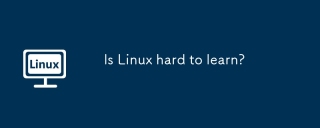 Linux难以学习吗?Apr 07, 2025 am 12:01 AM
Linux难以学习吗?Apr 07, 2025 am 12:01 AMLinuxisnothardtolearn,butthedifficultydependsonyourbackgroundandgoals.ForthosewithOSexperience,especiallycommand-linefamiliarity,Linuxisaneasytransition.Beginnersmayfaceasteeperlearningcurvebutcanmanagewithproperresources.Linux'sopen-sourcenature,bas


热AI工具

Undresser.AI Undress
人工智能驱动的应用程序,用于创建逼真的裸体照片

AI Clothes Remover
用于从照片中去除衣服的在线人工智能工具。

Undress AI Tool
免费脱衣服图片

Clothoff.io
AI脱衣机

AI Hentai Generator
免费生成ai无尽的。

热门文章

热工具

VSCode Windows 64位 下载
微软推出的免费、功能强大的一款IDE编辑器

SublimeText3 Linux新版
SublimeText3 Linux最新版

ZendStudio 13.5.1 Mac
功能强大的PHP集成开发环境

SublimeText3 英文版
推荐:为Win版本,支持代码提示!

Atom编辑器mac版下载
最流行的的开源编辑器






