
It's no surprise that we spend most of our workdays right now videoconferencing. From quick standups to brainstorming to presentations — everything has gone online.
Naturally, there's a variety of tools that are ready to accommodate the recent surge in video calls, from old-timers like Skype and WebEx to relatively new players like Zoom and Whereby. All of them compete on slightly different feature sets, support slightly different devices, and use slightly different pricing models.
One of the most interesting recent additions to the video chat ecosystem has been Google Meet. Let’s take a look at how does Google Meet work and ways you can use it to become more productive.

Share your screen without distractions
Hide desktop icons, disable notifications, and more tools for sleek presentations in PliimPRO.
Try free Security-testedWhat Is Google Meet?
It’s hard to follow every Google’s foray into chat-based services. You might remember Google Allo, Google Hangouts, Google Talk, Google Spaces, Google Duo, Google Chat, and probably more.
Most recently, Google Meet vs Hangouts differences have confused a lot of people. While Hangouts was launched in 2013 as part of Google+, it was split into Google Chat (for messages) and Google Meet (for video calls) in the last few years. So Google Chat and Meet are now targeted at the enterprise customers while Google Hangouts Meet is only supported for free Gmail users.
Is Google Meet free? Yes. The Google Meet pricing model has changed over the years, and the app became free in 2020. You can meet with up to 100 people simultaneously, and the time limit is one hour.
Another software people often compare Google Meet to is Zoom. It’s true that these two apps are quite similar in all the basic functionality, but differ slightly on the edges. For example, you can’t do a Google Meet recording natively (unless you use an app like Capto to record your screen). At the same time, you don’t need to download Google Meet for it to work, since it’s based in your browser. Additionally, Zoom has been plagued by security issues as of late, and lots of organizations have been switching away from it as a result.
So here’s how to schedule a Google Meet with your coworkers right now.

Does Google meet work with Mac?
As for Google Meet features, while there’s no call recording, you can use Google Meet share screen for presentations, closed captioning for automatic voice recognition, and end-to-end encryption for all users.
You can use the app right from your Gmail account or by visiting it directly in a browser. While Google Meet technically supports Safari, the audio quality can be quite spotty, so it’s better to use Google Chrome or Firefox.
The easiest way to turn on the Google Meet app is from your Gmail:
- Open your mailbox at gmail.com
- On the sidebar, under the Meet heading, choose either “Start a meeting” or “Join a meeting.”
- When you start a meeting, you’ll be redirected to a screen where you can test your camera and microphone, and then either select “Join now” or Present to start sharing your screen
- If you click “Join a meeting” instead, you’ll see a pop-up window where you should paste your meeting code and then click Join.

Alternatively, you can visit meet.google.com and then either paste the link and Join or start a new meeting from there. If you have a paid G Suite account, your meetings will automatically be sourced from your Google Calendar, which is very handy.
While you’re in a meeting, you can let in any other participants or “Deny entry” to someone who wasn’t invited. You can also change the way participants are displayed by clicking on the three dots in the corner and selecting “Change layout.” The options here are to display the speaker only, display the speaker and others as thumbnails, or display everyone as tiles.
Additionally, you can click on the participants tab to see who’s currently in the meeting and even mute someone. You, of course, can mute yourself or turn off your camera as well at any time. To end a meeting, just click the red phone icon.
TipIf you care not only about what you say in meetings, but also how you say it, consider using Spellar AI. It gives you honest feedback on your speech after every meeting (just allow the app to integrate with your calendar so it works automatically).
You'll get a transcript, an audio recording, and a comprehensive analysis of your grammar, pronunciation, and fluency. Want to improve your skills? No problem. Just head over to the Practice section for personalized exercises.

How to use Google Meet with Google Calendar
One of the most convenient Google Meet features is its seamless integration with Google Calendar, which rules the enterprise world. As soon as anyone schedules a meeting in Google Calendar, a Google Meet link will be automatically added to the event for everyone.
Once you click “Join with Google Meet,” you’ll be redirected to the Google Meet app and see all the same options to do a Google Meet share screen, turn on captions, chat, etc.

Tip: Tired of copying and pasting meeting links? With In Your Face, you don't even have to open Calendar to find a path to your next video call. This meeting app puts all the information about your upcoming calls in one place and sends you notifications with clickable meeting links. It is a great addition to any video conferencing platform you use.

How to download Google Meet app
If you’d like to join meetings on the go, a Google Meet download is available for both iOS and Android mobile devices. But what about using a Google Meet app on Mac?
As mentioned above, in Google Meet vs Hangouts vs Zoom, Google’s primary difference is that it’s based purely online. That doesn’t, however, mean that there are no other tools that do the job.
Enhance Google Meet screen sharing
Screen sharing is the feature most users are looking for in video conferencing services. Obviously, the ability to show your screen can save you a lot of time. Google Meet has some basic screen sharing functionality —which you can upgrade with PliimPRO and Vidrio.
PliimPRO is a custom presentation mode for Mac that you can enable in one click. Before you start sharing, turn on PliimPRO and it will make your Mac “clean.” The presentation mode removes desktop clutter, disables notifications, hides active apps, and more. Nothing can distract your audience while you’re presenting.

There may be situations where you need to display an app during a meeting. Instead of navigating through multiple open windows on live screen share, CleanPresenter allows you to directly select and share the specific app window of your choice from the menu bar. This makes for a smoother, more efficient presentation.

Whether you're presenting a quarterly report, a product demo, or a live coding session, CleanPresenter ensures your presentation is always sharp and focused. You can select an appropriate background from an array of beautiful wallpapers to further accentuate your content.
Read also:
- Top Screen Sharing Mac Apps
- Record Zoom Meeting
- Download Zoom for Mac and Make The Most Of Its Best Features
- All The Ways to Screen Share on Mac
How to manage multiple messengers
Since the answer to, “Is google meet free?” is a resounding yes, you can imagine that the app is quite popular. Still, not everyone is using it. First, you need to have a Google account to do so. Second, some organizations might already have another default video chat solution in place, such as Zoom, Skype, Telegram, etc.
How do you manage to stay on top of all the day’s updates and calls when you have so many apps to monitor?

Manage your incoming messages
Streamline your DMs and incoming messages with a dedicated aggregator IM+.
Try free Security-testedIM+ is an all-in-one messenger solution that seamlessly incorporates any chats and video apps you might be using, whether in your professional or personal life. Finally, you don’t have to switch apps and contexts — just manage everything you need, whether it’s Slack, Facebook, or WhatsApp, from a single window.
With a straightforward interface, IM+ supports all the features you’ve come to expect from native apps, from file sharing and custom notifications to status updates and keyboard shortcuts. You can even separate the apps you use for work from the ones you use at home and assign different styles to them, so you always know how urgent any message is.

Now that you know what is Google Meet and how to schedule a Google Meet call from either your Gmail or Google Calendar, you can be much more productive at work and keep in touch with everything without interrupting your flow. Add In Your Face to the mix to never miss any important event, upgrade screen sharing with PliimPRO and CleanPresenter, and collect every other chat inside IM+ to reduce the number of distractions.
Best of all, In Your Face, PliimPRO, CleanPresenter, and IM+ are all available to you absolutely free for seven days with a trial of Setapp, a platform for nearly 240 useful Mac, iOS, and web tools and apps — all designed to make your day as productive and efficient as possible. Take a look and try any at no cost and see where you could be missing out!
以上是Google在Mac上见面的最佳生产力技巧 - Setapp的详细内容。更多信息请关注PHP中文网其他相关文章!
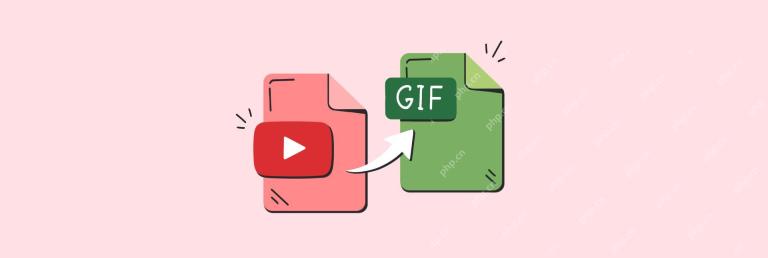 将YouTube转到GIF:将YouTube视频转换为GIF的4种最佳工具Apr 16, 2025 am 09:54 AM
将YouTube转到GIF:将YouTube视频转换为GIF的4种最佳工具Apr 16, 2025 am 09:54 AMGIF动图制作指南:轻松将YouTube视频转换为GIF GIF动图是捕捉瞬间、表达情感或为对话增添趣味的完美方式。但如何将YouTube视频转换为GIF呢?这曾经感觉像是一项全新的挑战,直到我亲身体验才发现它有多么简单。本指南将向您展示如何将喜爱的YouTube视频轻松制作成精彩的GIF动图。让我们开始吧! 几步轻松搞定YouTube视频转GIF Gifox软件能轻松将屏幕录制成GIF动图。可在Setapp平台获取。 免费试用 安全测试 我的需求操作步骤将YouTube视频制作为GIF安装并
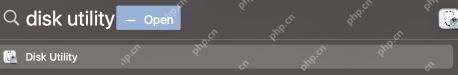 磁盘实用程序不会删除硬盘驱动器:它是什么以及如何修复它?Apr 16, 2025 am 09:46 AM
磁盘实用程序不会删除硬盘驱动器:它是什么以及如何修复它?Apr 16, 2025 am 09:46 AM彻底清除硬盘有时能显着简化日后文件和文件夹的整理工作,尤其是在您确定不再需要硬盘上的任何内容时。虽然大多数删除操作都能顺利进行,但磁盘工具可能无法擦除硬盘,从而导致问题。 磁盘工具无法擦除硬盘可能会严重影响日常工作,留下大量不需要的文件和文件夹。更糟糕的是,这可能是一个非常棘手的技术问题。 不过,我会尽力帮助您解决这个问题。请继续阅读,了解遇到此问题时该怎么办。 为什么磁盘工具无法擦除硬盘? 磁盘工具无法擦除硬盘可能有几个原因。例如,磁盘可能已损坏。如果未挂载磁盘,您的计算机也无法完成此任务。在
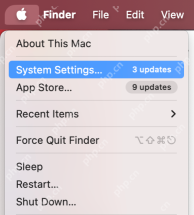 更新Apple ID设置卡在Mac上:如何解决此问题?Apr 16, 2025 am 09:33 AM
更新Apple ID设置卡在Mac上:如何解决此问题?Apr 16, 2025 am 09:33 AM您的Mac是否卡在“更新Apple ID设置”通知上? 这个常见的问题阻止了对Apple ID服务的访问。 不用担心,我们的专家指南提供了多种解决方案。 对于其他MacOS系统设置故障排除,
 如何在secord中旋转PDF文件Apr 16, 2025 am 09:32 AM
如何在secord中旋转PDF文件Apr 16, 2025 am 09:32 AMPDF文件旋转指南:永久和临时旋转方法 PDF格式因其跨平台兼容性和对各种内容的良好显示而广受欢迎。然而,PDF文件有时会以奇怪的方向打开,这取决于它们的创建方式。因此,学习如何旋转PDF文件非常有用。本文将介绍如何临时和永久旋转PDF文件,并提供多种方法供选择。 使用一体化简易应用管理您的PDF文件 Nitro PDF Pro 可让您立即旋转、扫描和将PDF转换为可编辑格式。可在Setapp上获取。 免费试用 安全测试 在预览中旋转PDF页面 所有Mac电脑都自带预览应用,该应用可用于查看P
 Mac上的Safari,Chrome,Firefox中的清除饼干和缓存Apr 16, 2025 am 09:30 AM
Mac上的Safari,Chrome,Firefox中的清除饼干和缓存Apr 16, 2025 am 09:30 AMMac电脑上的Cookie和缓存文件会占用大量空间。本文将介绍如何在Mac上清除Cookie,无论您使用哪种类型的网络浏览器,都能让您的电脑立即更高效地运行。 让我们看看如何从浏览器中删除Cookie和其他网站数据。 什么是Cookie和缓存? Cookie 是网站放置在您计算机上的数据片段,用于缩短加载时间并记住您的身份。例如,您一直在浏览一个购物网站,并将一些商品添加到购物车。Cookie 使此成为可能——当您在页面之间移动时,商品仍然在您的购物车中,有时即使您第二天回来,它们仍然在那里等待
 如何以简单的步骤将iMessage连接到MacApr 16, 2025 am 09:12 AM
如何以简单的步骤将iMessage连接到MacApr 16, 2025 am 09:12 AM无缝跨Apple设备无缝同步您的iMessages:MAC设置指南 厌倦了在您的iPhone和Mac上杂耍iMessages? 本指南简化了过程,确保了所有Apple设备的安全和同步通信。 我用过
 如何使用Photoshop和Photoshop替代方案Apr 15, 2025 am 11:39 AM
如何使用Photoshop和Photoshop替代方案Apr 15, 2025 am 11:39 AMAdobe Photoshop:行业标准及其替代方案 Adobe Photoshop仍然是栅格图像编辑的黄金标准,这是三十年来的专业人士选择。 它的影响是不可否认的,几乎塑造了随后的每个图像编辑器
 如何在Mac上划分硬盘驱动器|完整的指南Apr 15, 2025 am 11:20 AM
如何在Mac上划分硬盘驱动器|完整的指南Apr 15, 2025 am 11:20 AM本指南可帮助您掌握MAC硬盘驱动器分区,无论是用于更好的文件组织还是双启动操作系统。 害怕不要数据丢失;我们将介绍备份! 为什么要分区? 组织文件,安装窗口或简单地改进数据


热AI工具

Undresser.AI Undress
人工智能驱动的应用程序,用于创建逼真的裸体照片

AI Clothes Remover
用于从照片中去除衣服的在线人工智能工具。

Undress AI Tool
免费脱衣服图片

Clothoff.io
AI脱衣机

AI Hentai Generator
免费生成ai无尽的。

热门文章

热工具

Dreamweaver Mac版
视觉化网页开发工具

PhpStorm Mac 版本
最新(2018.2.1 )专业的PHP集成开发工具

SublimeText3 英文版
推荐:为Win版本,支持代码提示!

DVWA
Damn Vulnerable Web App (DVWA) 是一个PHP/MySQL的Web应用程序,非常容易受到攻击。它的主要目标是成为安全专业人员在合法环境中测试自己的技能和工具的辅助工具,帮助Web开发人员更好地理解保护Web应用程序的过程,并帮助教师/学生在课堂环境中教授/学习Web应用程序安全。DVWA的目标是通过简单直接的界面练习一些最常见的Web漏洞,难度各不相同。请注意,该软件中

mPDF
mPDF是一个PHP库,可以从UTF-8编码的HTML生成PDF文件。原作者Ian Back编写mPDF以从他的网站上“即时”输出PDF文件,并处理不同的语言。与原始脚本如HTML2FPDF相比,它的速度较慢,并且在使用Unicode字体时生成的文件较大,但支持CSS样式等,并进行了大量增强。支持几乎所有语言,包括RTL(阿拉伯语和希伯来语)和CJK(中日韩)。支持嵌套的块级元素(如P、DIV),






