Have you ever faced such a dilemma that important files are lost? Some users reported encountering DTS file loss on their computers. If you are among them, fret not; this post on MiniTool will walk you through several effective and the best methods to carry out a DTS file recovery.
The Overview of DTS
The DTS file format also called Digital Theater System, developed by DTS, Inc., is a high-fidelity audio file, designed to deliver immersive sound experiences in various media, ranging from DVDs and Blu-rays to digital streaming platforms.
The DTS file format uses advanced compression algorithms to reduce file size while preserving audio quality. This enhances the auditory experience by placing sound in a three-dimensional space. Common in home entertainment and professional audio environments, DTS is valued for its resilience against data loss during encoding and decoding, making it a reliable choice for high-quality audio.
About DTS File Recovery
Experiencing DTS file loss on your PC can be very frustrating and a headache. You may wonder if is it possible to get them back. Absolutely yes, it is possible to restore deleted or lost data, not except DTS files.
I have compiled a thorough guide for DTS file recovery at no cost. No matter the cause of your file loss, this post will provide you with clear directions. Keep reading to get more details.
How to Recovery Deleted or Lost DTS Files on Windows
#1. Recover DTS Files via Recycle Bin
The first place to recover deleted DTS files is to check the Recycle Bin. This is a simple yet useful feature on the Windows operating system, primarily designed to recover lost DTS files that you have temporarily deleted from local drives.
Step 1: Double-click the Recycle Bin icon located on your desktop to access the Recycle Bin.
Step 2: Search for the DTS files that you require. If you locate them, right-click on the files and select Restore. The selected files will be returned to their original locations. Alternatively, you can also drag and drop the files you want to a different location.

Be aware that there are certain circumstances in which files cannot be recovered from the Recycle Bin:
- Files deleted with Shift + Delete: Files removed using the Shift + Delete key combination cannot be found in the Recycle Bin.
- Recycle Bin is at capacity: If the Recycle Bin is full, any files deleted afterward will not be stored in it.
- Files deleted via CMD: Files removed through CMD command lines will be missing from the Recycle Bin.
- Files deleted using third-party software: Files eliminated by third-party file cleaning tools will not show up in the Recycle Bin.
- Damaged file system: If the system drive is physically damaged, access to the Recycle Bin folder may be lost.
- Etc.
#2. Recover DTS Files from the Backup
As you can see, there are many instances where files may not appear in the Recycle Bin. Luckily, if you have backed up your DTS files using methods such as File History, a cloud backup service, or third-party backup solutions, you can restore deleted or lost DTS files straight from your backup.
Option 1. Recover files from a cloud backup service.
To access services like OneDrive, Google Drive, or similar platforms, you must log into your account and download the necessary DTS files from the cloud.
Option 2. Recover files from backup software.
If you are utilizing a professional data backup application, open the software and use its built-in recovery feature to restore the backup files.
Option 3. Recover files from Windows Backup.
If you enabled File History and backed up your DTS files with it, you can restore them from there.
- To access File History, go to Settings > Update & Security > File backup > then click More options under Back up using File History.
- Scroll down and choose Restore files from a current backup. In the new window, select the files you want to recover and click the green Restore button.
#3. Recover DTS Files Using Third-Party Data Recovery Software
None of the above works? Don’t be frustrated. You can use professional DTS file recovery software to perform a DTS file recovery. In fact, the files aren’t completely removed from your computer; instead, the space they use on the disk is simply marked as free and ready to be overwritten.
MiniTool Power Data Recovery is a highly recommended option for recovering DTS files, supporting various file types, including audio files, documents, videos, and emails. As secure data recovery software, it offers features like fast desktop recovery, Recycle Bin restoration, and specific folder recovery, all through a user-friendly interface.
Follow the detailed instructions below to easily recover your DTS files.
Step 1. Launch MiniTool Power Data Recovery to enter its main interface. Under the Logical Drives tab, select the target partition where your lost DTS are stored and click the Scan button. Alternatively, you can choose a specific location to scan like the Desktop or a folder to scan under the Recover From Specific Location section.

Step 2. Please wait until the whole scanning process is finished. After scanning, type DTS in the top right Search bar and press Enter. It will search for the DTS files and you can check the boxes of wanted DTS files after the searching.
Step 3. MiniTool Power Data Recovery allows you to preview files to ensure whether the file is what you want or not. After checking, click the Save button to recover the desired files. In the pop-up window, choose an appropriate location to save the recovered files, which is different from the original file location, and click OK.
Bottom Line
This post explores three effective methods to carry out a DTS file recovery on Windows. I hope this powerful data recovery tool can work for you. Have a nice day!
以上是DTS文件恢复:如何在Windows上恢复丢失的DTS文件的详细内容。更多信息请关注PHP中文网其他相关文章!
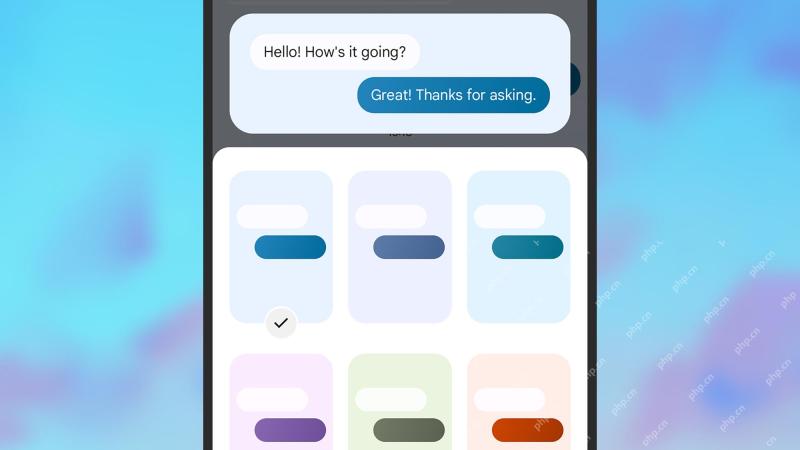 7个有用的Google消息提示,您需要知道Apr 30, 2025 am 09:55 AM
7个有用的Google消息提示,您需要知道Apr 30, 2025 am 09:55 AMGoogle Messages:Android的七个基本技巧和技巧 Google消息是大多数Android手机,处理SMS,MMS和Advanced RCS(丰富的通信服务)上的默认短信应用程序。 RCS现在如此普遍,甚至可以与
 在Roblox中检测到的虚拟机:在这里尝试4种方法Apr 29, 2025 pm 08:10 PM
在Roblox中检测到的虚拟机:在这里尝试4种方法Apr 29, 2025 pm 08:10 PMRoblox 虚拟机检测错误及解决方法 Roblox 用户可能会遇到“检测到虚拟机。Roblox 无法在虚拟机或虚拟桌面上使用”的错误。此错误会导致 Roblox 崩溃。然而,一些遇到此错误的用户设备上并没有虚拟机。 如果您也遇到此错误,请尝试以下方法: 方法一:禁用 Hyper-V Hyper-V 是微软的虚拟化产品,允许您在物理主机上创建和运行多个虚拟机。此实用程序有时会造成设备问题,导致应用程序(例如 Roblox)运行不正常。以下是禁用此功能的方法: 步骤 1:在 Windows 搜索
 修复OneDrive错误代码0x8004E4BE Windows 11/10Apr 29, 2025 pm 08:06 PM
修复OneDrive错误代码0x8004E4BE Windows 11/10Apr 29, 2025 pm 08:06 PMOneDrive错误代码0x8004E4BE:故障排除和解决方案 Microsoft方便的文件存储和同步服务OneDrive,有时会抛出错误代码0x8004E4BE。此错误通常会破坏登录,同步操作和总体C
 文件雕刻与元数据恢复:简短的信息指南Apr 29, 2025 pm 08:05 PM
文件雕刻与元数据恢复:简短的信息指南Apr 29, 2025 pm 08:05 PM文件雕刻与元数据恢复:两种关键的数字取证技术 这篇文章比较了文件雕刻和元数据恢复,这是数字取证中的两种重要文件恢复方法。 我们将探索他们的差异以及何时使用。 文件雕刻:
 扫描仪正在使用还是不可用?这是一些修复程序Apr 29, 2025 pm 08:04 PM
扫描仪正在使用还是不可用?这是一些修复程序Apr 29, 2025 pm 08:04 PMEpson扫描仪错误E1460-B305:故障排除指南 Epson扫描仪错误代码E1460-B305通常表示扫描仪忙或无法访问。本指南提供了解决这个常见问题的解决方案。 了解错误 E1460-B305
 如何修复Windows更新错误0x80240025?Apr 29, 2025 pm 08:00 PM
如何修复Windows更新错误0x80240025?Apr 29, 2025 pm 08:00 PMWindows更新错误代码0x80240025解释了 Windows Update错误代码0x80240025当您的系统无法安装更新时可能会发生
 上古卷轴iv遗忘的音频不起作用:固定Apr 29, 2025 pm 06:01 PM
上古卷轴iv遗忘的音频不起作用:固定Apr 29, 2025 pm 06:01 PM您的上古卷轴IV是:遗忘重新制作的音频故障吗? 经历裂纹,失真或完全沉默?这会严重影响游戏玩法。本指南提供了解决这个令人沮丧的问题的解决方案。 老式SCR中的音频问题
 克莱尔·默默德(Clair Subbur):探险33致命错误?用4种方法修复Apr 28, 2025 pm 08:02 PM
克莱尔·默默德(Clair Subbur):探险33致命错误?用4种方法修复Apr 28, 2025 pm 08:02 PM遇到“克莱尔掩盖:探险33”的致命错误可能会令人沮丧,从而阻止了游戏的启动。本指南提供了解决此问题的四个解决方案。 克莱尔·默默德(Clair Subbur):探险33致命错误解决方案 许多玩家经历


热AI工具

Undresser.AI Undress
人工智能驱动的应用程序,用于创建逼真的裸体照片

AI Clothes Remover
用于从照片中去除衣服的在线人工智能工具。

Undress AI Tool
免费脱衣服图片

Clothoff.io
AI脱衣机

Video Face Swap
使用我们完全免费的人工智能换脸工具轻松在任何视频中换脸!

热门文章

热工具

Dreamweaver CS6
视觉化网页开发工具

适用于 Eclipse 的 SAP NetWeaver 服务器适配器
将Eclipse与SAP NetWeaver应用服务器集成。

PhpStorm Mac 版本
最新(2018.2.1 )专业的PHP集成开发工具

Atom编辑器mac版下载
最流行的的开源编辑器

安全考试浏览器
Safe Exam Browser是一个安全的浏览器环境,用于安全地进行在线考试。该软件将任何计算机变成一个安全的工作站。它控制对任何实用工具的访问,并防止学生使用未经授权的资源。






