
A VPN tool encrypts your online data, making it harder to intercept your comms or spy on you. A VPN also changes your IP address, so the websites you visit have a harder time collecting this bit of personal information.
You can use a VPN to view what the browsing experience is like for users from different geo locations by setting your desired country in the VPN.

Get your first truly effortless VPN
Make your online connection more private with easy-to-use secure VPN app ClearVPN.
Try free Security-testedEnjoy secure browsing
In short, a VPN is your shortcut to a more secure online connection. If you are using a public Wi-Fi spot or sharing your internet with neighbors or roommates, a VPN drastically increases your protection from man-in-the-middle and sniffing attacks.

You can make your online browsing more secure with ClearVPN. Simply install the app from Setapp and start using it. This intuitive VPN is very easy to set up. All you have to do to connect securely is pick your option, e.g. Location changer or Smart connection, and click Connect me.

Note the green indicator circle on the ClearVPN icon in your menu bar — that means the connection is live and your traffic is routed via the VPN. When the indicator circle is yellow, your connection is being established.

Use Smart connection for top browsing protection. The tool allows you to pick one of the three browsing priorities to better suit your needs every time. Pick one or switch as needed for easy browsing.
Since VPNs are known to slow down your browsing speed — they do route your browsing through additional servers, you can try to alleviate this by using the Fastest server option in the Smort connection tool in ClearVPN.
By choosing this option, you will prompt the app to pick the most optimal server based on your location (the farther away your server of choice, the more likely it is that your speed will be affected).
Change your virtual location
Sometimes you want to see what various web content looks like to users in other locations. Whether you are researching a move to a different country, planning a vacation, or just exploring, a VPN is just what you need to get the most accurate results.
In ClearVPN, you can pick one of the 40 available locales. Simply click the Pick country button in the Location changer and select your desired location. ClearnVPN will connect you to a remote server quickly, allowing you to experience content as a user from that part of the world.

Don’t leak data with Kill Switch
One of the most important features your VPN can have is a Kill Switch. If you are using a VPN to prevent attacks or preserve privacy, a sudden interruption in your VPN connection can lead to your IP address and data being unsecured.
To prevent this, a Kill Switch is on by default in ClearVPN. Do double check it in the app settings though — open the app and click the settings wheel in the bottom left corner of the app and go to System settings.

If the toggle is on, you are good. Your internet connection will be automatically shut off if the VPN stops working. A connection may drop due to a server issue or spotty internet connection (think crowded airport lounges), and you definitely don’t want your data exposed to bad actors there.
Note that if you turn off your VPN connection in the app manually, the Kill Switch will not be activated and you will be browsing without the IP address and data encryption.
Your data is your business
ClearVPN has a strict no-log policy. The app doesn't store, share, or collect your online activity, personal information, or IP address. The app’s motto is, “We don’t have your data — we don’t need it.”
ClearVPN also offers industry-standard encryption that protects your connection and makes privacy a priority.
Final thoughts
As you’ve seen from our guide above, ClearVPN is extremely easy to set up and the app provides you with an additional layer of security to your web connection, whether you are traveling or browsing from home.

The app conveniently lives in your menu bar, allowing you to keep an eye on that green indicator circle to make sure your VPN is on. ClearVPN also has a KIll Switch that will prevent your internet connection from being live if your VPN drops off.
You can use ClearVPN on your Mac and iOS with your Setapp respective subscription (your subscription needs to include macOS and iOS devices to use the app on both). If you are not a Setapp subscriber, you can try Setapp for free with its 7-day trial.
Setapp is an app subscription service that features 240+ apps for daily tasks on Mac and iOS. The tools on Setapp help plan and manage workflows, work with media and create documents and emails. Setapp also features apps for coding, design, focus, file management, and more.
The latest additions to Setapp include apps to work with AI, including tools for customizable AI chats, text generation, summaries, and more. And Setapp itself has AI-powered features, including its AI Assistant that can recommend apps based on the task description or explain app features.
You can try ClearVPN on Setapp now.
以上是使用ClearVPN保护您的在线活动的详细内容。更多信息请关注PHP中文网其他相关文章!
 如何创建可引导USB Masos安装程序May 07, 2025 am 11:14 AM
如何创建可引导USB Masos安装程序May 07, 2025 am 11:14 AM在本文中,我们将通过创建Mac操作系统的可引导安装程序所需的步骤,无论是这样,您可以在多个Mac上安装MACOS的最新版本,安装最新的MacOS Beta,执行C
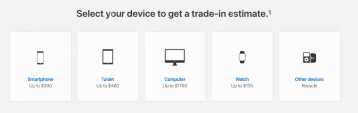 7种创新的方式来无需重复使用旧MacMay 07, 2025 am 11:10 AM
7种创新的方式来无需重复使用旧MacMay 07, 2025 am 11:10 AM您的旧Mac的鼎盛时期已经结束,它只是坐在那里收集灰尘吗?那么,如何处理旧的MacBook或iMac?除非您想将其变成家庭装饰物品,否则至少可以使用这7种创意方式将其上交
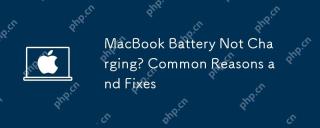 MacBook电池没有充电?常见的理由和修复May 07, 2025 am 10:50 AM
MacBook电池没有充电?常见的理由和修复May 07, 2025 am 10:50 AM如果您的MacBook已插入但不收取,则有几个可能的原因 - 包括损坏的充电器,过时的软件甚至常规服务要求。在本文中,我们将研究一些最常见的因果关系
 如何从身份不明或未知的开发人员打开Mac应用程序May 07, 2025 am 10:46 AM
如何从身份不明或未知的开发人员打开Mac应用程序May 07, 2025 am 10:46 AM如果您尝试在Mac上安装一个应用程序,并警告说它是来自未知或未知开发人员的警告,您可能想知道它是否安全,是否应该安装,以及是否可以真正安装它。好吧,在这个
 如何在Mac上播放屏幕截图?如何在MacBook Air/Pro上删除它?May 07, 2025 am 10:43 AM
如何在Mac上播放屏幕截图?如何在MacBook Air/Pro上删除它?May 07, 2025 am 10:43 AM要在Mac上切开屏幕截图:打开屏幕截图,访问标记工具栏,单击裁剪,调整选择,然后按完成。在预览中打开图像,选择要保留的区域,然后转到工具>裁剪或按C
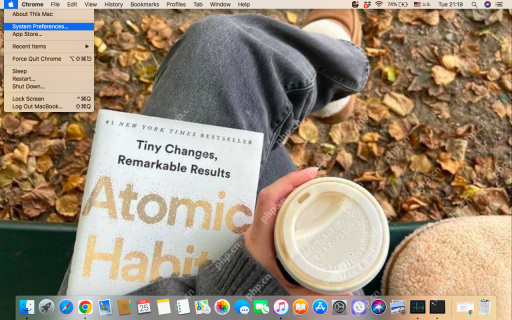 Mac上的系统首选项:如何在MacBook Air/Pro上打开和使用它?May 07, 2025 am 10:37 AM
Mac上的系统首选项:如何在MacBook Air/Pro上打开和使用它?May 07, 2025 am 10:37 AMMacmacos系统偏好上的系统偏好是一个内置应用程序,它允许用户控制和自定义其Mac的设置。这是一个中央软件中心,可以管理许多方面,从显示设置t
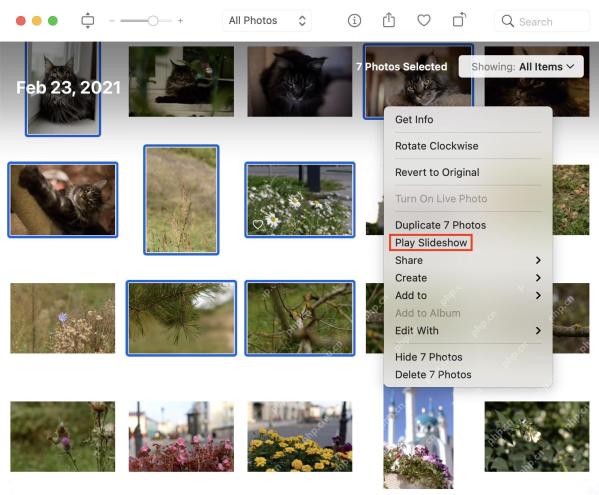 在Mac上制作幻灯片的简单方法May 07, 2025 am 10:27 AM
在Mac上制作幻灯片的简单方法May 07, 2025 am 10:27 AM幻灯片制作是一种欢乐的活动,可以释放您的内在艺术家。在艺术方面,您的Mac是您值得信赖的合作伙伴。您可以使用Apple照片,预览,iMovie或第三方应用程序在Mac上进行幻灯片。
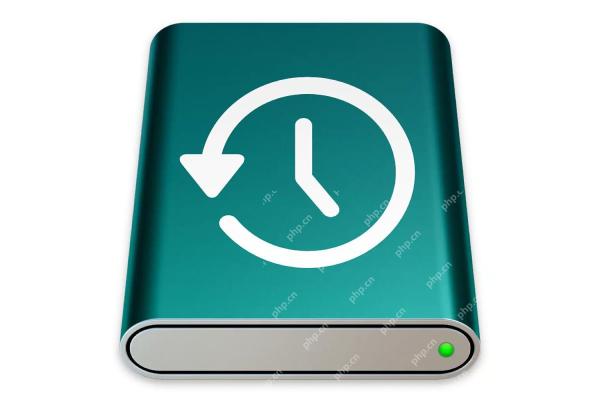 在这里,时间机器为何会胜出您的外部驱动器May 07, 2025 am 10:25 AM
在这里,时间机器为何会胜出您的外部驱动器May 07, 2025 am 10:25 AM几年前,依靠时间机器的Mac用户经历了一次粗糙的过渡,当时Apple从其长期使用的HFS格式迁移,以编码硬盘驱动器和SSD为现代,功能更强大,更强大的APF格式。在那个换人期间


热AI工具

Undresser.AI Undress
人工智能驱动的应用程序,用于创建逼真的裸体照片

AI Clothes Remover
用于从照片中去除衣服的在线人工智能工具。

Undress AI Tool
免费脱衣服图片

Clothoff.io
AI脱衣机

Video Face Swap
使用我们完全免费的人工智能换脸工具轻松在任何视频中换脸!

热门文章

热工具

禅工作室 13.0.1
功能强大的PHP集成开发环境

SecLists
SecLists是最终安全测试人员的伙伴。它是一个包含各种类型列表的集合,这些列表在安全评估过程中经常使用,都在一个地方。SecLists通过方便地提供安全测试人员可能需要的所有列表,帮助提高安全测试的效率和生产力。列表类型包括用户名、密码、URL、模糊测试有效载荷、敏感数据模式、Web shell等等。测试人员只需将此存储库拉到新的测试机上,他就可以访问到所需的每种类型的列表。

Dreamweaver CS6
视觉化网页开发工具

Atom编辑器mac版下载
最流行的的开源编辑器

SublimeText3 Mac版
神级代码编辑软件(SublimeText3)






