
File History is a free and convenient backup software in Windows. But it is inevitable to run into some issues like File History error 80070005. To troubleshoot this problem, this guide from MiniTool Solution is extremely welcome just now.
File History Error 80070005 on Windows 11/10
Some Windows users are discussing the following error message.
We can’t copy files to your File History drive. Failed to initiate user data backup (error 80070005).
They complain that this error message pops up or the backup feature is not working while running File History. Other than this error code, there are several other types of issues that may cause File History backup fails. For example,
- File History not running automatically
- File History doesn’t recognize this drive
- File History access denied
But fret not, in the following paragraphs, we will walk you through each workaround in fixing the error code 80070005 for File History.
How to Fix File History Error 80070005
Related article: Windows 11& File History Not Working? Fix It with 4 Ways
Method 1. Turn off File History and Turn It on
Step 1. Press Win + I together to open Settings > choose Update & Security.
Step 2. In the left panel, click on Files backup > turn off the Automatically back up my files switch if it was turned on.
Step 3. Then turn on it to activate File History on your Windows.
Method 2. Reconnect the Drive
Sometimes File History may be unable to recognize the drive where you keep all your files backups for your computer. Disconnect and then reconnect the drive and check if the backup process works.
You can also connect other external drives to see if the problem only exists with the first external drive.
Method 3. Take Ownership of Files and Folders
If you do not have full permission to copy, modify, or delete certain files and folders, then the backup process using “File History” will not occur, and you may receive this “File History” backup error.
In that case, first, you need to take full ownership of the files and folders you want to back up with your user account, then try starting the backup process again.
It may take some time to figure out which files and folders need to be changed or to acquire ownership of them, but it might help you fix File History error 80070005.
Method 4. Reset File History
If there’s no one solution that works, then you should try to reset File History that might help you solve this issue. Before making any moves, make sure that the File History feature is disabled. After that, follow these steps:
Step 1. Press Win + E at the same time to launch File Explorer.
Step 2. Copy & paste the following path into the address bar in File Explorer and hit Enter.
%UserProfile%\AppData\Local\Microsoft\Windows\FileHistory

Step 3. Then select all files and folders displayed under the FileHistory folder and delete them all.
Step 4. When all those files and folders are deleted, File History should be reset successfully. Then you might be able to finish the File History backup.
To Wrap Things Up
In conclusion, to fix File History error 80070005, you can follow the list one by one until you find the one that can help you resolve the error. Want to back up your precious Windows data without any worries? Maybe the free backup software – MiniTool ShadowMaker can make this vision a reality.
以上是修复文件历史记录错误80070005?尝试最佳方法的详细内容。更多信息请关注PHP中文网其他相关文章!
 校长交叉游戏不起作用吗?为什么以及如何修复? - MinitoolMay 10, 2025 am 12:03 AM
校长交叉游戏不起作用吗?为什么以及如何修复? - MinitoolMay 10, 2025 am 12:03 AM什么是横式交叉游戏?如何启用它?校长交叉游戏不起作用吗?如果您受到这个烦人的问题的打击,如何摆脱麻烦?放松一下,然后从PHP.CN查看此帖子,以了解有关游戏的许多信息。
 如何在Android和iOS设备上使用CHATGPT?参见指南! - MinitoolMay 10, 2025 am 12:02 AM
如何在Android和iOS设备上使用CHATGPT?参见指南! - MinitoolMay 10, 2025 am 12:02 AMAndroid&iOS上可以使用ChatGPT吗?如何在移动设备上使用chatgpt?如果您想知道这些查询的问题,这篇文章可以为您提供帮助。在这里,PHP.CN为您提供了详细的指南,以帮助您轻松在iPhone上运行Chatgpt和A
 获取MS-Resource:Windows 11/10中的AppName/文本问题?修复!May 10, 2025 am 12:01 AM
获取MS-Resource:Windows 11/10中的AppName/文本问题?修复!May 10, 2025 am 12:01 AM什么是Windows 11/10中的MS-Resource:AppName/Text?如何从PC中删除这个突出的问题?如果您遇到此问题,请放轻松,请找出在PHP.CN网站上的这篇文章中应采取的措施。
 概念下载,安装,更新和重置Windows/Mac -MinitoolMay 09, 2025 am 12:54 AM
概念下载,安装,更新和重置Windows/Mac -MinitoolMay 09, 2025 am 12:54 AM该概念是一种流行的生产力计划,用于记录和组织您的思想,项目和信息。如果您还没有尝试过,则应该给它一个机会。有关php.cn网站上下载概念下载的本文将为您提供一个
 如何修复Firefox/Chrome中的SSL证书错误? - MinitoolMay 09, 2025 am 12:53 AM
如何修复Firefox/Chrome中的SSL证书错误? - MinitoolMay 09, 2025 am 12:53 AM使用浏览器时,SSL证书错误是常见错误。为什么会发生以及如何在Windows 10/11上修复它?遵循PHP.CN网站上此帖子中的建议,您可以轻松解决它。
 修复Windows Defender排除不工作Windows 11/10 -MinitoolMay 09, 2025 am 12:52 AM
修复Windows Defender排除不工作Windows 11/10 -MinitoolMay 09, 2025 am 12:52 AM您知道Windows Defender排除什么是什么?您是否知道如何从Windows Defender Windows 11/10排除文件夹?如果Windows Defender排除不起作用怎么办?阅读PHP.CN提供的这篇文章以获取答案。
 Windows 10 22H2首次预览构建:Windows 10 Build 19045.1865 -MinitoolMay 09, 2025 am 12:51 AM
Windows 10 22H2首次预览构建:Windows 10 Build 19045.1865 -MinitoolMay 09, 2025 am 12:51 AMMicrosoft刚刚发布了Windows 10 Build 19045.1865到发行预览频道。这是Windows 10 22H2的第一个预览构建。 PHP.CN软件将在本文中向您显示有关此构建的一些相关信息。
 Steam不全速下载?这里的快速指南!May 09, 2025 am 12:50 AM
Steam不全速下载?这里的快速指南!May 09, 2025 am 12:50 AM蒸汽因其丰富的游戏而在世界各地的游戏玩家中获得了广泛的欢迎。但是,您是否曾经遇到过不全速下载的Steam?为什么Steam不全速下载?如果您的Steam下载速度下降


热AI工具

Undresser.AI Undress
人工智能驱动的应用程序,用于创建逼真的裸体照片

AI Clothes Remover
用于从照片中去除衣服的在线人工智能工具。

Undress AI Tool
免费脱衣服图片

Clothoff.io
AI脱衣机

Video Face Swap
使用我们完全免费的人工智能换脸工具轻松在任何视频中换脸!

热门文章

热工具

DVWA
Damn Vulnerable Web App (DVWA) 是一个PHP/MySQL的Web应用程序,非常容易受到攻击。它的主要目标是成为安全专业人员在合法环境中测试自己的技能和工具的辅助工具,帮助Web开发人员更好地理解保护Web应用程序的过程,并帮助教师/学生在课堂环境中教授/学习Web应用程序安全。DVWA的目标是通过简单直接的界面练习一些最常见的Web漏洞,难度各不相同。请注意,该软件中

VSCode Windows 64位 下载
微软推出的免费、功能强大的一款IDE编辑器

记事本++7.3.1
好用且免费的代码编辑器

Atom编辑器mac版下载
最流行的的开源编辑器

适用于 Eclipse 的 SAP NetWeaver 服务器适配器
将Eclipse与SAP NetWeaver应用服务器集成。






