
The touchpad has revolutionized the way people use their devices. But too often, Mac users don’t take advantage of this powerful input hardware. It’s capable of highly sensitive, specific tasks, but we tend to treat it more or less like a big flat mouse.
That’s where BetterTouchTool comes in handy. This powerful utility gives you total control over all of your Mac’s input devices, including a touchpad, Touch Bar, mouse, and keyboard.

Customize input devices with BetterTouchTool
Trigger custom actions with your trackpad, mouse, or keyboard. BetterTouchTool will help you set up unique shortcuts in a flash.
Try free Security-testedPower up your Mac with custom gestures
Some call it magic; we call it a must-have app. BetterTouchTool lets you create custom actions for your trackpad, mouse, keyboard, and other input devices. Think of keyboard shortcuts, gestures for anything you want, or your Touch Bar finally becoming useful.
Create custom gestures for anything
We’re not kidding when saying “anything.” You can choose from dozens of triggers (like taps or swipes) and resulting actions (anything from adjusting the volume to minimizing windows) and combine them to fit your unique flow.
Say goodbye to repetitive clicking and typing. The more you get to know this tool, the less you’ll have to click. Here’s how to save yourself a lot of time.
In this example, we’ve added a gesture to bring a window to the center with a single trackpad click.
Here’s howto create a gesture:
- Choose the input device you want to set a gesture for
- Click the plus button and select a trigger from the list
- Then, assign the action to that trigger. You can browse the entire list for ideas or use the search to quickly find the desired action.
Read also:
- Right Click on A Mac
- Customize Trackpad Gestures on Mac
- Customize Menu Bar on Mac
- macOS Utilities
Come up with app-specific shortcuts
You may want a gesture to do different things depending on the app you’re using. For example, we’ve made a keyboard shortcut to quickly rotate files in Preview.
Want to do something similar for your favorite app? Click the plus button at the bottom left and choose the app. Then go on with selecting triggers and actions.
Level up your Touch Bar
Feeling like your Touch Bar could be more useful? With BetterTouchTool, you can make it yours. Add your own buttons, widgets, custom gestures, and more.
To start, choose Touch Bar on the list of input devices. Then, you can play around with triggers and actions to create your dream setup.
BetterTouchTool helps fine-tune the way you interact with your Mac, making your working relationship even more natural. Check it out on Setapp, a subscription to 240+ best-in-class apps for your Mac, iPhone, and iPad. All the tools are free to try during a seven-day trial. Sign up for Setapp today
以上是如何使用BetterTouchTool来控制所有MAC输入设备的详细内容。更多信息请关注PHP中文网其他相关文章!
 如何使用Photoshop和Photoshop替代方案Apr 15, 2025 am 11:39 AM
如何使用Photoshop和Photoshop替代方案Apr 15, 2025 am 11:39 AMAdobe Photoshop:行业标准及其替代方案 Adobe Photoshop仍然是栅格图像编辑的黄金标准,这是三十年来的专业人士选择。 它的影响是不可否认的,几乎塑造了随后的每个图像编辑器
 如何在Mac上划分硬盘驱动器|完整的指南Apr 15, 2025 am 11:20 AM
如何在Mac上划分硬盘驱动器|完整的指南Apr 15, 2025 am 11:20 AM本指南可帮助您掌握MAC硬盘驱动器分区,无论是用于更好的文件组织还是双启动操作系统。 害怕不要数据丢失;我们将介绍备份! 为什么要分区? 组织文件,安装窗口或简单地改进数据
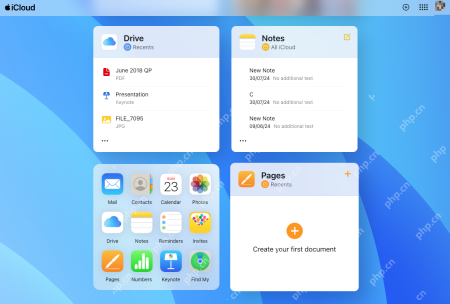 Mac的最佳云存储:您的MacBook选择哪种在线存储选择?Apr 15, 2025 am 11:12 AM
Mac的最佳云存储:您的MacBook选择哪种在线存储选择?Apr 15, 2025 am 11:12 AMMac电脑必备云存储:空间扩展与跨设备访问 云存储服务不仅能有效释放Mac硬盘空间,更重要的是,它允许您几乎在任何联网设备上访问文件。例如,您可以在Mac上创建文件,然后在iPhone上访问它。 Mac电脑最佳云存储推荐 市面上云存储服务琳琅满目,以下列举我们推荐的几款: iCloud Google Drive Microsoft OneDrive Sync.com Dropbox Icedrive MEGA 1. iCloud 对于许多苹果用户而言,iCloud是自然而然的首选。所有现代
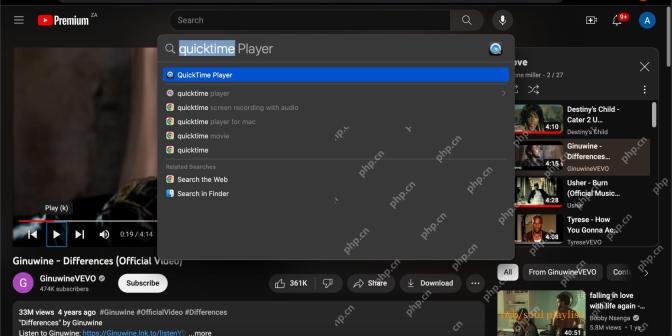 MacBook麦克风无法正常工作:如何将其修复在Mac Air/Pro上?Apr 15, 2025 am 11:06 AM
MacBook麦克风无法正常工作:如何将其修复在Mac Air/Pro上?Apr 15, 2025 am 11:06 AM对MacBook的不合作麦克风进行故障排除:逐步指南 在MacBook的麦克风中遇到音频问题? 无论是在快速录制期间失败,FaceTime电话还是关键的变焦会议,本指南都提供
 准备安装时发生了错误:它是什么以及如何修复?Apr 15, 2025 am 11:02 AM
准备安装时发生了错误:它是什么以及如何修复?Apr 15, 2025 am 11:02 AMmacOS安装过程中有时会遇到“准备安装时发生错误”的提示,导致安装延迟。本文将介绍多种解决方法。 “准备安装时发生错误”意味着macOS更新失败,可能由不稳定的网络连接、错误的日期和时间设置或Apple服务器问题引起。 导致此错误的原因可能包括:日期和时间不匹配(尤其是在未选择Apple作为日期和时间来源时)、安装介质损坏或Mac硬件问题(例如,选择安装macOS的磁盘为空)。 以下是解决此错误的方法: 检查设备兼容性: 确保您的Mac型号与要安装的macOS版本兼容。Apple支持网站列
 如何远程访问Mac:完整教程Apr 15, 2025 am 10:58 AM
如何远程访问Mac:完整教程Apr 15, 2025 am 10:58 AM远程访问您的Mac:综合指南 现在,远程工作是标准的,这使得远程MAC访问比以往任何时候都更为重要。 苹果简化了这一过程,并且使用有用的第三方应用程序,这非常容易。本指南涵盖了Vario
 什么是FileVault磁盘加密以及如何使用它Apr 15, 2025 am 10:56 AM
什么是FileVault磁盘加密以及如何使用它Apr 15, 2025 am 10:56 AMFileVault:Mac的数据堡垒 - 综合指南 顾名思义,FileVault是MacOS的内置数据库,为您的整个启动磁盘提供了强大的加密。 在当今的数字景观中,数据安全至关重要,Especia
 如何修复Mac上的504 Gateway超时错误Apr 15, 2025 am 10:42 AM
如何修复Mac上的504 Gateway超时错误Apr 15, 2025 am 10:42 AM网站访问时,各种神秘错误层出不穷。最著名的莫过于404错误——访问不存在网页时遇到的错误。而排名第二的常见错误则是504错误网关超时。此外还有许多其他错误代码。 当加载网站时遇到此类错误,对访问者和品牌来说都非常令人沮丧。访问者无法获取所需信息,品牌则会降低曝光度并疏远受众。 好消息是,504错误在一定程度上是可以控制的。通过采取一些预防措施并学习如何快速修复504网关超时问题,您可以维护您的声誉。但首先,让我们明确504错误网关超时究竟意味着什么以及其原因。 什么是504网关超时? 每次访问任


热AI工具

Undresser.AI Undress
人工智能驱动的应用程序,用于创建逼真的裸体照片

AI Clothes Remover
用于从照片中去除衣服的在线人工智能工具。

Undress AI Tool
免费脱衣服图片

Clothoff.io
AI脱衣机

AI Hentai Generator
免费生成ai无尽的。

热门文章

热工具

EditPlus 中文破解版
体积小,语法高亮,不支持代码提示功能

螳螂BT
Mantis是一个易于部署的基于Web的缺陷跟踪工具,用于帮助产品缺陷跟踪。它需要PHP、MySQL和一个Web服务器。请查看我们的演示和托管服务。

DVWA
Damn Vulnerable Web App (DVWA) 是一个PHP/MySQL的Web应用程序,非常容易受到攻击。它的主要目标是成为安全专业人员在合法环境中测试自己的技能和工具的辅助工具,帮助Web开发人员更好地理解保护Web应用程序的过程,并帮助教师/学生在课堂环境中教授/学习Web应用程序安全。DVWA的目标是通过简单直接的界面练习一些最常见的Web漏洞,难度各不相同。请注意,该软件中

适用于 Eclipse 的 SAP NetWeaver 服务器适配器
将Eclipse与SAP NetWeaver应用服务器集成。

Atom编辑器mac版下载
最流行的的开源编辑器






