In the era of Artificial Intelligence, large language models are the key to automatically creating content, communicating with humans, and solving complex problems smartly. Among the strong models is Qwen 2.5 32B, a highly powerful AI model with 32 billion parameters, developed by Alibaba’s DAMO Academy. It is famous for generating high-quality content, reasoning effectively, and comprehending context. Qwen 2.5 32B is taking AI capabilities to new levels. This article discusses how Qwen 2.5 32B and LangChain collaborate to transform AI applications, their features, strengths, and how they function in real life, and why they matter as part of artificial intelligence.
Learning Objectives
- Understand the capabilities and applications of Qwen 2.5 32B in AI-powered content generation for building a writing assistant.
- Learn how LangChain integrates with Qwen 2.5 32B to enhance AI-driven workflows for building a writing assistant.
- Explore practical implementations of Qwen 2.5 32B in rewriting, prompt generation, and text simplification.
- Set up a Streamlit-based AI application using LangChain and Qwen 2.5 32B.
- Gain insights into optimizing AI prompts for improved text clarity and structured communication.
This article was published as a part of theData Science Blogathon.
Table of contents
- What is Qwen 2.5 32B?
- What is LangChain?
- Problem
- Building a Writing Assistant with Streamlit and LangChain
- Conclusion
- Frequently Asked Questions
What is Qwen 2.5 32B?
Qwen 2.5 32B is a large language model developed by Alibaba’s DAMO Academy. It is part of the Qwen series, known for its powerful natural language understanding and generation capabilities. With 32 billion parameters, this model is designed to handle a wide range of AI tasks, including:
- Text generation (creative and professional writing)
- Code generation
- Translation and summarization
- Conversational AI
- Advanced reasoning and problem-solving
Qwen 2.5 32B is optimized for high-quality text generation, making it a great choice for applications that require human-like fluency and context awareness.
What is LangChain?
LangChain is an AI framework that helps developers build applications using large language models (LLMs) like Qwen 2.5 32B. It provides tools to:
- Connect LLMs with external data sources
- Manage multi-step reasoning and decision-making
- Create AI-powered agents that interact with users dynamically
- Build chatbots, automation tools, and AI-driven applications
By combining LangChain with Qwen 2.5 32B, businesses can build advanced AI applications that rewrite sentences, generate prompts, simplify text, and improve writing quality.
Problem
Effective communication is a critical challenge for individuals and businesses alike. Poorly structured sentences, complex jargon, and unclear prompts often lead to misunderstandings, inefficiencies, and low-quality AI-generated outputs. Whether it’s writing professional emails, generating precise AI prompts, or simplifying technical content, users often struggle to express their thoughts in a clear, structured, and impactful manner.
Solution
This AI-powered app solve this problem by enhancing text clarity, optimizing AI prompt generation, and simplifying complex content:
- Rewrite Sentence: Ensures grammatically correct, polished, and professional writing.
- Image and Video Prompt Generator: Creates well-structured prompts for accurate AI-generated media.
- Text Simplifier: Converts complex documents into easy-to-understand language.
Flow Diagram
The Text Improvement App follows a streamlined workflow in Streamlit to enhance user input efficiently. The process begins when the user selects the app and inputs text for improvement. Upon clicking the process button, the system loads the ChatGroq LLM model and determines the appropriate processing logic based on the selected functionality—whether rewriting sentences, generating image and video prompts, or simplifying text. Each processing logic is executed accordingly, utilizing LLMChain to generate refined outputs. Finally, the improved text is displayed within the Streamlit interface, ensuring a seamless and user-friendly experience.

Building a Writing Assistant with Streamlit and LangChain
Below we will walk through setting up an AI-powered text improvement app using Streamlit and LangChain. From environment setup to processing user inputs, follow these steps to build an intuitive and efficient text enhancement tool.
Step 1: Environment Setup
Create a virtual environment using python -m venv env and activate it based on your operating system (Windows or macOS/Linux).
# Create a Environment python -m venv env # Activate it on Windows .\env\Scripts\activate # Activate in MacOS/Linux source env/bin/activate
Step 2: Install the Requirements.txt
Install all required packages by running pip install -r requirements.txt from the provided GitHub link.
pip install -r https://raw.githubusercontent.com/Gouravlohar/rewriter/refs/heads/main/requirements.txt
Step 3: API Key Setup
Obtain an API key from Groq and store it in the .env file as API_KEY="Your API KEY PASTE HERE".
VisitGroqfor API Key.

Paste the API key in .env File
API_KEY="Your API KEY PASTE HERE"
Step 4: Import Necessary Libraries
Import essential libraries such as os, streamlit, PromptTemplate, LLMChain, and ChatGroq for AI-based text processing.
import os import streamlit as st from langchain.prompts import PromptTemplate from langchain.chains import LLMChain from langchain_groq import ChatGroq from dotenv import load_dotenv
Step 5: Load the API Key
Load the API key from the .env file using load_dotenv() and validate its existence before proceeding with the app execution.
load_dotenv()
groq_api_key = os.getenv("API_KEY")
if not groq_api_key:
st.error("Groq API Key not found in .env file")
st.stop()
We load the API key from a .env file and ensure it is available before running the app
Step 6: Creating the Streamlit UI
Design the interface with a sidebar that allows users to select from three functionalities: Rewrite Sentence, Image & Video Prompt Generator, or Text Simplifier.
App Selection Sidebar
st.title("Text Improvement App")
st.sidebar.header("Select App")
st.sidebar.markdown("Choose the functionality you'd like to use:")
app_choice = st.sidebar.selectbox("Choose an App", options=[
"Rewrite Sentence",
"Image and Video Prompt Generator",
"Text Simplifier"
])
Step 7: Defining AI Prompt Templates
Set up structured prompts for different functionalities, including tone adjustments, dialect variations, and creative text transformation.
Rewrite Sentence Template
rewrite_template = """
Below is a draft text that may need improvement.
Your goal is to:
- Edit the draft for clarity and readability.
- Adjust the tone as specified.
- Adapt the text to the requested dialect.
**Tone Examples:**
- **Formal:** "Greetings! Elon Musk has announced a new innovation at Tesla, revolutionizing the electric vehicle industry. After extensive research and development, this breakthrough aims to enhance sustainability and efficiency. We look forward to seeing its impact on the market."
- **Informal:** "Hey everyone! Huge news—Elon Musk just dropped a game-changing update at Tesla! After loads of work behind the scenes, this new tech is set to make EVs even better. Can’t wait to see how it shakes things up!"
**Dialect Differences:**
- **American English:** French fries, apartment, garbage, cookie, parking lot
- **British English:** Chips, flat, rubbish, biscuit, car park
- **Australian English:** Hot chips, unit, rubbish, biscuit, car park
- **Canadian English:** French fries, apartment, garbage, cookie, parking lot
- **Indian English:** Finger chips, flat, dustbin, biscuit, parking space
Start with a warm introduction if needed.
**Draft Text, Tone, and Dialect:**
- **Draft:** {draft}
- **Tone:** {tone}
- **Dialect:** {dialect}
**Your {dialect} Response:**
"""
Image & Video Prompt Generator Template
prompt_generator_template = """
Below is a sentence written in poor English:
"{poor_sentence}"
Your task is to generate a creative writing prompt that improves clarity, grammar, and engagement.
"""
image_video_template = """
Below is a sentence:
"{sentence}"
Your task is to generate a detailed and descriptive prompt optimized for text-to-image or text-to-video generation.
The prompt should be vivid and visually-oriented to help generate high-quality media content.
"""
Text Simplifier Template
text_simplifier_template = """
Below is a piece of complex text:
"{complex_text}"
Your task is to rewrite this text in simpler and clearer language while preserving its original meaning.
"""
Step 8: Loading the AI Model
Initialize the ChatGroq AI model with Qwen-2.5-32B, enabling real-time text processing with streaming=True.
def load_LLM(groq_api_key):
"""Loads the ChatGroq model for processing."""
llm = ChatGroq(groq_api_key=groq_api_key, model_name="qwen-2.5-32b", streaming=True)
return llm
- This function initializes the ChatGroq AI model.
- It uses Qwen-2.5-32B, a large language model.
- streaming=True enables real-time AI responses.
Step 9: Collecting User Input
Based on the selected feature, prompt users to enter text, select tone and dialect (for rewriting), or provide descriptive inputs for image/video generation.
st.header(f"{app_choice}")
st.markdown("Provide the required inputs below:")
with st.container():
if app_choice == "Rewrite Sentence":
draft = st.text_area("Draft Text", height=200, placeholder="Enter your text here...")
col1, col2 = st.columns(2)
with col1:
tone = st.selectbox("Select desired tone", options=["Formal", "Informal"])
with col2:
dialect = st.selectbox("Select dialect", options=[
"American English",
"British English",
"Australian English",
"Canadian English",
"Indian English"
])
- st.header(f”{app_choice}”) displays the selected app name dynamically.
- st.container() groups related UI elements.
- st.text_area() allows the user to enter text.
- st.selectbox() lets users choose a tone (formal/informal) and dialect.
Step 10: Handling Inputs for Other Features
Dynamically adjust the input fields based on the chosen functionality, ensuring a user-friendly and adaptable interface.
elif app_choice == "Image and Video Prompt Generator":
sentence = st.text_area("Sentence", height=200, placeholder="Enter a sentence describing your desired media...")
elif app_choice == "Text Simplifier":
complex_text = st.text_area("Complex Text", height=200, placeholder="Enter the complex text here...")
- The app collects different inputs based on the selected functionality.
Step 11: Processing the User Input
When the “Process” button is clicked, load the AI model, apply the relevant logic using LLMChain, and display the refined output in Streamlit.
if st.button("Process"):
with st.spinner("Processing your text..."):
llm = load_LLM(groq_api_key)
if app_choice == "Rewrite Sentence":
prompt_obj = PromptTemplate(input_variables=["tone", "dialect", "draft"], template=rewrite_template)
chain = LLMChain(llm=llm, prompt=prompt_obj)
result = chain.run(draft=draft, tone=tone, dialect=dialect)
elif app_choice == "Image and Video Prompt Generator":
prompt_obj = PromptTemplate(input_variables=["sentence"], template=image_video_template)
chain = LLMChain(llm=llm, prompt=prompt_obj)
result = chain.run(sentence=sentence)
elif app_choice == "Text Simplifier":
prompt_obj = PromptTemplate(input_variables=["complex_text"], template=text_simplifier_template)
chain = LLMChain(llm=llm, prompt=prompt_obj)
result = chain.run(complex_text=complex_text)
st.markdown("### Output:")
st.markdown(result)
- st.button(“Process”): When clicked, starts text processing.
- st.spinner(“Processing your text…”): Shows a loading indicator.
- load_LLM(groq_api_key): Loads the AI model.
Based on the selected feature, it:
- Chooses the appropriate PromptTemplate.
- Creates an LLMChain (LangChain’s way to execute AI models).
- Runs the AI model with user input.
- Displays the final result using st.markdown(result).
Get Full Code on GitHub Here.
Output



Rewrite Sentence Input
Yo, I’ve been grinding non-stop and bringing the heat, so I think it’s time we talk cash. I was hoping for a fatter paycheck—just wanna make sure my hustle and skills ain’t going unnoticed. Think we can make this work?
Rewrite Sentence Output

Image and Video Prompt Generator Input
A futuristic city with flying cars and neon lights.
Image and Video Prompt Generator Output

Text Simplifier Input
In recent years, the exponential advancements in artificial intelligence and machine learning algorithms have not only enhanced the efficiency of data processing and predictive analytics but have also introduced unprecedented challenges in ethical decision-making, data privacy, and algorithmic bias, necessitating a multidisciplinary approach that integrates computational sciences, legal frameworks, and ethical considerations to ensure the responsible deployment of AI-driven technologies across diverse sectors, including healthcare, finance, and autonomous systems.
Text Simplifier Output

Conclusion
The Text Improvement App is a powerful AI-driven tool designed to refine text clarity, creativity, and readability. Developed with Streamlit and LangChain, it offers features like sentence rewriting, AI-ready prompt generation, and text simplification. Powered by Groq’s Qwen-2.5-32B model, it ensures high-quality, real-time text conversion, making it an essential tool for professionals, students, and content creators. Future upgrades, including voice command and multi-language support, will further enhance its role in building a writing assistant, making it even more versatile and efficient. With these advancements, the app continues to push the boundaries of building a writing assistant for diverse user needs.
Key Takeaways
- The app utilizes LangChain and Groq AI to refine and simplify text efficiently.
- Users can rewrite sentences, generate media prompts, and simplify text, making it versatile for different needs.
- The Rewrite Sentence feature supports tone adjustments (formal/informal) and dialect customization.
- Built with Streamlit, the app provides a simple and interactive experience for seamless text processing.
- Adding multilingual support, voice input, or additional AI models can further enhance the app’s capabilities.
Frequently Asked Questions
Q1. What is the purpose of the Text Improvement App?A. The app helps users enhance text clarity, generate creative prompts for media, and simplify complex sentences using AI.
Q2. How does the Rewrite Sentence feature work?A. It refines text by improving grammar, readability, and tone. Users can also select a preferred dialect for localization.
Q3. Can the app generate prompts for AI-generated images and videos?A. Yes, the Image and Video Prompt Generator converts simple sentences into detailed prompts optimized for AI-generated media.
Q4. Is the Text Simplifier feature useful for non-native English speakers?A. Absolutely! It simplifies difficult sentences while preserving meaning, making content more accessible.
Q5. What AI model does this app use?A. The app is powered by Groq’s Qwen-2.5-32B model, which provides high-quality text processing and content generation.
The media shown in this article is not owned by Analytics Vidhya and is used at the Author’s discretion.
以上是用Langchain和QWEN-2.5-32B建立写作助理的详细内容。更多信息请关注PHP中文网其他相关文章!
 AI内部部署的隐藏危险:治理差距和灾难性风险Apr 28, 2025 am 11:12 AM
AI内部部署的隐藏危险:治理差距和灾难性风险Apr 28, 2025 am 11:12 AMApollo Research的一份新报告显示,先进的AI系统的不受检查的内部部署构成了重大风险。 在大型人工智能公司中缺乏监督,普遍存在,允许潜在的灾难性结果
 构建AI测谎仪Apr 28, 2025 am 11:11 AM
构建AI测谎仪Apr 28, 2025 am 11:11 AM传统测谎仪已经过时了。依靠腕带连接的指针,打印出受试者生命体征和身体反应的测谎仪,在识破谎言方面并不精确。这就是为什么测谎结果通常不被法庭采纳的原因,尽管它曾导致许多无辜者入狱。 相比之下,人工智能是一个强大的数据引擎,其工作原理是全方位观察。这意味着科学家可以通过多种途径将人工智能应用于寻求真相的应用中。 一种方法是像测谎仪一样分析被审问者的生命体征反应,但采用更详细、更精确的比较分析。 另一种方法是利用语言标记来分析人们实际所说的话,并运用逻辑和推理。 俗话说,一个谎言会滋生另一个谎言,最终
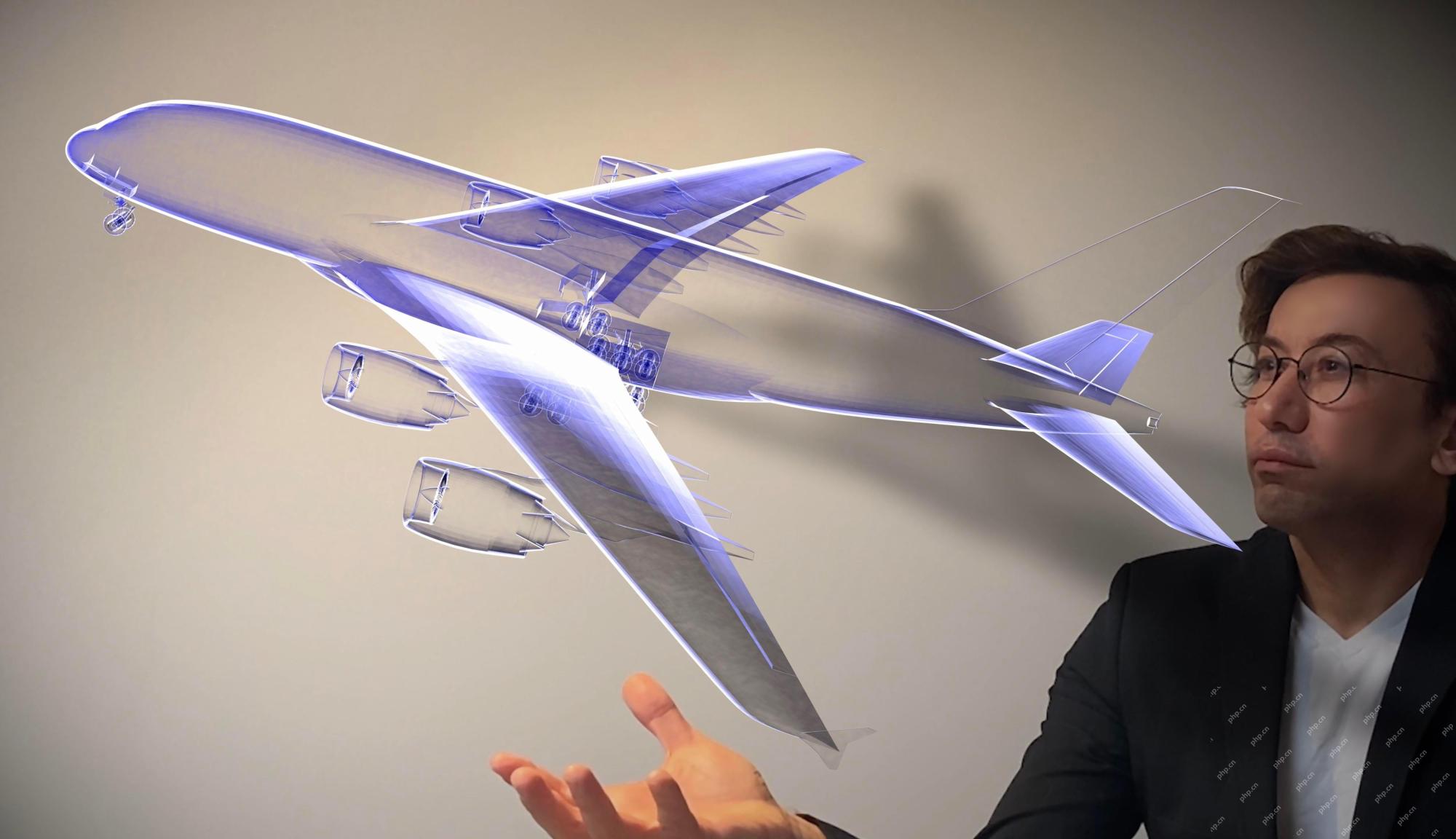 AI是否已清除航空航天行业的起飞?Apr 28, 2025 am 11:10 AM
AI是否已清除航空航天行业的起飞?Apr 28, 2025 am 11:10 AM航空航天业是创新的先驱,它利用AI应对其最复杂的挑战。 现代航空的越来越复杂性需要AI的自动化和实时智能功能,以提高安全性,降低操作
 观看北京的春季机器人比赛Apr 28, 2025 am 11:09 AM
观看北京的春季机器人比赛Apr 28, 2025 am 11:09 AM机器人技术的飞速发展为我们带来了一个引人入胜的案例研究。 来自Noetix的N2机器人重达40多磅,身高3英尺,据说可以后空翻。Unitree公司推出的G1机器人重量约为N2的两倍,身高约4英尺。比赛中还有许多体型更小的类人机器人参赛,甚至还有一款由风扇驱动前进的机器人。 数据解读 这场半程马拉松吸引了超过12,000名观众,但只有21台类人机器人参赛。尽管政府指出参赛机器人赛前进行了“强化训练”,但并非所有机器人均完成了全程比赛。 冠军——由北京类人机器人创新中心研发的Tiangong Ult
 镜子陷阱:人工智能伦理和人类想象力的崩溃Apr 28, 2025 am 11:08 AM
镜子陷阱:人工智能伦理和人类想象力的崩溃Apr 28, 2025 am 11:08 AM人工智能以目前的形式并不是真正智能的。它擅长模仿和完善现有数据。 我们不是在创造人工智能,而是人工推断 - 处理信息的机器,而人类则
 新的Google泄漏揭示了方便的Google照片功能更新Apr 28, 2025 am 11:07 AM
新的Google泄漏揭示了方便的Google照片功能更新Apr 28, 2025 am 11:07 AM一份报告发现,在谷歌相册Android版7.26版本的代码中隐藏了一个更新的界面,每次查看照片时,都会在屏幕底部显示一行新检测到的面孔缩略图。 新的面部缩略图缺少姓名标签,所以我怀疑您需要单独点击它们才能查看有关每个检测到的人员的更多信息。就目前而言,此功能除了谷歌相册已在您的图像中找到这些人之外,不提供任何其他信息。 此功能尚未上线,因此我们不知道谷歌将如何准确地使用它。谷歌可以使用缩略图来加快查找所选人员的更多照片的速度,或者可能用于其他目的,例如选择要编辑的个人。我们拭目以待。 就目前而言
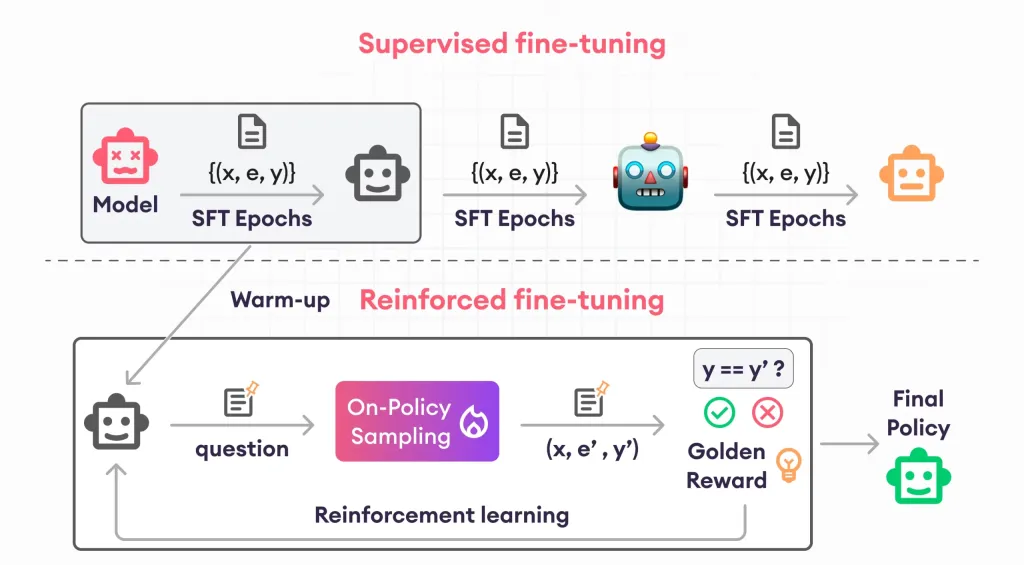 加固芬特的指南 - 分析VidhyaApr 28, 2025 am 09:30 AM
加固芬特的指南 - 分析VidhyaApr 28, 2025 am 09:30 AM增强者通过教授模型根据人类反馈进行调整来震撼AI的开发。它将监督的学习基金会与基于奖励的更新融合在一起,使其更安全,更准确,真正地帮助
 让我们跳舞:结构化运动以微调我们的人类神经网Apr 27, 2025 am 11:09 AM
让我们跳舞:结构化运动以微调我们的人类神经网Apr 27, 2025 am 11:09 AM科学家已经广泛研究了人类和更简单的神经网络(如秀丽隐杆线虫中的神经网络),以了解其功能。 但是,出现了一个关键问题:我们如何使自己的神经网络与新颖的AI一起有效地工作


热AI工具

Undresser.AI Undress
人工智能驱动的应用程序,用于创建逼真的裸体照片

AI Clothes Remover
用于从照片中去除衣服的在线人工智能工具。

Undress AI Tool
免费脱衣服图片

Clothoff.io
AI脱衣机

Video Face Swap
使用我们完全免费的人工智能换脸工具轻松在任何视频中换脸!

热门文章

热工具

SublimeText3 Mac版
神级代码编辑软件(SublimeText3)

禅工作室 13.0.1
功能强大的PHP集成开发环境

PhpStorm Mac 版本
最新(2018.2.1 )专业的PHP集成开发工具

SecLists
SecLists是最终安全测试人员的伙伴。它是一个包含各种类型列表的集合,这些列表在安全评估过程中经常使用,都在一个地方。SecLists通过方便地提供安全测试人员可能需要的所有列表,帮助提高安全测试的效率和生产力。列表类型包括用户名、密码、URL、模糊测试有效载荷、敏感数据模式、Web shell等等。测试人员只需将此存储库拉到新的测试机上,他就可以访问到所需的每种类型的列表。

SublimeText3 英文版
推荐:为Win版本,支持代码提示!






