
解决“跨线程操作无效”异常 错误“呼叫线程无法访问此对象,因为不同的线程拥有它”,通常会在尝试从背景线程修改UI元素时发生。 这是因为UI元素由主线程所有。代码中的有问题的行是:
此代码尝试更新
objUDMCountryStandards.Country = txtSearchCountry.Text.Trim() != string.Empty ? txtSearchCountry.Text : null;,它可能与UI(例如,更新文本框)从主线程以外的线程进行交互。
为了解决此问题,您必须将UI更新元使用回到主线程。 这是两个常见的解决方案:objUDMCountryStandards.Country
方法1:使用
Dispatcher.Invoke>
此方法可确保
Invoke
this.Dispatcher.Invoke(() =>
{
objUDMCountryStandards.Country = txtSearchCountry.Text.Trim() != string.Empty ? txtSearchCountry.Text : null;
});方法2:使用Dispatcher.CheckAccess>
:Dispatcher.Invoke>
private void GetGridData(object sender, int pageIndex)
{
Standards.UDMCountryStandards objUDMCountryStandards = new Standards.UDMCountryStandards();
objUDMCountryStandards.Operation = "SELECT";
if (Dispatcher.CheckAccess())
{
objUDMCountryStandards.Country = txtSearchCountry.Text.Trim() != string.Empty ? txtSearchCountry.Text : null;
}
else
{
this.Dispatcher.Invoke(() =>
{
objUDMCountryStandards.Country = txtSearchCountry.Text.Trim() != string.Empty ? txtSearchCountry.Text : null;
});
}
DataSet dsCountryStandards = objStandardsBusinessLayer.GetCountryStandards(objUDMCountryStandards);
// ... rest of your code
}>通过实现这些方法中的任何一种,您可以保证在主线程上执行UI更新,从而防止“跨线程操作”异常并保持UI响应能力。 请记住将占位符替换为>和objUDMCountryStandards的占位符。txtSearchCountry>
以上是如何修复'呼叫线程无法访问此对象,因为一个不同的线程拥有它” WPF中的错误?的详细内容。更多信息请关注PHP中文网其他相关文章!
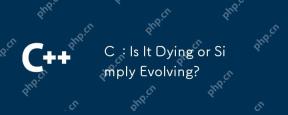 C:死亡还是简单地发展?Apr 24, 2025 am 12:13 AM
C:死亡还是简单地发展?Apr 24, 2025 am 12:13 AM1)c relevantduetoItsAverity and效率和效果临界。2)theLanguageIsconTinuellyUped,withc 20introducingFeaturesFeaturesLikeTuresLikeSlikeModeLeslikeMeSandIntIneStoImproutiMimproutimprouteverusabilityandperformance.3)
 C在现代世界中:应用和行业Apr 23, 2025 am 12:10 AM
C在现代世界中:应用和行业Apr 23, 2025 am 12:10 AMC 在现代世界中的应用广泛且重要。1)在游戏开发中,C 因其高性能和多态性被广泛使用,如UnrealEngine和Unity。2)在金融交易系统中,C 的低延迟和高吞吐量使其成为首选,适用于高频交易和实时数据分析。
 C XML库:比较和对比选项Apr 22, 2025 am 12:05 AM
C XML库:比较和对比选项Apr 22, 2025 am 12:05 AMC 中有四种常用的XML库:TinyXML-2、PugiXML、Xerces-C 和RapidXML。1.TinyXML-2适合资源有限的环境,轻量但功能有限。2.PugiXML快速且支持XPath查询,适用于复杂XML结构。3.Xerces-C 功能强大,支持DOM和SAX解析,适用于复杂处理。4.RapidXML专注于性能,解析速度极快,但不支持XPath查询。
 C和XML:探索关系和支持Apr 21, 2025 am 12:02 AM
C和XML:探索关系和支持Apr 21, 2025 am 12:02 AMC 通过第三方库(如TinyXML、Pugixml、Xerces-C )与XML交互。1)使用库解析XML文件,将其转换为C 可处理的数据结构。2)生成XML时,将C 数据结构转换为XML格式。3)在实际应用中,XML常用于配置文件和数据交换,提升开发效率。
 C#vs. C:了解关键差异和相似之处Apr 20, 2025 am 12:03 AM
C#vs. C:了解关键差异和相似之处Apr 20, 2025 am 12:03 AMC#和C 的主要区别在于语法、性能和应用场景。1)C#语法更简洁,支持垃圾回收,适用于.NET框架开发。2)C 性能更高,需手动管理内存,常用于系统编程和游戏开发。
 C#与C:历史,进化和未来前景Apr 19, 2025 am 12:07 AM
C#与C:历史,进化和未来前景Apr 19, 2025 am 12:07 AMC#和C 的历史与演变各有特色,未来前景也不同。1.C 由BjarneStroustrup在1983年发明,旨在将面向对象编程引入C语言,其演变历程包括多次标准化,如C 11引入auto关键字和lambda表达式,C 20引入概念和协程,未来将专注于性能和系统级编程。2.C#由微软在2000年发布,结合C 和Java的优点,其演变注重简洁性和生产力,如C#2.0引入泛型,C#5.0引入异步编程,未来将专注于开发者的生产力和云计算。
 C#vs. C:学习曲线和开发人员的经验Apr 18, 2025 am 12:13 AM
C#vs. C:学习曲线和开发人员的经验Apr 18, 2025 am 12:13 AMC#和C 的学习曲线和开发者体验有显着差异。 1)C#的学习曲线较平缓,适合快速开发和企业级应用。 2)C 的学习曲线较陡峭,适用于高性能和低级控制的场景。
 C#vs. C:面向对象的编程和功能Apr 17, 2025 am 12:02 AM
C#vs. C:面向对象的编程和功能Apr 17, 2025 am 12:02 AMC#和C 在面向对象编程(OOP)中的实现方式和特性上有显着差异。 1)C#的类定义和语法更为简洁,支持如LINQ等高级特性。 2)C 提供更细粒度的控制,适用于系统编程和高性能需求。两者各有优势,选择应基于具体应用场景。


热AI工具

Undresser.AI Undress
人工智能驱动的应用程序,用于创建逼真的裸体照片

AI Clothes Remover
用于从照片中去除衣服的在线人工智能工具。

Undress AI Tool
免费脱衣服图片

Clothoff.io
AI脱衣机

Video Face Swap
使用我们完全免费的人工智能换脸工具轻松在任何视频中换脸!

热门文章

热工具

VSCode Windows 64位 下载
微软推出的免费、功能强大的一款IDE编辑器

Atom编辑器mac版下载
最流行的的开源编辑器

EditPlus 中文破解版
体积小,语法高亮,不支持代码提示功能

Dreamweaver CS6
视觉化网页开发工具

SublimeText3 英文版
推荐:为Win版本,支持代码提示!





