
在 ASP.NET Core Web API 中配置跨源资源共享 (CORS)
本指南演示了在 ASP.NET Core Web API 中启用 CORS 的两种方法:使用中间件和手动标头注入方法。
方法一:基于中间件的CORS配置
最简单且推荐的方法是利用 Microsoft.AspNetCore.Cors NuGet 包。
-
安装软件包:
<code>Install-Package Microsoft.AspNetCore.Cors</code>
-
配置 CORS 服务:
在您的
Startup.cs文件中,注册 CORS 服务:public void ConfigureServices(IServiceCollection services) { services.AddCors(); // ... other service configurations } -
使用 CORS 中间件:
在
Configure方法中,利用app.UseCors中间件定义允许的来源和 HTTP 方法。 将"http://example.com"替换为您实际允许的来源。public void Configure(IApplicationBuilder app, IWebHostEnvironment env, ... ) { app.UseCors(options => options.WithOrigins("http://example.com").AllowAnyMethod()); // ... other middleware configurations }
方法2:手动标头注入(回退方法)
如果中间件方法证明无效,您可以直接将 CORS 标头添加到 HTTP 响应中。 由于可维护性降低,这通常不太受欢迎。
app.Use(async (context, next) =>
{
context.Response.Headers.Add("Access-Control-Allow-Origin", "http://example.com");
context.Response.Headers.Add("Access-Control-Allow-Methods", "GET, POST, PUT, PATCH, DELETE");
context.Response.Headers.Add("Access-Control-Allow-Headers", "X-PINGOTHER, Content-Type, Authorization");
await next.Invoke();
});
请记住将此中间件放置在 app.UseRouting() 或处理路由的等效中间件之前。
重要注意事项:
- *通配符来源(生产环境中的`
):** Avoid using the wildcard"*"forWithOrigins`。这会向来自任何来源的请求打开您的 API,从而带来重大的安全风险。 -
特定标头: 使用
AddCustomHeader或您选择的方法中的等效内容仔细定义允许的标头。 始终包含"Content-Type"。 -
高级配置:要进行更精细的控制,请探索
Microsoft.AspNetCore.Cors包提供的 CORS 策略模型。 这允许命名策略和更复杂的场景。
此增强指南为在 ASP.NET Core Web API 中实现 CORS 提供了更清晰的解释和改进的结构。 选择最适合您需求的方法并优先考虑安全最佳实践。
以上是如何在ASP.NET Core Web API中启用CORS?的详细内容。更多信息请关注PHP中文网其他相关文章!
 在C中掌握多态性:深度潜水May 14, 2025 am 12:13 AM
在C中掌握多态性:深度潜水May 14, 2025 am 12:13 AM掌握C 中的多态性可以显着提高代码的灵活性和可维护性。 1)多态性允许不同类型的对象被视为同一基础类型的对象。 2)通过继承和虚拟函数实现运行时多态性。 3)多态性支持代码扩展而不修改现有类。 4)使用CRTP实现编译时多态性可提升性能。 5)智能指针有助于资源管理。 6)基类应有虚拟析构函数。 7)性能优化需先进行代码分析。
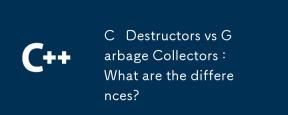 C Destructors vs垃圾收集器:有什么区别?May 13, 2025 pm 03:25 PM
C Destructors vs垃圾收集器:有什么区别?May 13, 2025 pm 03:25 PMC DestructorSprovidePreciseControloverResourCemangement,whergarBageCollectorSautomateMoryManagementbutintroduceunPredicational.c Destructors:1)允许CustomCleanUpactionsWhenObextionsWhenObextSaredSaredEstRoyed,2)RorreasereSouresResiorSouresiorSourseResiorMeymemsmedwhenEbegtsGoOutofScop
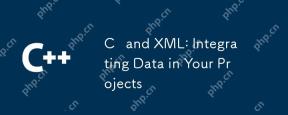 C和XML:在项目中集成数据May 10, 2025 am 12:18 AM
C和XML:在项目中集成数据May 10, 2025 am 12:18 AM在C 项目中集成XML可以通过以下步骤实现:1)使用pugixml或TinyXML库解析和生成XML文件,2)选择DOM或SAX方法进行解析,3)处理嵌套节点和多级属性,4)使用调试技巧和最佳实践优化性能。
 在C中使用XML:库和工具指南May 09, 2025 am 12:16 AM
在C中使用XML:库和工具指南May 09, 2025 am 12:16 AM在C 中使用XML是因为它提供了结构化数据的便捷方式,尤其在配置文件、数据存储和网络通信中不可或缺。1)选择合适的库,如TinyXML、pugixml、RapidXML,根据项目需求决定。2)了解XML解析和生成的两种方式:DOM适合频繁访问和修改,SAX适用于大文件或流数据。3)优化性能时,TinyXML适合小文件,pugixml在内存和速度上表现好,RapidXML处理大文件优异。
 C#和C:探索不同的范例May 08, 2025 am 12:06 AM
C#和C:探索不同的范例May 08, 2025 am 12:06 AMC#和C 的主要区别在于内存管理、多态性实现和性能优化。1)C#使用垃圾回收器自动管理内存,C 则需要手动管理。2)C#通过接口和虚方法实现多态性,C 使用虚函数和纯虚函数。3)C#的性能优化依赖于结构体和并行编程,C 则通过内联函数和多线程实现。
 C XML解析:技术和最佳实践May 07, 2025 am 12:06 AM
C XML解析:技术和最佳实践May 07, 2025 am 12:06 AMC 中解析XML数据可以使用DOM和SAX方法。1)DOM解析将XML加载到内存,适合小文件,但可能占用大量内存。2)SAX解析基于事件驱动,适用于大文件,但无法随机访问。选择合适的方法并优化代码可提高效率。
 c在特定领域:探索其据点May 06, 2025 am 12:08 AM
c在特定领域:探索其据点May 06, 2025 am 12:08 AMC 在游戏开发、嵌入式系统、金融交易和科学计算等领域中的应用广泛,原因在于其高性能和灵活性。1)在游戏开发中,C 用于高效图形渲染和实时计算。2)嵌入式系统中,C 的内存管理和硬件控制能力使其成为首选。3)金融交易领域,C 的高性能满足实时计算需求。4)科学计算中,C 的高效算法实现和数据处理能力得到充分体现。
 揭穿神话:C真的是一种死语吗?May 05, 2025 am 12:11 AM
揭穿神话:C真的是一种死语吗?May 05, 2025 am 12:11 AMC 没有死,反而在许多关键领域蓬勃发展:1)游戏开发,2)系统编程,3)高性能计算,4)浏览器和网络应用,C 依然是主流选择,展现了其强大的生命力和应用场景。


热AI工具

Undresser.AI Undress
人工智能驱动的应用程序,用于创建逼真的裸体照片

AI Clothes Remover
用于从照片中去除衣服的在线人工智能工具。

Undress AI Tool
免费脱衣服图片

Clothoff.io
AI脱衣机

Video Face Swap
使用我们完全免费的人工智能换脸工具轻松在任何视频中换脸!

热门文章

热工具

PhpStorm Mac 版本
最新(2018.2.1 )专业的PHP集成开发工具

Dreamweaver CS6
视觉化网页开发工具

ZendStudio 13.5.1 Mac
功能强大的PHP集成开发环境

VSCode Windows 64位 下载
微软推出的免费、功能强大的一款IDE编辑器

WebStorm Mac版
好用的JavaScript开发工具






