
在 ASP.NET Core 中从 .json 文件读取 AppSettings 值
简介
在 ASP.NET Core 中,将应用程序设置存储在 .json 文件中是一种常见的做法。本文将提供一个全面的指南,介绍如何在 ASP.NET Core 应用程序中读取和访问这些值。
从 .json 文件访问 AppSettings
- 配置配置管道:
public Startup(IConfiguration configuration)
{
Configuration = configuration;
}
- 检索 AppSettings 部分:
IConfigurationSection appSettingsSection = Configuration.GetSection("AppSettings");
示例用法
要访问“AppSettings”中的特定值:
string token = appSettingsSection["token"];
选项模式
ASP.NET Core 2.0 引入了选项模式,作为访问配置设置的推荐方法。此模式允许您将配置绑定到特定类。
- 定义您的配置类:
public class MyConfig
{
public string Token { get; set; }
}
- 配置 AppSettings 绑定:
public void ConfigureServices(IServiceCollection services)
{
services.AddOptions();
services.Configure<MyConfig>(Configuration.GetSection("AppSettings"));
}
- 注入类实例:
public class MyController : Controller
{
private readonly MyConfig _appSettings;
public MyController(IOptions<MyConfig> appSettings)
{
_appSettings = appSettings.Value;
}
string GetToken() => _appSettings.Token;
}
附加说明
- ASP.NET Core 自动注册根目录中的“appsettings.json”文件。
- “appsettings.{Environment}.json”文件可用于根据环境覆盖设置。
- 要在开发期间重新加载配置更改,请设置 reloadOnChange: true。
以上是如何在 ASP.NET Core 中从 JSON 文件读取 AppSettings?的详细内容。更多信息请关注PHP中文网其他相关文章!
 在C中掌握多态性:深度潜水May 14, 2025 am 12:13 AM
在C中掌握多态性:深度潜水May 14, 2025 am 12:13 AM掌握C 中的多态性可以显着提高代码的灵活性和可维护性。 1)多态性允许不同类型的对象被视为同一基础类型的对象。 2)通过继承和虚拟函数实现运行时多态性。 3)多态性支持代码扩展而不修改现有类。 4)使用CRTP实现编译时多态性可提升性能。 5)智能指针有助于资源管理。 6)基类应有虚拟析构函数。 7)性能优化需先进行代码分析。
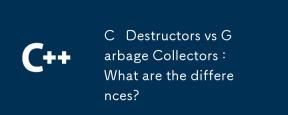 C Destructors vs垃圾收集器:有什么区别?May 13, 2025 pm 03:25 PM
C Destructors vs垃圾收集器:有什么区别?May 13, 2025 pm 03:25 PMC DestructorSprovidePreciseControloverResourCemangement,whergarBageCollectorSautomateMoryManagementbutintroduceunPredicational.c Destructors:1)允许CustomCleanUpactionsWhenObextionsWhenObextSaredSaredEstRoyed,2)RorreasereSouresResiorSouresiorSourseResiorMeymemsmedwhenEbegtsGoOutofScop
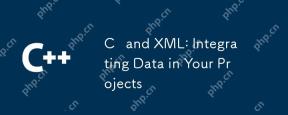 C和XML:在项目中集成数据May 10, 2025 am 12:18 AM
C和XML:在项目中集成数据May 10, 2025 am 12:18 AM在C 项目中集成XML可以通过以下步骤实现:1)使用pugixml或TinyXML库解析和生成XML文件,2)选择DOM或SAX方法进行解析,3)处理嵌套节点和多级属性,4)使用调试技巧和最佳实践优化性能。
 在C中使用XML:库和工具指南May 09, 2025 am 12:16 AM
在C中使用XML:库和工具指南May 09, 2025 am 12:16 AM在C 中使用XML是因为它提供了结构化数据的便捷方式,尤其在配置文件、数据存储和网络通信中不可或缺。1)选择合适的库,如TinyXML、pugixml、RapidXML,根据项目需求决定。2)了解XML解析和生成的两种方式:DOM适合频繁访问和修改,SAX适用于大文件或流数据。3)优化性能时,TinyXML适合小文件,pugixml在内存和速度上表现好,RapidXML处理大文件优异。
 C#和C:探索不同的范例May 08, 2025 am 12:06 AM
C#和C:探索不同的范例May 08, 2025 am 12:06 AMC#和C 的主要区别在于内存管理、多态性实现和性能优化。1)C#使用垃圾回收器自动管理内存,C 则需要手动管理。2)C#通过接口和虚方法实现多态性,C 使用虚函数和纯虚函数。3)C#的性能优化依赖于结构体和并行编程,C 则通过内联函数和多线程实现。
 C XML解析:技术和最佳实践May 07, 2025 am 12:06 AM
C XML解析:技术和最佳实践May 07, 2025 am 12:06 AMC 中解析XML数据可以使用DOM和SAX方法。1)DOM解析将XML加载到内存,适合小文件,但可能占用大量内存。2)SAX解析基于事件驱动,适用于大文件,但无法随机访问。选择合适的方法并优化代码可提高效率。
 c在特定领域:探索其据点May 06, 2025 am 12:08 AM
c在特定领域:探索其据点May 06, 2025 am 12:08 AMC 在游戏开发、嵌入式系统、金融交易和科学计算等领域中的应用广泛,原因在于其高性能和灵活性。1)在游戏开发中,C 用于高效图形渲染和实时计算。2)嵌入式系统中,C 的内存管理和硬件控制能力使其成为首选。3)金融交易领域,C 的高性能满足实时计算需求。4)科学计算中,C 的高效算法实现和数据处理能力得到充分体现。
 揭穿神话:C真的是一种死语吗?May 05, 2025 am 12:11 AM
揭穿神话:C真的是一种死语吗?May 05, 2025 am 12:11 AMC 没有死,反而在许多关键领域蓬勃发展:1)游戏开发,2)系统编程,3)高性能计算,4)浏览器和网络应用,C 依然是主流选择,展现了其强大的生命力和应用场景。


热AI工具

Undresser.AI Undress
人工智能驱动的应用程序,用于创建逼真的裸体照片

AI Clothes Remover
用于从照片中去除衣服的在线人工智能工具。

Undress AI Tool
免费脱衣服图片

Clothoff.io
AI脱衣机

Video Face Swap
使用我们完全免费的人工智能换脸工具轻松在任何视频中换脸!

热门文章

热工具

适用于 Eclipse 的 SAP NetWeaver 服务器适配器
将Eclipse与SAP NetWeaver应用服务器集成。

SublimeText3 英文版
推荐:为Win版本,支持代码提示!

SecLists
SecLists是最终安全测试人员的伙伴。它是一个包含各种类型列表的集合,这些列表在安全评估过程中经常使用,都在一个地方。SecLists通过方便地提供安全测试人员可能需要的所有列表,帮助提高安全测试的效率和生产力。列表类型包括用户名、密码、URL、模糊测试有效载荷、敏感数据模式、Web shell等等。测试人员只需将此存储库拉到新的测试机上,他就可以访问到所需的每种类型的列表。

SublimeText3 Mac版
神级代码编辑软件(SublimeText3)

安全考试浏览器
Safe Exam Browser是一个安全的浏览器环境,用于安全地进行在线考试。该软件将任何计算机变成一个安全的工作站。它控制对任何实用工具的访问,并防止学生使用未经授权的资源。





