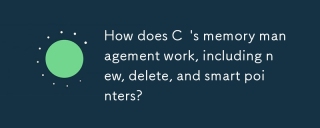将文件扩展名与应用程序关联
问题:
作为软件开发人员,您希望允许用户将您的应用程序设置为特定文件类型的默认编辑器。但是,您当前的方法似乎无法正常运行。
响应:
在以下情况下,提供的方法可能会遇到问题:
- 您的应用程序未以提升的权限运行。
- 您的方法没有正确设置必要的注册表项HKEY_CURRENT_USER.
解决这些问题的替代实现:
public class FileAssociation
{
public string Extension { get; set; }
public string ProgId { get; set; }
public string FileTypeDescription { get; set; }
public string ExecutableFilePath { get; set; }
}
public static class FileAssociations
{
static FileAssociations()
{
SetDllDirectory(Path.GetDirectoryName(Process.GetCurrentProcess().MainModule.FileName));
}
[DllImport("shell32.dll", CharSet = CharSet.Unicode)]
extern static int SHChangeNotify(int wEventId, int uFlags, IntPtr dwItem1, IntPtr dwItem2);
const int SHCNE_ASSOCCHANGED = 0x8000000;
const int SHCNF_FLUSH = 0x1000;
public static void EnsureAssociationsSet(params FileAssociation[] associations)
{
var changesMade = false;
foreach (var association in associations)
{
changesMade |= SetAssociation(
association.Extension,
association.ProgId,
association.FileTypeDescription,
association.ExecutableFilePath);
}
if (changesMade)
SHChangeNotify(SHCNE_ASSOCCHANGED, SHCNF_FLUSH, IntPtr.Zero, IntPtr.Zero);
}
public static bool SetAssociation(string extension, string progId, string fileTypeDescription, string applicationFilePath)
{
var changesMade = false;
using (RegistryKey extensionKey = RegistryKey.CurrentUser.CreateSubKey($@"Software\Classes\{extension}"))
{
changesMade |= SetKeyDefaultValue(extensionKey, null, progId);
}
using (RegistryKey progIdKey = RegistryKey.CurrentUser.CreateSubKey($@"Software\Classes\{progId}"))
{
changesMade |= SetKeyDefaultValue(progIdKey, null, fileTypeDescription);
changesMade |= SetKeyDefaultValue(progIdKey.CreateSubKey(@"shell\open\command"), null, $"\"{applicationFilePath}\" \"%1\"");
}
return changesMade;
}
static bool SetKeyDefaultValue(RegistryKey key, string name, object value)
{
var originalValue = key.GetValue(name);
if (value == null)
{
if (originalValue == null)
return false;
key.DeleteValue(name);
return true;
}
if (value is string && originalValue is string && (string)value == (string)originalValue)
return false;
key.SetValue(name, value);
return true;
}
}以上是如何在 C# 中可靠地将文件扩展名与应用程序关联起来?的详细内容。更多信息请关注PHP中文网其他相关文章!
 C标准模板库(STL)如何工作?Mar 12, 2025 pm 04:50 PM
C标准模板库(STL)如何工作?Mar 12, 2025 pm 04:50 PM本文解释了C标准模板库(STL),重点关注其核心组件:容器,迭代器,算法和函子。 它详细介绍了这些如何交互以启用通用编程,提高代码效率和可读性t
 如何有效地使用STL(排序,查找,转换等)的算法?Mar 12, 2025 pm 04:52 PM
如何有效地使用STL(排序,查找,转换等)的算法?Mar 12, 2025 pm 04:52 PM本文详细介绍了c中有效的STL算法用法。 它强调了数据结构选择(向量与列表),算法复杂性分析(例如,std :: sort vs. std vs. std :: partial_sort),迭代器用法和并行执行。 常见的陷阱
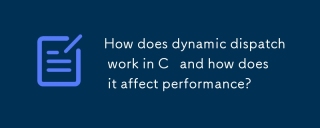 动态调度如何在C中起作用,如何影响性能?Mar 17, 2025 pm 01:08 PM
动态调度如何在C中起作用,如何影响性能?Mar 17, 2025 pm 01:08 PM本文讨论了C中的动态调度,其性能成本和优化策略。它突出了动态调度会影响性能并将其与静态调度进行比较的场景,强调性能和之间的权衡
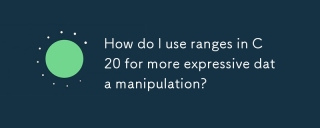 如何在C 20中使用范围进行更有表现的数据操纵?Mar 17, 2025 pm 12:58 PM
如何在C 20中使用范围进行更有表现的数据操纵?Mar 17, 2025 pm 12:58 PMC 20范围通过表现力,合成性和效率增强数据操作。它们简化了复杂的转换并集成到现有代码库中,以提高性能和可维护性。
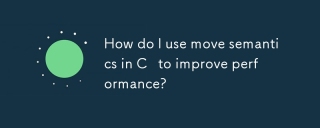 如何使用C中的移动语义来提高性能?Mar 18, 2025 pm 03:27 PM
如何使用C中的移动语义来提高性能?Mar 18, 2025 pm 03:27 PM本文讨论了使用C中的移动语义来通过避免不必要的复制来提高性能。它涵盖了使用std :: Move的实施移动构造函数和任务运算符,并确定了关键方案和陷阱以有效
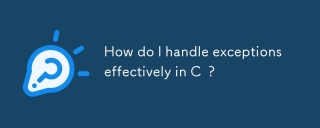 我如何在C中有效处理异常?Mar 12, 2025 pm 04:56 PM
我如何在C中有效处理异常?Mar 12, 2025 pm 04:56 PM本文详细介绍了C中的有效异常处理,涵盖了尝试,捕捉和投掷机制。 它强调了诸如RAII之类的最佳实践,避免了不必要的捕获块,并为强大的代码登录例外。 该文章还解决了Perf
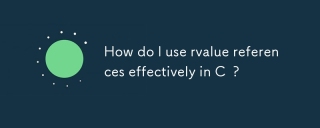 在C中如何有效地使用RVALUE参考?Mar 18, 2025 pm 03:29 PM
在C中如何有效地使用RVALUE参考?Mar 18, 2025 pm 03:29 PM文章讨论了在C中有效使用RVALUE参考,以进行移动语义,完美的转发和资源管理,重点介绍最佳实践和性能改进。(159个字符)


热AI工具

Undresser.AI Undress
人工智能驱动的应用程序,用于创建逼真的裸体照片

AI Clothes Remover
用于从照片中去除衣服的在线人工智能工具。

Undress AI Tool
免费脱衣服图片

Clothoff.io
AI脱衣机

AI Hentai Generator
免费生成ai无尽的。

热门文章

热工具

SublimeText3 Mac版
神级代码编辑软件(SublimeText3)

适用于 Eclipse 的 SAP NetWeaver 服务器适配器
将Eclipse与SAP NetWeaver应用服务器集成。

Atom编辑器mac版下载
最流行的的开源编辑器

mPDF
mPDF是一个PHP库,可以从UTF-8编码的HTML生成PDF文件。原作者Ian Back编写mPDF以从他的网站上“即时”输出PDF文件,并处理不同的语言。与原始脚本如HTML2FPDF相比,它的速度较慢,并且在使用Unicode字体时生成的文件较大,但支持CSS样式等,并进行了大量增强。支持几乎所有语言,包括RTL(阿拉伯语和希伯来语)和CJK(中日韩)。支持嵌套的块级元素(如P、DIV),

SecLists
SecLists是最终安全测试人员的伙伴。它是一个包含各种类型列表的集合,这些列表在安全评估过程中经常使用,都在一个地方。SecLists通过方便地提供安全测试人员可能需要的所有列表,帮助提高安全测试的效率和生产力。列表类型包括用户名、密码、URL、模糊测试有效载荷、敏感数据模式、Web shell等等。测试人员只需将此存储库拉到新的测试机上,他就可以访问到所需的每种类型的列表。